
With all of the new types of TVs, monitors, and projectors available as displays, it can be difficult to narrow down your options. When choosing a display, factors such as size, picture quality, and type are often considered first, but the brightness of the display is another important feature that can impact how the display looks in your home or office. Before you shop, it’s a good idea to understand how brightness is measured and how certain factors can affect how bright your new display looks in your space.
Why is knowing display brightness important?
The brightness of a TV, monitor, or projector is a measure of how much light the display emits. This is an important feature to consider because it directly affects the quality of the picture, especially if the room you’re in is very bright or very dark.
You can adjust the brightness levels of your display to enhance whatever you’re watching or playing, but you can’t adjust those levels beyond what your display is capable of. Knowing the brightness range the display is capable of means you’ll never be disappointed when you’re watching different kinds of content. Take HDR (High Dynamic Range) content for example. HDR is popular in video games or movies, and it requires a higher level of brightness to bring out the best quality.
Factors that affect how you perceive brightness

Beyond measured brightness levels, there are a few other factors that can affect how you view your new display.
- The amount of natural light in the room: Some displays may appear dull or washed out in a room with lots of windows and natural light, but the same display in a dark room will seem much bolder and brighter.
- The angle of display: The angle you are viewing a TV or monitor from can affect how you perceive brightness. It will look different and may seem darker if you move to the side of it than when you are standing in front of it.
- The distance between you and the display: If you have a very large room, a small TV, and your couch is on the opposite end of the room, the TV might look dim and washed out. Distance between you and your TV or projector screen can have an effect on how bright it looks.
- Your eyesight: If you have poor eyesight, struggle to look at bright lights without looking away, or everything seems dim to you no matter what you’re looking at, you may have a more difficult time assessing exactly how bright your display is.
How is brightness of a display measured?
Before we get into the different levels of brightness on a TV, monitor, or projector, you’ll want to understand how display brightness is officially measured in the specifications of these products.
1. Nit or candela
Display brightness is measured using a measurement called a “nit.” A nit, also known as candela per square meter (cd/m²), is basically the same thing—one nit is equal to one candela per square meter. Nits are measured using a tool called a photometer or colorimeter. This tool can measure the amount of light the display is putting out and use it to calculate the brightness in nits. The only thing to keep in mind is, depending on the type of TV, monitor, or projector you’re looking at, each can have a range of brightness across models. For example, a mid-range QLED TV may have 500 nits of brightness, while a high-end model could have up to 1500 nits.

2. Lumens
“Lumens” is another term to describe the amount of light produced by a light source. Like nits, lumens are measured by a photometer. The term is used most often in reference to the brightness of a projector; whereas, the brightness of TVs and monitors is more often expressed in nits.
3. Luminance
In a TV, monitor, or projector, luminance refers to the amount of light produced, reflected, or transmitted by the surface of the display in a specific direction. For example, the brightness and contrast of your favourite TV show may look brighter if you are standing in front of the TV and darker if you’re standing beside it. The lighting in the room hasn’t changed, but the brightness you perceive is different based on the light emitted in that direction.
Luminance is measured in nits or candela. TVs, monitors, or projectors with high luminance make the picture easy to see from every angle, so they are a great choice for rooms with a lot of windows or natural light. If your room is dark, you may want to have a display with lower luminance because it tends to be a bit easier on your eyes.
Brightness range of TVs
Once you understand brightness and how it’s measured, it’s also helpful to know the baseline brightness of a few different types of TVs, monitors, and projectors. Let’s start with TVs.
Here are a few references you can use to determine which TV has the best level of brightness, measured in nits, for you. The television buying guide can help you narrow down the right type of TV for your needs.
CRT TV—100 to 300 nits
Years ago, a TV screen was enclosed in such a large box it took up almost as much space as your parent’s loveseat. That type of TV was a CRT TV (Cathode Ray Tube) and they had an average brightness level of 100 to 300 nits. CRT technology was also used in older computer monitors.
LCD TV—200 to 400 nits
LCD TVs arrived in the 1990s. This type of TV used cold cathode fluorescent lamps (CCFL) as the backlight and liquid crystals layered between two sheets of glass. The brightness level of these TVs was 200 to 400 nits.
LED TV—average of 2000 nits
LED TVs replaced older TVs that used CCFL backlighting. The switch to using hundreds of LEDs as the backlight for the TV increased brightness, but on older LED TVs it still only averaged 200 to 500 nits. Fast forward to modern-day LED TVs with the newest technology and that brightness has increased to an average of 2000 nits.
Mini-LED TV—1000 to 3000 nits
Mini-LED is the newest backlight technology on TVs. Instead of using hundreds of LED lights as the light source, mini-LED TVs use thousands of tiny LED lights and various dimming zones to light the TV. The average brightness of a mini-LED TV is between 1000 to 3000 nits, but those levels will depend on whether you choose a lower-end or higher-end mini-LED TV.
QLED TV—1000 to 3000 nits
Thanks to a layer of colour boosting quantum dots, QLED TVs are some of the brightest TVs on the market today. You’ll find QLED TVs with LED backlight that average between 1000 to 2000 nits and QLED mini-LED TVs that average between 1000 to 3000 nits.
OLED TV—600 to 800 nits
Brightness levels on the newest TVs keep trending upward, and that includes OLED TVs. An OLED TV is designed without a backlight and uses organic light-emitting diodes to light the TV. Each diode can be turned off and on individually, so this type of TV is capable of producing true black and the brightest colours possible.
OLED TVs offer the best picture quality on the market today, but traditionally they haven’t been as bright as some displays. The average brightness level of an OLED TV is 600 to 800 nits. They are the perfect choice for dark rooms where you don’t want to be blinded by a bright screen, and they offer spectacular picture quality for dark-screen games on the latest consoles. OLED TVs have a much brighter future. The newest LG EVO OLED TV is said to have a brightness range of 1500 up to 2100 nits.
QD-OLED TV—2000 nits
A QD-OLED TV has a layer of quantum dots over organic light-emitting diodes. This type of TV has the absolute best picture quality possible, with billions of colours and the ability to achieve bright whites and true black. While this type of TV is not as bright as a QLED with mini-LED backlight, the newest Samsung QD-OLED TVs will have a brightness of 2000 nits.
Projector brightness levels
Here is a look at different brightness levels on common types of projectors measured in lumens. You can read more about the different types of projectors in the projector buying guide.
DLP projectors—1000 to 10,000 lumens
A DLP projector reflects light onto your projector screen using tiny mirrors built into a Digital Micromirror Device (DMD). This type of projector may be lit by a projector lamp or LED, and it has brightness levels that range from 1000 to 10,000 lumens.
LCD projectors—1000 to 10,000 lumens
Just like an LCD TV, an LCD projector uses a liquid crystal layer to reflect light on the projector screen. They have the same brightness range as a DLP projector, and depending on which you choose you can find LCD projectors with 1000 to 10,000 lumens.
LCDoS projectors—1000 to 5000 lumens
Liquid Crystal on Silicon projectors are like LCD projectors but they use liquid crystals placed on a silicon chip to enhance colour and contrast. This type of projector ranges in brightness from 1000 to 5000 lumens.
LED projectors—3000 to 5000 lumens
An LED projector refers to a projector using LEDs as the light source. Instead of a traditional lamp-style projector bulb, you can now find a variety of LED, DLP, or LCD projectors. While the brightness levels of a projector with LED light source can range up to 5000 lumens, the average brightness is usually around 3000 lumens.
Laser projectors—2000 to 20,000 lumens
Laser projectors can project bright, clear images in variable light conditions. This type of projector uses a laser diode that generates a beam of light. Because they don’t use a lamp or LED light, laser projectors have a range of brightness from 2000 lumens up to 20,000 lumens.
Monitor brightness levels
There are several types of monitors you can choose from. Just like TVs and projectors, monitor nits vary according to type and model.
IPS monitors—250 to 500 nits
An IPS monitor, also called an In-Plane Switching monitor, is an LED-backlight LCD monitor. These popular monitors have good colour reproduction, offer a wide viewing angle, and a brightness range of 250 to 500 nits.
VA monitors—250 to 600 nits
A vertical alignment monitor is also an LED-backlight LCD monitor, but this type offers better contrast than IPS. If you like to game in a dark room and you want to see deep, rich blacks, a VA monitor is a good choice. They have a brightness range of 250 up to 600 nits.
TN monitors—250 to 400 nits
A twisted nematic monitor is a LED-backlight LCD monitor with speedy response time and refresh rates. They aren’t as bright as other types of monitors, with a brightness range of 250 up to 400 nits.
OLED monitors—400 to 1000 nits
Having an OLED monitor means you can experience vibrant, real-to-life colour and true black. This type of monitor is a gamer favourite for colour and contrast, and they have a brightness range of 400 up to 1000 nits. OLED monitors could soon be even brighter now that Samsung has revealed an OLED monitor with a peak brightness of 2000 nits.
PLS monitor—250 to 400 nits
A PLS monitor is a LED-backlight LCD monitor that’s a lot like an IPS monitor. It does have a wider viewing angle, better colour representation, and uses less power than other types of LCD. They also have a brightness range that’s similar to IPS or TN monitors, from 250 up to 400 nits.
Apple monitors—600 nits
Apple has produced different monitors over the past few years. The latest, Apple Studio Display, works with a Mac or iPad. These monitors can produce 1 billion colours and have 600 nits of brightness.
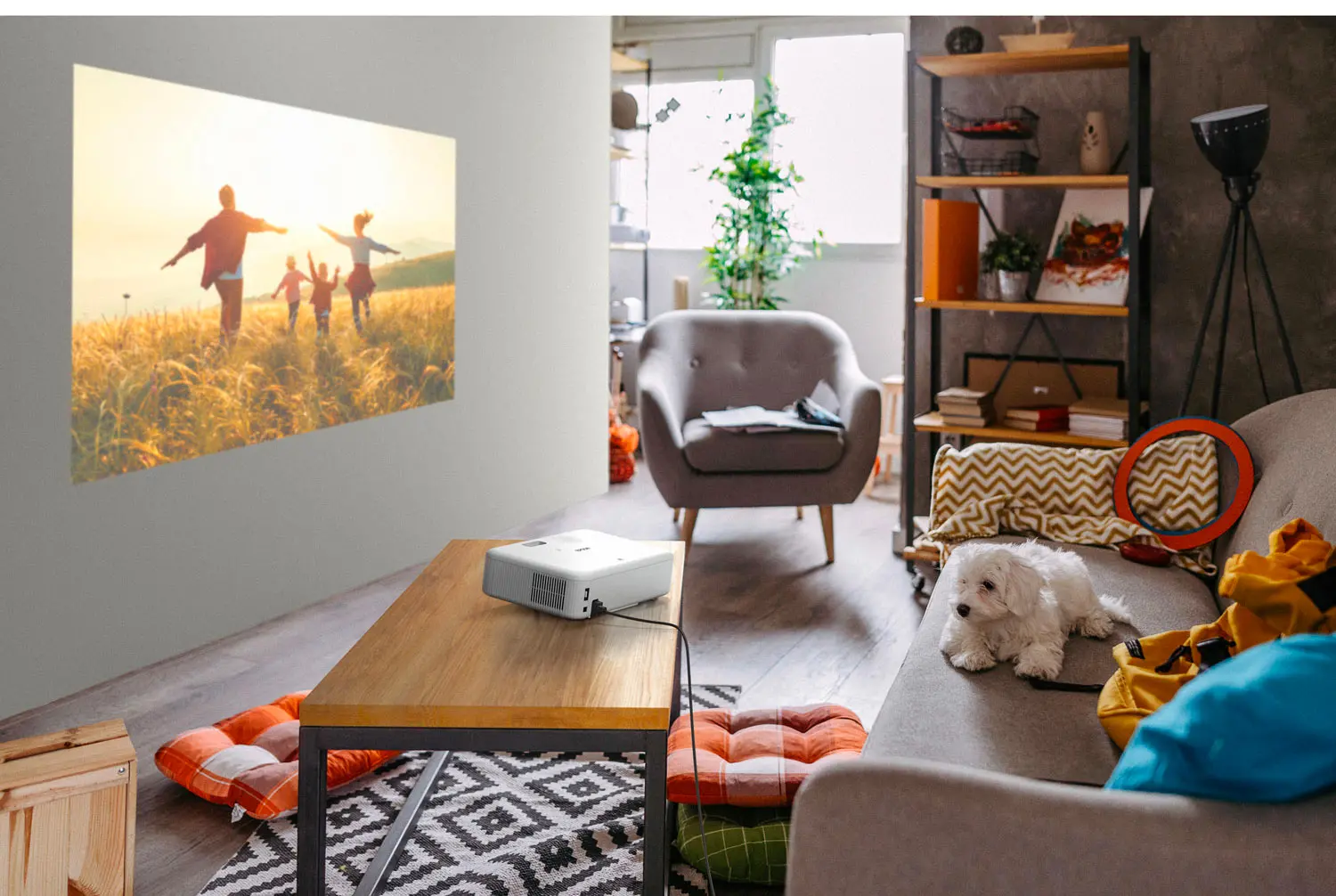
There are a lot of factors to look at when choosing a new display including refresh rate, response time, colour reproduction, and more. Brightness is just one part of the overall picture, but as you can tell after looking at the brightness levels of different displays, it’s an important one to consider when choosing a new TV, monitor, or projector.
Shop a whole range of accessories and displays for your home theatre at Best Buy Canada today.





