
Every year, televisions are upgraded with new features and new technology. If you’d like to buy a new TV, here’s a look at the features to consider when choosing new TV right now.
TV Buying Guide Quick Reference Handout
Table of contents
TV screen size
Choosing what size of TV to buy is based on your personal size preference, your room size, and your mounting options. You’ll want to keep in mind the width and weight of the TV as that can affect whether you can mount it on your wall or if you need an entertainment stand. Televisions can be as small as about 30 inches and as large as 80 inches (or more!).
A 55-inch TV can be a relatively lightweight 60 pounds that you can safely mount on your wall or you may opt for a large, 100-pound 75-inch TV that will need to be placed on a stand. You can decide what size you’d like without leaving the house. All you need is a tape measure.
1. Measuring the screen size of a TV
To get an accurate idea of how big a TV will be, you can measure the screen itself. Screen size is measured from one corner of the panel to the other without including the bezel or frame of the TV. To measure just pull your tape measure diagonally across the panel from the edge at the top of the screen to the edge at the bottom and jot down that number.
Don’t be surprised if the viewable display area of your new TV is slightly smaller or larger than the listed size. The size of the bezel or frame can affect viewable display size, and the brand may round the listed size up or down slightly to fit in a size category.
2. How to measure your space for a new TV
Take a tape measure and measure the distance between your main seating area and the TV. You’ll want to be comfortable while watching, so aim for a distance that’s far enough away so you won’t have to strain your neck to watch. The viewing distance for a 4K Ultra HD TV is about 1 to 1 1/2 times the vertical screen size, so you can sit fairly close to your TV. You can use this quick chart to give you an idea of how far your 4K TV should be from your couch.
| Size of 4K TV | Comfortable viewing distance from couch |
| 40 inch TV | 42 to 60 inches |
| 43 inch TV | 42 to 66 inches |
| 50 inch TV | 48 to 78 inches |
| 55 inch TV | 54 to 83 inches |
| 60 inch TV | 60 to 90 inches |
| 65 inch TV | 66 to 96 inches |
| 70 inch TV | 72 to 108 inches |
| 75 inch TV | 78 to 114 inches |
| 80 inch TV | 78 to 120 inches |
| 85 inch TV | 84 to 126 inches |
3. Is a bigger TV always better?
It’s pretty amazing having a really big screen in your home. It makes watching movies and TV shows feel just like you’re in the theatre. The only time where a bigger TV won’t be better is if your room is too small for it that you are either super close to the screen or the television takes away from the overall aesthetic of the space. The best thing to do before committing to a very large TV is to check your viewing distance. If you are unsure you could bring your room measurements to a Best Buy location and ask one of the Blue Shirt professionals for advice.
Television resolution and screen types
Before you buy a new TV, you’ll need to decide on TV resolution and TV backlight. To decide on the best resolution for you, it’s helpful to know a few terms.
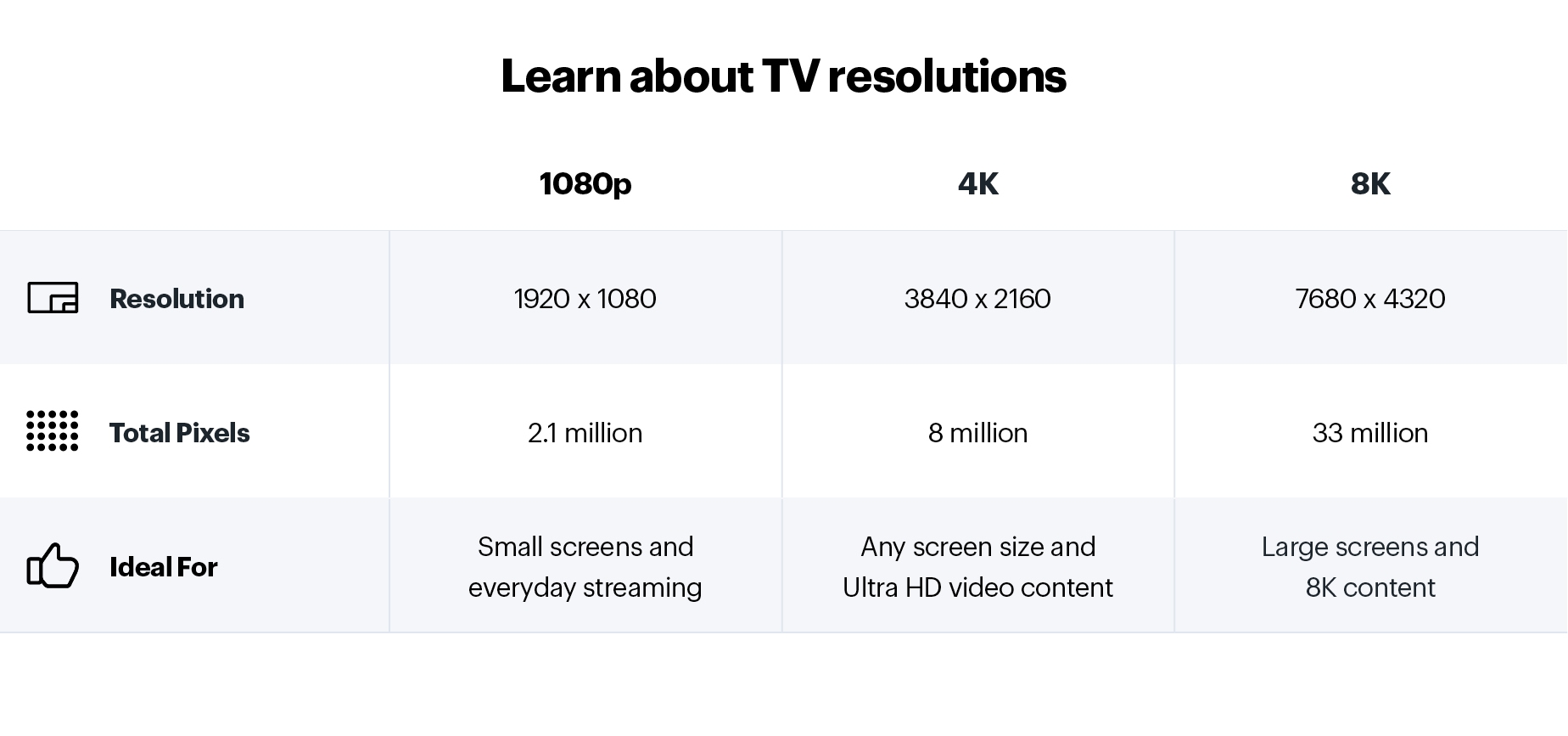
1. Resolution
Resolution is the number of vertical pixels or dots that make up your TV’s picture. Whether you have a 55-inch TV or a 30-inch TV, the more pixels your display has the better the overall image quality. You want your resolution to match the content you’re watching, so if you normally watch a lot of 4K content, you’ll want to choose a TV with 4K resolution. You can read more about pixels and resolution in the 4K TV Buying Guide.
2. Aspect ratio
Aspect ratio is the ratio of the height to width of the display. It’s important because it indicates how the TV can display different resolutions without stretching or adding blank space around the picture.
3. 1080P, 4K, or 8K resolution
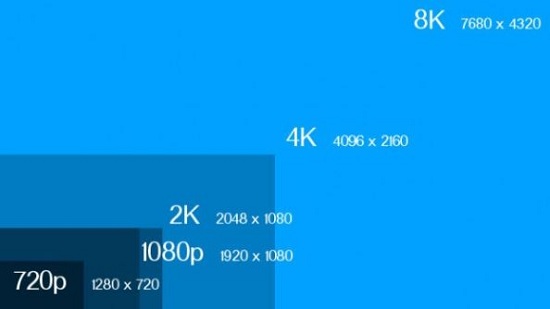
There are a few different resolutions you can choose when buying a new TV: 1080p Full HD, 4K, and 8K.
- 1080p TV has two million pixels (1920 x 1080)
- 4K Ultra HD TV has eight million pixels (3840 x 2160)
- 8K TV has approximately thirty-three million pixels (7,680 by 4,320)
4K is currently the most popular option for TVs. The picture quality is outstanding, there is a wide variety of choices for brand and TV type with 4K resolution, and you’ll find 4K content on all streaming services including Netflix, YouTube, Disney+, and many more. 8K TVs are available, but online content hasn’t quite caught up to that level of resolution. If you’re looking for a TV you can enjoy for years to come, a 4K TV is a great choice.
To learn more, check out the 4K TV Buying Guide.
LED, QLED, Mini-LED, or OLED

There are a lot of different types of TV, but the main three terms you’ll hear the most right now are LED, QLED, and OLED. You can also take a look at this article on Full array TV.
1. LED TVs
LED TVs are a popular display choice. LED stands for light emitting diode, and TVs of this type use hundreds or thousands of LEDs are the light source for the display. You can find LED TVs in 1080p, 4K, and 8K, with Ultra HD LED TVs being the most popular right now.
The term LED describes the type of backlight the TV uses, so it’s been an easy technology for manufacturers to enhance. There are currently a few popular choices in LED TVs including QLED and Mini-LED.
2. QLED TVs
QLED TVs use LEDs as the backlight, but a QLED TV has quantum dots layered over LED diodes. These dots are really tiny, and each one lights up as an individual colour when the backlight shines on them. Quantum dots enhance an LED TV, but your picture quality will be even better if you choose a QLED TV with Mini-LED.
You can read more about QLED TVs in this post about QLED TVs explained.
3. Mini-LED TVs
Mini-LED is a new backlight technology. Mini-LEDs are a type of LED, but they much smaller so you can pack thousands and thousands of Mini-LEDs into the same space you could only fit hundreds of LEDs. The more lights your TV has, the better control it will have for colour, contrast, and detail.
Mini-LEDs provide the backlight for QLED TVs, so if you choose a Mini-LED you’ll have a TV with a layer of quantum dots to enhance the colour even further. LG also has their own take on QLED with Mini-LED called Quantum Dot NanoCell.
The difference between a 4K LED TV and a QLED TV is striking. The picture will appear brighter and sharper and tiny detail will be very noticeable. Colours will be very vivid, and when the screen goes black, you’ll notice it’s a deep, dark black and not grey-ish. Mini-LED TVs create such a spectacular display that they run second only to OLED in terms of picture quality.
You can find out more about Mini-LED TVs and MicroLED TVs by reading Why you should consider a Mini-LED TV and The bright future of MicroLED.
4. OLED TVs
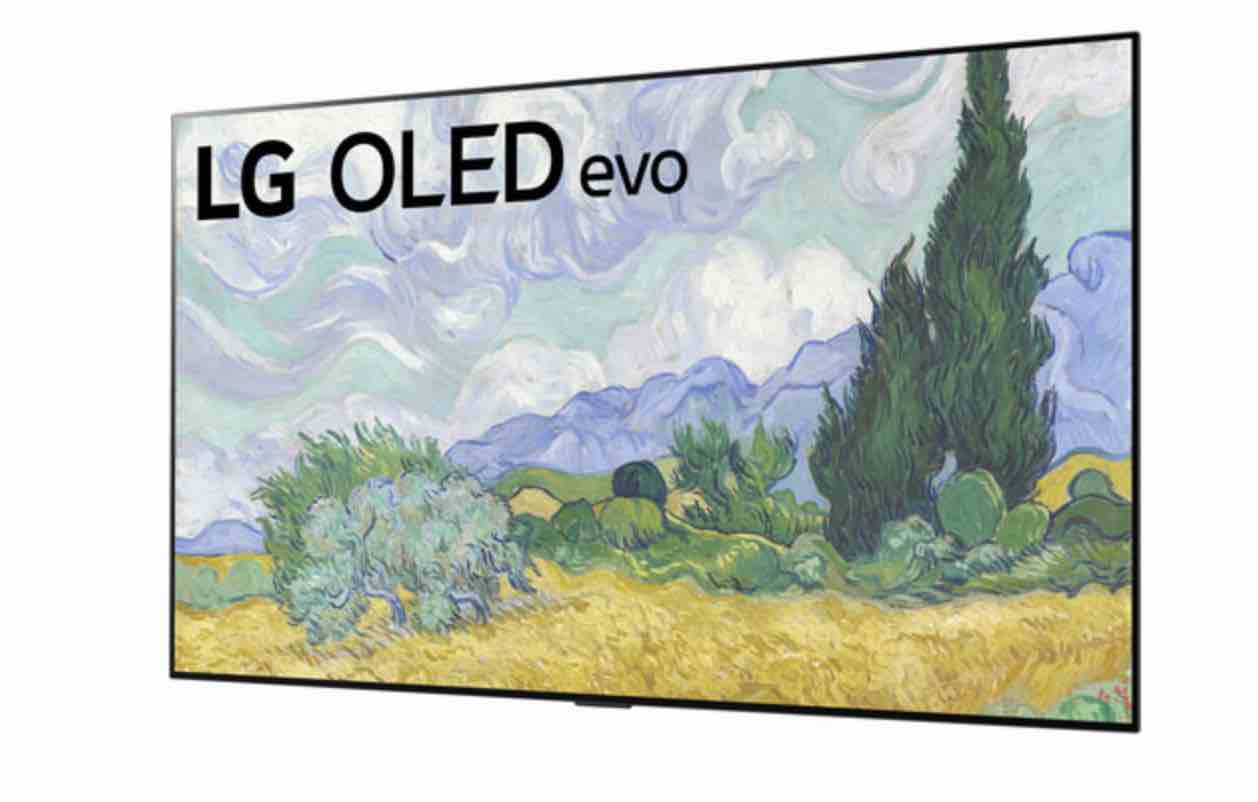
OLED stands for Organic Light Emitting Diode. An OLED TV does not have a backlight like an LED. It uses thousands of diodes that are self-illuminating, and each diode can turn off and on individually. OLED TVs can display millions of colour variations and they are the only TV that can display ‘true black’ because the diodes can turn completely off or on. If you stand in front of a 4K OLED TV you’ll be blown away by the colour of every image, how dark the blacks are in a night scene with stars, and how everything looks vivid and almost better than real life.
You can learn more about how OLED works by reading OLED vs QLED – What should your next TV be? and Difference between OLED and Mini-LED.
Features to look for when buying a new TV
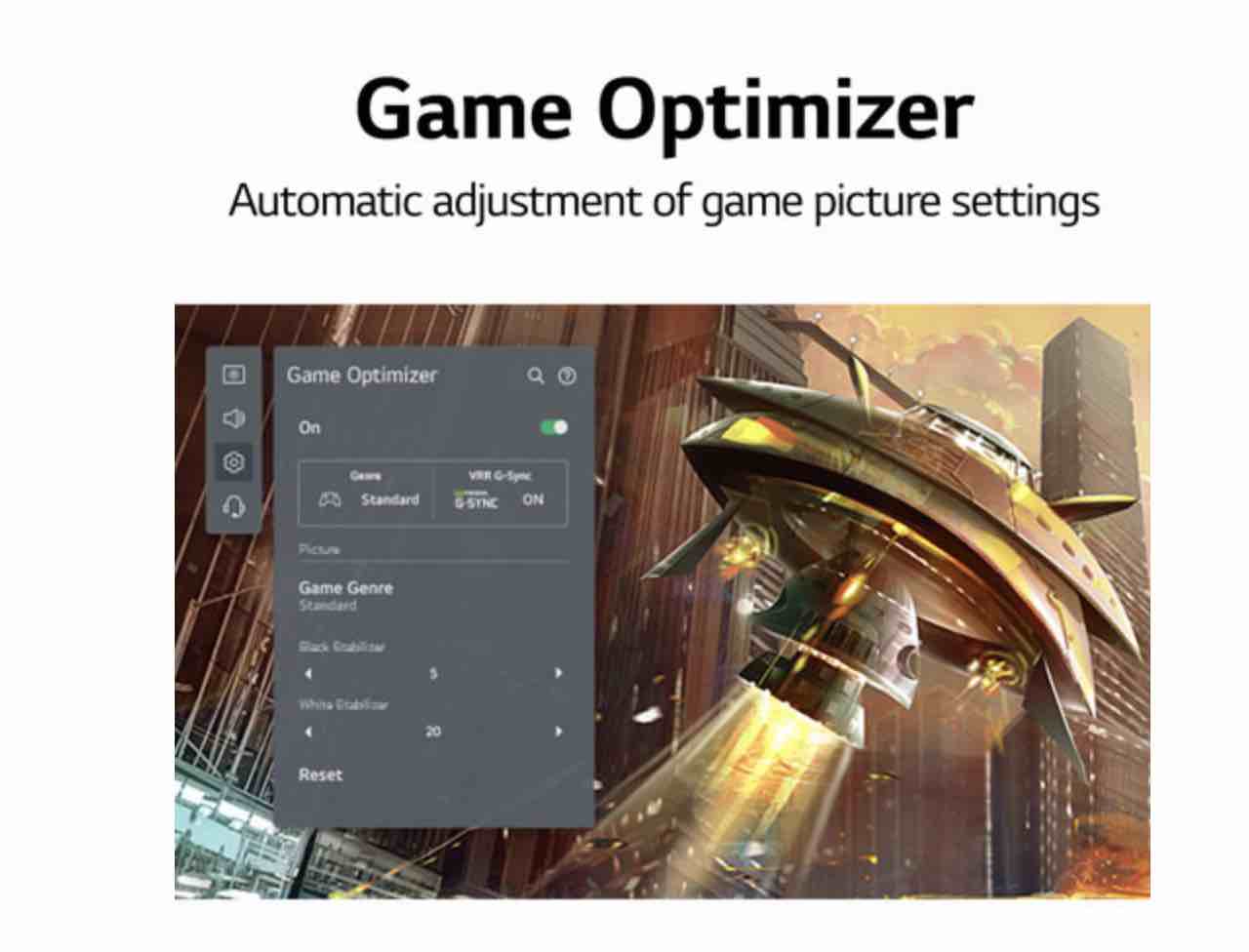
Now that you have an idea of what you’re interested in, you’ll want to take a look at the options on different TVs.
1. Refresh rate
Refresh rate refers to how often your screen refreshes. If you have a 60Hz refresh rate, it will refresh 60 times every second. If you have a 120Hz refresh rate, your TV will refresh 120 times per second. If you have a gamer in the house or you watch fast-paced sports, you’ll love how smooth action is when you have a TV with 120Hz. If you’re just watching movies or TV, the difference between 60Hz and 120Hz won’t be that noticeable to you. Many of the latest TVs offer 120Hz refresh rate as a standard feature.
If you’re a gamer, you may want to take a look at the best gaming TVs of the year.
2. HDMI and USB ports
When you buy a TV you’ll want to take a look at the different ports it has. If you have a lot of external devices like cable boxes, Blu-ray players, or gaming consoles, you’ll want to make sure your new TV has enough spots to plug in all of your devices. Most new TVs have three HDMI ports, one HDMI ARC port for a soundbar or home receiver, and one or two USB ports. HDMI has also evolved to HDMI 2.1, and this upgrade supports higher resolution video and 4K refresh rates at 120Hz. If you have a gamer in the house, you’ll want to choose a new TV with HDMI 2.1.
3. HDR
New TVs have HDR (High Dynamic Range) as an option. Having HDR on your TV means your TV can produce better peak brightness, deeper black levels, and auto-adjust for improved contrast overall. The result is picture quality that’s more realistic and authentic than a TV without HDR. Many of the latest TVs now offer HDR10 as the standard format.
4. Smart TVs
Most of the latest TVs are also smart TVs. They connect to your Wi-Fi and have pre-loaded apps like Netflix, YouTube, and Disney+ pre-installed. Some smart TVs have voice control too, so you can just say “OK Google, open up YouTube.”
You can learn more about the different types of smart TVs by reading Learning about smart TV operating systems.
5. Sound quality
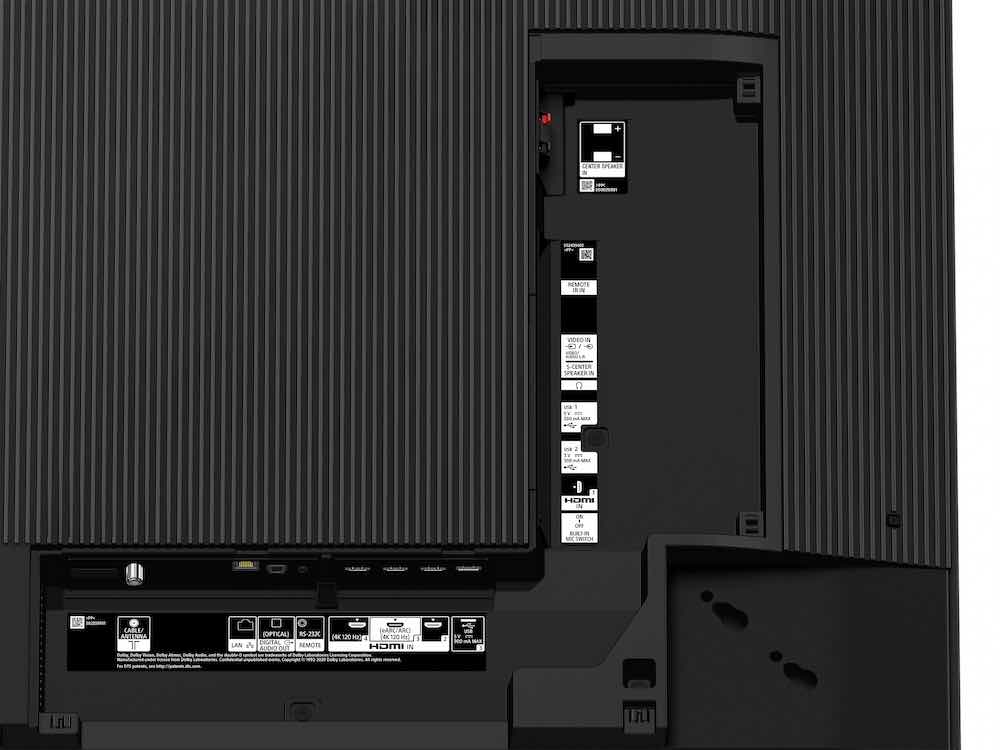
New TVs have built-in speakers and use technology to boost and define output for movies, TV shows, and music. While the sound quality of a new TV is always going to be great, if you’d like to boost it so you can enhance dialogue or put more emphasis on sound effects, you can choose a sound bar for an instant sound upgrade. You can find sound bars at various price points, some have additional speakers like subwoofers, and many offer Bluetooth and Wi-Fi so you can stream your playlists too.
Specific types of TVs you can choose
One of the easiest ways to choose a new TV is to find one based on your specific interest. There are gaming TVs and TVs for the tech enthusiast. If you’d like to stick to a low budget, you can also choose TVs under $500.
1. TVs for gamers
Gaming TVs are a favourite among gamers for quite a few reasons. Gaming TVs have features built in to make console gaming a seamless experience. You can plug your console in and your TV will automatically detect it and choose the best settings for your specific game.
Gaming TVs have low input lag so your controllers match the action on screen. They also have a fast refresh rate, with some models offering 120Hz for blistering fast gameplay. You can choose a gaming TV with a gamer hub to give you access to all of your console and PC games in one spot. Take a look at all of the features on gaming TVs by checking out the gaming TV buying guide.
2. TVs for the techie
If you’re someone who likes to upgrade their TV as soon as there is exciting new technology available or you use your TV for multiple purposes, you’ll love the latest TV releases. The newest TVs have AI processors that adapt to your favourite content, enhancing picture quality on the fly. They can also upscale older videos. If you choose a new 4K TV, your must-watch 1080p movies can be upscaled to as close as 2K or 4K as possible.
You’ll find new TV releases from big brands like Sony, Samsung, and LG. Choose from the latest OLED TVs with improved colour volume for the brightest, boldest picture possible. There are newly released QLED TVs, and some also use an ultra-bright Mini LED backlight paired with a quantum dot overlay for stunning true-to-life colour and imagery.
New TVs have multi-purpose features
The latest TVs offer features that let you use your TV for more than watching movies. If you work from home and want to use your TV as a monitor for your laptop or desktop, you can do so with a touch of a button. You’ll find TVs with operating systems that let you mirror your laptop screen. Some TVs will also double as a computer so you can work on your Microsoft Word, Powerpoint, or Excel documents via a built-in browser. With this feature, you don’t even need your computer nearby to open a Word or Excel document. Everything is accessible via the Cloud right on your TV.
If you spend a lot of time on Zoom or Teams for video calls, you can use your TV to take or make calls. Some of the latest TVs offer built-in or add-on video cameras you can use to chat with friends, family, or colleagues. Or, if you’d like to use your TV as a hub for your home security camera system, you can easily do so just by plugging in your camera’s DVR to one of your TV’s HDMI ports. You can use your TV’s remote or compatible app and keep an eye on your home or yard from one screen that displays all of your camera feeds.
3. TVs at low prices
If you’re on a budget you can find a TV you’ll love for less than $500. There are low-priced gaming TVs and smart TVs, and you can choose a TV on sale in sizes ranging from 32 inches up to 69 inches. You’ll want to check back every day for new TVs on sale, and you can also find an open box or refurbished TV for a great price.
Which is better? A wall-mounted TV or tabletop TV?
Most new TVs are packaged with a stand you can use to set it up on your entertainment center or a tabletop, but more often than not the most popular choice for displaying a new TV is mounting it on the wall. TV mounts are available in different types:
1. Low-profile flat mounts that hold your TV close to the wall in one spot
2. Tilting mounts that let you adjust the TV up and down
3. Full motion mounts you can pull away from the wall and tilt or adjust in many different positions
The decision between wall mounting your TV or placing it on a tabletop usually comes down to how much space you have in your room. A wall-mounted TV takes up less space and you can place it on any wall with enough room. With a wall mount, you can adjust your TV until it’s in the perfect position for every viewer, and because it’s up on the wall you can choose a large TV even if you have a small room. A wall-mounted TV can become part of the decor too, and you can stream ambient videos or display art images when you aren’t watching.
If you do have enough space and you’d like to add an extra piece of furniture to hold your gaming consoles, media streaming boxes, or cable box, a tabletop TV placed on a TV stand is a good choice. You can use the included stand to securely hold your TV, and it won’t take up your wall space if you’d rather hang photos or other art.
For more tips on mounting your TV, take a look at this article on How to mount your TV.
 Is a curved TV better than a flat TV?
Is a curved TV better than a flat TV?
Flat screen TVs are the most popular style on the market. You can find flat screen TVs in 4K and 8K, and they are offered in a full range of sizes from small to very large. Flat screen TVs are also available in all TV types including LED, OLED, QLED, and Mini-LED, so you’ll have a lot of choices if you’re opting for a flat screen TV.
Curved TVs offer a very immersive viewing experience. If you’re sitting directly in front of the TV you’ll feel as though you’re surrounded by whatever you’re watching. Choosing between a curved TV or a flat TV is a matter of viewing preference, but you’ll want to keep in mind a few drawbacks to a curved screen. If you are placing the new TV in a room where your couch will be off-center or you have multiple spots you can sit and watch, you may notice more glare when watching from different angles. There are also limited size and type options when choosing a curved screen TV, and you may find your only option for a large curved screen is 4K LED.
How much should I expect to pay for my new TV?
How much you pay for your new TV will depend on the screen size, resolution, and type of TV you choose. The least expensive TVs right now are 1080p Full HD resolution, and you’ll find these TVs are smaller, have a simpler backlight like edge lighting or simple LED, and have limited port options for connecting cable boxes or gaming consoles.
In terms of a 4K TV, you’ll pay less for a 4K LED with limited connection options than you would for a 4K QLED with a Mini-LED backlight and features like multiple HDMI 2.1 ports. The most expensive type of TV right now is OLED, with 8K OLED more expensive than a 4K OLED.
You’ll also pay more for a larger screen size, so if you’re debating a 65-inch TV vs a 75-inch TV, you’ll pay more for the larger panel.
Take the next step

Are you ready to bring home your new TV? Buy a new TV now by shopping online or in-store at Best Buy.









