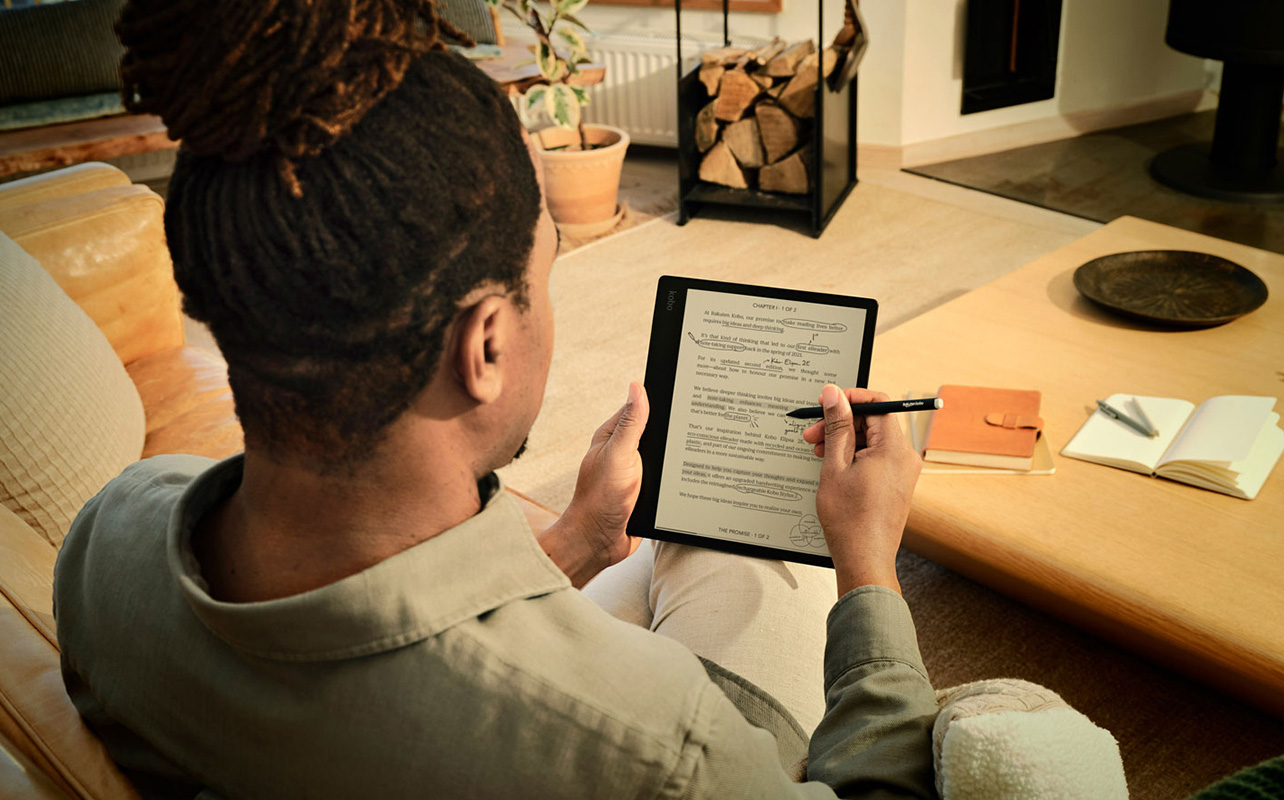
Imagine a single device that lets you read textbooks, jot notes, highlight important points, access your library’s digital collection, and carry thousands of books all without the distractions of social media or constant notifications. Sounds like a dream study tool, right? Welcome to the world of Kobo eReaders.
Whether you’re a student preparing for your first term or a teacher looking for smarter ways to manage lessons and reading materials, Kobo’s lineup of eReaders is worth a closer look. With vibrant colour screens, note-taking tools, library access, and long battery life, these devices offer a focused reading experience tailored for learning and teaching alike.
In this article, we’ll break down what makes Kobo eReaders so unique and explore how they can help students and teachers make the most of this back-to-school season. If you’re considering an eReader, check out our comprehensive eReader buying guide to find the perfect match for your needs.
What is a Kobo eReader?
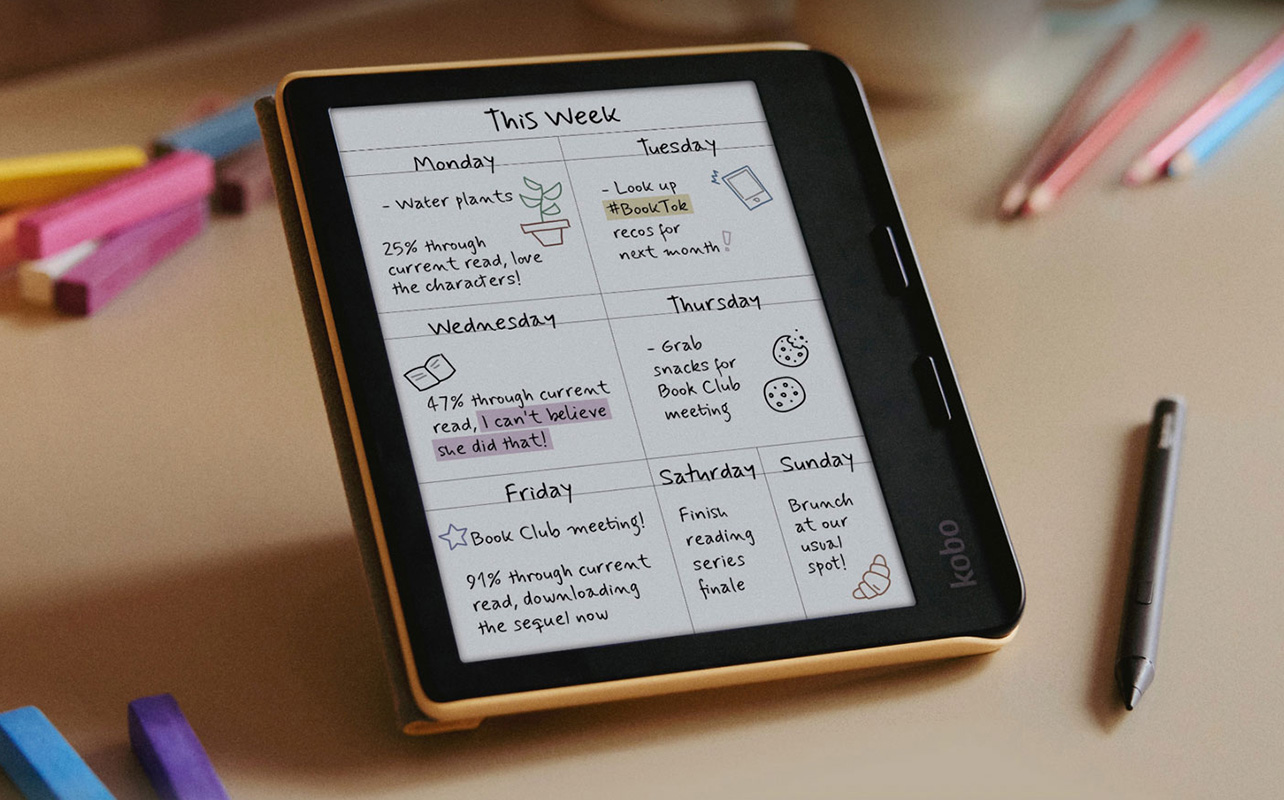
A Kobo eReader is a portable device designed specifically for reading digital books, also known as eBooks. But unlike a regular tablet or phone, Kobo eReaders have E Ink screens that mimic real paper. They’re easy on the eyes, even in sunlight, and are distraction-free, meaning no pop-up ads, games, or social media apps.
Some Kobo eReaders come with colour displays, others support digital handwriting with the Kobo Stylus 2, and most can even borrow books directly from your local library through a built-in app called OverDrive. Now let’s explore what makes these eReaders ideal for students and teachers, especially during the busy back-to-school season.
How a Kobo eReader supports students with learning and note-taking
Bring your reading to life with colour
Kobo’s newest devices like the Kobo Clara Colour and Kobo Libra Colour now feature E Ink Kaleido colour displays. This means you can enjoy not just plain text, but graphic novels, illustrated textbooks, and even colourful charts with more detail and depth. And don’t worry about eye strain these colour screens are glare-free, easy to read outdoors, and feel just like real paper.
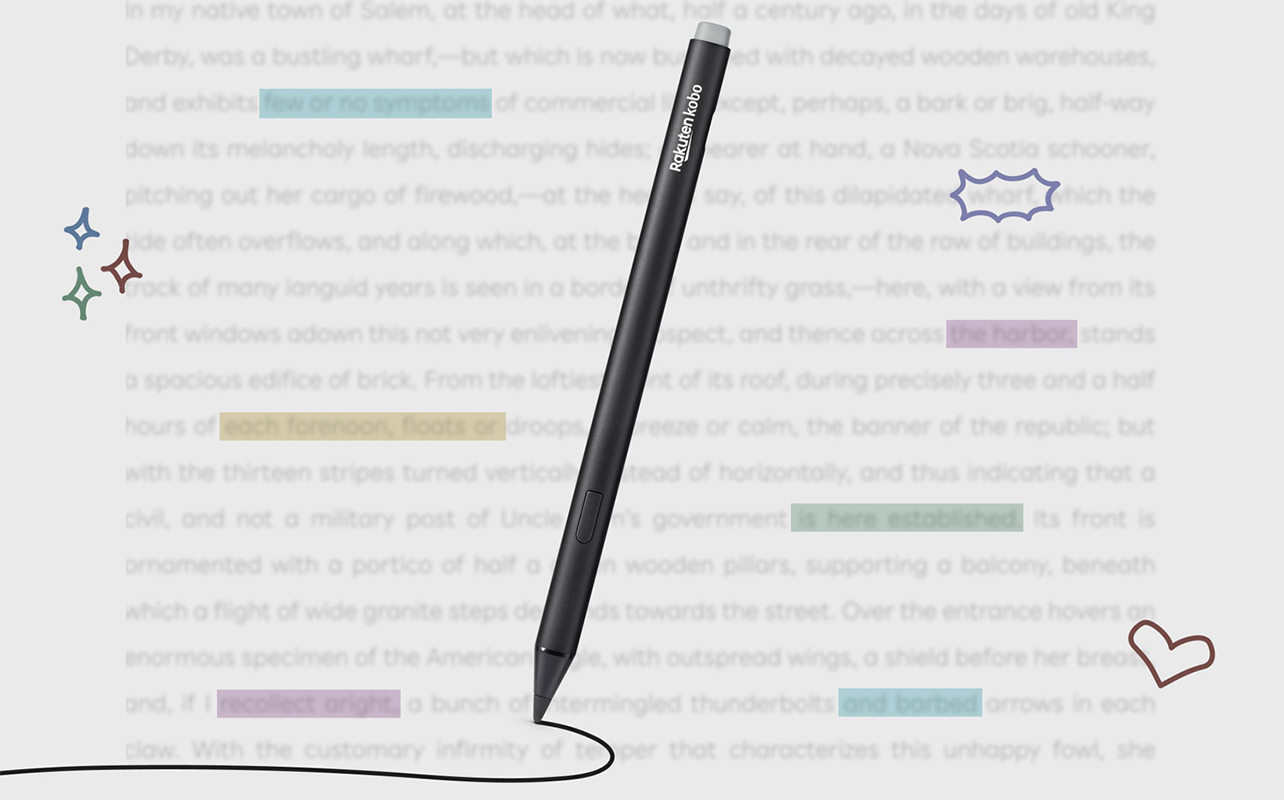
Highlight and annotate like a pro
Kobo gives students digital versions of old-school study tools. Want to highlight key points? Use your finger to highlight in colour on the Clara Colour. Want to take handwritten notes? Pair the Libra Colour with the Kobo Stylus 2 and write directly on the screen on eBooks, PDFs, or even in dedicated notebooks. Also, all your highlights and notes are saved and can be reviewed by chapter, which is super helpful when it’s time to revise for exams.
Stay organised with digital notebooks
Studying on the go? Create notebooks on the Libra Colour, save them to the Kobo Cloud, or export to Dropbox or Google Drive. Whether you’re brainstorming a paper or writing math formulas, all your notes stay synced and easy to access even from your laptop.
Carry your library in your backpack
One of the biggest student perks? Borrowing eBooks from your local library directly on your Kobo device. Thanks to built-in OverDrive, all you need is your library card and Wi-Fi to start borrowing, reading, and placing holds no trip needed. You can also read articles you’ve saved using Pocket, and access content in various formats: eBooks, audiobooks (via Bluetooth), PDFs, and more.
Built for busy student life
From unexpected spills to long commutes, Kobo devices are made to keep up with your day:
- Waterproof (up to 60 minutes in 2 metres of water) – ideal for backpacks, poolside reading, or late-night coffee mishaps.
- ComfortLight PRO and Dark Mode – reduce eye strain during late-night study sessions.
- Battery that lasts weeks – no need to worry about charging every day.
- Made with recycled plastics – eco-conscious students can feel good using it.
Choosing the right Kobo eReader for students
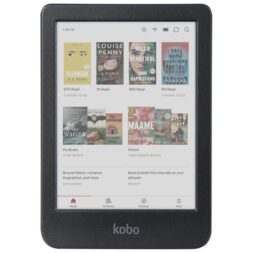
Kobo clara colour (6″)
Portable, colourful, and perfect for highlighting and light reading. Ideal for high school or early university students.
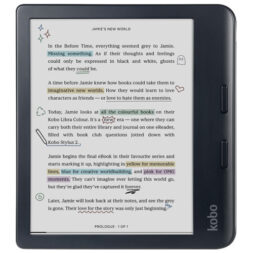
Kobo libra colour (7″)
Offers stylus support, larger screen, and note-taking features. A solid pick for students managing multiple subjects.
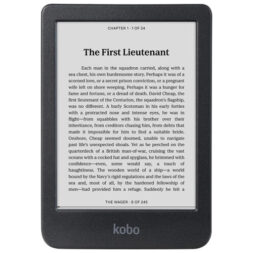
Kobo clara BW (6″)
No colour, but crisp black-and-white display with long battery life and waterproof design. Great for pure readers.
How a Kobo eReader helps teachers stay organised
Preview books, lesson content, and illustrations in full colour
Whether you’re reading a novel for class discussion or reviewing educational graphics, Kobo’s colour screens help you experience content as intended. For early-grade teachers, this is especially valuable when previewing illustrated storybooks or children’s readers. Both the Clara Colour and Libra Colour offer vivid yet easy-on-the-eyes displays without blue-light headaches or screen glare.
Annotate textbooks and plan lessons
The Kobo Libra Colour and the Elipsa 2E support the Kobo Stylus 2, letting you:
- Mark up eBooks or PDFs.
- Create digital notebooks.
- Highlight in colour.
- Write teaching notes in the margins.
This is a game-changer for educators who like to annotate chapters, make discussion prompts, or sketch diagrams for their lessons.
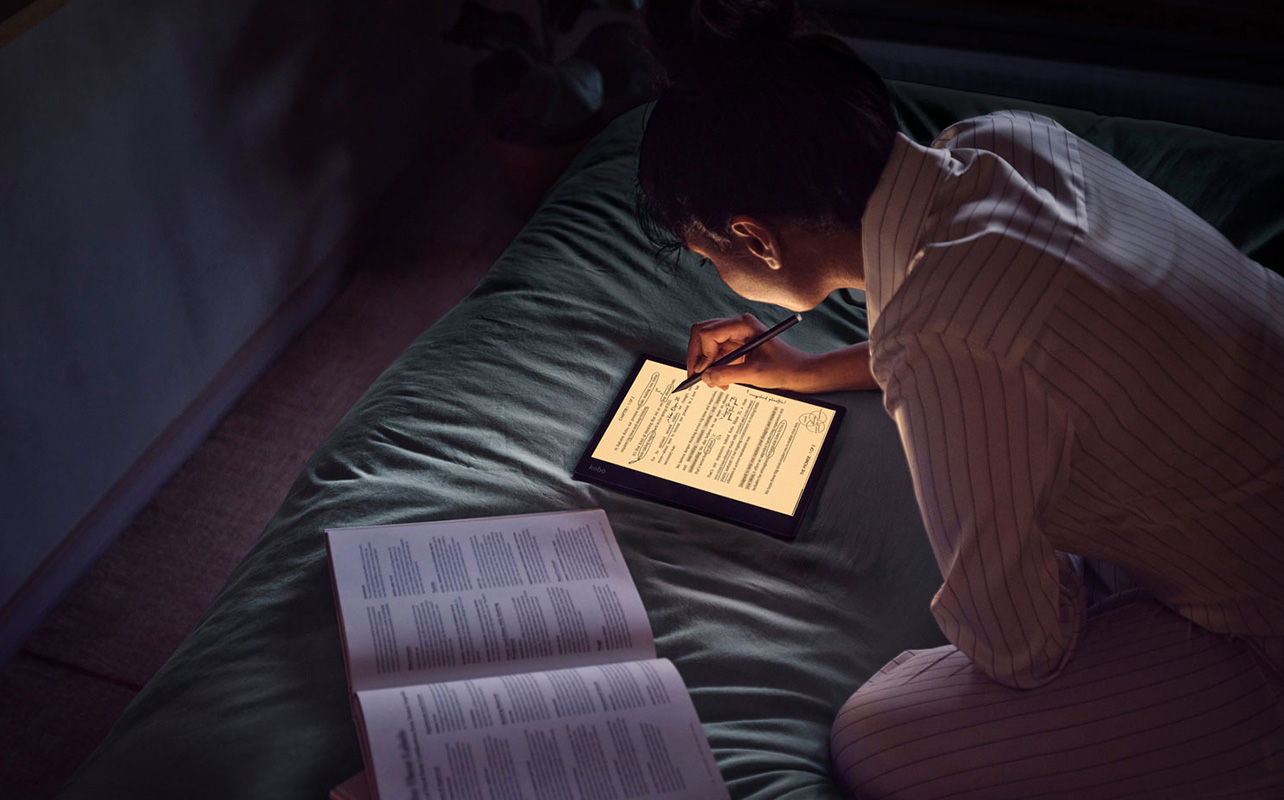
Convert notes to text and export easily
If you use the Advanced Notebooks feature on the Libra Colour or Elipsa 2E, you can convert handwritten notes to typed text and export them to Dropbox or Google Drive. It’s a great way to prepare lesson outlines or student reports digitally without retyping everything later. Plus, the stylus includes a built-in eraser and highlighter button, making the writing experience feel natural and efficient.
Borrow books and manage classroom content
Need to brush up on a novel your students are reading? Want to recommend a biography from the library? Just use OverDrive on any Kobo to borrow eBooks instantly. You can also import your own PDFs, lesson materials, and content, and even use Pocket to save online articles to review later offline.
Stay comfortable during long reading sessions
Teachers often spend hours reading and prepping. Kobo makes it easier:
- ComfortLight PRO adjusts brightness and filters blue light automatically.
- Dark Mode keeps things easy on your eyes at night.
- Ergonomic design with page-turn buttons on the Libra Colour means less strain during long sessions.
And of course, with up to 32GB of storage and weeks of battery life, your entire reading and teaching library is always with you.
Best Kobo eReaders for teachers
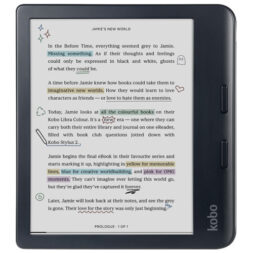
Kobo libra colour (7″)
Stylus-compatible with all the advanced features: annotations, cloud storage, Dropbox integration, and ergonomic design.
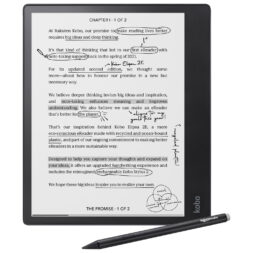
Kobo elipsa 2E (10.3″)
Large canvas for full-page documents, digital notebooks, and heavy-duty teaching use. Comes with Kobo Stylus 2 included.
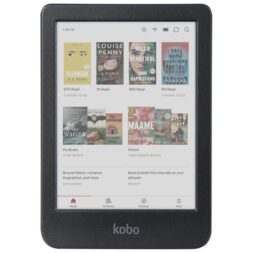
Kobo clara colour (6″)
Small but powerful. Great for teachers looking to preview content or read in colour without the need for note-taking.
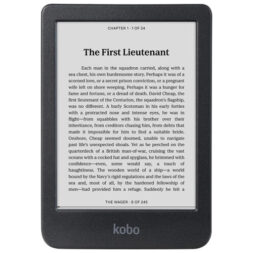
Kobo clara BW (6″)
For educators who prefer a simple, affordable reading experience in black-and-white. Waterproof and durable.
Why Kobo is more than just an eReader
Kobo eReaders aren’t just for reading novels on vacation anymore. With features like note-taking, coloured highlighting, library access, stylus support, and eco-friendly durability, these devices are evolving into powerful educational tools.
Whether you’re a student working through your syllabus or a teacher preparing next week’s lesson plan, a Kobo eReader offers a distraction-free, paper-free, and surprisingly versatile way to stay focused and productive. Explore the full Kobo collection at Best Buy Canada and find the right model that fits your study or teaching style this back-to-school season.





