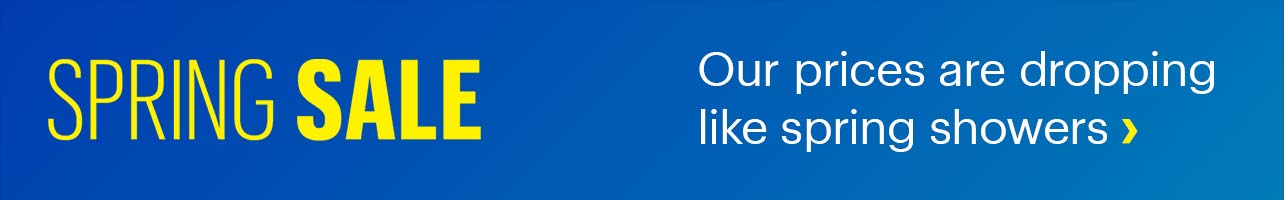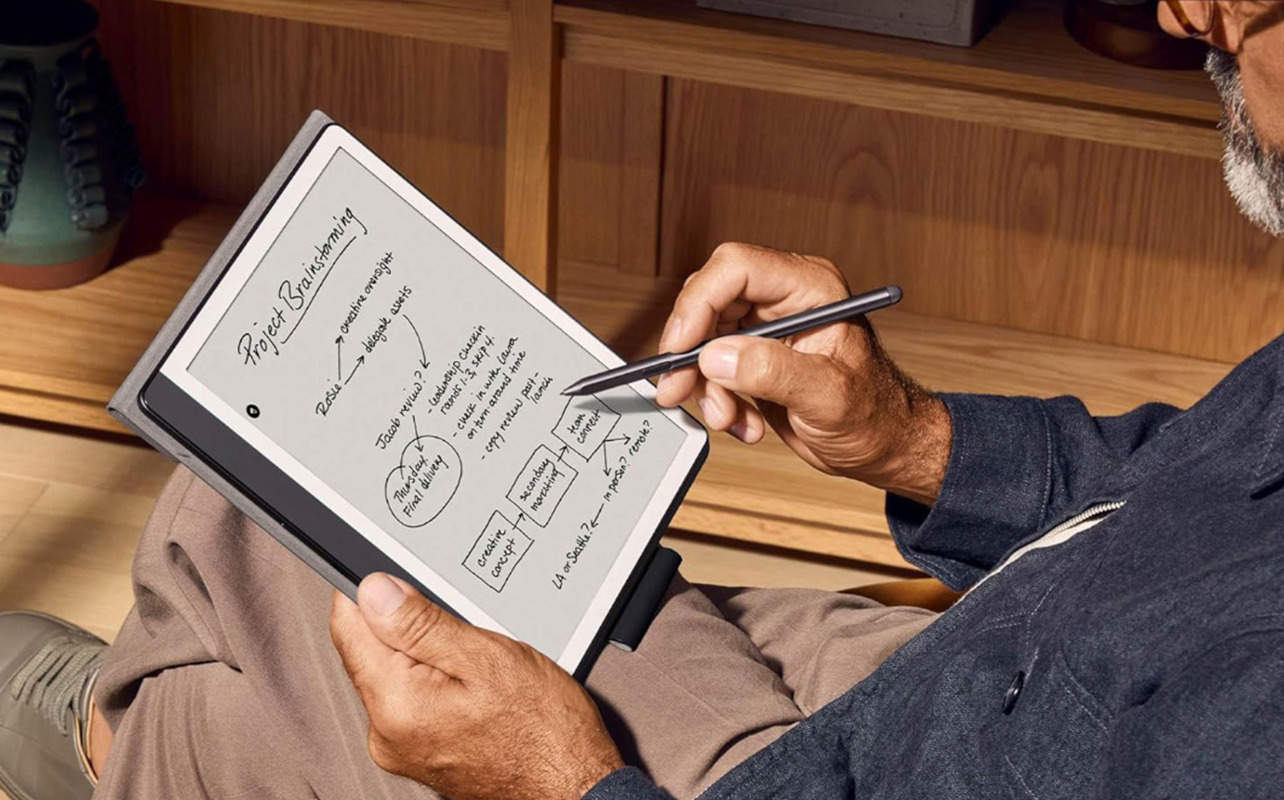
Digital notetaking is now far more of a norm than it used to be, even replacing pen-and-paper methods in classrooms and boardrooms. It’s not just about writing on a screen when modern tablets also let you search, edit, back up, and share your notes instantly. There’s no doubt it can make studying, meetings, and brainstorming sessions more efficient. In this guide, we’ll explore why digital notetaking is the future and recommend the best tablets available at Best Buy Canada to help you get started.
The rise of digital notetaking
Remote learning and hybrid work play big roles in accelerating digital notetaking. Students, educators, and professionals alike now prefer screen-based notes for their convenience and efficiency. For Gen Z and Millennials who embrace tablets and styluses, handwriting feels both familiar and modern at the same time.
That’s also why digital notetaking has also grown in schools and workplaces who’ve adopted eco-friendly practices. So much content is stored and shared digitally, so writing by hand on a tablet bridges the gap between analog and digital without wasting paper. It also aligns with flexible learning environments where devices need to be portable and cloud-connected.
If you’re still exploring options, our tablet and iPad buying guide offers helpful insights.

Core benefits over paper
Digital notetaking has quickly become the preferred method for students, professionals, and creatives alike. With the rise of tablets, styluses, and intuitive apps, taking notes digitally offers more than just convenience—it enhances how you capture, organize, and interact with information. Here are the core benefits that make digital notetaking a powerful upgrade from traditional pen and paper:
Searchability and organization
Unlike handwritten notebooks, digital notes can organize by subject, date, and tags. Using keywords or OCR (optical character recognition), apps like OneNote and GoodNotes enable you to search through all your notes instantly, making faster and more efficient to review and reference for exams or meetings.
Backup and cloud sync
One accidental spill or lost notebook can set you back. Digital notes can back up automatically through cloud services like iCloud, Google Drive, or OneDrive, among others. That’s super helpful when you need to access your notes from any device and never worry about losing them.
Editable and reusable
Need to reorganize your notes or update them later? You can move, resize, copy, or convert handwriting into text. Many apps offer handwriting-to-text features that save time when turning lecture notes into polished study materials.
Multimodal learning
Digital notetaking supports a variety of media types. You can combine handwritten notes with typed text, images, diagrams, and even voice recordings. This multimodal approach helps reinforce learning and accommodates different study preferences.
Eco-friendly and cost-effective
Going digital reduces paper waste and cuts down on buying notebooks, pens, and other stationery supplies. While the initial investment in a tablet and stylus may seem high, it pays off in the long run both financially and environmentally.
Notetaking apps that make the difference
The tablet experience depends heavily on the apps you use. Leading options include:
- Notability and GoodNotes: Known for smooth handwriting, PDF annotation, lecture recording, and cloud sync. Ideal for iPad users.
- Microsoft OneNote: Versatile and cross-platform. Perfect for students and professionals using both Windows and iOS devices.
- Notion: More advanced and project-oriented. Ideal for more organized and structured needs.
These apps support OCR, which lets you search through handwritten notes and even scanned documents. Plus, they allow for easy sharing and collaboration.
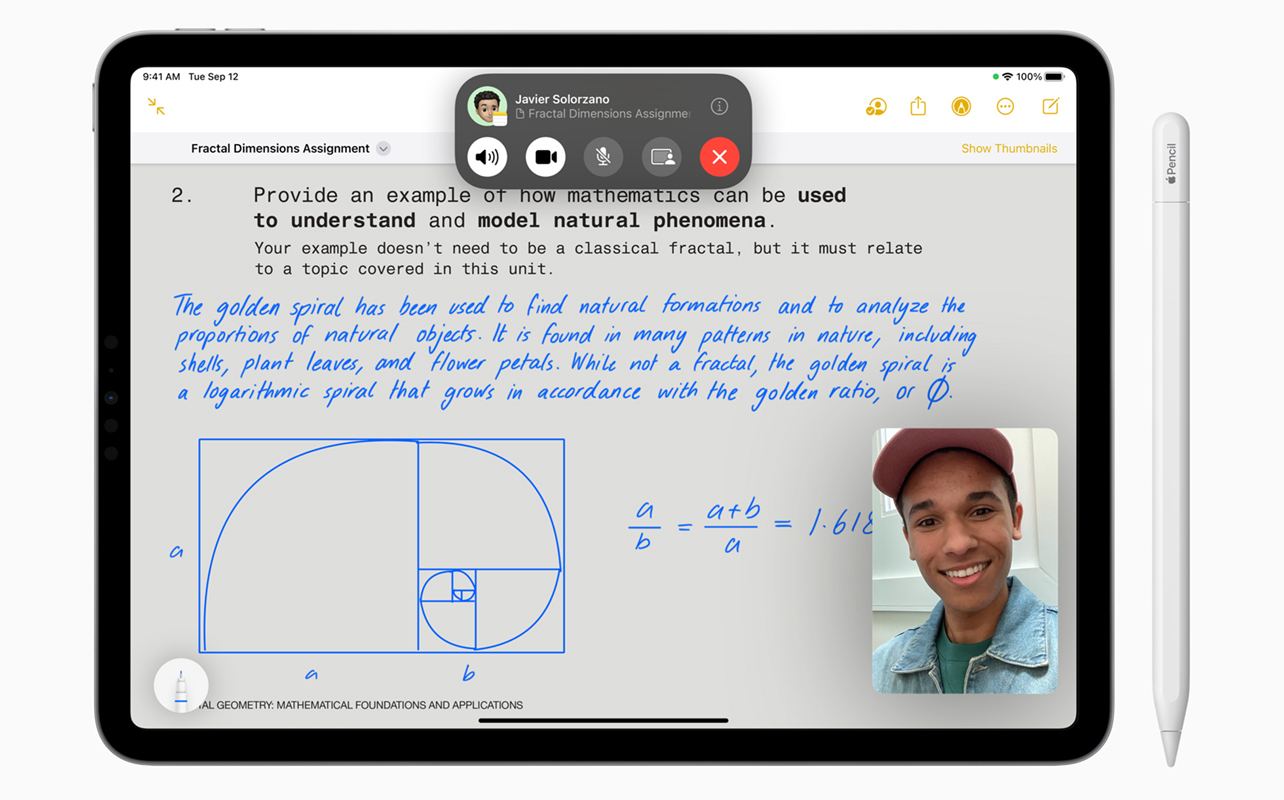
What makes a tablet ideal for digital notetaking
When shopping for a tablet that’s good at notetaking, consider these key factors:
- Stylus quality: A responsive stylus with features like pressure sensitivity, tilt recognition, and palm rejection ensures your writing feels natural. Look for models that pair well with your tablet, such as the Apple Pencil or Samsung S Pen. There are plenty of third-party types as well.
- Screen size and resolution: Larger screens (10 inches or more) provide a comfortable writing and reading space. High resolution ensures crisp text and smooth visuals.
- Refresh rate & latency: Higher refresh rates (90Hz or 120Hz) reduce writing lag and create a smoother notetaking experience. You will notice the difference from lower rates.
- Battery life & portability: Choose a device that lasts a full school or workday without needing a charge. Lighter tablets are easier to carry around campus or between meetings.
- App ecosystem and OS: Whether it’s iPadOS, Android, or Windows, make sure the platform supports the notetaking apps you prefer.
- Storage and accessories: Ample storage is essential for keeping large note libraries, files, and media. Protective cases, keyboards, and stands also enhance usability. Explore options through our Tablet and iPad styluses collection.
Top tablets for digital notetaking
Here are some standout picks available at Best Buy Canada:
- Apple iPad (10th Gen) + Apple Pencil: 10.9-inch Liquid Retina display, seamless Apple Pencil support, top-tier note apps like Notability and GoodNotes.
- Samsung Galaxy Tab S9 + S Pen: 11-inch AMOLED display, responsive stylus with no pairing needed, Android-friendly apps like Samsung Notes and OneNote.
- Microsoft Surface Go 3: Compact 2-in-1 Windows device, pen support, and full Office suite compatibility, ideal for students needing both notetaking and typing functions.
- Wacom Intuos Pro Pen 16 x 9: A pure digital canvas that plugs in to laptops or tablets for true precision. Excellent for digital artists as well.
- reMarkable Paper Pro 11.8: Not a traditional tablet but highly effective for taking digital notes of all types. Excellent cross-compatibility.
How to choose based on your needs
- Visual learners: Tablets with high stylus precision and larger displays for drawing diagrams, mind maps, or sketching study visuals.
- Students on the move: Lightweight tablets with long battery life and quick app access. Prioritize portability and cloud sync.
- STEM majors: Consider tablets paired with keyboards or convertible 2-in-1 laptops for balancing handwritten notes with coding or essay writing. If that’s relevant, check out our laptop buying guide or consider small Bluetooth keyboards to get ideas.
- Teachers or professionals: Look for tablets that support annotation, PDF editing, and live presentation features, such as connecting to projectors or screens.
FAQs about digital vs. paper notes
Can digital notes feel like writing on paper?
With the right stylus and screen protector, many tablets simulate a pen-on-paper feel. You can also adjust pen pressure and ink thickness settings in most apps. To date, there is no combination that can simulate the feeling 100% given the unique textures associated with both pens and paper types but the technology continues to improve.
Are tablets distraction-free?
Most tablets now offer focus modes or dedicated notetaking profiles to minimize distractions. Apps like GoodNotes and OneNote allow you to work offline without social media interruptions.
Learning curve and uploading scanned documents
Most apps support importing scanned documents for annotation, making it easy to digitize past notes. Adapting to digital notetaking usually takes just a few sessions of practice.
Tips for getting started with digital notes
- Use proper stylus grip and writing posture to reduce strain during long sessions.
- Organize notes by subject and date, using colour-coding systems within apps.
- Back up regularly to cloud services like iCloud, OneDrive, or Google Drive to avoid losing anything valuable.
- Explore handwriting-to-text conversion features to make your notes searchable and easier to edit or share via other apps.
Final thoughts: future-proof your study with digital notetaking
Switching to digital notetaking not only saves paper but also enhances how you learn, work, and share information. It streamlines, organizes, reduces clutter, and supports multimedia learning styles.
Match your tablet choice to your study style and needs, whether that’s a lightweight iPad, a stylus-ready Samsung Galaxy Tab, versatile Microsoft Surface, or more focused graphics/drawing tablet.
Start exploring tablet and iPads at Best Buy Canada today and future-proof your workflow with digital notetaking tools.
This article was drafted using AI technology and then reviewed, fact-checked, and revised by a member of our editorial team.