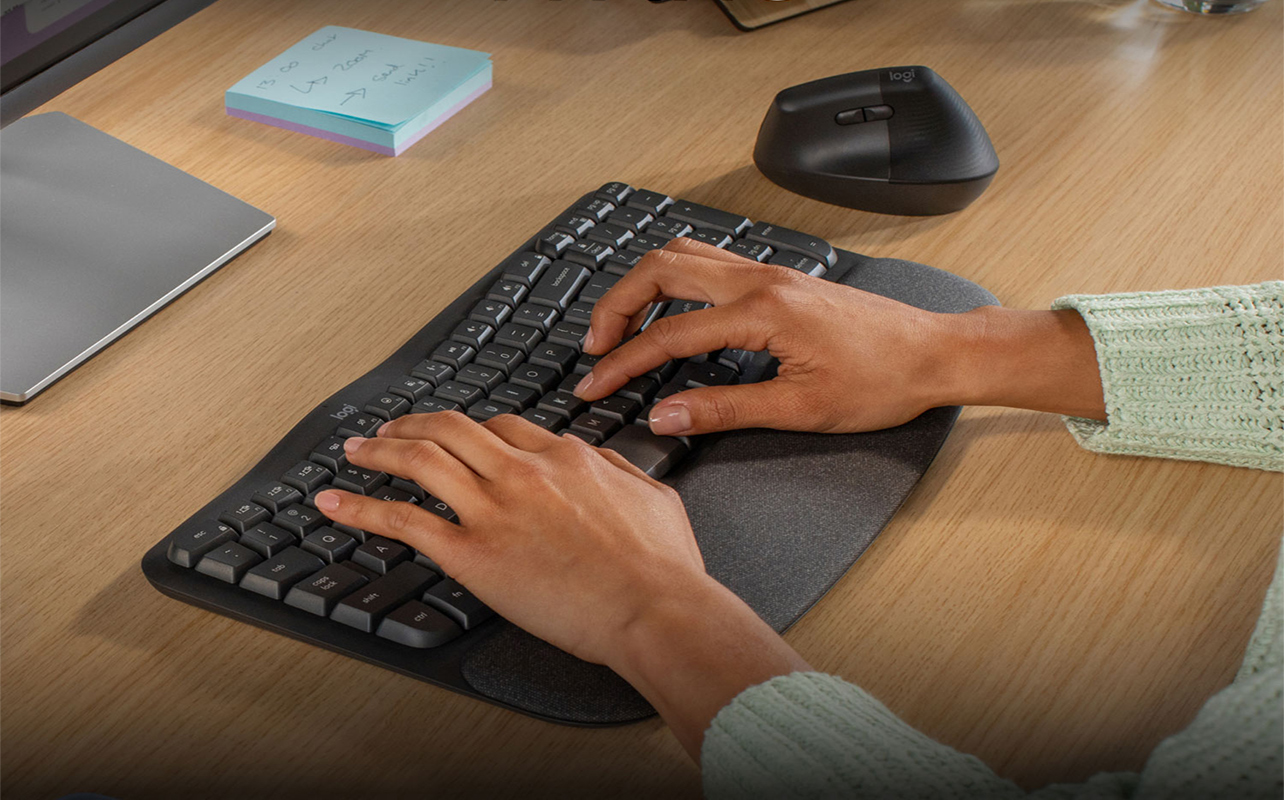
Few accessories impact your computing experience more than your keyboard and mouse. As your primary input devices, they define how you work, play, and interact with your device. With modern hybrid workspaces, advanced gaming setups, and ergonomic considerations driving demand, finding the right mouse and keyboard is more important than ever. Whether you’re looking to boost productivity, minimize strain, or enhance your gaming skills, this guide will help you choose the perfect pair.
Keyboards
If you’re looking for a keyboard that feels just right, there’s a lot more to choose from than the basic models. Low-profile mechanical keyboards give you that satisfying, precise typing experience but with a slimmer, sleek design that fits perfectly on any desk. Plus, if you love customizing your setup, hot-swappable switches let you easily change how your keyboard feels—no soldering or special tools needed.
You’ll also want to consider how you connect. Many keyboards now offer wireless multi-device support, so you can switch effortlessly between your laptop, tablet, or phone without missing a beat. And with USB-C charging, powering up is fast and fuss-free. Don’t forget about backlighting. RGB customisation means you can light up your keyboard with colours and effects that suit your mood or workspace, making every keystroke a little more fun and a lot easier to see.

Wired or wireless keyboard
Choosing between wired and wireless keyboards often comes down to how you use your setup. Wired keyboards provide a dependable, lag-free connection that’s perfect for gaming or workstations where you want consistent performance without worrying about batteries.
Wireless keyboards, however, offer the freedom of a clutter-free desk and flexible device placement. Many use Bluetooth Low Energy (LE), which not only saves battery life but also works seamlessly with tablets, smartphones, and laptops. Others rely on 2.4 GHz wireless dongles, offering a stable, low-latency connection that’s especially popular among gamers and professionals. Most modern wireless keyboards recharge via USB-C, delivering fast, convenient power with battery lives that can last weeks or even months. Plus, many models support pairing with multiple devices—switching between your laptop, tablet, or phone with just a tap—making them ideal for hybrid work environments.
Mechanical keyboards
Mechanical keyboards remain a favourite for their tactile feel, durability, and customizability. Today’s mechanical boards come in a range of form factors, switch types, and features to match your preferences.
- Switch types: New switch options include ultra-quiet linear switches, smooth tactile switches, and hybrid optical-mechanical switches. Popular brands like Cherry MX, Gateron, and Kailh are now joined by low-profile and silent switches designed for both gaming and office use.
- Hot-swappable keyboards: These allow users to swap out mechanical switches without soldering, offering full customization of feel and sound.
- Compact layouts (65%, 75%, 60%): Smaller keyboards save desk space while retaining essential keys. These layouts are perfect for minimalist setups or gaming stations where mouse movement is a priority.
- RGB backlighting: Fully customizable lighting effects are now standard on many mechanical keyboards. You can personalize lighting zones, sync effects with games, or simply enjoy a colorful desktop aesthetic.
Most keyboards sold over the past several decades have keys that use a variation on a rubber dome membrane design. This keeps costs down, and makes them virtually silent to use when typing.
However, when upgrading their keyboard, many people choose to go with one that uses mechanical switches. These use a similar design to the computer keyboards form the 1970s and 1980s, with spring-activated key switches. Mechanical keyboards provide much more tactile feedback, and many people find traditional keyboards feel “mushy” in comparison. There is variation within mechanical keyboards as well, depending on the switches used. Some require more force to activate than others, and some result in keys “clacking” more loudly than others. Mechanical keyboards are especially popular for applications that require precision: gaming, writing, and coding, for example.

Mice

The right mouse can make a huge difference in how comfortably and efficiently you navigate your computer. Whether you spend hours editing photos, gaming competitively, or juggling multiple devices, there’s a mouse designed to fit your unique needs.
Ergonomic options like vertical mice help reduce wrist strain by promoting a more natural hand position, making them ideal for long work sessions. Productivity-focused mice often come with extra programmable buttons and smooth scrolling wheels to speed up everyday tasks. Many mice now offer multi-device pairing, allowing you to switch seamlessly between your laptop, tablet, and even smartphone with just the click of a button. High-DPI sensors deliver precise tracking for detailed work like graphic design or high-speed gaming, while USB-C rechargeable batteries keep your mouse powered up without the hassle of replacing batteries frequently.

Wired or wireless mouse
Wired mice are a solid choice for reliability and affordability, offering consistent performance with no concerns about battery life. For those seeking wireless freedom, advanced technologies like Logitech Lightspeed and Razer HyperSpeed provide ultra-low latency connections that rival wired setups, making them perfect for gaming and professional use. Modern wireless mice also support USB-C charging, delivering fast and convenient power so you can stay productive without interruption.
Gaming
When you’re deep in the action, the right keyboard or mouse can be the difference between a win and a missed opportunity. Gaming keyboards are built to respond quickly and reliably, with ultra-low latency options available in both wired and wireless designs. Many also include customizable RGB lighting to match your setup and enhance your immersive experience. Programmable macro keys let you pull off complex commands at the press of a button—perfect for competitive play or fast-paced RPGs.
Today’s gaming keyboards come in specialized form factors like tenkeyless (TKL) and 60% layouts. These compact designs free up desk space for larger mouse movements while still giving you access to the keys you need most. Many are also compatible with gaming software ecosystems like Razer Synapse or Logitech G Hub, where you can customize lighting effects, tweak key mapping, and save performance profiles for different games.
Pair your keyboard with a high-performance gaming mouse for the ultimate setup. Look for features like high-DPI sensors for pixel-precise tracking, programmable buttons for in-game shortcuts, and ultra-responsive click switches. Many gaming mice now offer wireless connectivity with near-zero lag through technologies like Logitech LIGHTSPEED and Razer HyperSpeed. Whether you’re climbing the ranks in competitive esports or enjoying a casual campaign, investing in purpose-built gaming peripherals helps you stay sharp and in control.

Ergonomic keyboards and mice
If you spend hours at your desk every day, comfort matters just as much as performance. Ergonomic keyboards and mice are designed to support your natural posture, reduce strain, and help prevent repetitive stress injuries over time. These peripherals can make a noticeable difference in how you feel at the end of a long workday.
Split keyboards promote a more natural hand and wrist position, often paired with a gentle tilt to reduce wrist extension. Some models also come with cushioned wrist rests for added support. For mice, ergonomic shapes like vertical mice and trackballs are ideal for minimizing wrist movement and tension—especially during prolonged use. Whether you’re working from home, gaming late into the night, or managing a hybrid schedule, upgrading to ergonomically designed accessories is a smart move for both comfort and long-term health.

What about laptops?

Laptops come with built-in keyboards and trackpads that work well for short bursts of use, especially on the go. But if you’re regularly using your laptop at a desk—like many hybrid workers do—the built-in setup can start to feel limiting. The smaller keyboard layout, lack of wrist support, and trackpad positioning aren’t ideal for long hours of typing or navigating.
Adding a standalone keyboard and mouse can make a big difference in comfort and performance. Many compact, wireless options are designed specifically for mobile users—like portable Bluetooth mechanical keyboards and slim mice that fit easily into a backpack or laptop sleeve. Pair these with a USB-C hub to expand your connectivity, and a laptop stand to elevate your screen to eye level. Together, these upgrades can turn your laptop into a more ergonomic and productivity-friendly workstation, whether you’re working from home, school, or a café.
Keyboard and mouse combos
If you want a seamless setup with fewer compatibility concerns, a keyboard and mouse combo is a smart choice. These kits are designed to work together right out of the box, often sharing a single wireless dongle for a clutter-free desk and smoother pairing process.
Modern combos like the Logitech MX series offer premium features for productivity, including USB-C charging, multi-device support, and ergonomic designs. Some even allow you to switch between multiple devices with a single button—ideal for hybrid workspaces or multitasking between a desktop and laptop. Whether you’re building a new setup or just want a quick upgrade that looks clean and performs reliably, a well-matched combo can check all the boxes.
Mac vs. PC
Finally, the question often arises about whether there is a difference between keyboards and mice when it comes to Windows PCs and Macs. The short answer is yes. But it’s not quite that black and white.
Windows recognizes left and right mouse clicks, while Apple’s macOS is designed for a mouse with a single button. Apple’s own Magic Mice also include a top surface that recognizes multi-touch (swiping and scrolling) gestures. Windows and Mac keyboards also have some differences, specifically in special keys. For example, there is no “Windows” key on a Mac keyboard. The “backspace” key on a Windows keyboard is the “delete” key on a Mac keyboard, although both keys do the same thing.

With the exception of using a Mac-specific mouse on Windows (that single button is tough to work around), most keyboards and mice can be used on either platform. Both operating systems have provisions for mapping a keyboard and mouse. You may end up with a speciality key that doesn’t do what its label indicates, but the core functionality will be there. But when in doubt, check the product description to ensure compatibility.
That said, Mac users now have more versatile options than ever. Apple’s Magic Keyboard with Touch ID supports secure biometric login on compatible Macs and offers a sleek, minimalist typing experience. There are also plenty of third-party Mac-compatible mechanical keyboards from brands like Keychron and Logitech that feature macOS-specific layouts, Bluetooth connectivity, and even hot-swappable switches. These give Mac users the freedom to enjoy mechanical feel and customisation without sacrificing native Mac support.
Other accessories to consider
If you’re shopping for a new keyboard and/or mouse for your computer, don’t forget there are other related accessories worth considering. First, a good mousepad always makes for more accurate mousing. If you are working with software that would benefit from being able to mark up or even draw, then a graphic tablet and stylus accessory will offer a far superior experience. And a wrist pad can help to relieve wrist strain when typing.

Take the next step
No matter what your computing need, Best Buy has the perfect keyboard and mouse for the situation. From boosting productivity to enhancing your gaming performance, or simply making your laptop setup more comfortable, upgrading your input devices can completely transform your experience.
Ready to upgrade your setup? Explore Best Buy Canada’s full range of mice and keyboards, whether you’re building a streamlined office workstation or looking for high-performance gaming accessories. With the right tools, you’ll work smarter, play harder, and feel more comfortable doing it.






LOOKING FOR A COMPUTER PEN,MEANING A SOFT TIP ITEM TO USE INSTEAD OF FINGER ON KEYBOARD