
The Nothing Phone (3) isn’t like other Android phones by design and, to an extent, functionality, and that’s all done with purpose. Quirky and interesting with its unique styling, this also marks the brand’s first real flagship in performance, camera output, and software integration.
While I’ve always known about Nothing as a brand, this is the first time I got to test and review one of its phones. Hailing from Britain, it’s emerging as an upstart to challenge the established brands and get your attention at the same time.
Check out my review video where I talk about Nothing Phone (3)’s unique design, performance, cameras, plus more.
Nothing Phone (3) design

Nothing Phone (3)’s physical design is open to interpretation but there’s no doubt retro influences abound. Anyone unfamiliar with the brand will view it as unique and different. Personally, I like its quirky look and appreciate that a phone manufacturer is trying something else. While transparent, the back has solid protection with Gorilla Glass Victus. And that small red square? That’s actually an LED that lights up anytime you’re recording video. For some protection out of the box, Nothing includes a basic silicone case with the device.
On the flip side, the 6.77-inch AMOLED display is gorgeous, with a 120Hz adaptive refresh rate that dynamically adjusts based on what you’re doing onscreen. Peak brightness hits 4,500 nits but only for HDR content—going up to 1,500 nits for everything else. While pretty visible in bright sunlight, it’s also fairly reflective, so a mixed bag in that regard. A responsive fingerprint sensor helps get past the lock screen with relative ease.
With IP68 dust and water resistance, this is Nothing’s first phone you can submerge in clear water, making it less susceptible to water damage. Configurations also start at 12GB of RAM and 256GB and go up to 16GB and 512GB, respectively.
Nothing’s move to go with the Qualcomm Snapdragon 8s Gen 4 processor is worth noting. The chipset is not typically seen in current flagship smartphones, part of the reason is likely to keep costs down and battery life up.
Glyph interface
A staple of Nothing Phones is the Glyph Interface operating in the circular LED display on the top corner that mostly acts as an extension of Nothing OS. To start, you get a digital clock, stopwatch and timer, battery level, and spin-the-bottle game. There’s a circular haptic button towards the edge that you can press to cycle through them.
You can also add more animations in the settings to include volume indicators, charging progress, and tying certain glyph animations to specific apps. For example, you can create a general glyph notification for WhatsApp or narrow it down to a particular contact. It even extends to other apps and functions, be it text, email, or any app on your phone.
Admittedly, it’s both weird and eclectic, but it may grow on you over time. Think about how often you leave your phone face down to avoid distractions. Glyph is something of a middle ground, keeping you in the loop for what you might be expecting, while also leaving all other notifications at bay.
Essential Key and Spaces
Under the power button is what’s called the Essential Key, a gateway to the phone’s AI features. Press it and the phone captures a screenshot of anything onscreen and either pulls pertinent information from it or presents it based on your own query in the Essential Spaces app. For example, I took a screenshot of a photo I previously took of the blood moon during the last lunar eclipse. I asked it to tell me when the next one would be, and it listed the dates for upcoming partial and full lunar eclipses based on my location.
In another instance, I pressed it while using the camera app to look at an ad for a local event. It captured the screenshot and extracted key information like the date and time, giving me the ability to add it to my calendar.
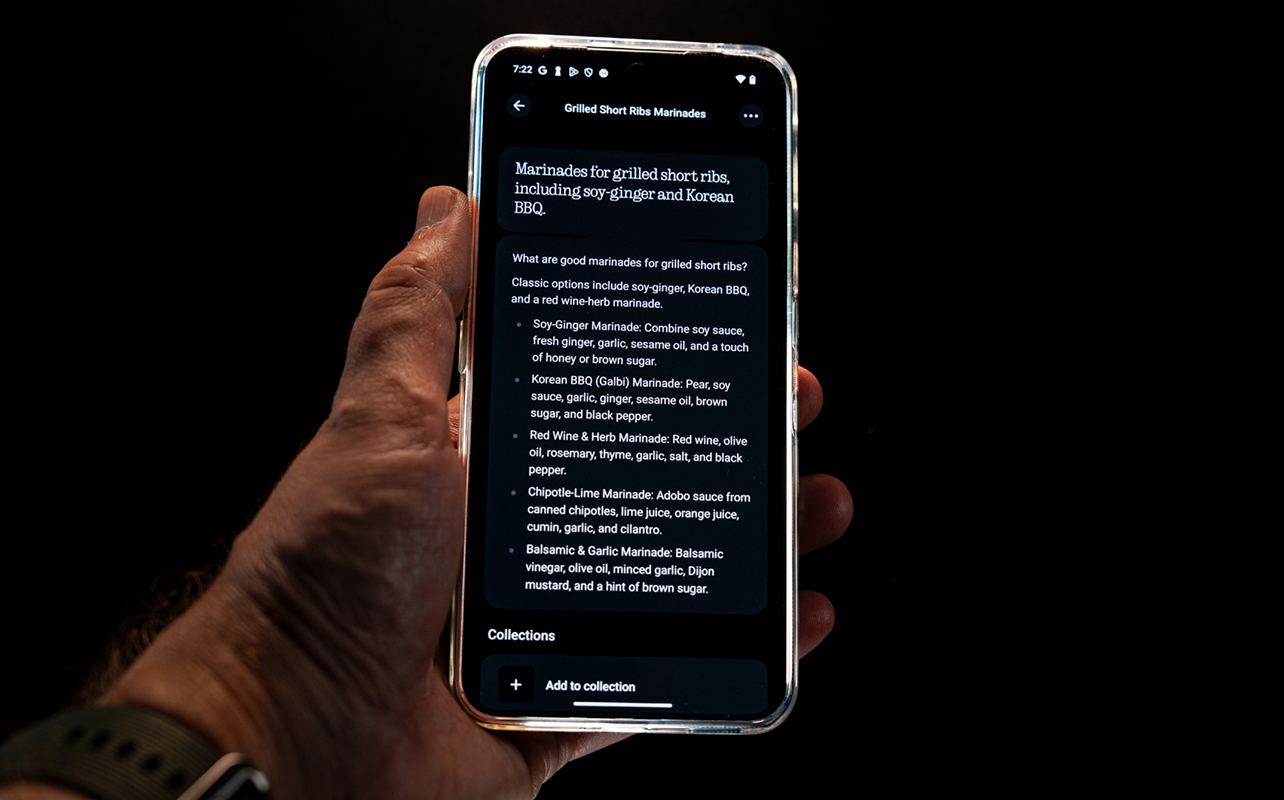
Press and hold, and it will start to record audio, which is very convenient when you need to use it. The AI can take the recorded audio and summarize or transcribe it in Essential Spaces for added convenience. You just have to be mindful that this recording feature is limited to 300 minutes per month.
Double-click the button to open the Spaces app anytime. When inside, you can group different captures into what are called “Collections”—a good way to keep things organized.
While some of this is already possible with Google’s Circle to Search function, Nothing’s approach differs because you can hold on to the content for as long as you want rather than doing a search that ultimately disappears.
Software and performance
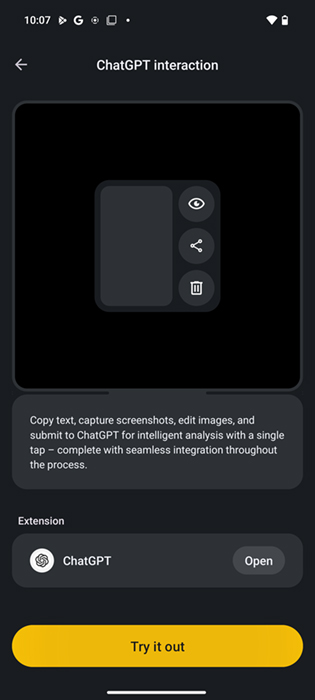
Nothing OS is one of the best Android overlays I’ve seen to date. It’s clean, refined, and easy to navigate—almost like a mix of OnePlus and Google Pixel software experiences in one. Nothing sprinkles some AI into it by way of things like the Smart App Drawer that automatically collates apps into respective folders to keep them more organized. It’s quite good at knowing where to put everything but I personally still prefer Android’s old app drawer.
Under Settings > Intelligence toolkit, you’ll find a variety of AI-driven options. Here, you’ll see options to add a ChatGPT widget and interaction. The widget can live on your home screen as a shortcut to the app to search for what you want. The interaction is more interesting because it allows you to submit copied text, screenshots, and images directly to ChatGPT (via the eye icon) and have it analyze it for you. You’ll need a ChatGPT account to make the integration work.
The rest of the performative picture will likely satisfy most users. Even if there are minor imperfections along the way, I doubt they’ll detract much from the overall experience. Nothing’s decision to use a weaker processor is a curious one but it’s also worth noting that it outperforms Google’s Tensor G4 chipset. If that one doesn’t cause too many issues in day-to-day usage, it’s likely this one won’t either.
That means you should have no problem browsing, streaming, gaming, or managing apps on the Phone (3). Nothing will release OS 4.0 when Android 16 launches, which should expand on some of the existing features. It will also be when the five years of OS updates and seven years of security updates kicks in.
Nothing Phone (3) cameras
Every camera, including the front one, use a 50-megapixel sensor. The main camera uses pixel binning to capture 12.5-megapixel images unless you select 50MP in the drop-down menu. The telephoto lens offers both 3x optical and 6x hybrid zoom. You can capture full-resolution 50MP images with it but only at 3x zoom. The ultra-wide camera has no image stabilization or autofocus, making it less versatile. When you tap to focus while using it, the software will adjust exposure but you aren’t able to focus on, say, an object closer to the camera. The front camera uses the same exact same sensor as the ultra-wide with the same limitations as well.
Nothing packs some surprisingly creative photo tools through its filter system that includes Black and White Film, Retro, Soft Focus, and Lenticular presets. Even cooler is the ability to import your own custom presets via QR code or upload (.cube LUT files) from editing apps like Lightroom or DaVinci Resolve. You can even build a preset based on any photo you’ve taken or edited—or downloaded or transferred from elsewhere.










As for image quality, expect a mixed bag. Often results will look great with excellent detail and solid dynamic range. It’s just that colour tones may sometimes differ from one camera to the other. You may also notice a frustrating shutter lag in nearly all modes, sometimes taking up to two seconds to capture. Lens flare and ghosting are also a problem, where strong sunlight or from bulbs can reflect over the photo.
On the other hand, Action mode is a major highlight, freezing motion in impressive ways and enabling dynamic shots that would take more effort on other phones the likes of Apple, Samsung, and Google in that regard.
Battery life
The Phone (3) has a 5,150mAh battery made of silicon-carbon materials, which means it packs more energy density into a smaller space. That doesn’t necessarily translate to the best battery life in the industry but all-day usage is pretty much guaranteed. While there’s no charger in the box, using the included cable with my own 65W charger got me to over 50% from zero in about 23 minutes. It takes less than an hour to fully recharge with a 50W charger or higher.
While it supports wireless charging, that doesn’t extend to the newer Qi2 protocol. Even so, you can still charge up to 15W to take advantage of the faster speed.
Final thoughts
The Nothing Phone (3) definitely stands out as unique. It offers a slightly different take on what a smartphone can both look and function like, which is always nice to see in an alternative option. Plus, it just works. Rather than filling it with tons of bells and whistles, Nothing takes a more intentional approach in finding functional elements that could enhance what people usually do on their devices.
The Glyph Interface is gimmicky but it’s not something you have to pay attention to if you don’t want to. We’ll have to see how it evolves once other app developers make use of it.
The Nothing Phone (3) is available now in white in either 256GB or 512GB variants.





