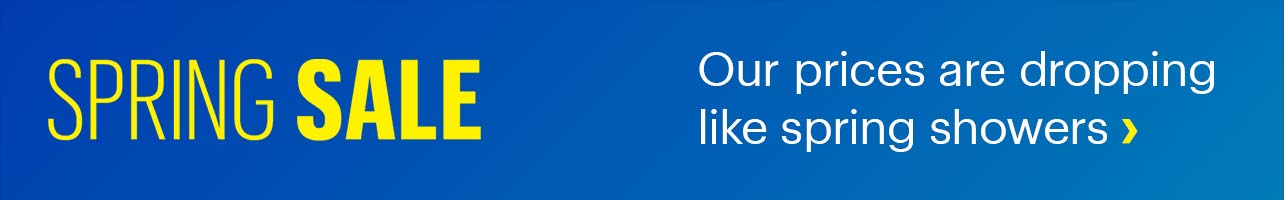Preparing for a new school year can feel overwhelming, especially when buying costly tech. That’s why we’re here to help you with all your needs with back-to-school tech savings. Whether you want to exchange your old laptop, pay for your new tech in instalments, or subscribe monthly to essential tools, there’s an option (or three) for you. With flexible programs like back-to-school Trade-In, Financing, and Monthly Subscriptions services, you can get the gear you need without stretching your budget too thin. Let’s understand each of these savings options so you or your student can start the school year tech-ready—without the financial stress.
Back-to-school shopping: Smart ways to boost your back to school tech savings
Back-to-school shopping often means investing in essentials like laptops, tablets, accessories, and software. But with rising tech prices, it’s easy to feel stuck between quality and affordability. Best Buy Canada offers three smart solutions that work separately or even better, together:
- Trade-in program: Turn in your old tech for credit.
- Financing plans: Pay over time with manageable monthly instalments.
- Monthly subscriptions: Subscribe to devices and software instead of paying full price upfront.
These three tools when used individually or together are the foundation of smart back to school tech savings for families and students alike.

Trade in your old tech for instant savings
How it works
If you’ve got old tech sitting around—whether it’s a slow laptop or a phone you’ve already replaced—don’t let it go to waste. Best Buy’s trade-in program gives you a way to turn it into real value. Here’s what you need to do:
- Gather your eligible devices like smartphones, tablets, laptops, or smartwatches.
- Visit your nearest Best Buy store.
- A Blue Shirt will assess your item based on condition and model.
- If it qualifies, you’ll receive a Best Buy gift card equal to its trade-in value.
The best part? You don’t need to wait. You can use the gift card immediately toward your back-to-school tech purchase or save it for a future buy.
Why it’s a smart move for students and parents
- Budget boost for parents: Have multiple kids? Trade in older tech from one sibling to help fund a newer device for another. It’s a win-win.
- Cut down costs instantly: That $200–300 trade-in value can significantly bring down the cost of a new laptop or tablet.
- Ideal for annual upgrades: Many students outgrow their devices each year. Whether it’s due to performance needs or switching platforms (Mac to Windows), trade-ins give you a responsible upgrade path.
- Sustainability bonus: Old tech doesn’t have to end up in a landfill. Even if your device doesn’t qualify for trade-in, Best Buy offers free recycling services.
Turn your clutter into credit
Trade in yesterday’s tech and get instant savings toward your next device quick, sustainable, and student-budget friendly.
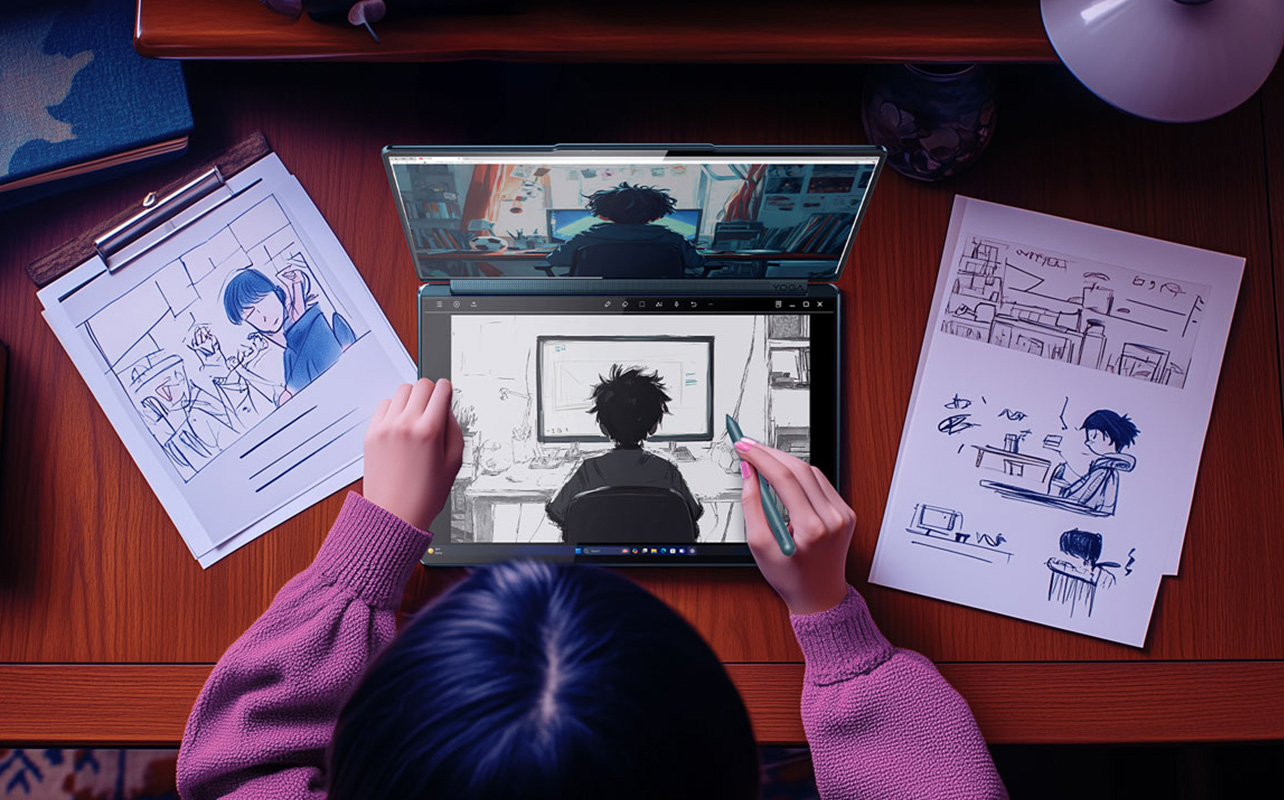
Finance your tech and pay over time
How it works
Let’s say you’ve found the perfect high-performance laptop for your design course or a top-tier tablet for digital note-taking but it’s just out of reach budget-wise. That’s where Best Buy’s financing option through Fairstone comes in. Here’s how it works:
- Apply for financing in-store or online during checkout.
- Fairstone performs a hard credit check this is the first and most crucial step.
- Approval depends on your credit health: A good credit score (700 or above) and a credit history of at least 12 months is recommended. Some applicants with 9-10 months have been approved too.
- Once approved, you can choose a plan to pay over 6, 12, 18, or 24 months.
Important note
If your application is not approved during the credit check, you won’t be able to proceed with the financing. In that case, you would need to pay the full amount upfront.
Why it helps during back-to-school season
- Buy now, pay later: Ideal if you’re waiting for your next paycheque or managing tuition and rent.
- More access to quality devices: Don’t settle for a lower-tier model just because of price. Get the tech you really need to succeed now and space out the payments.
- Fixed, predictable payments: Useful for budgeting, especially for post-secondary students juggling part-time work and monthly bills.
Upgrade now, pay later
Finance your school tech and pay it off over time with Fairstone perfect for spreading out the cost of laptops, tablets, and more.
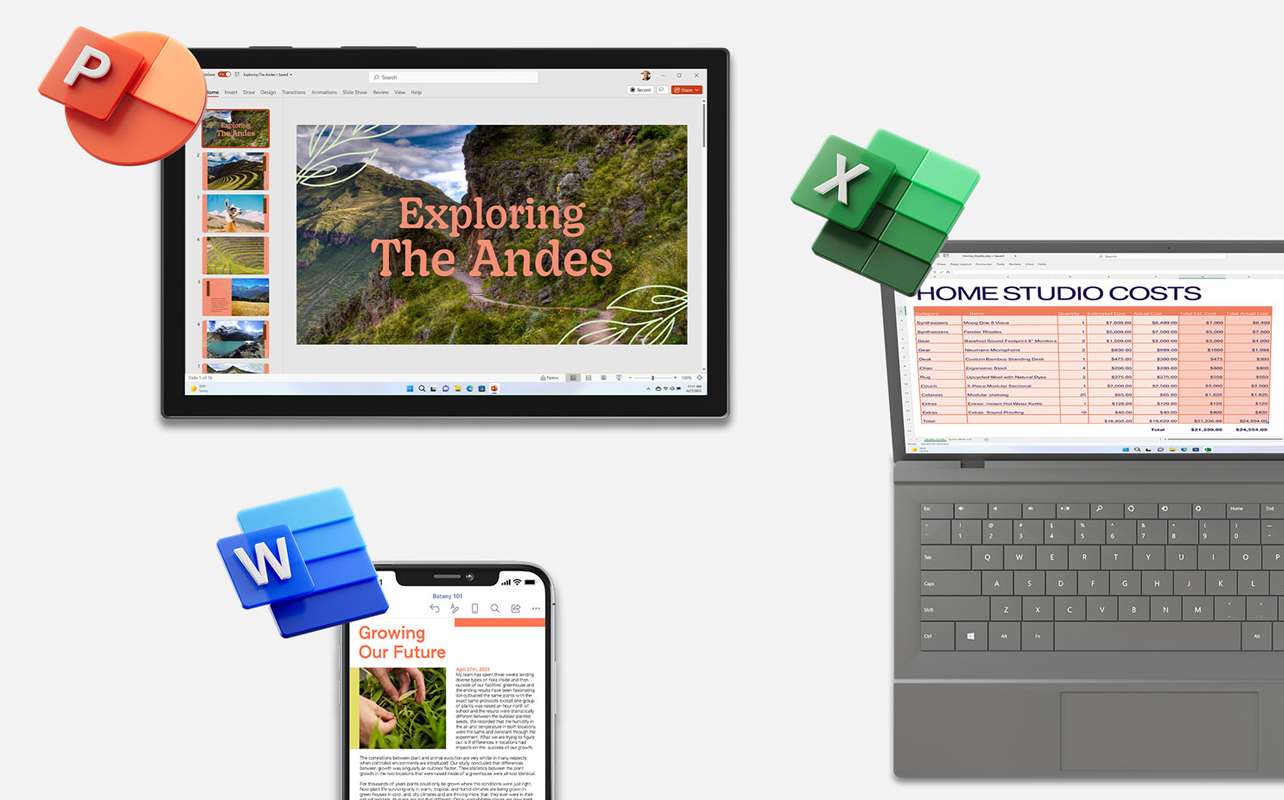
Subscribe to essential software and select tech monthly
What’s available through subscription
Not every student needs to own their tech long-term. Maybe you’re renting a laptop for a semester abroad. Or you only need Microsoft Office for the school year. Enter Best Buy Monthly Subscriptions a flexible alternative to large upfront purchases. You can subscribe to:
- Microsoft 365 Personal or Family: Get Word, Excel, PowerPoint, Outlook, and 1TB cloud storage with the latest updates.
- Antivirus and cybersecurity software: Protect your new school tech with Norton, McAfee, or Acronis.
- Select laptops and Chromebooks: Some devices are eligible for monthly payments, giving you flexibility without full commitment.
Why subscriptions are a game-changer for students
- Flexibility without the upfront burden: Great if you’re unsure about long-term needs or want to test-drive a product.
- No waste or storage: Cancel your Microsoft 365 or antivirus once the semester ends.
- Temporary solution? Covered. Ideal for co-op students, study abroad terms, or remote learners who don’t need year-round access.
Subscribe smart and stay equipped
Pay monthly for the tools and devices you need perfect for flexible schedules, semester-based usage, and tight budgets. It’s a smart fit for students focused on maintaining their back to school tech savings without overspending upfront.

Add more value with a Best Buy Membership
What’s included in the membership
A Best Buy Membership goes beyond basic perks. It’s a suite of student-friendly benefits designed to simplify your back-to-school journey and provide peace of mind all year long. Membership benefits include:
- Exclusive pricing: Save more with members-only discounts on select items.
- Extended return windows: Take your time deciding if a device is the right fit.
- 24/7 Geek Squad support: Round-the-clock help with device setup, software issues, and troubleshooting.
- Flexible plans: Choose monthly if you just need it for a term, or annual if you’re planning ahead.
Why it’s worth considering for school tech
- Tech support when you need it most: Imagine your laptop crashing during midterms or your Wi-Fi acting up during a virtual class, membership support has your back.
- Safe shopping cushion: Don’t stress if you’re unsure about a device; extended returns give you flexibility.
- Perfect for families: Cover multiple tech purchases and issues under one membership, making it a smart investment for households with more than one student.
Stay protected and save more
Get exclusive offers, tech support, and flexible returns all year long perfect for students and families.
Simplify your shopping with My Best Buy
With a free My Best Buy account, you get member-only offers, extended price protection, easy receipt tracking, and faster checkout—perfect for managing multiple purchases during back-to-school season. It’s an easy way to shop smarter and stay organized while saving more.
Learn more in our full guide: Why Sign Up for My Best Buy.
Combine all three and save even more
When it comes to back-to-school shopping, you don’t have to choose just one way to save. The real magic happens when you stack Best Buy Canada’s flexible programs together. Think of it as a toolkit you use what fits your needs, and the result is a smarter, more affordable tech setup without compromising on quality.
How it all fits together
Here’s how you can combine the three pillars of savings:
| Steps | What to do | What you gain |
| 1 | Trade in an old laptop, tablet, or phone | Receive a Best Buy gift card to lower your upfront cost |
| 2 | Finance your new tech purchase through Fairstone | Spread payments over time – perfect for budgeting |
| 3 | Subscribe to software like Microsoft 365 or antivirus | Get essential tools for a small monthly fee |
| 4 | Add a Best Buy Membership | Unlock extra benefits like extended returns and 24/7 tech support |
Each step is designed to reduce the upfront financial load while making sure you’re fully equipped for the school year. You’re not settling for less you’re planning smarter.
Get ready for Back to School, the smart way
From trading in old tech to paying over time to subscribing only for what you need, there’s a way to build your school setup that feels thoughtful, flexible, and just way easier. And when everything you need—devices, support, and smarter ways to pay—is available at Best Buy, making a decision feels less like shopping and more like moving forward with a plan. Whether you’re starting from scratch or upgrading what you already have, now’s the perfect time to take advantage of these tools. Get ahead early and head into the school year ready for anything.