
Choosing furniture for your living room can be a pain. Selecting a television mount or TV stand can be the most challenging decision in the living room furniture selection process. Some may argue that it is the central piece in the room because you will stare at your television for an indeterminate amount of hours, and don’t want to be disappointed with your choice. The Best Buy Canada Blog has several different how-tos for TV mounts and stands, but this article is a starting point for your mount/stand choice. I will break down the differences between the five main categories of TV mounts and stands: traditional, combination, fixed/low-profile, tilting and full-motion.
Traditional TV Stands

As we have moved away from large/heavy televisions like CRT screens, we have opened up the possibilities for the type of stands and mounts that we can select for our home. However, the simplest and most ubiquitous type of stand is what we now call the traditional TV stand. These units, also called a media stand, media console, cabinet, credenza or TV table depending on where you grew up, is a piece of furniture that sits on the ground in your home that will house your devices. Shaped much like a dresser, your television will sit on the top of the unit.
You have a slew of options with a traditional TV stand; you can select a piece that matches your existing furniture or a signature piece that adds some flair to the room. They can even add tangible benefits to the room. Fireplace units, for instance, can add a small heater to the room if your home did not come equipped with a fireplace. The Dorel Manchester Electric Fireplace TV Stand comes equipped with a 4700BTU heater that has the capability to heat a 400 square foot room. A benefit that is perfect for those marathon Netflix sessions in the winter months.
The Best Buy Canada website breaks down traditional stands by their style: rustic, fireplace, contemporary, media consoles and traditional stands.
Combination TV Stands and Mounts

Adjacent to traditional units are combination TV stands and mounts. These units are similar in size, shape, and style to the traditional TV stands, but sport one major difference: they come equipped with a built-in TV mount. In most units, you have the flexibility to choose: either place the television on the unit itself (like a TV stand) or affix the television to the included mount. In addition to potentially complementing the furniture in your living room, these units can also come equipped with cable management that can hide the cables that connect your television and your devices.
Like traditional TV stands, these units have style. Take the Whalen 3-in-1 TV Stand, for example. This stand/mount combo is constructed with metal, black tempered glass and brown solid wood and allows you to mount the TV on the stand, directly on the wall or simply place it on the top shelf of the unit.
Fixed or Low Profile Mounts
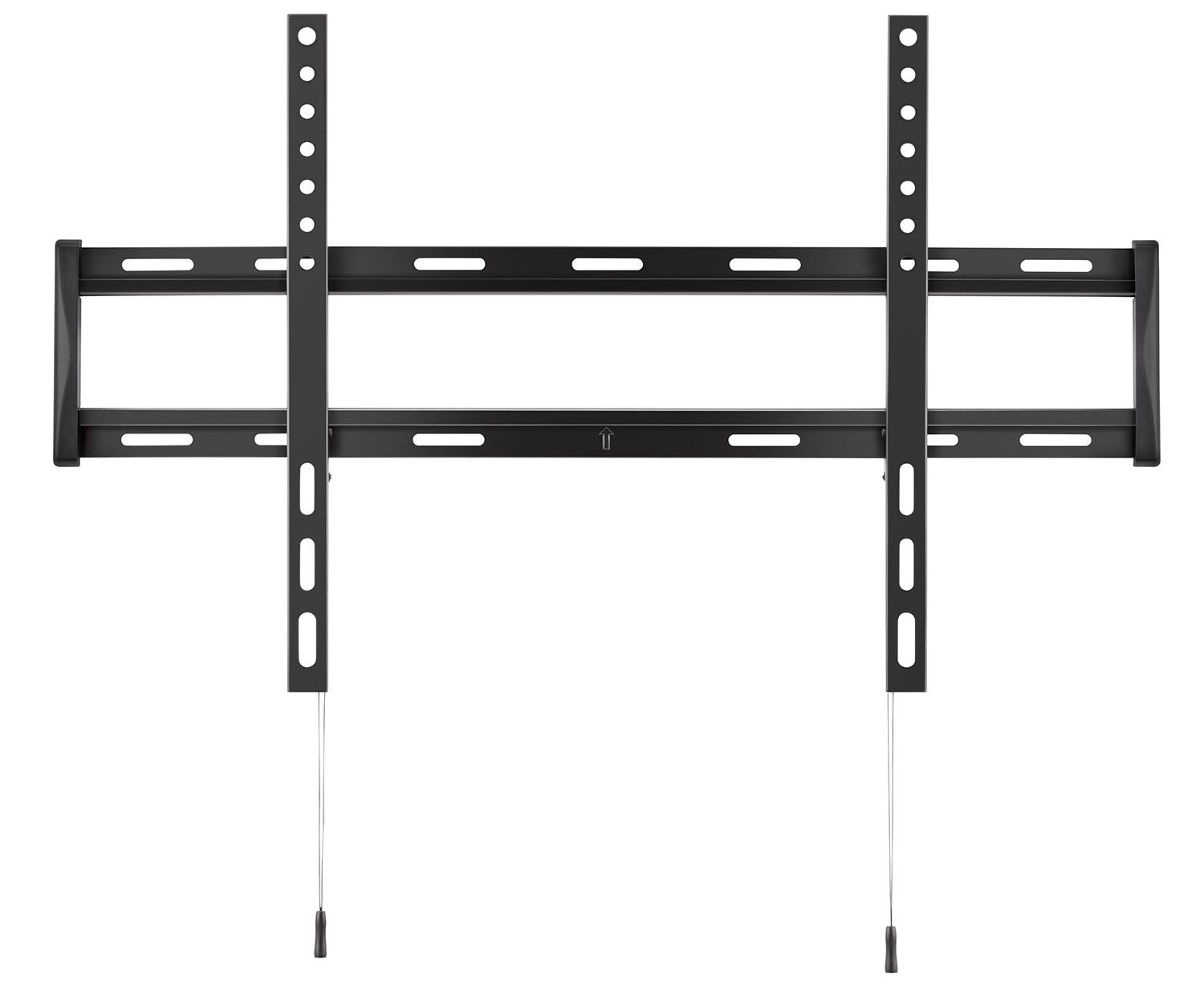
We now move to mounts.
Your first option in mounts are fixed/low profile mounts. The least flexible option in mounts, these units are exactly as advertised. Fixed mounts will allow you to affix your television to the wall in a fixed manner. Sometimes known as low profile mounts, they are usually hung very close to the wall. These devices are typically the most inexpensive; if you’re looking for a low-cost solution for getting the television on the wall, these mounts are your best bet. Just know, going in, that this category typically does not come equipped with some of the bells and whistles that you may come to find in another category of TV mounts and stands (like cable management, for example).
Tilting Mounts
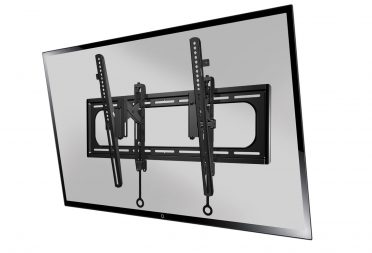 A step up from fixed mounts are tilting mounts. This category differs from fixed mounts in that they can tilt vertically and sometimes even horizontally. With smaller screens, you can opt for a swivel mount; these devices place the television on an arm that can easily move from side-to-side and provide tilt. However, as you opt for a larger television, the weight of the television increases and it soon becomes difficult to affix the television to an extended arm. Larger/heavier sets equipped with tilting functionality usually only offer vertical tilting. At that point, however, your set is large enough to where viewing becomes less challenging and the need for full horizontal swivel decreases.
A step up from fixed mounts are tilting mounts. This category differs from fixed mounts in that they can tilt vertically and sometimes even horizontally. With smaller screens, you can opt for a swivel mount; these devices place the television on an arm that can easily move from side-to-side and provide tilt. However, as you opt for a larger television, the weight of the television increases and it soon becomes difficult to affix the television to an extended arm. Larger/heavier sets equipped with tilting functionality usually only offer vertical tilting. At that point, however, your set is large enough to where viewing becomes less challenging and the need for full horizontal swivel decreases.
For a larger set, a unit like the SANUS 37″ – 50″ Tilting TV Wall Mount gives you 19 degrees (+7 to -12) of tilt to provide the best picture quality based on your position in the room. Challenges related to glare and the viewing angle of your set have the potential to have a huge impact on your viewing experience depending on the type of screen that you are using. Vertically tilting mounts can help cut down on those issues.
Full Motion Mounts
The final type of mount that we have not yet covered are full motion mounts.

Full-motion mounts are exactly as advertised; they support the full vertical and horizontal movement of your television, irrespective of their size. TV stands may have a little bit less assembly, but they don’t offer the flexibility that these full-motion mounts offer. After an afternoon’s work of TV mounting (a service that Geek Squad can help with if you do not have time to do it yourself), you will be able to move your television to whatever position that you may desire. At the touch of a finger in some cases, you can swivel the television up to a full 90 degrees depending on the model of mount that is selected.
Leonard Bond reviewed the SANUS Full Motion TV Wall Mount late last year and gave it high praise, calling the unit: “an absolutely top of the line product”. Like Leonard, if you want to be able to watch TV out-of-position in another room, a full-motion can help you achieve that goal. If you’re curious about what tools you may need to set up a TV mount, a full video walkthrough of the installation process can also be found within his review guide.
TV Mounts and Stands: Next Steps
There are more articles on TV mounts and stands on the Best Buy Canada Blog. Geek Squad has broken down the process of mounting your television and for a more in-depth look at mounting your television, check out this four-part series on TV mounting (start with Part 1 here)! If you are ready to buy your own stand or mount, check out the TV mounts and stands section of the Best Buy Canada website.



