 On Canada’s West Coast (and many other parts of Canada) the rising cost of real estate means that owning your own home early in life is mostly a pipe dream. Many of us turn to owning townhouses or condos or simply renting. Renters especially have it tough with home customization, especially if they want a security system. They can’t just call up an alarm company and cut holes in the walls to install something since they don’t have any ownership of the property.
On Canada’s West Coast (and many other parts of Canada) the rising cost of real estate means that owning your own home early in life is mostly a pipe dream. Many of us turn to owning townhouses or condos or simply renting. Renters especially have it tough with home customization, especially if they want a security system. They can’t just call up an alarm company and cut holes in the walls to install something since they don’t have any ownership of the property.
Fortunately, there’s a great solution out there now for renters, or DIYers that want a simple solution without cutting into the walls. The iSmartAlarm Home Security System keeps your home safe without the need for fuss or muss for less than the price of most Home Alarm systems, and the only requirement is having a Wireless router at home.
iSmartAlarm was a well funded crowdsourcing idea on IndieGogo. It reached nearly 500% of its original funding goal of $50,000. The idea sounds so simple, so easy to use on paper (and so cost effective) that I’m not surprised it raised nearly $230,000 in response.
I’m looking today at the The iSmartAlarm Preferred Package, which is the one that is currently for sale at Best Buy. This kit contains:
1 CubeOne
1 Motion Sensor
2 Contact Sensors
2 Remote Tags
The starter kit is for a smaller apartment or condo. However, additional motion and contact sensors can be purchased and added to the network.
 Let’s start with the very ominous sounding, yet appropriately named CubeOne. The CubeOne is, well, just that – a small singular white cube which serves as your gateway to the iSmartAlarm system. You simply plug the device in, connect it to your wireless router, and you’re basically set. It’s pretty swanky too. It’s just a small lucite covered cube that most people wouldn’t associate with home security when it’s placed on a shelf. Making things even more helpful is the fact that it runs on both iOS and Android Devices. At the moment, the iOS devices are preferred according to the developers, however, I tested it with both operating systems and did not come across any problems on an Android device. The Android app itself used to be really glitchy and appeared to have been rushed to market. Those early glitches, some of which you may have read about in reviews from last year, seem to have been fixed from all I can see.
Let’s start with the very ominous sounding, yet appropriately named CubeOne. The CubeOne is, well, just that – a small singular white cube which serves as your gateway to the iSmartAlarm system. You simply plug the device in, connect it to your wireless router, and you’re basically set. It’s pretty swanky too. It’s just a small lucite covered cube that most people wouldn’t associate with home security when it’s placed on a shelf. Making things even more helpful is the fact that it runs on both iOS and Android Devices. At the moment, the iOS devices are preferred according to the developers, however, I tested it with both operating systems and did not come across any problems on an Android device. The Android app itself used to be really glitchy and appeared to have been rushed to market. Those early glitches, some of which you may have read about in reviews from last year, seem to have been fixed from all I can see.
This starter kit only comes with 3 actual sensors, but the CubeOne is geared and ready for more. In fact, it’s been tested successfully with up to 80 different capturing devices. The term “devices” has been left fairly vague, which I’ll explain further near the end of the review. For now, an iCamera also exists as an additional purchase feature on top of the sensors, however, it’s not yet an A La Carte item, and is part of a package that isn’t sold in Canada (to my knowledge) yet.
Anyway, the CubeOne is the first piece you need to set up and configure. Thankfully, it only takes a couple minutes.
Admittedly, this is already the easiest alarm system I’ve had to set up and I haven’t even gotten to the triggering mechanisms yet.

Next, you’ll want to connect the Motion Sensor. The Motion Sensor looks just like any other alarm system motion sensor. Place it in an area of high traffic (or could be high traffic, like an entry door for the home.) The Motion Sensor does pretty well for itself, in that it can sense intrusion or unintended movement up to 30 feet away from the source of entry. If you have a large entryway or foyer, for example, and want to keep the sensor hidden out of site, this definitely has you covered. Or, if you live in a single floor condo or studio apartment, and can put it somewhere that it’s in the line of sight of say, the front door AND a sliding deck door, even better. It’s completely wireless and can be free standing if you wish (though you can mount it to the wall fairly easily.) It communicates wirelessly with CubeOne, and runs on batteries. This is about the size of the a standard alarm motion sensor.
Then there are the contact sensors. This one is an an interesting and versatile concept that allows you to access to change locations on the fly. For example, my neighbor was broken into some years ago, and they gained entry through his sliding glass door. The contact sensors are small wireless pieces that affix via double sided tape to anything you want to measure motion on, be it doors or windows. These can be placed within around 100 metres of the CubeOne for wireless recognition. This sensor runs on a small 3V battery, and again, is fully wireless. These sensors are magnetic as well (you’ll probably notice this straight away when you take them out of the pack.) Size-wise, these are really small and really discrete. Both of the sensors in the box fit into the palm of my hand.
Lastly are the remote tags, which are basically hard copy fobs of the iSmart App itself. The fob also has a range of just under 100 metres and features the same basic functions (Arm/Disarm/Home/Panic) that the app does. These are ideal for folks without Smartphones or maybe for a caretaker or cleaning person that comes into the home regularly.
The alarm mechanism itself is housed in the CubeOne, and is an ear shattering 110db. In comparison, the average rock concert is around 115db, so you know it’s loud. It’s so loud, in fact, that I could barely test it in the house without the rest of the family freaking out. Luckily, calming down the scared cat and confused baby were pretty easy.
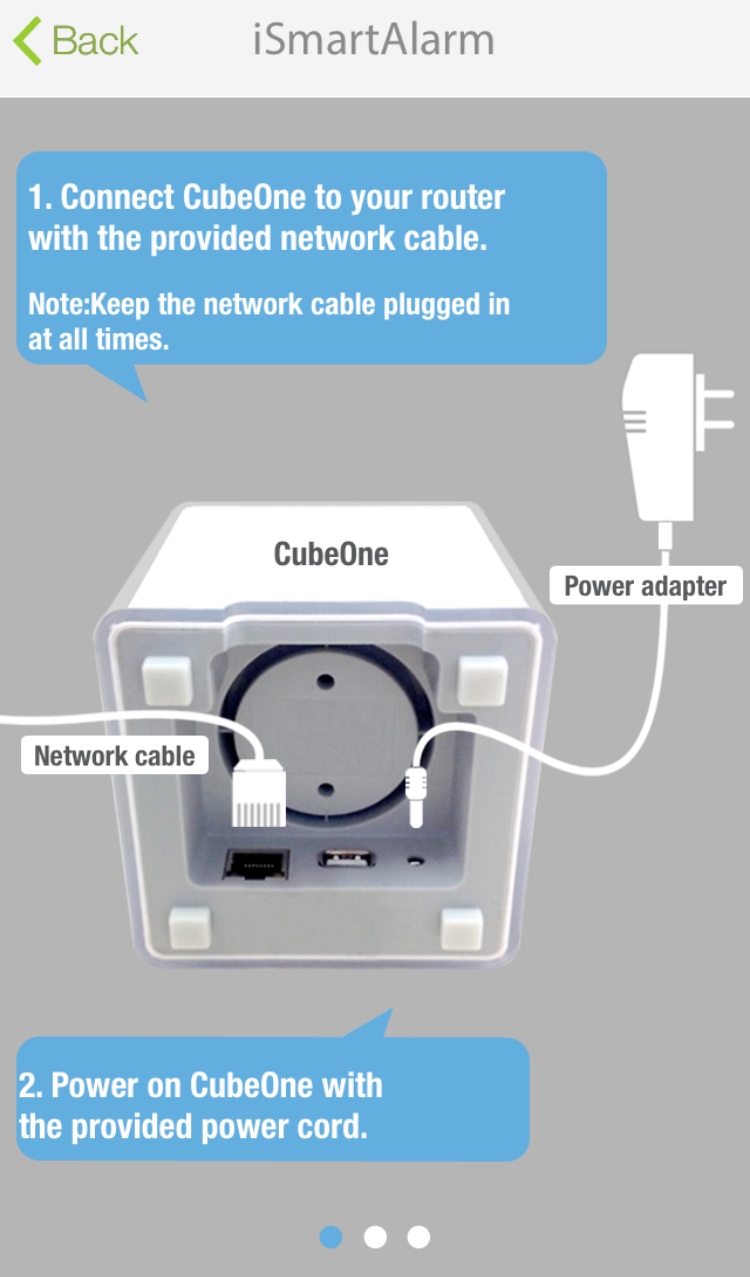 Then there’s the app, available free of charge in the iOS and Android Store. I found it very easy to use, and pretty well a WYSIWYG sort of setup. The instructions are clear and easy to follow along with. Having been through a ton of Home Automation apps, some are really easy (Weiser Kevo) and some are downright frustrating (Honeywell Lyric) – This falls on that easy side. It reminded me in a way of the cell phones you see on TV for old people – Big bright buttons that don’t make things confusing at all. Best yet, you can have it send you text message alerts or even PHONE you if something’s gone wrong. The idea of phoning might seem a bit intrusive, but ask yourself this – If you’re on vacation fast asleep, and receive a text message stating something’s activated the alarm, will you even see it until the next morning?
Then there’s the app, available free of charge in the iOS and Android Store. I found it very easy to use, and pretty well a WYSIWYG sort of setup. The instructions are clear and easy to follow along with. Having been through a ton of Home Automation apps, some are really easy (Weiser Kevo) and some are downright frustrating (Honeywell Lyric) – This falls on that easy side. It reminded me in a way of the cell phones you see on TV for old people – Big bright buttons that don’t make things confusing at all. Best yet, you can have it send you text message alerts or even PHONE you if something’s gone wrong. The idea of phoning might seem a bit intrusive, but ask yourself this – If you’re on vacation fast asleep, and receive a text message stating something’s activated the alarm, will you even see it until the next morning?
That’s the product in a nutshell. It’s portability and ease of use are its greatest assets. I can see people using this for more than just a home alarm. It’s a very good temporarily solution to things as well. For example, if your neighborhood is prone to garage breakins which seems to be a thing in some parts of Vancouver, you could easily use something like this as a quick and simple solution to deter would-be intruders if your home’s alarm doesn’t stretch out there, or you don’t have one and just want to arm the garage.
If you’re not sold on the idea of an alarm system that isn’t a permanent fixture in the house, there is a huge convenience (and safety) improvement that you might want to consider that again, could deter would-be intruders – There are no panels to disarm, so it’s not a matter of cutting a few wires like on some local alarm systems (monitored systems obviously have that extra degree of protection.) The alarm system is located right on the CubeOne itself, so if you have your router hidden out of place somewhere in the home, you’ll be hiding the CubeOne with it, and thus it will be harder to find and unplug.
I’ve contributed to a number of crowdfunding campaigns, and have reviewed other items that were driven by sites like Kickstart and IndieGogo. I admit I’ve yet to be impressed by many projects, and have definitely not ever as impressed as I am with the iSmartAlarm. It’s a definite winner.
The iSmartAlarm is now available online at BestBuy.ca and in store at your local Best Buy



