 I recently had the opportunity to test 3 new Lumenari smart lights, and today is the day that l let you know the results. Since I have 3 different products to cover, I’ll discuss each bulb in its turn, taking a look at its key features and specs, and then I’ll devote a section to the Lumenari App, letting you know what it can do. Finally, I’ll end with a section giving my own thoughts and recommendations regarding the Lumenari bulbs. If this is the stuff you’re most interested in, you can skip ahead to that section now for my thoughts and opinions. Read on for the details of the Lumenari ELA Smart Hub / Smart Light Bulb, the standard Lumenari ELA Smart Bulb, and the Lumenari ELA Smart Chroma Bulb.
I recently had the opportunity to test 3 new Lumenari smart lights, and today is the day that l let you know the results. Since I have 3 different products to cover, I’ll discuss each bulb in its turn, taking a look at its key features and specs, and then I’ll devote a section to the Lumenari App, letting you know what it can do. Finally, I’ll end with a section giving my own thoughts and recommendations regarding the Lumenari bulbs. If this is the stuff you’re most interested in, you can skip ahead to that section now for my thoughts and opinions. Read on for the details of the Lumenari ELA Smart Hub / Smart Light Bulb, the standard Lumenari ELA Smart Bulb, and the Lumenari ELA Smart Chroma Bulb.
Lumenari Lights

The first thing you need to know about these Lumenari smart lights is that none of them will work as smart lights without the Lumenari ELA Smart Hub – LED Smart Light. This product is actually a Hub and a lightbulb in one, and it’s the only part of the Lumenari system that is 100% necessary if you want to become il-lumenari-ated (ok, that was a real stretch!). The Lumenari ELA Smart Hub may look just like any other lightbulb, but it’s actually the engine that drives the entire Lumenari lighting system. In essence, what this bulb does is combine a Wi-Fi boosting Hub with an LED lightbulb. This Hub can then connect to up to 80 additional ELA bulbs that don’t need their own Hub built in, so one of these bulbs is enough to control all of the lighting throughout your entire home (although it is recommended that you use one Hub per floor if you live in a multi storey home). Other features of the ELA Smart Hub Bulb include the ability to adjust its brightness and colour temperature, complete app control via the Lumenari App, and complete compatibility with other ELA products. It also works with Android and iOS based smart devices, IFTTT (If This, Then That), and even Amazon’s Alexa.
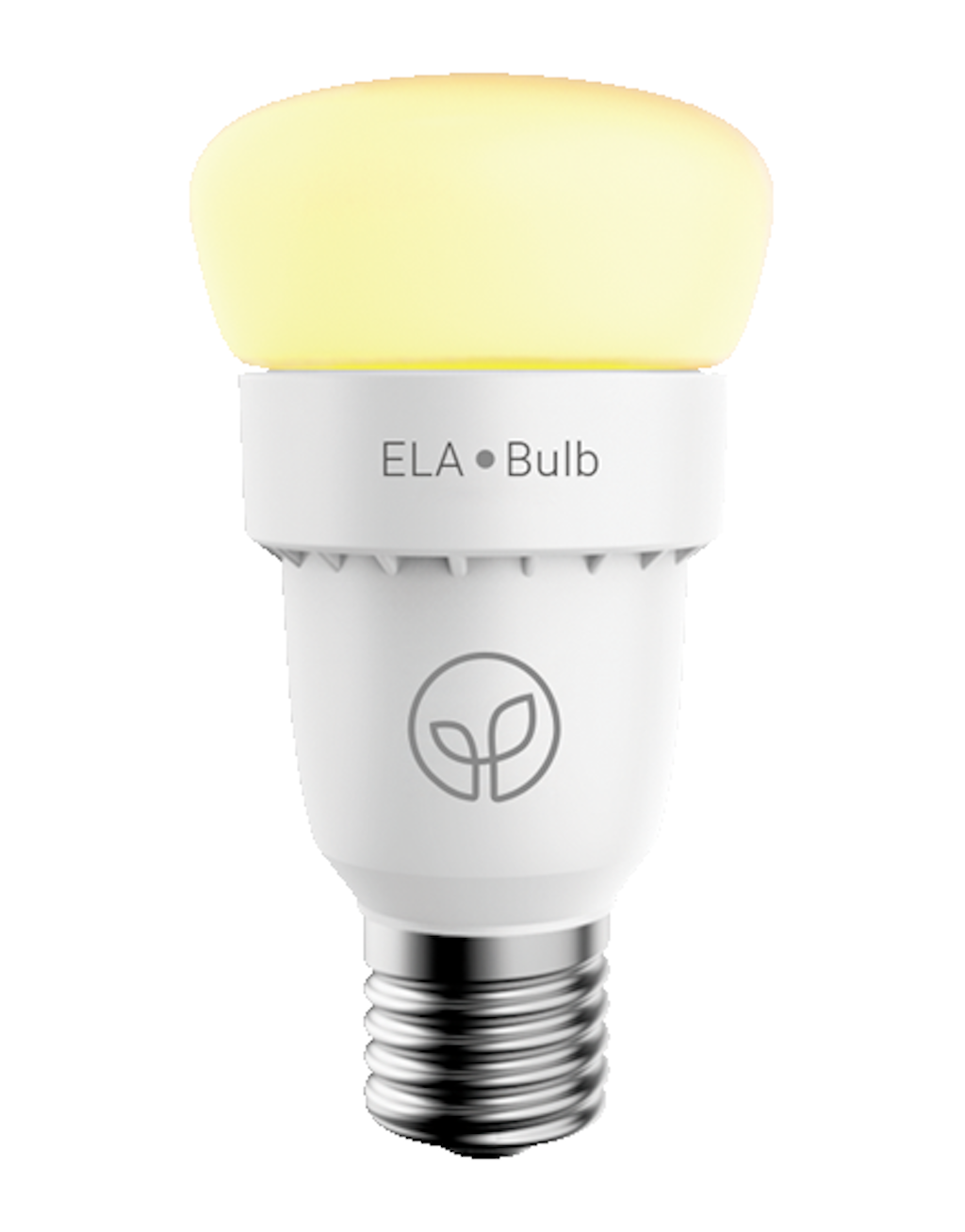
The second product I’ve been testing is the standard Lumenari ELA Smart Bulb. Since this product is not listed individually on Best Buy at the time of this review, I’ll provide a link to the ELA Smart Hub & 2 Smart Bulbs – Starter Kit instead. This kit represents a great value as you receive both the Smart Hub lightbulb and 2 standard smart bulbs in the same package. The ELA Smart Bulb works in conjunction with the ELA Smart Hub and the Lumenari App to provide smart lighting solutions throughout your home. Fitting standard light sockets (from lamps to ceiling fixtures), the ELA Bulb is temperature and brightness adjustable and offers features such as pre-selected moods and a light timer function.

The third light I tested was the Lumenari ELA Smart Chroma – LED Smart Light. This third bulb, which looks remarkably like the first two, is where the real fun begins. And that’s because the Chroma Bulb is the one with all the colour. In fact, there are 16 million different colour possibilities with this light, so if you’re into interior design or playing around with colour to enhance the mood or look of your home, the Chroma will be your go-to bulb.

Aside from all the amazing colour options, the Chroma can pretty much do everything that the other Lumenari bulbs can do. With its 7 W of output and 30,000 hour life expectancy, this bulb is prepared to bring you many years of colourful service. Of course, it too works with the Lumenari App and requires the Smart Hub to function, so it works right alongside its counterparts as part of a whole home lighting system.
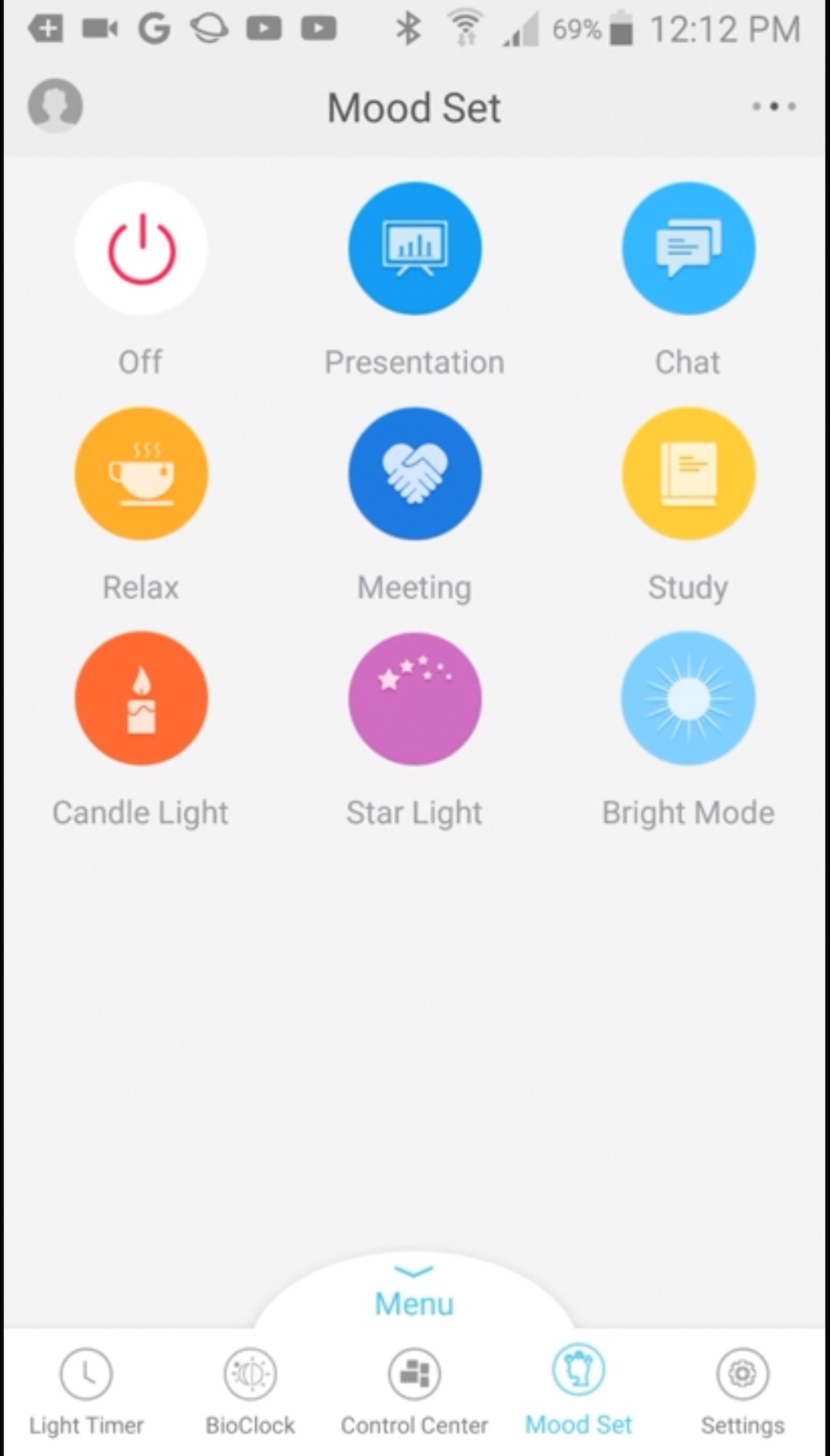 The Lumenari App
The Lumenari App
The Lumenari App is what brings each of these components together into a single lighting system. Free to download and capable of working with a variety of iOS and Android based smart devices, the app allows you to do things like program your lights to come on and go off according to your own daily schedule, and to choose from a selection of specific pre-programmed lighting moods (including Presentation, Chat, Relax, Meeting, Study, Candle Light, Star Light, and Bright Mode). You also have the ability to control your lights from anywhere in the world, and at any time (provided you have access to Wi-Fi), and there’s even a special Bioclock feature whereby your lights can emulate natural light (sunlight) to help maintain your natural circadian rhythms. These features are all accessible from the main screen of the app, and they’re very straightforward and easy to set up and use. Lumenari Lights are also Amazon Alexa enabled and can function as part of an IFTTT recipe. The screen capture at right shows the different moods you can choose among, all available at the simple press of an icon.
Testing and Results
While I’m sure it all sounds pretty good so far, testing this new smart lighting setup wasn’t all sunshine and roses. I had no trouble at all finding, downloading, and installing the Lumenari App, and overall I really enjoyed having the opportunity to test these lights for a few days, but there was (and is) one fairly significant problem. For some reason I could not get all 3 lights to work together with the app at the same time. The app would scan my home and always find 2 of the 3 lights, which would then work exactly as expected, omitting the third light entirely from the fun. And I don’t think it was specifically a problem with any of the individual bulbs, because whichever 2 lights got picked up by the app in each case kept changing back and forth as I moved the bulbs around and tried different fixes. In every case the Smart Hub Bulb would be one of the 2 lights that worked, and sometimes it’s agreeable companion was the ELA Smart Bulb, while at others it was the Chroma Bulb. Whichever of the 3 lights didn’t get “discovered” by the app in any given instance would continue to light up and work fine as an ordinary (non smart) lightbulb, but I couldn’t control it with the app. This leads me to believe that there may be some issue with the app itself (or possibly my smart phone). I am therefore hopeful that future app upgrades or patches will fully resolve the issue, because as it is right now, I only have app control over 2 of my 3 lights.
Examining the Video Evidence
For a better understanding of what these lights are actually like when you have them in hand, check out my brief video demo/overview below:
Final Thoughts

The Lumenari ELA Smart Lighting System is still a very new release, and as such it does seem to have some of the typical early stage bugs of many smart home products. Luckily, these issues generally do seem to get resolved fairly quickly, and aside from the aforementioned problem I’ve been having with my bulbs, I’m generally quite happy with them overall. One side note, however, is that my wife did complain of a sustained sound coming from the lights that she found quite annoying. While I don’t technically have any diagnosed hearing issues myself, I’ve always had a more difficult time hearing things around me than many other people. Maybe I just tune some sounds out, but I didn’t hear any noise coming from these lights, so I’m not too sure what to make of my wife’s complaint. I am not so foolish, however, as to not believe (or to be dismissive of) what she has to say. So you may or may not hear some unidentifiable sound coming from your Lumenari lights, should you choose to pick them up. If so, I hope and trust that you won’t have the same other issue that I’ve been having with mine. Until the next time, thanks for stopping by, and have an excellent day!



