
Digital notetaking continues to move past pen and paper, where it’s now easy to jot down lecture notes, sketch diagrams, or review PDFs on a tablet or laptop screen. But when it comes to choosing between the two device types, it’s not always a clear-cut decision. Tablets offer handwriting and portability, while laptops provide power and multitasking.
This guide will help you choose the right device based on your study habits, course needs, and budget. We’ll also break it down to include student-ready options available at Best Buy Canada, like stylus-enabled tablets, student laptops, and hybrid 2-in-1s.
Why digital notetaking matters today
Digital notetaking isn’t just about convenience, it’s also key to boosting productivity and learning retention.
The added benefit is students save on supplies and help the environment by going paperless. Digital notes are easy to organize, search through, and back up. You can sync your notes across devices, access them during remote learning sessions, and share them with classmates instantly.
For a deeper dive into choosing laptops for school, visit key factors students should consider when choosing a laptop for school.
Portability and convenience: tablet vs laptop
One of the biggest factors students weigh is portability.
- Tablets: Slim, lightweight, and touchscreen-ready. Stylus support makes them ideal for writing or sketching notes. Most tablets slip easily into a backpack and have long battery life.
- Laptops: Offer larger screens and physical keyboards, making them better for typing essays or multitasking. However, they tend to be heavier and bulkier than tablets.
If portability is your top priority, tablets win. But if you need an all-in-one workhorse, laptops still hold their ground.
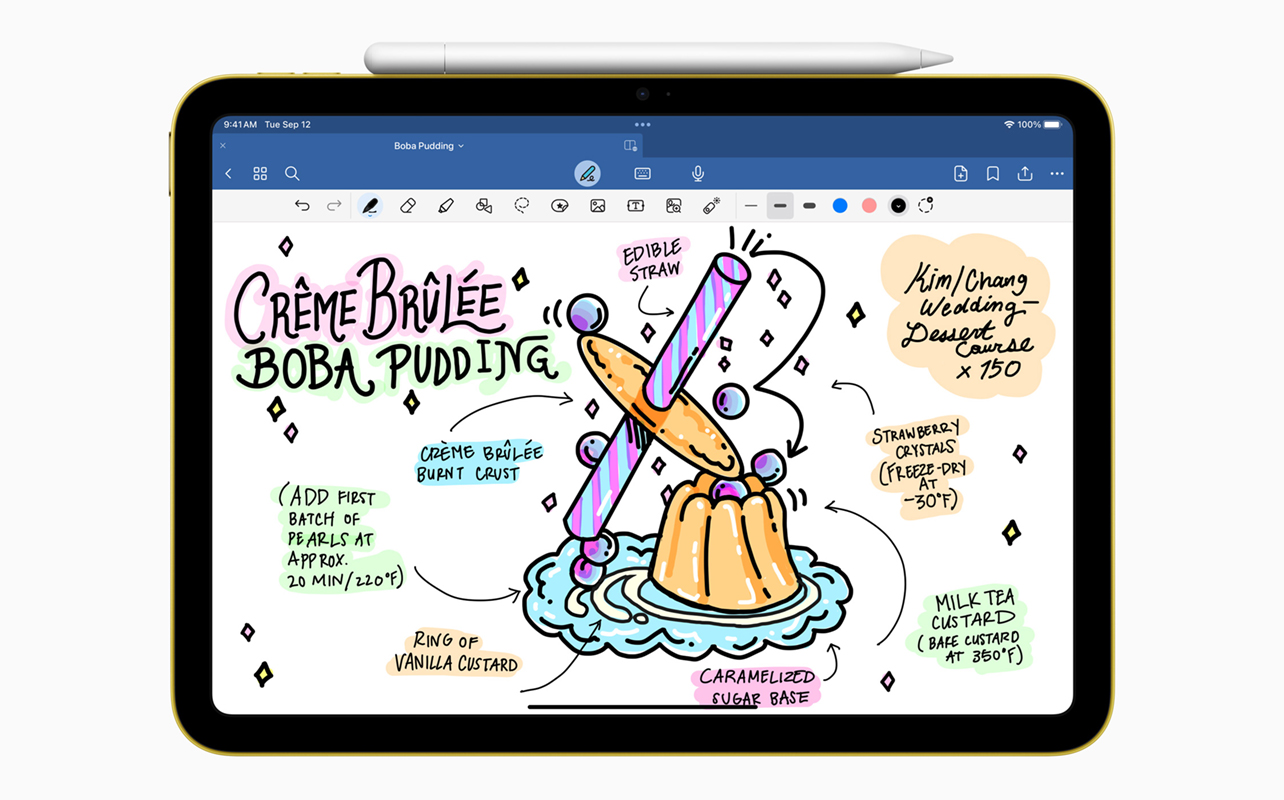
Handwriting and annotation experience
For students who prefer handwriting over typing, stylus experience becomes critical.
- Tablets like the iPad and Samsung Galaxy Tab S offer near-paperlike writing thanks to responsive styli, palm rejection, tilt support, and low lag.
- Laptops with pen input—such as 2-in-1 convertibles like the Microsoft Surface Go—are catching up, but often can’t match the handwriting precision of dedicated tablets.
Handwriting helps with memory retention. If that’s part of your study style, a stylus-enabled tablet could be your best bet. Learn more in our tablet and iPad buying guide.
App ecosystem and academic support
When comparing tablets and laptops, consider the apps you’ll rely on:
- Tablets: Best for apps like Notability, GoodNotes, Procreate (for artists), and OneNote. Ideal for PDF annotation, split-screen notes, and cloud syncing.
- Laptops: Excel at multitasking with browser-based tools, full Microsoft Office Suite, Evernote, and cloud services. Great for research-heavy courses.
Many students pair devices: a tablet for lectures and quick notes, a laptop for heavier assignments.
Productivity and multitasking
While tablets handle digital notetaking, laptops outperform them in other areas because of the added advantage of a keyboard:
- Writing long essays
- Coding or using course-specific apps (e.g., AutoCAD, MATLAB)
- Managing large file systems and research projects
Tablets handle light tasks, like reviewing notes and annotating PDFs, but may feel limiting for full academic workloads unless paired with a keyboard or used as a secondary device.
Cost considerations and student budgets
Budget is a major factor when choosing between tablets and laptops:
- Entry-level tablets with stylus support start at lower prices than many laptops. The responsiveness of the screen and pen may also not match higher-end models.
- Mid-range Chromebooks and budget laptops offer solid typing and basic app compatibility but usually lack stylus input.
- Accessories add up—stylus pens, cases, keyboards, or screen protectors can increase the total cost for tablets.
Ultimately, the best value depends on your primary needs. If handwriting is essential, investing in a tablet + stylus combo makes sense. For typing-heavy workloads, laptops win. Find more guidance in our laptop buying guide.

Which students benefit most from each
The right choice often depends on your program and study style:
- Visual learners and arts/design majors: Tablets shine thanks to drawing, handwriting, and design app support.
- Engineering, programming, essay-heavy majors: Laptops are better for handling complex apps and typing-heavy assignments.
- Elementary/high school: Tablets with stylus support offer simplicity and ease of use.
- Post-secondary: A mix of both devices may work best, especially for hybrid learning.
What to avoid
Common pitfalls include:
- Low-end tablets without proper stylus support, which won’t deliver a satisfying handwriting experience.
- Laptops lacking pen input if handwriting is important for your courses.
- Using one device for too many roles—sometimes pairing a tablet with a laptop provides the best experience.
Top student devices at Best Buy Canada
Here are some standout picks for students:
- iPad (9th or 10th Gen) + Apple Pencil: Reliable stylus experience, great app ecosystem, excellent portability.
- Samsung Galaxy Tab S9 + S Pen: Android alternative with great handwriting tools, long battery life.
- Microsoft Surface Go 3: Compact 2-in-1 laptop with pen support; perfect hybrid for notetaking and productivity.
- Lenovo Yoga series: Versatile 2-in-1 laptop with touchscreen and stylus input.
- Budget Chromebooks: Affordable laptops for basic typing, ideal for younger students.
Browse student-ready tablets and 2-in-1s at Best Buy or check out laptops and MacBooks to find a device that fits your needs.
How to choose for your course and study style
Before you buy, ask yourself:
- Do I prefer typing or handwriting for notes?
- Which apps and tools do my courses require?
- How mobile does my setup need to be—commuting, campus hopping, or mostly remote?
STEM majors tend to lean toward laptops. Humanities or art students may favour tablets. Your study style matters just as much as your program.
Final verdict: one device or two?
Here’s the bottom line:
- Tablets win for portability, handwriting, and visual learning.
- Laptops win for multitasking, typing-heavy work, and advanced apps.
- Some students may benefit most from using both: a tablet for class notes and a laptop for essays and projects.
Think about aligning your purchase with your coursework and personal habits rather than defaulting to just one device. Browse the full selection of student-ready tablets and 2-in-1 devices to find your perfect fit before back-to-school season hits.
This article was drafted using AI technology and then reviewed, fact-checked, and revised by a member of our editorial team.





