
Telecommuting, remote working or just plain working from home: it doesn’t matter what you call it, the trend is on the rise. To get the most out of the experience, sitting at the dining room table with a laptop won’t cut it. A properly equipped home office will maximize productivity and make for a better experience. This doesn’t just mean moving the laptop from one room to another: you need to consider everything from computer equipment and peripherals to ergonomics and networking. Read on for tips on how to build a better home office.
Allowing employees to work from home has become a popular alternative for many companies. It saves on office space and staff tend to be happier when they spend less time commuting and more time with their loved ones. Many people are running their own small businesses as well, and using their home as their base lets them cut costs while spending more time with their family. However, to be truly productive when working from home, you need a home office that’s been completely optimized. I worked from home once or twice a week for over a decade, before making the move to working out of my house on a full-time basis seven years ago. It took a while to get it right, but I’ve learned a lot about setting up a home office.
Planning and Pre-Work
One thing I’ve learned through multiple versions of setting up a home office is that the planning and pre-work stage is extremely important. Do it right and it will save you a lot of grief in the long run.
Planning involves taking the time to list everything you expect to be doing in your home office. Once you have the tasks identified, you can make certain you have the equipment needed. With the list of equipment, you can build out a list of furniture you’ll require. Armed with a list of equipment and furniture, you can start scoping out rooms knowing that you won’t get half set up only to discover there isn’t enough space, there are no free electrical outlets or the room is too noisy for conference calls.

On the pre-work side, take stock of the equipment you have and if any of it will be used in your home office, make certain it’s in good working order. Not everyone is comfortable in tinkering with computer gear, but that’s okay. Anyone can use a service like Geek Squad to have the viruses wiped off a PC, or even take advantage of their professional installation capabilities to actually do in-home setup of your computer and network.
The Right PC for the Job
Make sure you have the right computer for your home office. An ultraportable laptop is great for mobile use, but if you plan to sit at a desk all day editing photos or scanning through vast spreadsheets, it’s probably not the best choice.
A desktop PC with a little more muscle and a big monitor would be more appropriate for those situations. If you plan to mix working from your home office with mobile situations, then a laptop may be the better choice, but have it properly equipped with accessories and peripherals for when it’s being used in the office.
That’s the route I took and I have my notebook mounted on a laptop stand (elevates the device properly for use as a second display), with a large external monitor, a keyboard and a mouse. For me, it works as well as a desktop PC (while offering the ability to pull two cords and go mobile if needed), but having the add-ons is key. Staring at that little display and using the built-in keyboard all day, every day, would seriously cramp my productivity.

Your Network is Your Lifeline
When you work from a home office, virtually everything you do will suffer if your network’s performance isn’t up to par. E-mail, websites, remote access to corporate networks and video conferencing all require an Internet connection. Check with your ISP to ensure you have the speed and the data limit to support your work. And don’t forget upload speed (it’s much lower than the download speed of your Internet package and tends to get less mention). It will have an effect if you frequently share large files or use videoconferencing.
Skype, for example, recommends a 1.5Mbps upload connection for HD video conferencing.

Your network performance starts with your ISP, but from the modem out, it’s your home network that has the big impact. Most home offices are well-served by Wi-Fi (among other things, it dramatically reduces the number of cables cluttering a room), but an outdated wireless router can cause all sorts of problems—especially in a modern home setting where everything from smartphones to game consoles, video streamers plus your PC are all competing for a connection and bandwidth.
Don’t overlook security—in a home office situation especially, confidential information is liable to be flowing over that network. Check out Chris Loblaw’s guide to securing your home network for more information on keeping that info safe and secure.
Smartphones Aren’t Just for Calling
My smartphone isn’t just for mobile communications (and playing games). It’s also a critical component in my home office that provides an invaluable communications link when broadband goes down.
Several times a year, I lose my Internet connection due to construction or other issues. But even with broadband down, I stay online by using my smartphone—and its LTE connection— as a mobile hotspot. Two years ago a winter a storm knocked out our cable for three business days. That could have been catastrophic, but my home office remained up and running by piggybacking on my smartphone’s cellular connection.
 Ergonomic Office Furniture
Ergonomic Office Furniture
I can’t stress enough how much of a difference having ergonomic office furniture—and the correct furniture for the task—makes when it comes to actually using your home office on a daily basis. It may be cheaper to use that extra armchair and recycle an old workbench from the garage, but you’ll quickly regret going that route. Invest in real office furniture upfront and save yourself a lot of aches and pains (not to mention the time and effort of lugging the old stuff to the curb when you realize it really doesn’t do the job).
Furniture designed for the home office is more comfortable, so you’ll be happy spending time there. Having a place for everything that doesn’t require contortions to use it or searching to find it makes you more productive. It’s ergonomic so working in your home office won’t result in physiotherapy and having to wear wrist splints. And a properly furnished home office looks more professional as well.
If you’re worried about sitting all day, you may even want to consider something like a treadmill desk. I use one for a few hours a day and it does make a difference in staying shape.
Shelly Wutke just posted an article on home furnishings in general, so be sure to check out what she has to say on the subject of your home office.
Smart Equipment Placement
This may sound obvious, but placement of the equipment in a home office is something not everyone thinks of. Just putting furniture and gear in the room willy-nilly can cause all sorts of problems when it comes to actually using it. Here are some of the things you should keep in mind:
- Place your desk and electronics near electrical outlets
- Reflections can be a serious annoyance, so be careful about placing your computer monitor opposite a window
- Equipment that you use frequently (a printer, or your smartphone recharger for example) should be easily accessible and ideally, within reach
- If you expect to participate in video conferences, consider placing your desk so there’s a blank wall behind you (less distraction for those chatting with you)
A Tidy Office is a Productive Office
It’s a lot easier to get work done in a clean and tidy office.
One aspect of this is having a place for everything. A desk with drawers to stash pens and note pads, a filing cabinet, shelves for books and manuals and a closet or cabinet to hold supplies like paper and printer toner. Your goal is not have to clear clutter off your desk in order to get work done. You also want to be able to find anything you might need without the search itself turning into a project.
Part two of having a tidy office is getting the tangle of wires out of the way. You don’t want to trip over them and you don’t want to be staring at them all day. Use cable management systems where necessary and wherever possible, skip the issue altogether by choosing wireless peripherals. Printers, keyboards, mice and even external hard drives are available with a Wi-Fi connection option—yet another reason to make sure your wireless router is up to snuff.
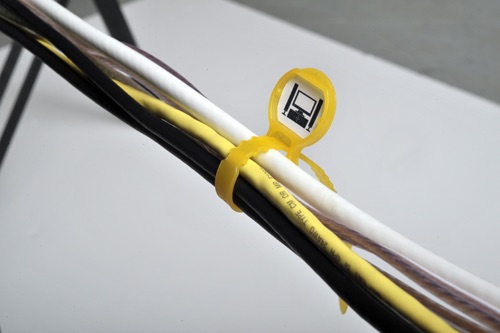
Having a home office is a great option. Building it right–from the planning stage to choosing the right furniture and keeping the room tidy—makes it even better. Setting up your home office right the first time lets you enjoy the experience and be productive from day one. If you already have one and it’s not quite meeting your needs, any of these tips will help to make it better.



