 One of my dream products has always been an Instax camera that you can preview your photos on. I’m impatient: if I have to go all the way to a print shop to have my photos developed, it’s never going to happen. But I’m also very, very uncertain of myself, so Fujifilm’s standard Instax cameras are anxiety-inducing for me. The Fujifilm Instax Share SP-2 and Fujifilm Instax Square Share SP-3 are, therefore, just a dream come true.
One of my dream products has always been an Instax camera that you can preview your photos on. I’m impatient: if I have to go all the way to a print shop to have my photos developed, it’s never going to happen. But I’m also very, very uncertain of myself, so Fujifilm’s standard Instax cameras are anxiety-inducing for me. The Fujifilm Instax Share SP-2 and Fujifilm Instax Square Share SP-3 are, therefore, just a dream come true.
They’re not simply Instax cameras with a preview, like the Instax Square SQ10. They’re better. Both the Fujifilm Instax Square (also known as the Instax Share SP-3 SQ) and the Instax Share SP-2 deliver that perfect balance of creaminess and graininess that only analog instant film can give you. That balance is paired with the ability to choose your shots, edit off-device, and reprint, giving the user the ultimate amount of control.

Fujifilm Instax Share SP-2: What’s in the box & how it works
The Fujifilm Instax Share SP-2 follows the original Instax model most closely, so I’m going to start my review there. Like the original Instax Mini camera, the SP-2 prints on ISO 800 film with credit card-sized dimensions of 5.4 cm x 8.6 cm. The Share SP-2 doesn’t just produce similar results to the Mini, either: it uses the exact same film cartridges.
In the box of the SP-2, you’ll find the printer, a micro USB cable, and an NP-45 rechargeable battery. Setting it up is easy, but you won’t be able to print right away. Just pop the battery in, then plug it in to charge.

Once fully charged, turn on the Share SP-2 and insert a pack of Instax Mini film. The first sheet in the pack—a plastic calibration sheet—should come out automatically. From there, download the Fujifilm “instax SHARE” app from the App Store or Google Play, then connect the printer to your smartphone or tablet using Wi-Fi. It should come up as “Instax-” followed by a string of numbers and letters.
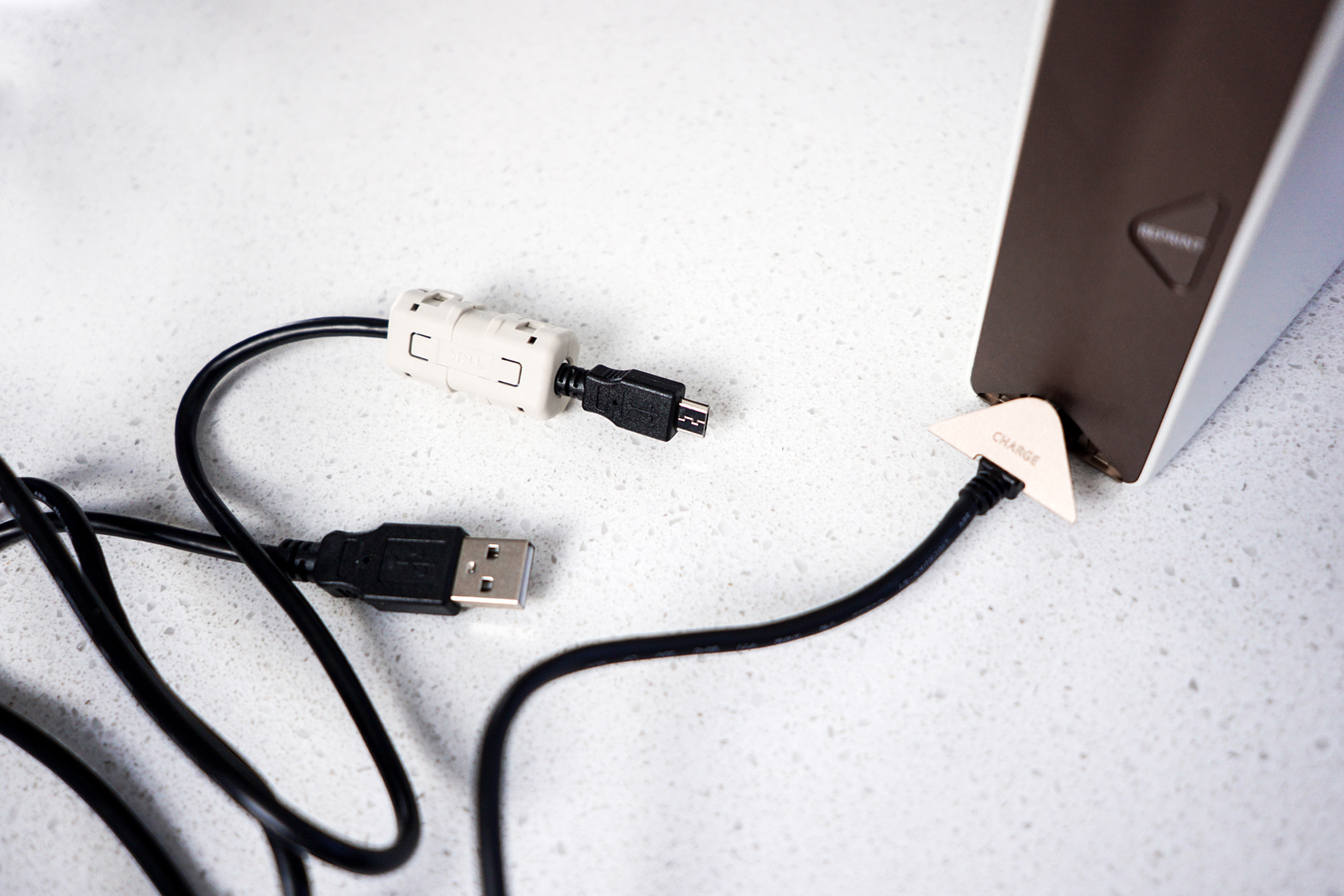
The Share SP-2 has an interesting, geometric look to it, and comes in white & metallic silver or white & metallic gold. As a note, I love the gold finish. It’s small enough to be handheld, and would fit nicely into a roomy purse. Each image has a maximum resolution of 800 x 600 pixels at 320 dpi, and a discreet string of LED lights indicate battery level and number of shots remaining.

Fujifilm Instax Square Share SP-3: What’s in the box & how it works
The Fujifilm Instax Square Share SP-3 is very similar to the SP-2, with different dimensions and a slightly bulkier size. Like the SP-2, the Fujifilm Instax Square is portable and wireless, and it connects to your smart device over Wi-Fi. The “instax SHARE” app that is used to print for both of these devices is the same, and the Square offers identical filters and printing options as the SP-2 does. Setup is identical for both, and it’s very easy to switch between the two—so yes, you can justify owning both for instant photos in two different sets of dimensions!
To switch, just turn on the other printer and select it in your Wi-Fi menu. I’ve noticed that the dimensions in the app can lag, but both manually selecting the new printer and closing the app and re-opening it will reset your dimensions to the correct sizes.

One notable difference in the boxes of these two printers is that the Instax Square Share comes with a plastic accessory that snaps onto the base of its micro USB charging cord. I’m not entirely certain of the purpose of this accessory, but it seems to reinforce the cord to prevent breakage. It’s photographed here, so while I’m using it simply because Fujifilm says to, I could be entirely mistaken as to its purpose!
Like the SP-2, the Fujifilm Instax Square Share SP-3 features small LED lights to indicate how many prints are left. They’re a little easier to pick out against the “black” casing—this model comes in both black and white, but the black really isn’t black.
Instead, I’d describe it almost as a rich boysenberry; the colour of the sweet, ripened fruit, not the hex code. It’s moody and dark, but has a violet opalescence to it that really stands out in the sunlight.
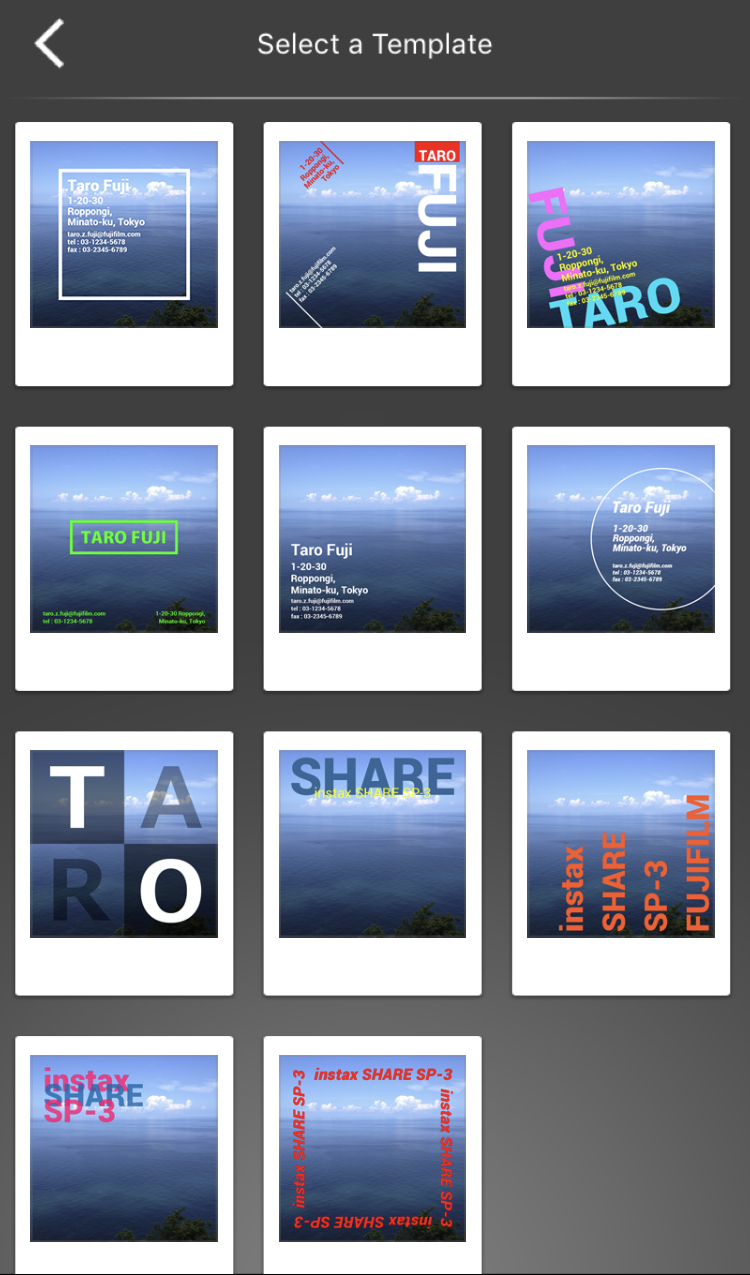
The “instax SHARE” app
There are a few different types of devices that will pair with Share printers, so there might be small tweaks to your setup process depending on models. You can hook them up to 8 devices at once, and those devices can include iPhones, iPads, and Android phones and tablets, as well as Fujifilm X-series cameras. The companion app on iOS and Android is simple and stripped-down, with basic functions including printing from your camera roll or folders and applying Fujifilm’s preset filters.
Fujifilm takes a different approach to filters compared to other camera apps I’ve seen, and I think the difference is large enough to be noteworthy. Instead of adding ears to a selfie, or squiggles around the frame, the Instax Share app uses mostly text-based filters. One option gives you the location, time, and temperature that a photo was taken and printed, and most of these overlays use sans serif fonts. Editing options are limited to: brightness and colour adjustment, Fujifilm’s own “Intelligence Filter,” and colour filters for either black and white, or sepia.
The app also offers templates, such as Split and Collage. I tend not to use templates, but that goes two-fold for instant photos. They’re already so tiny; cramming 2-4 images in a space that’s roughly 2″ by 3″, or even 2.5″ by 2.5″, is just too much for me!

The Fujifilm Instax Share quality and results
The quality of the Fujifilm Instax Square Share SP-3 and Share SP-2 is stunning. I love the way that Fujifilm Instax prints look: the company still uses instant, analog printing technology, so you get a really unique creaminess to your photos. Even though the images always come out slightly indistinct, and even though they’re printed on ISO 800 film, you’re delivered photos without any digital graininess at all.
Printing takes just 10 seconds per photo, because the colours develop after the film has already been ejected from the printer. I love the process. It means you can’t queue photos, but the printing process will be faster and won’t overheat. I was really worried that the Instax Share would use a different type of film, or that the Square version wouldn’t be up to snuff—but the Share SP-2 uses the same Instax Mini film, and every print I’ve tested has come out creamy, with a vintage look and zero pixellation.
The results of these printers are just as good as you’d expect from a Fujifilm Instax Mini, with the added flexibility of coming off of your smart device or X-series camera. They look cooler, too; the Share printers have a totally different aesthetic than the Instax Minis, with angled lines and sharp corners. They come in rich tones instead of bright pastels, and could not have an aesthetic that was further away from the Mini cameras.
If you’re looking to add an Instax product to your life, the Fujifilm Instax Square Share SP-3 and the Instax Share SP-2 are an excellent place to start. They’re very portable and easy to use, and deliver classic instant photo results.
Shop Fujifilm Instax Share instant printers online at Best Buy.




I am glade someone wrote on fuji product. Anyway that’s good thanks for the article.
Thank you for commenting! Glad you enjoyed the article.
Comments are closed.