
We are living in a golden age of photography. Smartphone cameras are better than ever, with many able to snap better shots than point-and-shoot cameras from just a few years ago. They’re always with you and handy, so we’re shooting more (and better) photos at a record pace. And for those who want more professional results than their smartphone can capture, DSLRs are more capable, easier to use and more affordable than ever. The icing on the cake? Photo printing no longer requires developing film or even having to take a thumb drive to a store; with a photo printer you can get professional quality results at home.
So Which is the Best Photo Printer?
That’s a natural question. We all want the best possible results, after all. But the answer isn’t quite so simple. The best photo printer for me isn’t necessarily the best for you. We all have different requirements and deciding what’s important to you will guide your choice. I’ve put together a checklist of factors to consider to help ensure you end up with the best photo printer for your needs.
Desktop or Portable Printer?
A good starting point is deciding whether you want a traditional desktop printer, or a mobile printer you can take with you. This will make a big difference on multiple fronts.
 Portable printers are great for taking the fun with you. Most are battery-powered and some are now small enough to slip into a pocket. They also do an excellent job of reproducing the old snapshot format and provide that print-on-demand instant gratification. I have a portable Canon Printer—from the company’s SELPHY lineup—that has been extremely popular around here. Most portable printers use dye-sub or similar print technology where heated dyes are mixed on specially treated paper and then coated with a protective finish. That produces very nice, durable snapshots without a lot of fuss.
Portable printers are great for taking the fun with you. Most are battery-powered and some are now small enough to slip into a pocket. They also do an excellent job of reproducing the old snapshot format and provide that print-on-demand instant gratification. I have a portable Canon Printer—from the company’s SELPHY lineup—that has been extremely popular around here. Most portable printers use dye-sub or similar print technology where heated dyes are mixed on specially treated paper and then coated with a protective finish. That produces very nice, durable snapshots without a lot of fuss.
It does mean buying prepackaged supplies (the ink and the paper are packaged together), but takes the guesswork out of the process—if you have one sheet of paper left, you can print one more photo, then its’s time for a new supply pack.
While that SELPHY produced traditional 4×6-inch prints, some of the new portable printers print to smaller sizes or even let you print stickers. Kids in particular seem to love these ones.
 A desktop photo printer is going to be an inkjet printer. Colour laser printers can do a good job of printing graphics on reports and can be used for printing images for a school project, but for high quality photo prints you’ll want inkjet technology. Inkjet printers use CMYK ink (basically the primary colours, plus black) to reproduce colours, with tiny drops of ink that are sprayed on the paper. As you get more advanced, the inkjet printer will add additional colour ink tanks and the resolution of those dots will get finer, for more subtle and detailed results.
A desktop photo printer is going to be an inkjet printer. Colour laser printers can do a good job of printing graphics on reports and can be used for printing images for a school project, but for high quality photo prints you’ll want inkjet technology. Inkjet printers use CMYK ink (basically the primary colours, plus black) to reproduce colours, with tiny drops of ink that are sprayed on the paper. As you get more advanced, the inkjet printer will add additional colour ink tanks and the resolution of those dots will get finer, for more subtle and detailed results.
You can print to coated photo paper for lab-quality results with an inkjet printer and you have the added advantage of being able to print a wide range of sizes—including letter sized (or larger). You’re tied to an electrical outlet, but an inkjet printer offers flexible printing options and better overall print quality than most mobile printers. A good example of an inkjet that can print photos is the Canon PIXMA TS6020 wireless all-in-one printer. If you want a compact and speedy inkjet for photo printing, consider the Epson Expression XP640, a small inkjet with premium performance and the ability to print a 4×6-inch, lab-quality photo print in just 20 seconds.
 Or Maybe a Camera With the Printer Built-in?
Or Maybe a Camera With the Printer Built-in?
Another option to consider if you’re thinking about a portable printer is eliminating the middleman so to speak, and choosing an instant camera like one from Fujifilm’s Instax series. You get a digital camera that has a mini printer built in. So with a single device you snap a photo, decide if it’s worth having a physical copy, then print it out to keep or hand out to your friends.
Keeping Costs Down and Prosumer Photo Printing
Are you concerned about the cost of supplies? Do you plan to print a lot of photos? Or, do you want truly professional quality photo prints, with extremely fine detail and completely accurate colours?
If the first and second issues are concern, your best bet is to stick with an inkjet printer (it simply costs less per page and involves less switching out of consumables than with a portable printer), but you may want to consider an option like HP’s Instant Ink.
This subscription inkjet ink replacement service can significantly cut your cost of printing, even when you’re dealing with a large volume of colour prints. To learn more about Instant Ink, you can read my primer from a few years back.
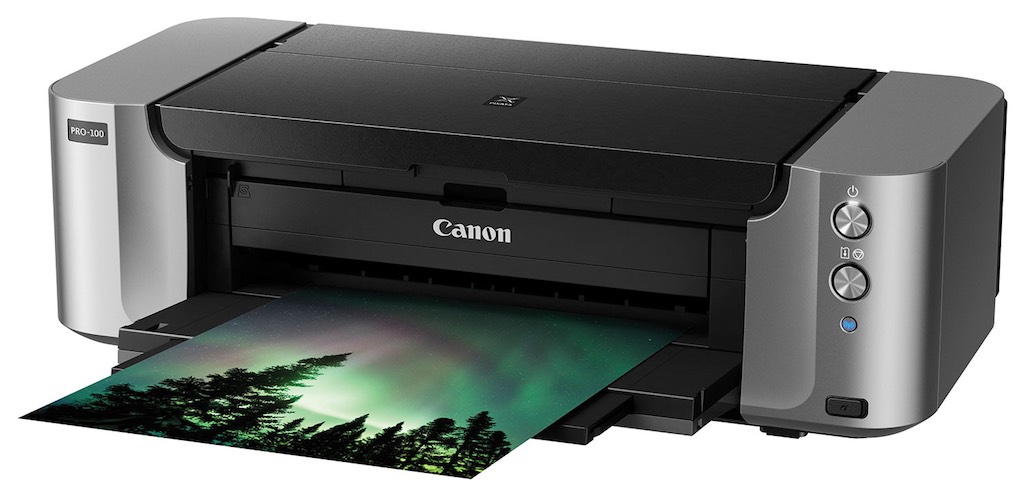
If you fall in the “prosumer” camp—someone who expects higher quality than standard consumer grade products can easily deliver—then the best photo printer choice might be something that’s a little more capable. A model like the Canon PIXMA PRO-100. When you choose a printer in this class, your photo printing capability gets much more flexible, with professional quality results. With a prosumer photo printer you can expect to see more ink tanks, higher quality inks that don’t fade, higher resolution jets and the ability to print in more formats including wider and longer pages.
Why mention keeping costs down in the same paragraph that I suggest a more expensive prosumer printer might be in the cards? It sounds counterintuitive, but if you print a lot of photos, the prosumer printer may save you money in the long term. Bigger ink tanks tend to cost less per page, and more tanks means you replace specific hues that have run out so you may end up buying less ink in the long run.
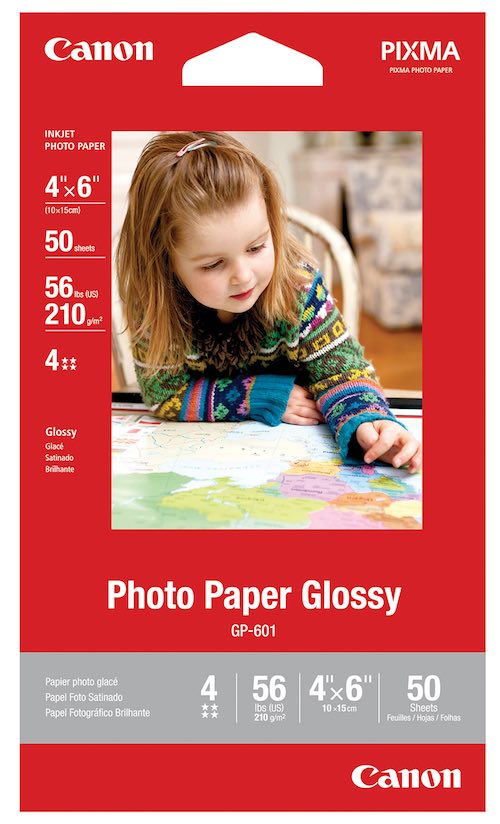 Don’t Forget the Paper
Don’t Forget the Paper
With portable and mobile printers, you’ll be picking from compatible supply packs. As I mentioned, this will typically be the ink and the paper in a kit, although some offer options like sticker packs, theme packs, or black and white print packs.
With inkjet printers, there are various specialty paper options that will enhance photo printing. You can pick up glossy 4×6-inch photo packs, glossy paper, and matte-finish paper.
A photo printer can be a lot of fun and being able to print on demand is a great option to have. Make sure and check out all the printers at Best Buy—one is sure to meet your needs.




I don’t know that I can help you much on this one… Black and white photo printing is pretty specialized. I’ve read recommendations for printers like the HP DesignJet Z3200 (https://www.bestbuy.ca/en-ca/product/hp-designjet-z3200-wireless-inkjet-printer-q6721b-b1k/10692079.aspx?), but that’s about 10x your budget… The Canon PIXM Pro 100 (https://www.bestbuy.ca/en-ca/product/canon-canon-pixma-pro-100-wireless-professional-all-in-one-inkjet-photo-printer-6228b003-6228b003/10279242.aspx?&fromBrandStore=canon) has three monochrome tanks in addition to colour, so that should offer more accurate black and white printing than most in the $500 range…
Hello.
I can’t find much advice for my rather unusual needs. Most of my photographic works involve old black and white snapshots that I copy from family albums and collections. I may wish to print as large as 8X11 glossy but usually half of that or less.
As far as colour is concerned, I can take my digital output to a box store.
I need good quality black and white prints but I am not interested in being too artistic about results.
I would like to get a monochrome ink jet printer at under $500 to handle my needs.
What would you recommend?
Comments are closed.