
The LG Gram comes in three sizes, but the 14-inch model reviewed here serves as an example of how good lightweight PC laptops can be.
To me, a laptop works best when it can effectively balance the elements that make it stand out above the rest: Performance, battery life, weight and portability. Since Windows PC laptops come in so many variants on those particular elements, it’s not always easy to strike that balance.
The LG Gram 14 isn’t especially flashy, yet it has an undeniable aesthetic appeal. It won’t look bad on any table or lap, and manages to hold up as an efficient and capable device.
LG Gram 14 Specs
|
Gram Design
Unlike other laptops in its range, the LG Gram goes the more subtle route in how it looks. It’s not the prettiest available, and the build materials don’t immediately conjure up luxury. To hit the 2.2-lb weight, LG had to prioritize magnesium alloy over premium metals for the body, and it surprisingly works. At first, I was skeptical because of how light and fragile it felt in my hands, but over time, I appreciated how understated it is.
Opening it up, the laptop has a 14-inch screen with 1080p resolution and 16:9 aspect ratio. My review unit ran on an Intel 10th Generation Core i5 processor, 8GB of RAM, 256GB internal storage and a sizeable battery.
There are plenty of ports to work with, including two USB 3.1, one USB-C, one HDMI, one Thunderbolt 3, a headphone jack and microSD card slot. The power connector is proprietary, which is a knock against this laptop. At this point, USB-C should be the standard, but LG unfortunately chose to go a different route. The company did, however, include an adapter to manage Ethernet connections.
The keyboard and trackpad are both nicely designed. I particularly liked the key travel and limited noise they created. As you might expect, it is backlit, and with a screen that can get sufficiently bright, working in low-light shouldn’t be a problem.
The trackpad was a little too sensitive for my liking at first, but once I disabled tap functions, it felt less finicky. That is entirely subjective, mind you, as I’m sure others may really like how tap works on certain PC trackpads.

Performance
I should note this is not the 2-in-1 variant of the Gram that flips all the way back 360-degrees. It’s a straight-up laptop, with no touchscreen functionality, nor stylus support, which are staples of the 2-in-1 model. The fingerprint reader is embedded in the recessed power button on the top right of the keyboard. A smart design choice to avoid inadvertently pressing it at any random time.
Given its modest specs, the Gram performed much as I expected it would, which is to say, fair and balanced. It proved adept at handling typical daily tasks (email, browsing, music), and could even hold up well with more intensive apps (Photoshop, Lightroom). Mixing those two together is where things can sometimes skew the wrong way.
The CPU is robust for what it is, yet it was the RAM that proved to be too low for serious multitasking. Granted, I had dozens of tabs open in a browser, playing music on Spotify, and looking to process an image in Lightroom, but it did slow down somewhat. In fairness, this would likely be the case with any laptop using the same specs, including a MacBook. It happens on a MacBook Pro I have all the time.
When isolated to a single intensive task, the Gram does better. It’s not what I would consider the best laptop for video editing, but it can do photos easily. It’s just when other apps demand system memory at the same time, the whole thing bogs down.

Battery life
This is an integral part of the performance situation. The 72 watt-hour battery is smaller than the 80 watt-hour one found in the 15- and 17-inch LG Gram models, but it’s certainly efficient. You always have the option to prioritize battery life over performance, or vice versa, simply by using the battery life slider.
It is a large battery for the laptop’s size, which obviously helps, but it’s how stable it turns out to be. I worked on it for a full day, keeping it in the middle between performance and battery, and still had hours to go before it needed to recharge. It’s definitely not a stretch to suggest this is a true “all-day” notebook.
I imagine that you will eventually learn a cadence in adjusting the laptop’s priority. When battery life takes precedence, performance does take a step back. And it’s just the same the other way around. That’s an acceptable trade-off if it means you don’t have to worry so much about keeping the thing going. However, it also means this is not the ideal laptop for gaming and graphics-intensive work. You might also want a higher-resolution screen to do those things, even though it’s easy enough to connect a monitor.
The key is that the Gram is a workhorse, rather than a performance beast. If battery life is a part of your laptop checklist, it’s hard to argue with how well this one does.
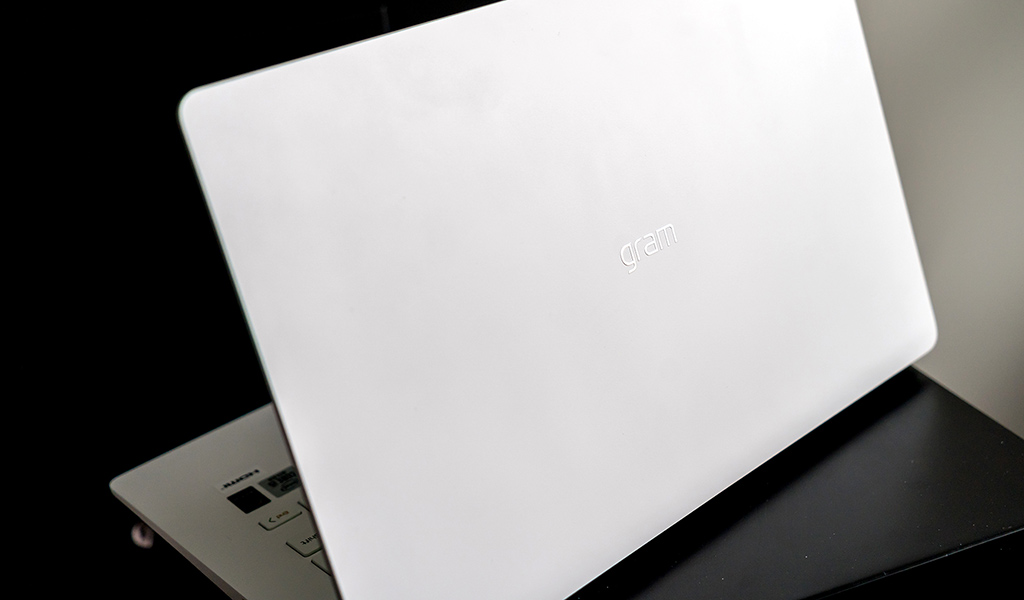
Final thoughts
I’ve summed up much of what the LG Gram 14 is about, but I didn’t say as much as about the other models. I haven’t tested the 15- or 17-inch, and I would probably recommend those over this if screen real estate is a factor. For one, they both have larger screens on smaller form factors, like the Gram 17 display on the body of a 15-inch laptop. They also have a 16:10 aspect ratio, which you might also prefer. Not to mention the larger battery, more RAM and faster CPU.
In that sense, the Gram 14 is the portable option. The laptop you want to carry around with you, wherever you go. The one you can use all day without worrying about the battery dying. Oh, and the one that you can feel some assurance that it won’t get damaged. This is a deceptively rugged device. If the Gram 14 checks the boxes you want most, you will probably like how it runs.
The LG Gram 14 is available at Best Buy.



