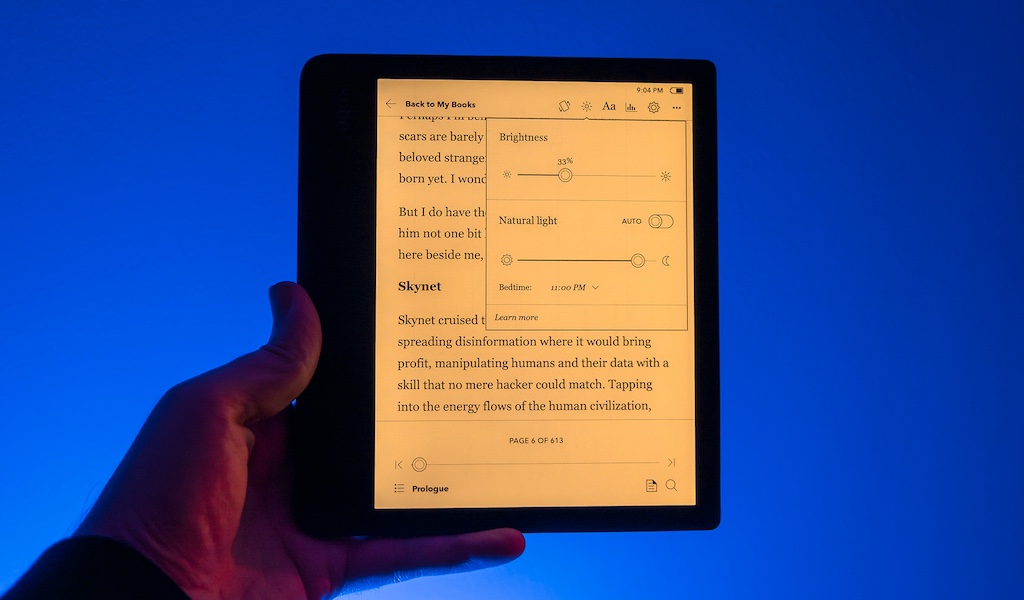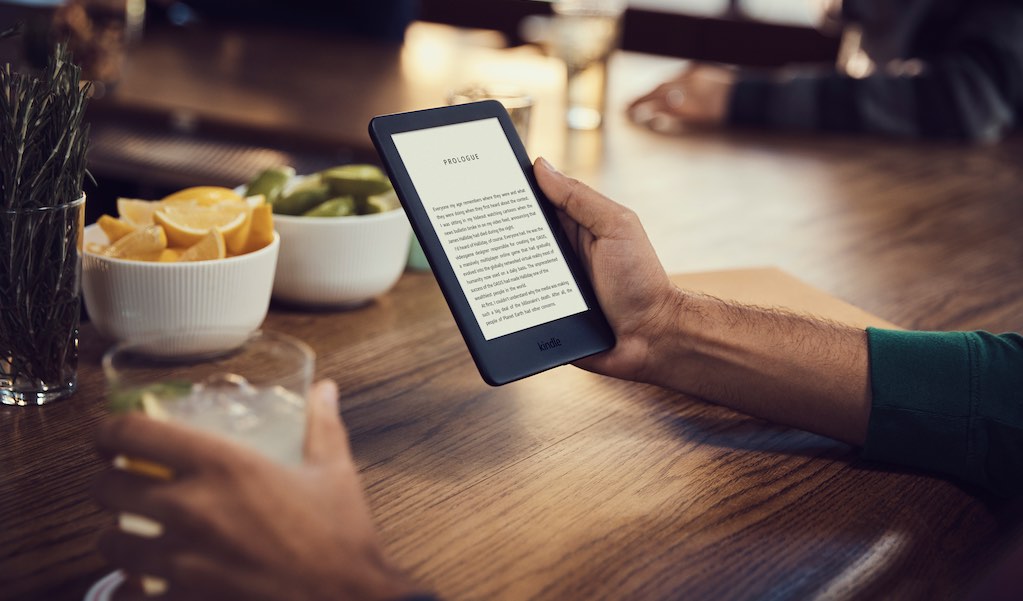
Think of an eReader like having a library in your hands. Imagine a bookshelf full of titles that you can select and read from with a few simple taps on a screen. That’s the beauty of having one device be the equivalent of carrying a large stack of books with you wherever you go. Even if you want to kick back with a new title at home, it’s easy to enjoy without the clutter or hassle. It’s also no longer just about reading anymore, now that notetaking and audiobooks are features you can enjoy on certain devices.
Table of contents
1. What is an eReader?
2. Top brands for eReaders
3. Basic features of an eReader
4. Features to consider when buying an eReader
5. Finding content for your eReader
6. Accessories for your eReader
What is an ebook reader?
Ebook readers or eReaders are portable devices that display content in monochrome using E Ink displays. These aren’t the same as tablets, which use colour screens, with different display technologies, like OLED and LCD, among others. Where tablets have virtual stores to browse and download apps, eReaders purely focus on eBooks, documents, and in certain cases, handwritten notes and audiobooks. If you want a tablet or iPad, check out our tablet buying guide.
There are no app stores, nor other tablet features, like elaborate touchscreens, cameras, video playback, and music streaming, among other things. You also won’t find as much of a variance in screen sizes, though that is starting to change. eReader screens often range in size from about 6-to-8-inches, with some models going as high as 10-inches, whereas tablets tend to include much larger displays. E Ink displays also have far less glare, which is why they’re easier to see in bright daylight. You won’t be struggling to see any text by the pool if the sun is directly reflecting on your screen. Those with water resistance can also keep you reading inside the pool or in the bath.
eReaders are best for reading eBooks and other text documents, as well as your own notes for those supporting such a feature. Text looks particularly sharp and easy on the eyes with E Ink displays, and with different built-in lighting solutions, it’s easy to read during the day or in the dark. You can never lose your place while reading any eBook, no matter how long it takes between reading sessions.
Top brands for eReaders
An eReader will run on software made by the device’s manufacturer, with Kobo and Amazon standing out as the two major players in this category. They sport similar features, though differ in others. Each brand also has models that offer unique features unto themselves.
Kobo
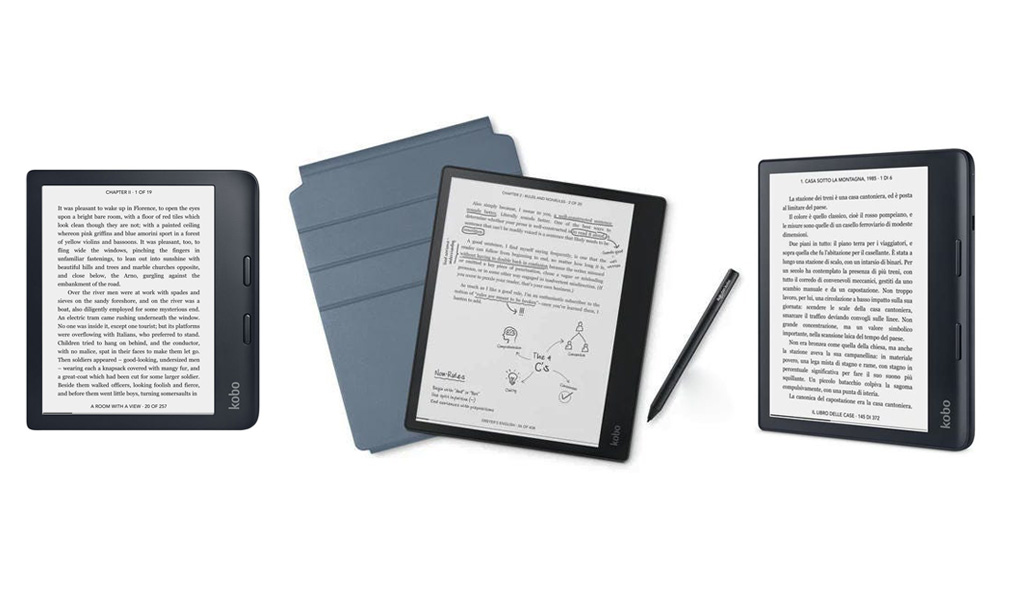
Kobo, owned by Rakuten, has not only made a number of different eReaders over the years, but also supported them with interesting features. The Kobo Nia is considered the entry-level choice, with its 6-inch display and smaller build to make it highly portable for home and away.
The Kobo Libra 2 is a 7-inch E Ink Carta display with touchscreen capability. It also is waterproof with a landscape reading mode and page-turn buttons so you can easily read in the bath and by the pool or beach. The Kobo Libra 2 also has the landscape reading feature and like other Kobo eReaders, it also has the ComfortLight PRO technology to reduce blue light and adjustable brightness and colour temperature.
The Kobo Clara HD is the next step up, sporting a higher-resolution 6-inch E Ink Carta display and ComfortLight PRO lighting to reduce exposure to blue light.
If you want to go bigger with additional features, the Kobo Sage has an 8-inch E Ink Carta display and physical page turn buttons to simplify things further. Those buttons are situated on an ergonomic fold to the side for easy one-handed reading. No matter the orientation, the waterproof body makes this eReader fit right in at the pool or tub. It also supports both the Kobo Stylus, which is available separately, to jot down notes, as well as Kobo Audiobooks, which you can purchase directly from the eReader or Kobo mobile app on your smartphone or tablet.
The Kobo Elipsa is the largest model in the company’s lineup with a 10.3-inch E Ink display, and includes the Kobo Stylus in the box. With a SleepCover case inside for added protection, plus the ability to prop it up using the cover’s own folds, the Elipsa is a larger canvas with which to not only read books, but also mark up documents, and take notes to digitize them on the fly. With 32GB of internal storage in the device, you can save a lot of ebooks, documents, audiobooks, and notes.
Like the Sage and Libra 2, the Elipsa can also play audiobooks. All three eReaders can pair with Bluetooth headphones or speakers to play the content for you.
Kobo recently expanded its lineup with the introduction of the Kobo Libra Colour and Kobo Clara Colour. Both use E Ink’s latest Kaleido colour screen technology to bring your reading experience to life with vibrant colours and sharp clarity. These eReaders are ideal for graphic novels, magazines, and textbooks, as the colour display brings these genres to life in a way that was not possible with traditional monochrome eReaders. Both eReaders maintain the classic features of their predecessors, such as a glare-free screen and weeks of battery life, while also allowing you to engage with your material in a new, vibrant way.
Amazon Kindle
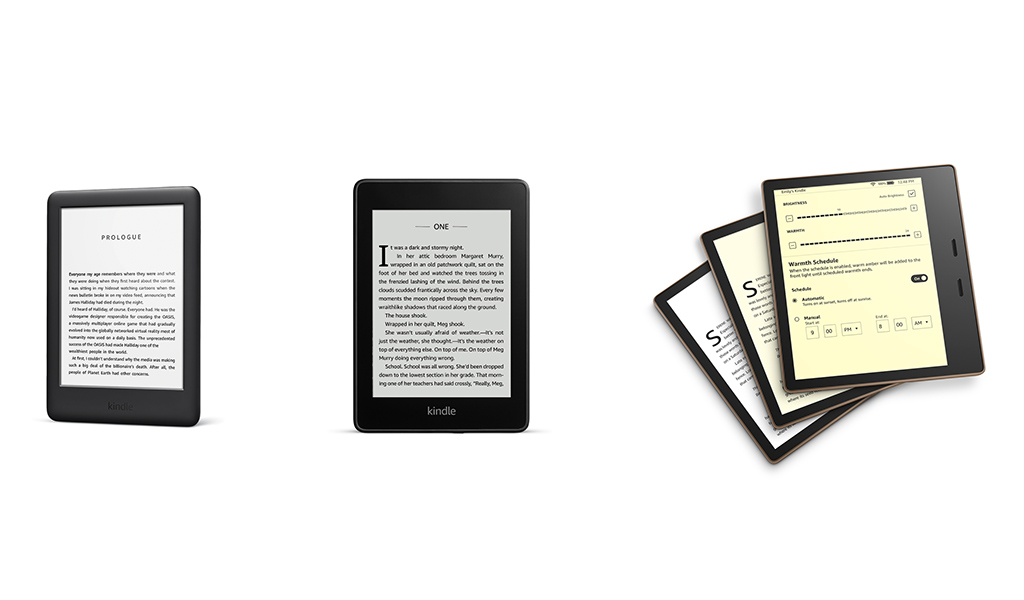
Amazon started out as an online bookstore, so the transition to the Kindle made a lot of sense. Since then, it has become synonymous with eReaders, except there isn’t just one to choose from. The standard Kindle has a 6-inch E Ink display with an adjustable front light to let you read in darker rooms with ease.
The Paperwhite raises the screen resolution for sharper text on a 6.8-inch E Ink Touchscreen display, complete with built-in lighting to make reading at night comfortable. That comfort extends to dipping in the water, courtesy of the waterproof body that lets you read in the tub, by the pool, or at the beach.
Amazon’s flagship is the Kindle Oasis, which has a 7-inch E Ink Carta display that is flush with the front of the device for a sleek look. It matches the waterproofing of the Paperwhite, and adds page turn buttons for easy access when going through a book. The adjustable warm light takes the strain away from eyes in low-light conditions.
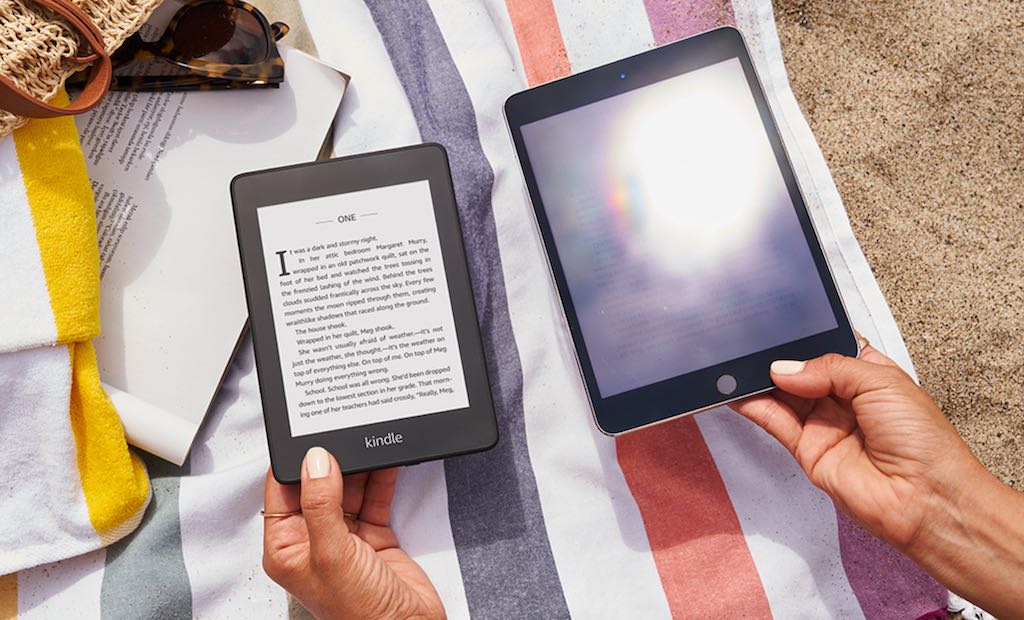
Basic features of an eReader
Since eReaders aren’t rich in hardware features the way tablets are, there are some details to keep in mind. These can include screen size, storage capacity, waterproofing and battery life. More have come since to expand on their capabilities, including stylus support, audiobooks, and content integration. Balancing these with the improved ergonomics and onboard software features leads to the ideal combination you may be looking for.
Screen size
E Ink displays don’t come in large sizes for eReaders, so differing options aren’t abundant. In most cases, you may only have two—possibly three—sizes to choose from, depending on what’s available. You can always change the size of text onscreen, so it’s not necessarily true that a larger display will mean larger text all the time. It’s just a matter of personal preference, particularly on portability.
Storage capacity
eBooks are not large files, so it’s not likely that internal storage is going to be a big problem. For context, 8GB of storage on an eReader could store up to 6,000 books. There are some models offering as much as 32GB, which is up to 24,000 books. Your own library is tied to your account and saved in the cloud as well, so you never do lose any of the titles you’ve purchased. When you start again with a new eReader, you can re-download the books you own.
The internal storage can come in handy if you choose to also load documents directly to the eReader from your computer, like you can with Kobo devices. Or, in the case of Kindle devices, you may choose to load audiobooks to listen to on compatible models.
Battery life
This is one of the features that is the most reliable with an eReader because it can last for weeks. It will depend on how often the device is on, with screen brightness and Wi-Fi connectivity also playing roles in longevity per charge. It is highly likely that you can get through a few books before having to plug in to charge again. And when you do recharge, it may take as little as one hour to fully recharge.
Waterproofing

If you find reading in the tub or pool appealing, there are eReaders more than capable of obliging you. Those made with waterproof bodies are built to withstand water exposure, with the one catch being that it needs to be clearwater. Saltwater protection requires different standards that eReaders don’t have, so it is best to avoid exposing it to any body of water with salt in it.
Features to consider when buying an eReader
Browsing the eBook stores
Both Kobo and Kindle eReaders have full access to virtual stores with millions of eBooks available. Like a physical bookstore, they are separated into different categories, along with special sections for bestsellers, new titles and those related to eBooks you already have. Recommendations for deals and titles or authors that may be of interest also come up.
eReaders need to be connected to Wi-Fi to gain access to these stores and download content. There is no fee to access the store, and prices for eBooks are often lower than their physical versions. Not every physical book has an eBook version, though many do, making it all the more likely that searching for a title will yield a result.
Setting your own settings
You may want to enlarge text, or make it smaller. Change the style of the font to better suite your taste. Perhaps you’d prefer to skip a chapter or bookmark pages to cite them later. Highlight passages to remember key quotes or details that you can always go back to later.
eReaders have a variety of features to get more context out of anything in an eBook. If there’s a word you don’t know, you can look up the definition right on the screen. You can do the same to translate a word that appears in a different language. These built-in features are always available for eBooks you purchase from the eReader’s store. They may not all work with documents and eBooks you’ve loaded in yourself.
Loading your own content
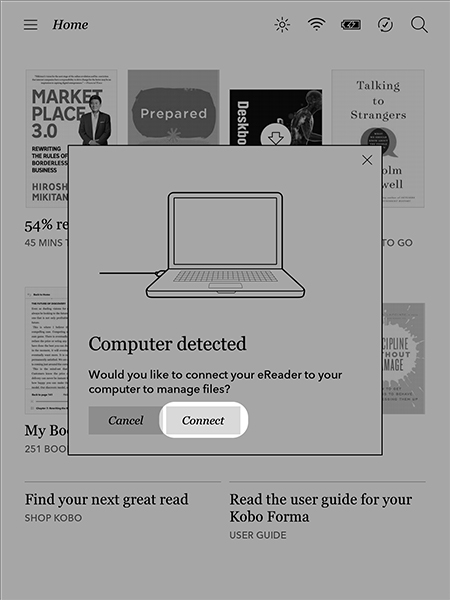
Kobo eReaders, in particular support a wide range of file formats, including very popular ones, like the ePub eBook format, PDF, TXT, HTML, JPEG, PNG and MOBI. Even comic book formats, like CBZ and CBR are also applicable. You would need to do it through a Windows PC or Mac, but it’s a fairly seamless process.
Kindle eReaders don’t have the same level of compatibility, though popular ones, like PDF, DOC, DOCX, TXT, JPG, and PNG are on the list. Amazon has set up multiple methods to move documents like these to the Kindle. It’s an app called “Send to Kindle,” and works with computers, email and Android devices.
App support
You don’t have to browse and purchase eBooks exclusively on your eReader. There are Kobo and Kindle mobile apps for both smartphones and tablets. They provide full access to their respective stores, and anything purchased or read on the apps then syncs with your eReader to keep everything in order.
The apps are free to download for both iOS and Android, including versions for both smartphones and tablets. If necessary, account management tools also lay within the apps to ensure there is continuity between devices as well.
Finding content for your eReader

Loan or borrow books
Kobo eReaders have a plug-in feature called OverDrive, which lets owners borrow eBooks from participating public libraries. It requires having a free OverDrive account and a local library card, but works directly through the device via Wi-Fi. You can browse what the library has available to borrow an eBook or put it on hold.
Kindle eReaders don’t have public library connections, though can connect two users together. If available as an option, you can lend an eBook from your Kindle library to another person by sending it from the eReader after inputting their email address. The loan period lasts 14 days, and the borrower isn’t required to have a Kindle device to read the title, just the Kindle mobile app. And each title can only be loaned out once, meaning there is no way to share it again after the first time.
Subscriptions
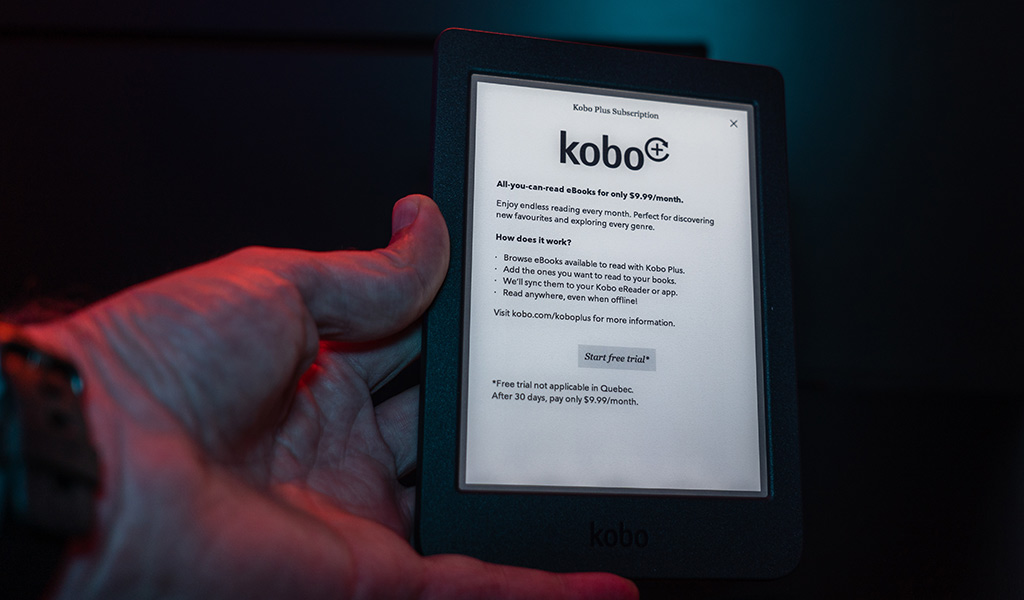
For an all-you-can-read experience, there are monthly subscription services available to satiate that urge. Kobo Plus offers hundreds of thousands of titles to browse through and download any of them as a member. This is not the full gamut of the Kobo Store, only a portion of it.
Amazon has a subscription service called Kindle Unlimited with access to over 1 million eBooks and thousands of audiobooks. It doesn’t include all the titles in the Kindle Store, though does rotate some high-profile titles on occasion. It is a buffet-style subscription, letting you read and sample as many eBooks as you like, including comics, graphic novels, and more.
Amazon Prime members can also take advantage of Prime Reading, allowing them to borrow up to 10 titles per month. It doesn’t require a Kindle Unlimited subscription, but can work in tandem with one.
Audiobooks
You can listen to Kobo Audiobooks on the Kobo Libra 2, Sage, and Elipsa. You can also play them directly from the Kobo mobile app. You can subscribe to the service to get new audiobooks every month, or purchase them to own on your device.
The latest Kindle devices have audio capabilities when pairing Bluetooth headphones or speakers to them, enabling you to listen to audiobooks directly. The audiobooks are from Amazon’s Audible service, public libraries and any other supported sources. Audible does require a separate subscription fee, or you can purchase audiobooks individually. When purchasing both the eBook and audiobook, Amazon’s Whispersync technology can sync between them. Read at home, and then continue where you left off listening to the audiobook at home.
Pocket reading
Pocket is a separate app and service that can save online content, like articles from websites, to read later on your eReader. It does require creating a free Pocket account, so when you save an article on a web browser, it can then sync to the eReader to view later, either online or offline.
Kobo supports Pocket integration natively on its latest devices, whereas Kindle devices will need third-party support to enable the integration. While Kindle Fire tablets don’t have such restrictions, Kindle eReaders don’t have the same level of access.
Free eBooks
Browsing the eBook stores may include special offers to download eBooks for free, or include sections where various titles may be available free of charge. Some may be copyright-free books that are now free to the public, particularly if they were published prior to 1923 in the United States.
There are millions of titles that qualify for free downloads for one reason or another, including self-published works from budding authors. The respective eBook stores don’t present them all, so it may require going to sources like, Archive.org, Openlibrary.org and Gutenberg.org to find and download the titles you like. You may then need to load them onto your eReader through your computer.
Accessories for your eReader
Covers and cases
To keep your eReader safe, it’s best to cover it with a cover or case. Most eReader cases cover both the back and the front, giving the eReader the look and feel of a real book. When you lift up the flap, the eReader screen springs to life right away. A cover protects the screen from potential scratches or damage when transporting the device from one place to another. Some are also fashionable with different colours and designs to add some personal flair to the device. They may also include adjustable flaps to prop it up for hands-free reading.
Stylus
The Kobo Stylus is a digital pen that comes with the Elipsa, and you can get one separately to use on the Sage. The Elipsa’s own stylus also works on the Sage in the same way, in case your household has both devices.
Take the next step

You’ll find that once you have an eReader you will be reading more and getting more from each book you read. Browse the selection of eReaders at Best Buy to find the one that is perfect for your needs.