Windows 10 Creators Update Game Mode: PC Gamers are Going to Love This
Windows 10 Creators Update has many showcase features. I’ll touch on the others, but first I want to focus on PC gaming, especially the new Game Mode. One of Microsoft’s goals with the Creators Update was to make this the best version of Windows ever when it comes to gaming, and that emphasis pays off in a big way if you like to play games on your computer.
Game Mode
Game Mode itself is designed to optimize your computer to maximize gaming performance. It does this by targeting processes running in the background and, based on your system’s hardware configuration (CPU and graphics card), minimizing resources allocated to those processes. This ensures the game you’re playing gets as close to 100% of the available hardware horsepower as possible.
You may not realize it, but leaving applications open in Windows can have a big impact on gaming performance because one of those applications can suddenly be triggered by something—for example a notification, or content loading in a browser window. When that happens, the game can suddenly stutter or even freeze for a moment. With Game Mode, the applications can still be open, but the operating system works behind the scenes to prevent them from hogging system resources. With Games Mode, it’s games first and everything else second.
Depending on your hardware, it’s possible that you may actually see a performance boost when using Game Mode, especially if you’re playing with an everyday PC instead of a specialized gaming rig. But Microsoft says its goal at this point isn’t really to make your existing hardware feel faster, it’s to level out the gaming experience so it’s consistent, with no slow-downs.
 Beam Streaming
Beam Streaming
Easily stream your games with interactive features including sound boards, without the need for third party software.
Beam is low-latency (Microsoft says under one second of delay), so broadcasters can interact with viewers in near real-time.
Beam streaming is built into Windows 10 with the Creators Update and can be activated directly from the Game Bar.
Gaming in Windows Setting
In previous versions of Windows, the system settings related to gaming were scattered across different sections. With the Creators Update, a new system setting section has been created: Gaming. Everything related to gaming will be found here, including settings for Beam Streaming—Microsoft says the complete shift will happen over time based on user feedback. And you’ll instantly recognize what the new sections is with the familiar Xbox logo icon.
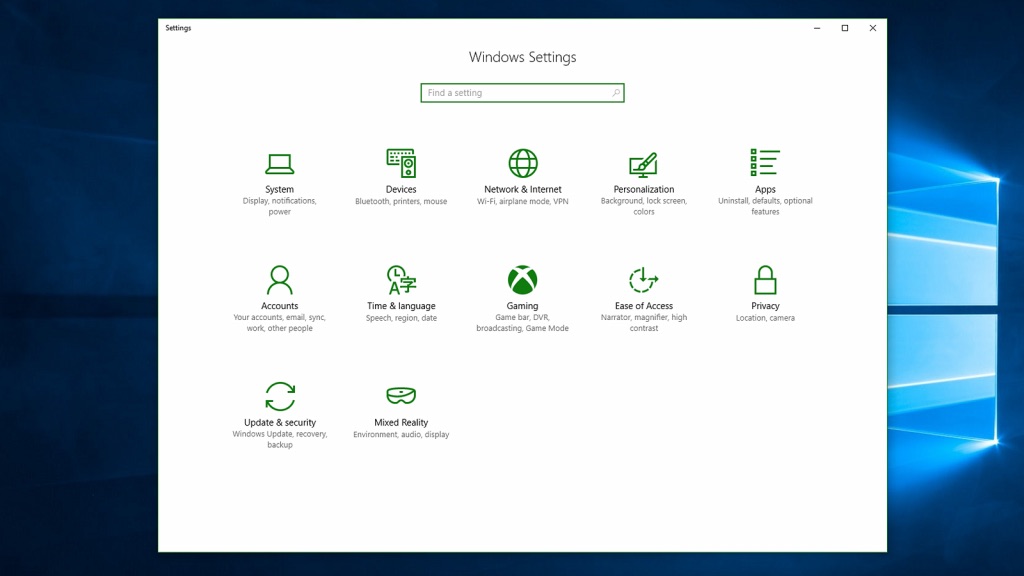
Privacy Dashboard
If there is one complaint about Windows 10, it’s probably privacy settings. There have been concerns raised about what data Microsoft receives by default from your PC, and when. Those settings could be tweaked, but doing so could be a complicated and confusing process. With the Creators Update, Microsoft responded by offering a new feature called the Privacy Dashboard. Everything you need to adjust and control your PC privacy is now in one place, with easy to use and understand settings.
Paint 3D
One of the star attractions of the Windows 10 Creators Update is the new Paint 3D app. It’s Microsoft Paint, supercharged and upgraded for the 3D world. You can create and manipulate 3D images and even use Paint 3D to convert two-dimensional images into 3D models. The classic Paint app is still there if you’re feeling old school.
Windows VR
Microsoft is big on augmented reality. You don’t need a HoloLens to enjoy the company’s vision of the future. The Creators Update includes integrated support for VR and AR through the Windows 10 Holographic Shell. That may not mean much at the moment, but once third parties start releasing Windows 10 VR headsets, your PC will have the framework in pace to be able to support the technology.
Edge Gets Better
Microsoft’s Edge web browser gets some polish with the Creators Update, including security improvements and a speed boost. Using a laptop? Microsoft says the latest Edge browser offers a big battery life boost compared to other web browsers—up to five hours of additional battery life, depending on the activity and laptop. There’s also a new tab preview for a quick glimpse of all your open tabs.
Cortana Gets Smarter
With every Windows 10 release, Cortana—Microsoft’s virtual digital assistant—keeps getting smarter. With the Creators Update, you get cool new capabilities including a full-screen mode. What’s the big deal there? Say “Hey Cortana” while you’re on the other side of the room and Cortana takes over the full screen so you can actually see results from a distance.
Upgraded Security

Keeping ahead of the bad guys is a never-ending battle, but Windows 10 Creators Update is the most security-focused Windows OS to date. The new Windows Defender Security Centre is a simplified, single dashboard view for checking and configuring all of your security settings. Also new is Dynamic Lock, a feature that can automatically lock your Windows 10 computer(or tablet) when you walk away from it with your smartphone—including support for not just Windows phones, but also Android smartphones and iPhones.
How to Get the Windows 10 Creator’s Update
Sold on the features this latest version of Windows offers, and wondering you you get them on your PC? Microsoft began rolling out the Windows 10 Creators Update automatically a few weeks ago. But it’s going to select systems first and slowly broadening, so it could be a few months before your PC gets it. I wrote a post showing to how you can get the update now instead of waiting, and how to get your PC ready for the install.
For an overview of five ways the Windows 10 Creators Update will rejuvenate your existing computer (including some additional new capabilities), make sure to read the latest post from Chris Loblaw. Time for a new PC to take full advantage of all the cool new features Windows 10 Creators update offers? Check out Best Buy’s huge selection of everyday PCs that offer the ability to make the most of Windows 10 without busting your budget.




