 Windows 10 Creators Update Now Rolling Out
Windows 10 Creators Update Now Rolling Out
Windows 10 Creators Update is the latest version of Microsoft’s operating system, and as the name suggests, a big theme this time around is content creation. 3D content using the new new Paint 3D app, Windows Ink for adding your personal touch to photos and maps, Groove for creating that one music playlist to rule all of your devices, and easy access Beam streaming of your Windows 10 games.
In addition, there are updates across all of Windows 10’s best features, including Windows 10 Game Mode, the Microsoft Edge web browser, Cortana, Skype and security.
In other words, if you have a Windows PC or tablet, you’ll want the Windows 10 Creators Update.
You can read more about the Creators Update on my announcement post.
Get Your PC Ready!
Microsoft will be automatically rolling out the Windows 10 Creators Update over the next several months. The newest Windows hardware will get the update first, with devices that Microsoft tested with its OEM partners being on the initial wave. It will expand from there until it’s eventually deployed to all Windows 10 hardware. When your PC or tablet is eligible for the update, you’ll receive a message giving you the opportunity of choosing an update time.
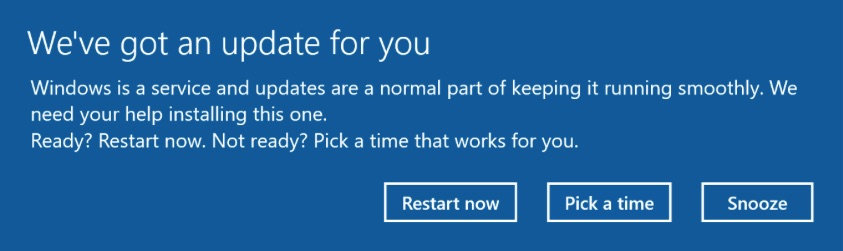
Prior to any major system update, there are a few measures you should take.
Microsoft recommends you run a full system scan using your security software. Make sure your apps are updated. And you’ll need to ensure you have sufficient storage space (a minimum of 16GB for the 32-bit OS and 20GB for the 64-bit version).
Finally—and most importantly—do a full system backup to an external hard drive or cloud system. Windows updates go pretty smoothly these days, but all it takes is a power failure or other unexpected glitch to disrupt the update, and if that happens things can get ugly.
How to Get the Update Now
Eager to get the Windows 10 Creators Update now, instead of possibly having to wait weeks or even months?
Don’t worry, you aren’t forced to wait if you want to be an early adopter. Simply navigate to Microsoft’s Software Download website, select Windows 10 and you’ll be able to manually download and install the Windows 10 Creators Update whenever you like.
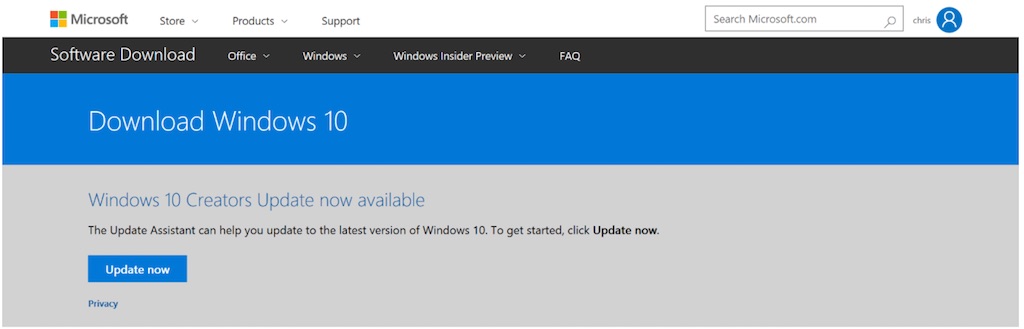
Want the Latest Windows Software, But Your PC is Iffy?
Microsoft has packed a lot of compelling new features into the Windows 10 Creators Update. Taking full advantage of some of these new capabilities requires the power of a relatively recent PC. Windows 10 Game Mode, the Edge browser’s support for 4K streaming video, Paint 3D and support for plug-in mixed reality headsets are all examples of features that are going to tax aging PC hardware.
That doesn’t mean you have to spend a fortune on a high performance gaming PC if yours is showing its age. You can upgrade affordably to one of Best Buy’s many everyday computing PC choices and enjoy the Windows 10 Creators Update experience.



