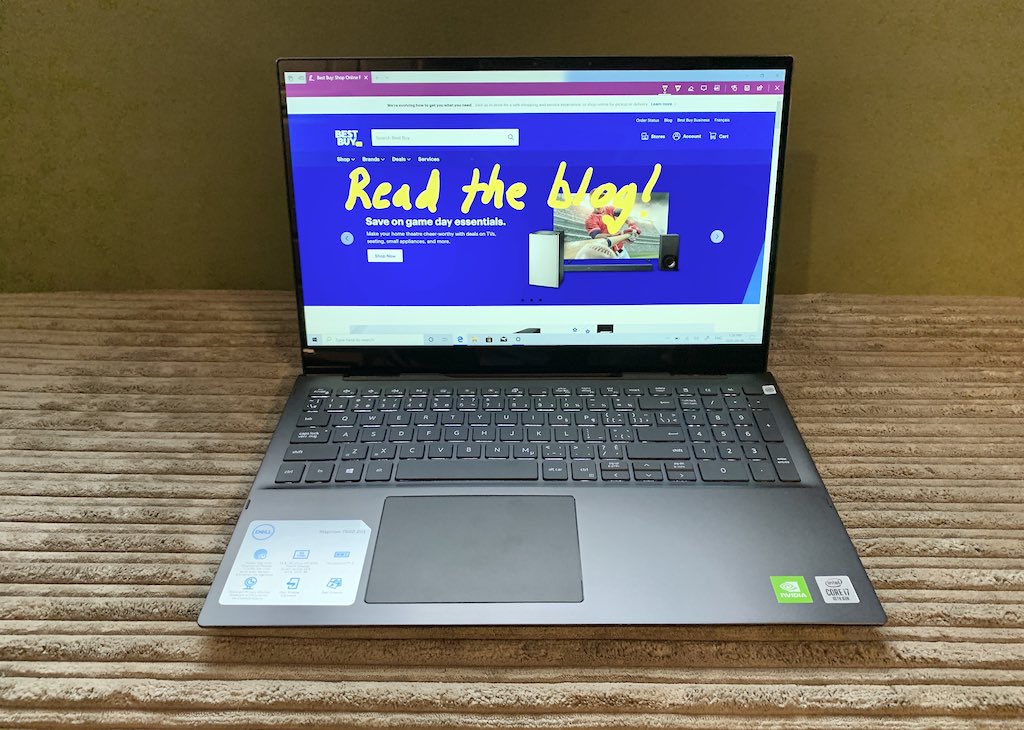
The 2-in-1 design has become one of the most popular form factors for laptops. This makes sense. Why be limited by a traditional clamshell-style laptop, when you could instead have one with a hinge that lets the display rotate 360 degrees? The 2-in-1 laptop becomes a tablet, a solid display for viewing video, and everything in between. Plus, it’s a laptop. The Dell Inspiron 7500, 15.6″ 2-in-1 laptop that I had the opportunity to review is an example of just how great these devices have become.
Dell Inspiron 7500: Premium design with a solid-feeling hinge
Although the Inspiron came in an uninspiring, plain cardboard box, the laptop itself has a premium look and feel to it.
 The laptop is relatively thin (18.9 mm at its thickest point) and it weighs 1.9 kg. That’s not bad for a 15.6″, full-sized laptop. The laptop body is made of stamped aluminum. The hinge feels solidly designed, with no wobble, and the display remains firmly in place at any angle—the hinge is the obvious potential weak spot in a 2-in-1 laptop, so one that is well-designed is critical to long term use. Dell says the Dell Inspiron 7500’s hinge has been tested “tens of thousands of times.” There’s also full-sized, backlit chiclet keyboard and an over-sized trackpad. And, the hinge is designed to elevate the back of the laptop when display is open, which makes for a more ergonomic typing position as well as better airflow.
The laptop is relatively thin (18.9 mm at its thickest point) and it weighs 1.9 kg. That’s not bad for a 15.6″, full-sized laptop. The laptop body is made of stamped aluminum. The hinge feels solidly designed, with no wobble, and the display remains firmly in place at any angle—the hinge is the obvious potential weak spot in a 2-in-1 laptop, so one that is well-designed is critical to long term use. Dell says the Dell Inspiron 7500’s hinge has been tested “tens of thousands of times.” There’s also full-sized, backlit chiclet keyboard and an over-sized trackpad. And, the hinge is designed to elevate the back of the laptop when display is open, which makes for a more ergonomic typing position as well as better airflow.
Before I even fired it up, the narrow bezels showed an impressive screen to body ratio—Dell says that’s up 5.9% compared to last year’s model. Any time I can see more screen and less bezel, I’m happy.
Beautiful display
I have to spike out the display on my review unit as being something special. It’s big, bright, razor sharp and the colours really pop on it. This is a 4K Ultra HD panel, with 300 nits of brightness and 100% sRGB coverage. It’d also Dolby Vision certified. In other words, you’re going to love it. Text is razor-sharp, and video looks fantastic. I used the laptop to watch Stranger Things in 4K on Netflix as part of the battery test, and it looked pretty incredible. The stereo speakers were also up to the task. In a small space like a dorm room, I could see this laptop being a great way to watch streaming video without having to find space for a TV.

Plenty of power on tap (including a discrete video card), ports galore
The Dell Inspiron 7500 may be thin and light for a 15.6″ laptop, but it is also a very powerful productivity machine.
Let’s start with the processor. It’s equipped with a quad-core, 10th-generation Intel Core i7-10510U CPU and that has 16GB of DDR4 RAM to work with. That’s a pretty beefy setup that will let you tackle just about any software, and keep dozens of browser tabs open without feeling a slowdown. Storage is a 1TB NVMe solid state drive supplemented with 32GB of Intel Optane memory. This is a combination that gives you massive capacity with extremely high speeds.
Also included is a discrete video card, an Nvidia GeForce MX330 with 2GB GDDR5 RAM. Nvidia says this gives roughly twice the graphics processing power of integrated Intel Iris Plus graphics. You may not be able to play Red Dead Redemption 2 smoothly on this laptop, but casual gaming with titles like Fortnite won’t be a problem.
Wireless connectivity supports the latest standards, with ultrafast Wi-Fi 6 and Bluetooth 5.
The Inspiron 7500 is also equipped with an impressive array of ports, old and new. You’ll be able to connect any peripheral, accessory, or monitor to this laptop, whether it uses the latest USB-C or the classic USB Type-A.
The wide aspect ratio of the display is slightly better suited to entertainment than to productivity (you don’t get quite as many lines on screen), but that’s a relatively minor quibble. Besides, many people will end up preferring it that way …
Dell Inspiron 7500 key specs (as tested):
|
Flexible form factors
It goes without saying that as a 2-in-1 laptop, the Inspiron 7500 is incredibly flexible. Laptop tent, tablet, stand—position it the way that suits what you’re doing, and you can count on the hinge to keep the display firmly in place.
You can use a stylus—and it’s included in the box!
Windows Ink fans will be happy to know Dell includes a pressure-sensitive stylus in the box. Not only that, but the stylus magnetically docks and charges in a special cradle along the hinge so it’s always handy and always charged. Perfect for using in tablet mode! Not sure what Windows Ink is? Check out this primer to see what you’re missing out on.
By the way, the pen pairs instantly using Bluetooth.
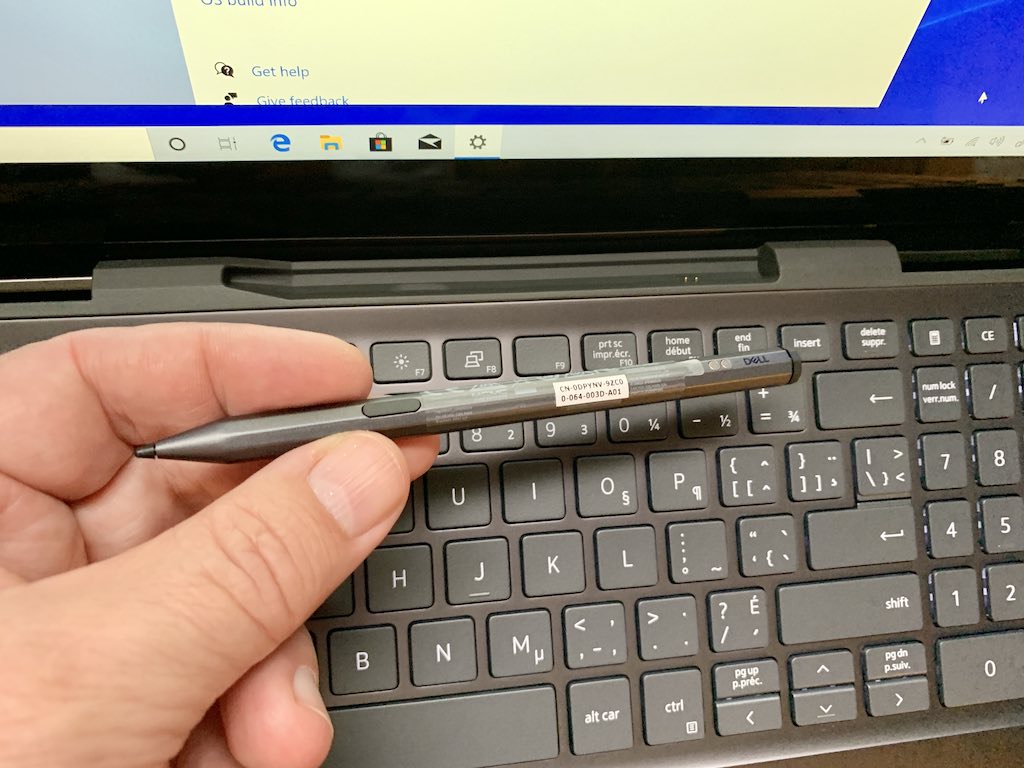
Webcam with a physical shutter to ensure privacy
With working from home, Zoom meetings and remote learning, I think everyone can agree that having a webcam is more important than ever. The Dell Inspiron 7500 is equipped with an integrated 720p webcam. It also features a physical privacy shutter, which is a feature that I think all laptops should have.

Dell Inspiron 7500: Solid battery life
What about battery life? After all, this is a large but relatively thin laptop with a speedy CPU, a power-hungry 4K display, and a discrete graphics card. All of those usually add up to disappointing battery life.
However, this is another area where the Inspiron 7500 impresses. Streaming 4K Netflix videos with battery saver maximized (but screen brightness cranked up), I saw nearly seven hours on a charge. That’s close enough to call it all-day battery life, and if you turn down the brightness a bit and do something a little less demanding (like web browsing or writing an essay) and you should be able to stretch the battery life even further.
Does this 2-in-1 laptop have your name on it?

I really enjoyed my time with the Dell Inspiron 7500. My own laptops are all compact, 13″ or smaller. There’s something to be said for the usability of a full-sized 15.6″laptop. Especially one as flexible and capable as this.




Reviews and computers like this really make me rethink my MacBook… when it comes time to upgrade… I honestly don’t know what I’ll grab!
I know what you mean. It’s time to retire my MacBook Air, and the constant parade of review unit laptops through my office makes it really tough to decide what direction to go…
I switched to Windows when we started having keyboard problems on our Macs. It was nice to have a laptop with more than one or two ports and able to upgrade it. Now I have a Chromebook, a 2-in-1 Dell and a Dell G5 gaming rig. They are great!
Please Please someone help me/. I was in the store in Charlottetown around Tues or Wed of last week and a slender, dark complected guy waited on me to put minutes on my phone. While there I gave him a few things to watch while I browsed store. ASmonvgst these were my Apple iPad Pro- I forgot it when I left- on disability and cant afford on to have it. I will gave him $100 when my cheque comes in if he will find it for me. I pray you will all help me. He would know the passcode since he knew one on phone to add Koodo. He Wass very friendly and may have just stuck it under counter. Please have him or ANYONE to email or Facebook (I don’t know new number) me I can’t sleep thinking about it. The case and pencil are with it. His name has 4 letters and the last two are the same. Bless you, Nameste. Valerie
Hi Valerie,
I sent your issue to the customer service team at Best Buy Canada’s head office and they will be reaching out to you very soon.
Best regards,
Martin
Comments are closed.