 The JS Dash Pro is the next in the lineup of easy to install, user-friendly dashcams. Sometimes overlooked in a sea of bigger names, JS Technologies has become my recommended go-to company for people looking for an easy to use, no fuss JS Dash option. The last time I reviewed two JS Dashcams, the setup was nil, and everything was ready to use out of the box. The JS Dash Pro aims to provide that same ease of use and adds a second rear camera to boot. Let’s take a look.
The JS Dash Pro is the next in the lineup of easy to install, user-friendly dashcams. Sometimes overlooked in a sea of bigger names, JS Technologies has become my recommended go-to company for people looking for an easy to use, no fuss JS Dash option. The last time I reviewed two JS Dashcams, the setup was nil, and everything was ready to use out of the box. The JS Dash Pro aims to provide that same ease of use and adds a second rear camera to boot. Let’s take a look.
Before we get started, I would recommend reading the previous review I linked above. I touch on some of the more introductory points in dashcam terminology, which I will also mention throughout this blog, but in less detail.
Getting Started with the JS Dash Pro

The common dashcam buyer out there is probably interested mainly in how well the camera films, how easy it is to look at footage, and what the camera does during an accident. The JS Dash Pro definitely looks after all 3 of those things.
The JS Dash Pro front camera films in a wide-angle 1080p with full, clear sound. The second rear camera films in 720p and is powered through a long wire that attaches to the front camera. It comes with mounting screws to permanently affix it somewhere. I found this to be a real help since my 2008 SUV doesn’t come with a backup camera, and you can basically use this as a realtime backup cam.
One feature that was in both their previous offerings (and still remains) is the literal plug and play option. You simply apply the mount on your windshield, pop a Class 10 microSD memory card into the side of the camera, and then affix it to said mount. From there you plug the power source into your auxiliary power outlet (I seriously have to stop calling this the “Cigarette Lighter,” since they don’t do that anymore) and then into the side of the camera, and off you go! There are a few things you’ll need to know about memory card choices, which I address in the “How much memory?” section.
The JS Dash Pro comes with a G-Sensor. What this means is that the dashcam goes into default recording mode when it feels the car has been impacted and keeps filming so that you have any footage you may need for insurance purposes.
I also appreciate that JS includes a still camera/screenshot option for both cameras, but I don’t really consider that to be a major feature in the grand scheme of things. JS has touted this for taking accident photos, but I think it’ll be much easier to just whip out your smartphone for that purpose.

Filming Your Drive with the JS Dash Pro
There isn’t really anything you need to do if you aren’t concerned with the way your footage is being captured. As long as you plug in a microSD card, the JS Dash Pro begins filming the moment it initializes, which is about 10 seconds after you start your car.
That said, I’d probably play with the settings before mounting it permanently just to play with some options. I’d recommend keeping the sound on (yes, it will capture your carpool karaoke sessions) but then would recommend setting your resolution and continuous loop settings. I’ve never really been a fan of the 1-3 minute loops many dashcams default to (and usually set mine to 5 minutes apiece).
I also set my videos to the highest setting possible, which in this case is 1080p for the front and 720p for rear. You can also flip back and forth between the rear and front camera, tinker with a few other basic capture settings, and even take still photos. Since the video films on a continuous loop by default, it will begin to overwrite old footage when storage is full.
As a quick rule of thumb, it’s about 2GB per 30 min captured of footage (around 1GB for each camera), so plan your memory card purchase accordingly.
The video for this review will show you some default drive time footage, both from the front and rear cam during day and night.

How Much Memory Should I Buy for my JS Dash Pro?
The instruction manual seems to give two different memory options. It initially recommends a 16GB minimum, but later in the manual it seems to imply that 32GB is the minimum. You’re fine with 16GB if you want, but you can use far more if you need to.
Here’s the most technical part of the whole installation. As with usual dashcam technology these days, microSD cards need to be partitioned in FAT32. This is something that doesn’t come out of the box with cards larger than 32GB, and the options to reformat a card like this are difficult in Windows 10 because it isn’t a default option.
You might have to look at 3rd party partitioning software if you’re looking at bigger memory cards, or just stick with a 32GB or lower card. This is an annoyance more than anything if you’ve gone and bought a bigger card (because it only takes about 10-15 minutes to deal with once you know what the problem is, provided you know how to fix it).

How Do I Save and Watch Footage from my JS Dash Pro?
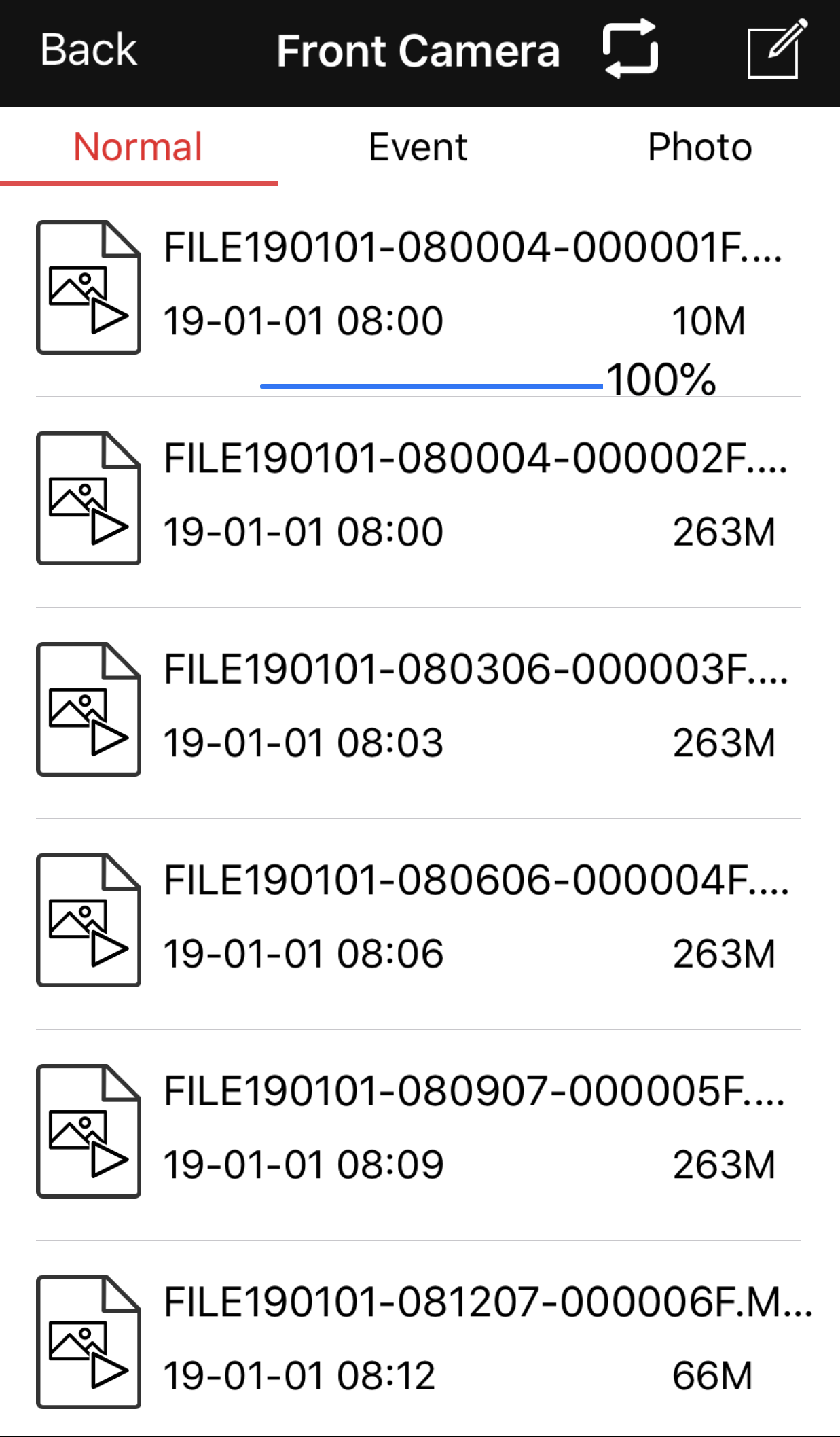
Saving footage is a breeze. You can either use the JS Dash App (called “Car_DVR” in the App stores) to copy footage from the dashcam direct to your phone, or you can pull the microSD card out at home and take it to your computer.
The odd thing is that JS makes no mention of this app on the box or instructions. At least with the previous JS dashcam I reviewed, there was some mention of the app on the box. This is made even weirder by the fact that the box tells you that there’s Wi-Fi capability, but no mention of what it’s for. For you to find out there’s even an app for it, you have to go to the FAQ on their website, which makes mention of it and how to connect to it. It’s exactly like the previous dashcams—you simply connect to the cam’s local Wi-Fi signal, enter “12345678” as the password, and you’re set.
The app is fairly primitive, but it gets the job done. You can easily swap between your front and rear cameras, watch live and transferred footage, and download straight to your phone too. The transfer speeds are a bit faster than the other JS dashcams, and the nice thing is that the app separates what your front and rear camera have recorded in a folder while recording the same in-vehicle sound on both channels.

What Else Do I Need to Know About the JS Dash Pro?
Knowing that my audience is Canadian, there are a few little things that you need to know about the dashcam. The first is the operating temperature. Just like any other security camera that’s out there, this one has optimal operating temperatures too.
The JS Dash Pro works best in temperatures of -10 to +60 degrees Celsius. I don’t know of any place in this country where it gets that hot, but there are plenty of places here where it gets that cold. Keep that in mind—especially if you park your car outside in the winter.
The second is that because the camera is such a small piece of technology constantly running, it gets really hot. This is consistent with the other JS Dash I reviewed. It doesn’t affect performance, but I wouldn’t recommend grabbing and tinkering with it once you’ve been driving with it on all day—especially not in the summer heat.

Why Do I Need a JS Dash Pro?
The JS Dash Pro continues the company’s tradition of easy to use (and handle) cameras. The dual camera option is a nice touch, and this definitely has a much more professional and higher-end feel to it than the other cameras.
This is the type of dashcam that passes the “Matt’s mom and dad” challenge, where I could easily give them one of these and expect that they could have it out of the box and working for them in no time without my interference.
If you’re looking for a simple option to add a dashcam to your car without any fuss, this is definitely the way to go. While it does require you to buy an additional microSD card, those are pretty cheap and easy to come by these days (and in this day and age, Class 10 cards seem to be all I see sold now).
The only pain point is with the memory hiccup I mentioned above. You can probably avoid it altogether if you buy a 16 or 32GB microSD card, but if you go with a 64GB or 128GB card, you’ll just have to make sure it’s formatted properly before you start using it. The Dash Pro doesn’t appear to have a native reformatting option, so you’ll have to do the work before you install.
The JS Dash Pro is now available online at BestBuy.ca. Are you a JS Dash user? What are your thoughts?




Just got one and was baffled that it came with no installation instructions! I’m okay with tech but was baffled with how the wires from the rear camera are supposed to go. And the actual positioning. I’m also concerned that it’s not removable. I work in Vancouver and feel like its going to cry stolen from my car instantly. Then I suffered through the 64 g sd card and the constant prompt to reinsert. Finally bought a 32 which works. It’s my first dash cam and I would’ve preferred an installation guide be included. Same with the info about the app. This video is the only thing that made some sense to me or I would’ve returned it. Still not exactly sure how to place all the wiring and don’t what to drop hundreds to have it installed professionally. They for sure need to include more info in the box.
Sandra – Of all the JS Dash Cams I’ve reviewed, I’ve been surprised at the lack of instructions too. With this one, I was even more surprised that it makes no reference to the fact that there’s an app and that’s the reason it has localized Wi-Fi. With the last cameras I reviewed, the box mentioned the app but the manuals didn’t. As for removal of the camera, it’ll come off the front, don’t worry. Take the camera off the base first and don’t pull on it by the magnet mount or else you could damage it. You’ll wreck the mounting adhesive, but it comes with an extra for that very reason.
The website didn’t make any mention of re-partitioning a large microSD into FAT32 format (which I mention in the review,) which would’ve been handy for you to know since it solves the problem you just had with that 64GB card.
I’m glad the video helped you make sense of things though! It’s good to know that the level of detail I went into was helpful.
The rear wiring IS tricky though. While I was reviewing it, I took the path of least resistance and fed it over my seats up front since I knew it was a temporary install for me. If I were to install permanently, I’m pretty sure I could hide the wiring a bit better by feeding it along the bottom and under floor mats and things. That would be the thing to do if I didn’t want to pay my dealership or somebody else for a professional installation.
I bought a JS Dash 2.0 and noticed the same thing, but after contacting JS Innovations for help, they were really helpful and guided me through the whole way. They also referred me to their website which has a lot of installation videos and instructional videos. They should put those instruction videos on Best Buy.
I feel like dash cameras are useful in cases of accidents but I’m not convinced that they are useful in many other cases.
I think though that sometimes it would be nice to have footage of drives to see interesting things that can happen on or near the road as you are driving. Thanks for the review!
Ian, I feel like dash cam philosophy is pretty similar to the philosophy of buying insurance – You’re paying for something you might never appreciate the true use of until you’ve actually experienced the need for it. Unless you’ve been through an insurance claim, it’s hard to gauge the usefulness of that piece of paper you’ve signed your name on and paid hundreds of dollars for every year. I’d say it’s kind of the same thing with your dash cam. It’s one thing to capture your daily drive to work and a random dude running a red light. It’s another to be hit by that guy running a red light and now having irrefutable proof that it wasn’t your fault because you dash cam senses you’ve been hit and keeps recording.
…Or until you’ve captured something really cool and want to share it with everybody/the news)!
Comments are closed.