
Dash cams are a great tool for documenting your daily drive and protecting your vehicle, even if that vehicle isn’t a car or a truck. I just tested out the myGEKOGear Moto Snap, a motorcycle dash cam that records your ride in 1080p Full HD. It will work on your motorcycle, but it can also be used on any other type of recreational vehicle including ATVs, mountain bikes, or e-bikes.
Here’s a look at the features of the myGEKOGear Moto Snap and how it worked for me.
Features of myGEKOGear Moto Snap
myGEKOGear Moto Snap is a small dash cam that’s packaged with two mounts—one for a helmet and one for the handlebars of a motorcycle, bike or ATV. It also includes a 32GB microSD memory card but can support up to 128GB.
- 1920 x 1080p dash cam that captures 30fps
- Sony STARVIS image sensor for enhanced imagery in dark conditions
- 129° Wide Angle Lens
- Operating temperature of -20° to 70° C
- Wi-Fi lets you easily share your footage
- IP66 waterproof rating protects the camera from rain and dust
- 3200 mAh battery lets you record up to 7 hours of footage
- Includes a camera leash and Allen key to tighten the mount
- AI noise reduction reduces wind noise when capturing video
- Tilt Emergency Saving locks detect tilt when in a crash and lock onto the file so it can’t be recorded over
Setting up myGEKOGear Moto Snap dash cam
The myGEKOGear Moto Snap camera is pretty small. It fits in the palm of my hand and will easily fit in a pocket so it’s a good size for the handlebars of a motorcycle or to place on top of your helmet. To set it up you’ll need to charge the battery on the camera so I plugged it in and let it charge for a few hours.
Once the camera was charged I downloaded the Moto Snap app and paired the camera with my phone. You’ll need to look for the camera’s internal Wi-Fi network and join that Wi-Fi before you can pair your phone with the camera.
The mounts are very simple to set up as well. They use strong adhesive strips to attach to your helmet or motorcycle. Once you’ve attached the strip you can lock the mount into place. The camera slides right onto the mount and you can use the included Allen key to tighten it.
Testing the myGEKOGear Moto Snap dash cam

I really like how you can use the myGEKOGear Moto Snap with any kind of outdoor vehicle. It will mount on anything because the mounts don’t need to be drilled in and the camera doesn’t need to connect to a battery like some dash cams. It can record continuously for up to 7 hours on a single charge.
I used the myGEKOGear Moto Snap on our vintage motorcycle. My husband also tested the camera out on his mountain bike and I placed it on the dash of my car so I could test it on smooth road.
We mainly used the helmet mount when testing the myGEKOGear Moto Snap on our motorbike and mountain bike. It’s easy to attach and remove the mount, and the main thing to keep in mind is that the camera will turn on and begin recording when it’s attached to the mount. You can set recording duration in the app and you can choose 30-second, 1-minute, and 5-minute intervals. I set mine to record for 1-minute intervals.
How myGEKO Gear Moto Snap records footage

When you want the camera to record you’ll place it in the mount and it will turn on. It has a snap design so it snaps into place and it won’t turn on any other way. That means you’ll always need to place the camera in one of the mounts to use it, but the upside is that with this design it won’t waste your battery by recording for no reason. When the camera is in the mount a blue light turns on. It flashes when it’s recording and is solid blue when it isn’t.
You can adjust your settings so the camera will turn on immediately and begin recording when you begin to move or its placed in the mount. You can also turn on time-lapse so recorded intervals will be stitched together as longer videos.
All footage is stored on the memory card so the card has to be in the camera for it to work. The camera will support up to 128GB microSD cards to give you a lot of space, but it does include a 32GB card to get you started. You can choose to format the card within the app settings if you’d ever like to delete your footage and start over, and you can also delete photos or videos individually within the app. While the camera will capture footage when it is in the mount or it detects movement, you will need to connect to the camera’s Wi-Fi network to view the footage. You will also need to connect to the camera’s Wi-Fi to manually tap the video or photo button to capture footage.
Clear, 1080p Full HD video and audio

The Moto Snap records in 1080p Full HD at 30 frames per second. While I mainly used the camera on my property, I thought the video was very clear. It’s definitely clear enough that you can easily see details like faces and license plates. At 60Hz refresh rate, it would also be easy to freeze the footage and slow it down so you can capture a specific detail. If you’d like to, the app gives you the option to switch to 50Hz.
The video quality is very good. The camera captured great footage during the day and even in cloudy conditions. Moto Snap has the Sony STARVIS sensor, a standard among dash cams, so it captures good footage in darker conditions as well. It has an IP66 weather rating, so while you don’t want to immerse the camera in water, it can stand up to rain and snow.
As for audio, I thought it was extremely clear when the camera was on the motorcycle mount and only slightly muffled when it was on the helmet. Moto Snap has a feature called AI Noise Reduction which reduces the sound of wind or other traffic. I had it turned on for the entire time I was using it. You can still hear the wind while you’re riding, but it’s a lot quieter than other sounds. You can also choose to turn the audio off and just have the camera record video.
You can share your Moto Snap photos and videos
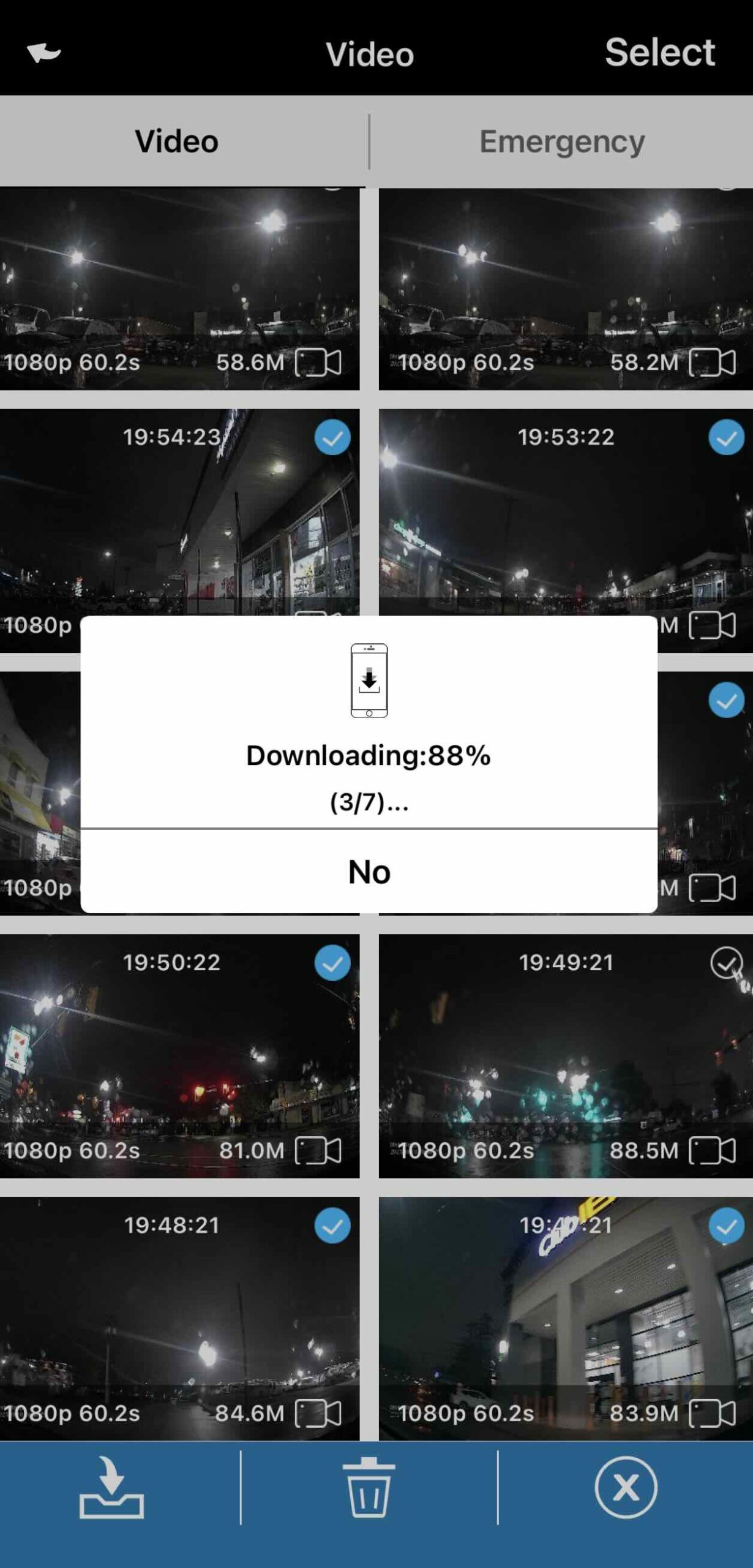
One of the things I like about the Moto Snap app is how you can easily share your images and videos. The process to do so takes a few steps, but it’s pretty quick once you get used to it. In the app, there is a video button and a photo button. If you tap it once it will begin recording or capture a photo. If you tap it again it will open up a folder with the footage stored on the microSD card. You can select your footage and tap the download button. Once you do that it will appear in the Local Storage folder as well as download to your phone.
Just keep in mind that it will take a few minutes to download larger files. I tapped to download files to my phone that were five minutes long and found it was easier to just load the microSD into a card reader and pull the files that way.
Tilt sensor captures emergency footage
myGEKOGear Moto Snap will record over previous clips as the microSD runs out of space. This is a good feature if you don’t want to upgrade the memory card and you don’t mind losing a bit of your footage. But there is one situation where the camera will not record over your footage. If you turn on the Tilt sensor the camera will sense if you tilt the camera abruptly. This would happen in the event of a crash of some kind, and if it senses a crash it will begin recording footage. Tilt footage is saved in the Emergency folder, and that footage is never recorded over.
I didn’t crash while using the Moto Snap but the Tilt Sensor is a great feature. If someone side-swipes you and you crash, you’ll have the footage you need to share with police or insurance.
Should you choose the myGEKOGear Moto Snap dash cam?

I liked using the myGEKOGear Moto Snap. It’s small enough to fit neatly on a smaller or mid-size motorcycle, and I like how you have the option to use it as a helmet camera. It works well in the car too, and I think it’s a great choice if you have different vehicles and you’d like to take your dash cam with you on all of them.
It’s a very compact dash cam so you can take it off the mount and put it in your pocket when you’re not using it. With 7 hours of battery life, it will continue recording for long periods of time, and I love how you don’t have to wire the camera to your battery for power.
The 1080p HD video quality is sharp and clear, and with the option for 50Hz or 60Hz, the camera is fast enough to capture detail. It takes great footage at night and during the day. The only thing the camera is missing is image stabilization. It can be a bit bumpy when you’re riding offroad, but it’s very smooth when you’re on pavement. You probably won’t miss having image stabilization if your main driving route is all pavement. The mount seems to absorb small bumps so there is no shake in the video.
I think the myGEKOGear Moto Snap is a great choice as a dash cam. I would definitely upgrade the memory card so it didn’t overwrite files, but overall it captures great footage and is easy to use.
You can find the myGEKOGear Moto Snap at Best Buy right now.




