 We may be moving toward a wireless world, but the reality is that cables are still a necessity in many cases. Connectivity between devices is faster and more reliable when done physically, with a cable. When huge amounts of data or power are involved, a cable is pretty much unavoidable.
We may be moving toward a wireless world, but the reality is that cables are still a necessity in many cases. Connectivity between devices is faster and more reliable when done physically, with a cable. When huge amounts of data or power are involved, a cable is pretty much unavoidable.
The key to cables is having the right cable for the job at hand, but things can get confusing with so many connectivity standards in play.
Cell Phone & Tablet Cables
 iPhone Chargers and Cables
iPhone Chargers and Cables
The one thing every iPhone owner needs is extra chargers and cables. It seems like there’s never a Lightning cable around when you need one, and it doesn’t take long to misplace the one that comes in the box. Grabbing a few spare iPhone chargers and cables ensures you’re never left in the lurch. You can even keep one at work and one at home!
Tablet and iPad Chargers
Don’t try to make do with a charger made for a cell phone. Tablet and iPad chargers have the power output needed to charge your iPad or other tablet safely and quickly.
USB Wall Chargers
Yes, you can charge your cell phone and most tablets using your computer’s USB port, but USB wall chargers are a better choice. You’ll charge your mobile device more quickly, you can stash a wall charger wherever you need typically need to recharge (like a bedside table or at your office) and using a charger means you aren’t taking up a USB port on your PC.
 USB Car Chargers
USB Car Chargers
Even if you drive a newer vehicle that’s equipped with built-in USB ports, there never seem to be enough to keep everyone’s devices running, especially on road trips. Pick up a few USB car chargers and never worry about your phone, tablet, camera, GPS or other mobile device running out of power. You can even find models that offer multiple outlets and USB-C.
Wireless Charging & Power Docks
Tired of plugging your smartphone into a cable to charge it? Go with a wireless charging pad or dock! These futuristic chargers work with Qi-compatible devices.
Power Banks
We can’t always be near an electrical outlet, yet we use our mobile devices more than ever. When you need a battery boost but can’t get to a charger, power banks are a life-saver. Ranging in size from a lipstick to a small book, power banks use a built-in battery to top up a smartphone or tablet battery, with some having sufficient capacity to charge even a tablet multiple times. Dual-port models let you charge two devices simultaneously.
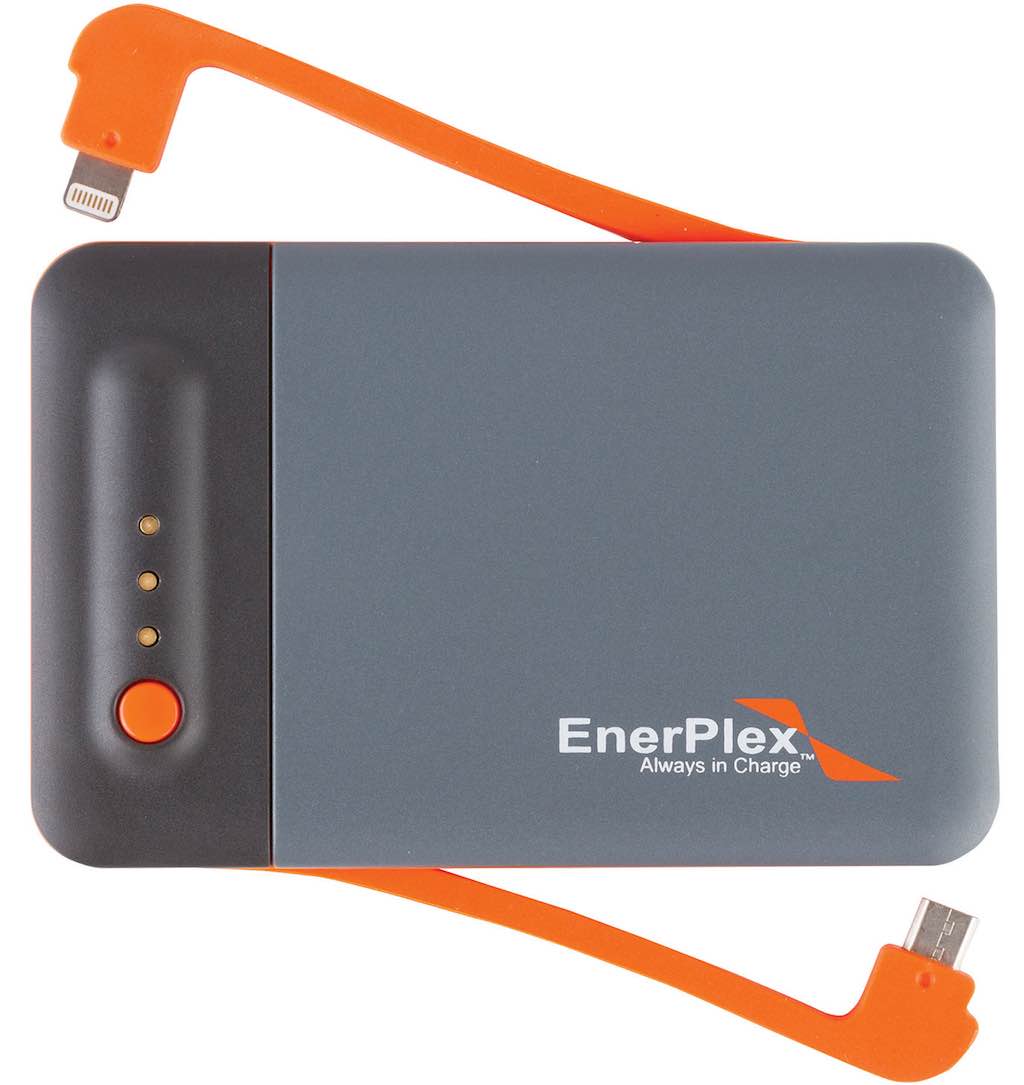
Don’t think that you’d ever need a power bank? It only takes one experience with a dead smartphone at a bad time to convince most people. Read more about the case for carrying a power bank with you at all times, here.
 USB Cables
USB Cables
No matter what your charging or wired connectivity needs, you can never have enough USB cables. With so many standards, including the new USB-C, it pays to have USB cables that will connect key devices like your laptop or a wall charger to any mobile devices you use, whether they have a MicroUSB port, USB-C or standard USB-A. USB cables are also available in a variety of colours (great for avoiding fights over whose cable this is), lengths and are even offered in ruggedized versions.
Not sure what’s going on with USB-C? It’s a relatively new standard that’s quickly becoming mainstream, and with good reason. USB-C offers a big speed boost, it saves space, the connector is reversible and it is versatile to be used for data transfer, video and even power. You can learn more about USB-C in our overview of the new standard.
Apple Cables & Connectors
If your mobile gear preference runs to iPhones and iPads, it’s a good idea to have spare Apple cables and connectors on hand. They’re designed to work perfectly with Apple’s devices (including proprietary connectivity standards like Lightning) and they’re designed to visually complement your Apple products as well.
Computers & Laptop Cables
Computer and laptop owners are no strangers to cables. While connecting to the internet has largely gone wireless thanks to Wi-Fi, pretty much everything else from peripherals like monitors to power still means using the right cable.
Laptop and Battery Chargers
Misplaced your laptop’s charger, or need a spare for travel? Or maybe your laptop’s battery doesn’t last as long as it used to. Best Buy carries a wides selection of laptop and battery chargers (including universal options) as well as replacement batteries.

Apple Cables and Connectors
Some Apple products use specialized connectors, like the USB-C connector on the MacBook. Whether you need an Apple-specific adapter, the perfect add-on for your MacBook or a Thunderbolt cable designed to work perfectly and look great beside your Apple gear, you’ll find it in the extensive Apple cables and connectors section.
USB Cables
Wether you need to charge, connect, sync, split or extend, you’ll find what you need in Best Buy’s collection of USB cables. MicroUSB, USB-C, USB-A, USB 2.0, USB 3.0 and everything else to do with ‘USB’ connectivity is here.
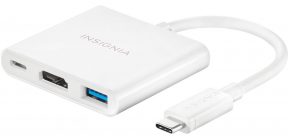 Adapters
Adapters
Looking for a way to connect your new computer to a peripheral or accessory with a different port? With adapters, you can do it.
Monitors and Video Cables
Solutions in the monitors and video cables category are designed to make it as easy as possible to get what’s on your computer or laptop display onto a monitor or TV.
HDMI Cables
If you’re lucky enough to be connecting HDMI output to an HDMI port, all you need is a quality HDMI cable of the correct length. Many people take advantage of this option to easily connect their laptop to their TV for a big-screen upgrade. Or, use a Chromecast to wirelessly mirror the Chrome browser from your laptop’s display on your TV.
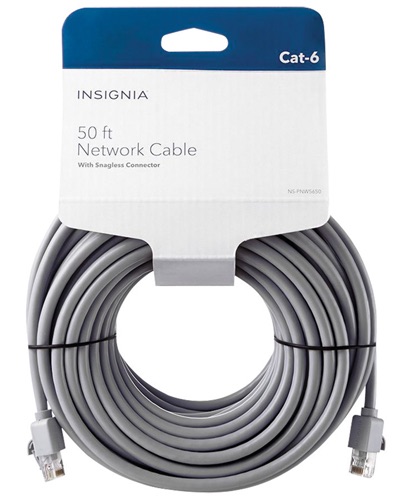 Networking Cables
Networking Cables
Sometimes you need the speed, reliability or security of a hard wired connection. Ethernet remains popular for connecting everything from PCs to media streaming devices. Best Buy carries networking cables, as well as related accessories like crimping tools, adapters and couplers. If you want to lose the wires but need the ultimate in Wi-Fi networking performance, consider the advantages of new whole home mesh Wi-Fi systems. They offer blanket wireless coverage with consistently fast connections and advanced security options.
Surge Protectors
Power surges can damage sensitive components including those found in your PC, but even if there is no physical damage, a power pike at the wrong time can corrupt files and cause lost data. Protect your PC and charging laptop by plugging in to a surge protector instead of a wall outlet.
Audio & Video
Home theatre setups are the classic example of the importance of cables. This has been true since people first connected their turntable to an amplifier using an RCA cable. With the advent of multi-channel home theatre setups with TVs connected to multiple video sources including media streamers, cable boxes, Blu-ray players and game consoles, the cable situation has become even more critical. It’s not uncommon now to have home A/V receivers with dozens of cable inputs!
However, if you have the correct cables, things get much simpler. For example, if you just bought a new 4K TV and an accompanying 4K Blu-ray player, connecting the two without losing any of that Ultra HD resolution is as simple as an HDMI cable. The primary concern is making sure the cable has the data throughput capacity—something that’s easy to verify by checking the cable’s specs.
 HDMI Cables
HDMI Cables
One of the greatest developments in cables, HDMI can carry both video and audio signals in a single cable, while some also add Ethernet capability for networking. When choosing an HDMI cable, pay attention to length, whether you’ll need an Ethernet channel for networking and the speed required (4K and 3D require a high speed HDMI cable).
Digital Audio Cables
Many receivers, TVs, streamers and game consoles now support digital optical cables for sound connection. For old-school connections, there are also premium RCA plug cables rated for digital audio. Whichever standard your devices support, choose digital audio cables to make the connection.
Other Audio Cables
Need a specialized audio cable or connector such as a stereo headphone extender, or a spool of speaker wire? Best Buy’s comprehensive selection of other audio cables has everything an audio enthusiast might need whether working with the latest gear or vintage equipment.
 Splitters, Couplers & Adapters
Splitters, Couplers & Adapters
Sometimes two devices need to be connected, but they use different standards. An adapter acts as the go-between, connecting the two. Splitters are an economical and easy way to split an audio or video signal from one source to go to multiple devices. Best Buy offers Splitters, couplers and adapters for any need.
Surge Protectors
The last thing you want to see happen to your big screen TV and home theatre setup is for it to get zapped by an electrical surge. Lightning strikes and other fluctuations can result in electrical surges that fry delicate circuitry. A surge protector will help to keep your sensitive electronics safe.
Cable Management
The biggest downside to cables is the tangled mess that can result, especially with a modern home theatre setup. The answer to this problem is cable management, system that organize, tidy and even hide those cables.

Cameras & Camcorders
For the most part, cameras and camcorders are standalone devices. But you still need cables. Whether charging the battery, connecting to a PC to download photos or plugging into a TV for an instant slide show, sooner or later every camera owner needs to make sure they have the rights cables (and accessories like spare batteries) in their kit.
 Camcorder Batteries
Camcorder Batteries
Camcorders are often used to film events, and that means having to swap batteries in order to capture everything. And the battery that’s included with your camcorder? It doesn’t. So whether you need a spare, you want to upgrade to a higher capacity version, or it’s just plain time to replace a worn one, Best Buy is your headquarters for Camcorder batteries.
Camera Batteries
Camera batteries also have limited capacity and a limited lifetime. New camera batteries give your camera a new lease on life, and having spares means you’ll never miss out on that once-in-a-lifetime shot.
 DSLR & Mirrorless Camera Battery Grips
DSLR & Mirrorless Camera Battery Grips
You might think that DSLR & mirrorless camera battery grips are only for professional photographers. Nothing could be further from the truth. Equip your camera with a battery grip and you get greatly extended battery life, without having to worry about stopping shooting while you swap out battery packs. Many battery grips make it easier to hold your camera as well.
Camera Chargers
You’ve got your spare battery, but have you thought about spare camera chargers? Best Buy carries replacement for your original if you lose it, and you could also pick up a second charger so you have one at home and one always in your gear bag.
 Card Readers and Adapters
Card Readers and Adapters
If you’re lucky, your PC has an SD card slot built in and your camera uses SD cards. Most of us aren’t that fortunate. However, with card readers and adapters, there are no worries. Plug the card reader into your PC (usually using a spare USB port) and you can download and edit photos from your camera’s memory card. Multi-card readers accept multiple memory card formats, such as SD, microSD, CompactFlash and Memory Stick.
USB Cables
Some point-and-shoot and DSLR cameras, and camcorders, support a direct connection to your PC using USB. So make sure you have the correct USB cables handy to avoid ever having to pop out the camera’s memory card. Most cameras will use microUSB, requiring a cable that has a microUSB connector on one end, and whatever USB format your PC supports (usually USB-A) on the other.
Camera Remotes
It may be drop dead simple to take a selfie with your smartphone, but it’s a little tougher with a camera. You could set the timer, but that can be complicated and it’s one shot only. Camera remotes let you get in the picture and take as many shots as you want at the push of a button.
Surge Protectors
When you use your camera or camcorder, it’s running off battery power. Electrical surges aren’t something you’d worry about. But cameras, camcorders and battery packs also spend time plugged into an electrical outlet while they’re charging. Protect your investment with surge protectors, instead of plugging directly into a wall. A corded surge protector can also be more convenient to access than a wall outlet.

Take the Next Step
Don’t get caught without the accessories you need to get the most out of your devices. Best Buy has a great selection of cables for your cellphone and tablet, as well as any chargers, batteries and cables for your camera or camcorder. Putting together an awesome home theatre system? Don’t forget the audio and video cables you’ll need to connect everything together perfectly. And if you use a desktop PC or something a little more portable, Best Buy carries the computer and laptop cables needed for everything from connecting peripherals to displaying video on your TV.



