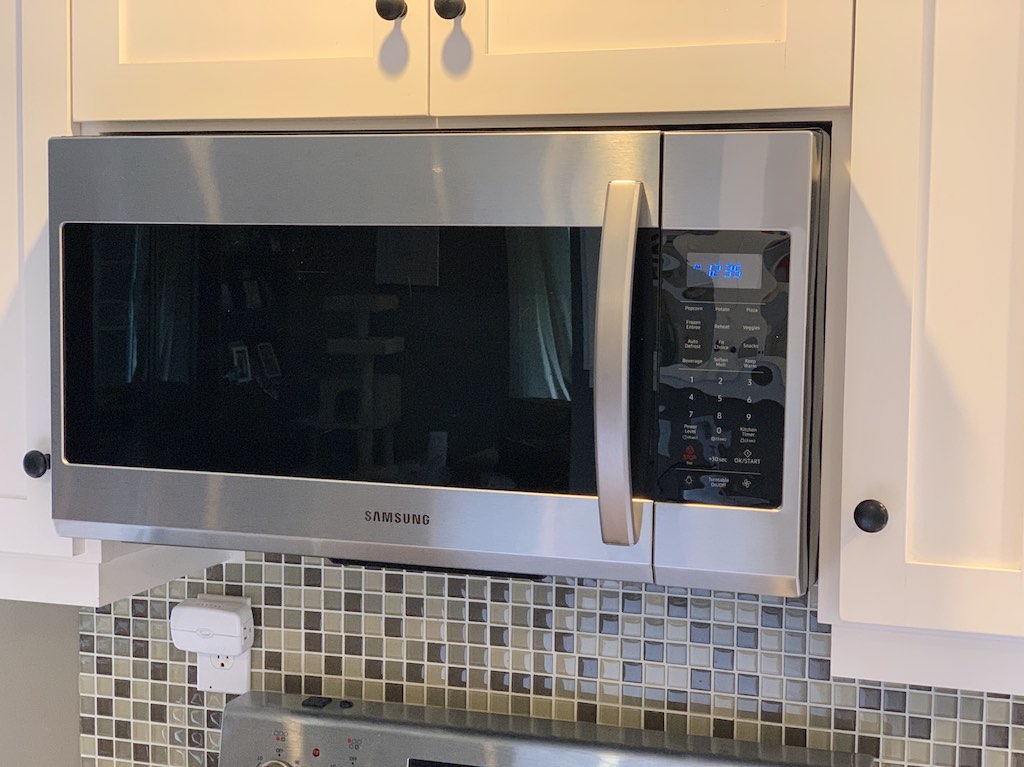
I’ve been having a real run of bad luck around appliances and big-ticket items during the past few months. In May, I had to replace a carpet cleaner and a TV that both died within a few days of each other. Weeks later, our microwave oven died in the aftermath of a thunderstorm. When the power came back, the microwave did not. With three teenagers stuck in the house, not having a microwave is a total non-starter. As a replacement, we went with the Samsung ME19R7041FS/AC, a 1.9 cubic foot, over-the-range microwave.
Why over-the-range?
Why go with an over-the-range microwave? After all, it’s more expensive and a heck of a lot more work to install than a counter-top microwave.
Two reasons. First, the countertop. As in we never seem to have enough counter space in our kitchen. Having the microwave mounted on the wall above the stove instead of on the counter frees up a lot of space.
The second is that an over-the-range microwave actually serves a dual purpose. With built in fans, filters, and external lights, the microwave replaces a range hood. It sucks up all the steam and smoke given off by the stove, while also shining a light on what’s going on. So it’s a little more expensive than a counter microwave, but that extra cost is made up for by the fact you don’t need to buy a separate range hood.
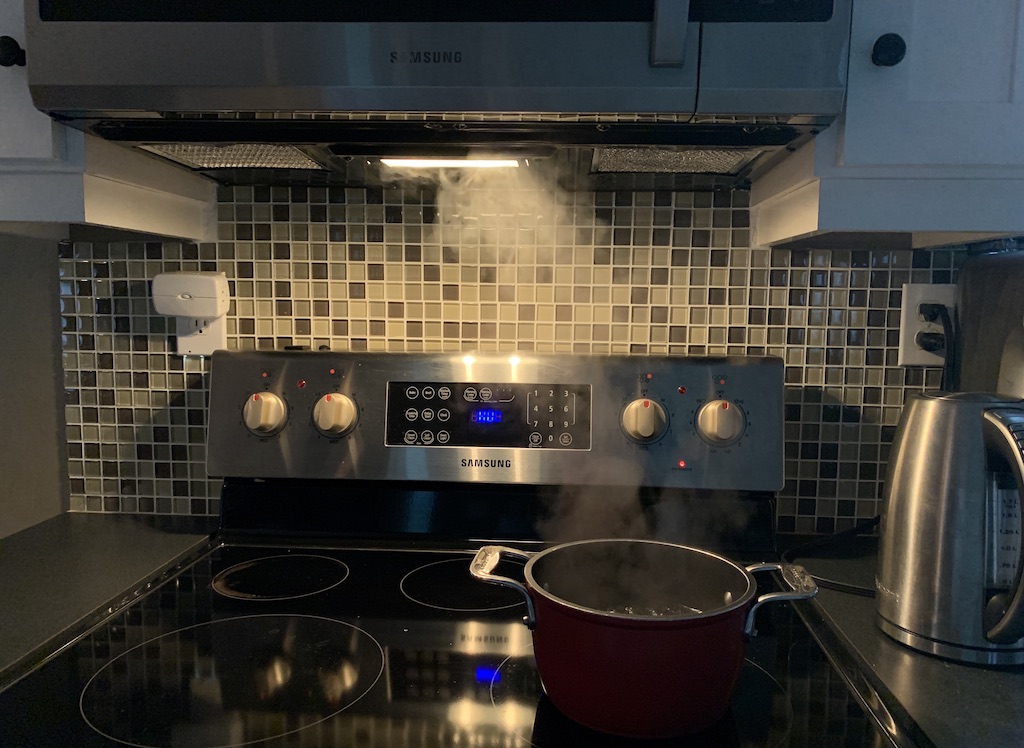
Why Samsung?
Lots of companies make microwaves. To be honest, we chose Samsung because most of our kitchen appliances are made by Samsung. So the finish and look pretty much match what’s already there. Nothing deeper than that.
DIY installation, but not for the faint of heart
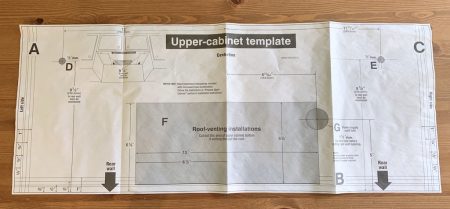 I spent a fair bit of time in the accompanying video going through what’s involved in the installation. Frankly, that was the part that worried me, and I wanted to show you what exactly is involved. The long and short of it is that this can be a DIY project if you’re even moderately handy, have a few common tools, you have an assistant — and your kitchen is already properly wired for the microwave (you need an electrical outlet in the cabinet the microwave will be bolted to).
I spent a fair bit of time in the accompanying video going through what’s involved in the installation. Frankly, that was the part that worried me, and I wanted to show you what exactly is involved. The long and short of it is that this can be a DIY project if you’re even moderately handy, have a few common tools, you have an assistant — and your kitchen is already properly wired for the microwave (you need an electrical outlet in the cabinet the microwave will be bolted to).
 There was some fussing around with making sure the blower motor is correctly oriented based on how you’re going to vent the microwave. I went with having it recirculate into the room (it still goes through the filters, but does not vent outside which saves a much more complicated installation including cutting through an exterior wall).
There was some fussing around with making sure the blower motor is correctly oriented based on how you’re going to vent the microwave. I went with having it recirculate into the room (it still goes through the filters, but does not vent outside which saves a much more complicated installation including cutting through an exterior wall).
From there, it’s a lot of very careful measuring, securing a mounting bracket to the wall, and drilling holes in the upper cabinet. Assuming everything lines up correctly, the microwave gets lifted up, hooks securely onto the wall bracket, and is then held level to the bottom of the cabinet by two bolts. And then plugged in to power.
If you don’t feel up to tackling this project, don’t forget that Geek Squad is just a phone call away.
Does all the expected microwave stuff
The Samsung ME19R7041FS/AC is a fairly full-featured microwave—at least in terms of the basics. Nothing fancy like convection cooking or Wi-Fi connectivity.
You can check the product page for a full list of what it can do, but features include: a glass turntable, defrost by time or weight, auto defrost, sensor cooking, specialized settings including frozen food and pizza settings, and (of course), a popcorn setting.
My family tends to use the microwave primarily for reheating leftovers, with the occasional defrosting. Sometimes softening up butter for baking. So we’re not exactly pushing the capabilities, but it has functioned exactly as expected. It doesn’t seem noticeably faster than the microwave it replaced, but it also doesn’t seem any slower. Operation is pretty intuitive (other than the clock, which I talk about shortly), so there’s no learning curve to using it.
The interior is a blue speckled ceramic instead of the off-white of our previous microwave. This is supposed to do a better job of hiding food spatter, and when you do have a bit of a mess it is also supposed to clean more easily. So far it seems to live up to those claims, although the dark interior isn’t always a good thing.
A few things I would do differently if I was the microwave designer
While we’re generally pretty happy with the Samsung ME19R7041FS/AC, I do have a few quibbles.
My biggest complaint is the interior lighting. I’m one of those people who likes to watch what’s going on inside the microwave. Has the butter melted? Is the chili starting to spatter? This microwave is definitely not designed with observation in mind. The dark interior and dim lighting are bad enough, but throw the black patterning on the glass door in the mix and you can’t really tell what’s going on. I thought that perhaps I had a bad bulb or had accidentally triggered some sort of power-saving mode, but a quick search online shows the poor lighting is a common complaint about this model.
The other issue was the clock programming. The instructions kept referring to a “Clock” button that did not seem to exist. A bit of Googling pointed us to the “Power Level” button that does have a little clock icon beneath it (in fairness it actually looks more like a timer). Once you know the trick, all is well.

Do you need a new microwave?
So we come to the recommendation. Do you need a new microwave? If you’re looking for an over-the-range model, you can’t go wrong with the Samsung ME19R7041FS/AC. Its 1.9 cu. ft. capacity is generous, and 950W of cooking power makes it more than capable. The enamel interior has definitely proven easy to clean, and the special finish on the Stainless Steel has indeed resisted fingerprints. The 400W of suction really gets steam moving from the stovetop.
To see how this microwave compares to what’s available, be sure to check out Shelly Wutke’s “Microwave 101” primer.
We’re pretty happy with it, although I would really like to see that interior be more visible. You can find the Samsung ME19R7041FS/AC along with hundreds of other microwave ovens from all the top-selling brands at Best Buy.



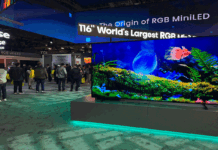
I have had such with Samsung I got rid of all of them
I bought the same microwave in Costco online less than a year ago, and at any moment is not warming any more. I call to Costco and they prefer me to call Samsung in Mississauga.
They send a technician to repair it, and will take 10 or more days until order a part.
Thank you
Armando Navarro
St Catharines
Comments are closed.