 I’ve been through some great, and some terrible user interfaces in my life. I admit, we tend not to compliment the good ones because we just automatically assume it’s how things are supposed to work. We’ll always remember the bad ones though. Few things are worse than the interface experience of playing DVDs and BluRays on video game systems and using the controller to navigate. For the longest time, I sucked it up. I trudged onward through the PS2 days, and into the PS3 and Xbox 360, where, for whatever reason, it got worse. Still, my cheap side wanted to spend the money on games and digital downloads rather than an actual remote.
I’ve been through some great, and some terrible user interfaces in my life. I admit, we tend not to compliment the good ones because we just automatically assume it’s how things are supposed to work. We’ll always remember the bad ones though. Few things are worse than the interface experience of playing DVDs and BluRays on video game systems and using the controller to navigate. For the longest time, I sucked it up. I trudged onward through the PS2 days, and into the PS3 and Xbox 360, where, for whatever reason, it got worse. Still, my cheap side wanted to spend the money on games and digital downloads rather than an actual remote.
Then, I became one of the few who bought an Xbox 360 HD Player, and it came with a remote. As I used it for the first time, I realized the error of my ways
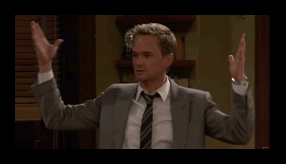
My mind was blown at how much simpler everything was. Now I swear by these things, even if I’m still a bit irked that they don’t just come standard with a system nowadays. For all that I love about it, the PlayStation 4 has the slowest and clunkiest controller setup for playing BluRays. I’ve paused when I meant to stop, stopped when I meant to rewind and so on. Fortunately, Insignia’s stepped in with a handy PlayStation 4 remote that’s an absolute snap to use.
It’s also pretty easy to set up. When you pop the batteries (included) into the remote, there’s a small pull out USB receiver (like the ones you get with wireless mice nowadays) that you pop into a front port on your system, and then off you go. The controller and received are factory sync’d out of the box, however, if for some reason it doesn’t work, instructions are included on how to resync via the gaming system.
 Use of the remote itself is pretty straight forward, with rewind, play and fast forward buttons marked specifically. Each of the 4 PS4 controller face buttons are included as well so that you can take advantage of their functions too. You can also access most menu features, and the remote even has Home button functionality too. Keep in mind as well that this isn’t just for BluRays and DVDs. You can use it to navigate menus off the standard PS4 Hub and use it for Netflix and other media applications as well.
Use of the remote itself is pretty straight forward, with rewind, play and fast forward buttons marked specifically. Each of the 4 PS4 controller face buttons are included as well so that you can take advantage of their functions too. You can also access most menu features, and the remote even has Home button functionality too. Keep in mind as well that this isn’t just for BluRays and DVDs. You can use it to navigate menus off the standard PS4 Hub and use it for Netflix and other media applications as well.
Insignia does place a disclaimer on the back stating that the remote doesn’t have certain functions the controller does (like Dual Shock) but I would think that goes without saying. This thing is probably not going to get you very far if you try playing games with it.
It’s a pretty basic remote in terms of what it does, but anything that doesn’t have me tearing my hair out like trying to play BluRays with a gaming controller is good by me. At less than half the cost of a regular PlayStation game, it’s definitely worth saving yourself the hassle. It makes regular media watching
The Insignia PS4 remote is now available at BestBuy and online at BestBuy.ca



