
Roku released version 4.0 of its free mobile app for iOS and Android, overhauling its look and adding new features to make it more useful as a streaming tool. Now able to outright replace the physical remote in almost every respect, it’s been designed to be easier to search and watch what you want.
Updates have been fairly consistent, especially going back to last year, with one of the notable ones being the ability to use an iOS or Android device’s headphone jack to route audio through a pair of headphones or earbuds. For a longer time, the app also had the ability to double as a remote to control a Roku device.
Search functionality and customization have been focal points, and this update largely keys in on those things. The menu layout has shifted the bottom with options for Channels, What’s On, Remote, Photos+ and Settings. The Channels section lays out everything you have installed, with a separate tab to access and install others.
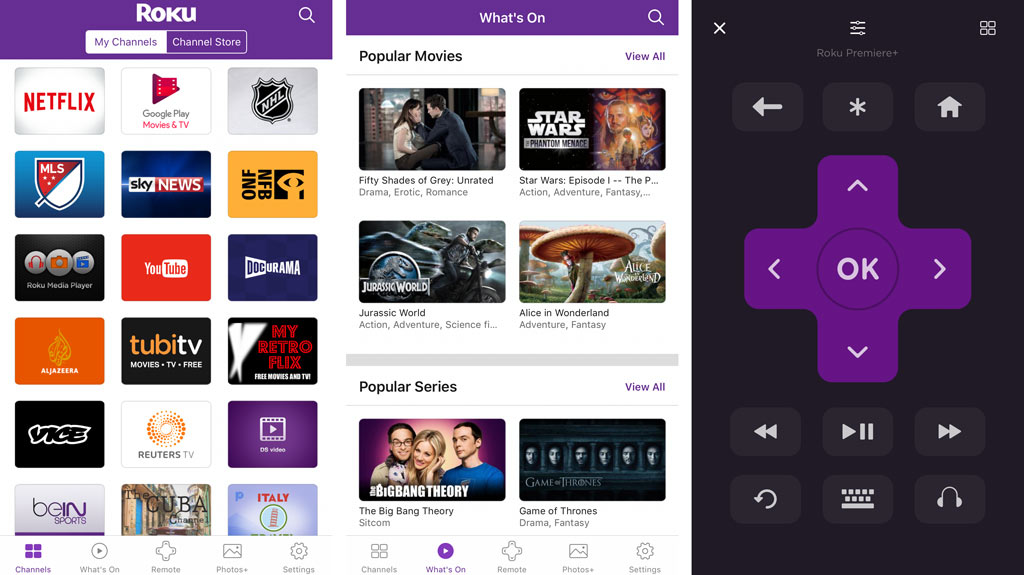
The update doesn’t go as far as mirroring the Roku home screen to the app, but it is possible to launch an app on the phone or tablet and then use the remote screen to navigate from there.
What’s On is new, and is somewhat of a replacement for the My Feed section that predated it. The difference being that suggestions are made based on what’s popular or coming soon, rather than purely what you wanted to follow and keep track of based on your own choices. Roku didn’t completely eliminate it, but did make it a secondary part of the What’s On section by scrolling down a little further down.
Speaking of the remote, it looks more streamlined, and can be super convenient for typing in usernames and passwords instead of navigating an onscreen keyboard on the TV. That’s not a wholly new feature, but there are a couple worth noting. A channels button on the top right is like a shortcut to every one you have installed, so there’s no need to go back to the home screen and navigate from there. The settings button at the top isn’t brand new, but the layout is, and you have the option between a traditional or swipe-based interface for the remote.
Photos+ is a direct connection to throw content from your device over to the Roku, only it includes music and video too. Any media stored on your device can be sent over to the Roku, similar to how a Chromecast works, or AirPlay through an Apple TV. This only applies to content stored in the main apps, so photos and video would only come from those you actually shot and saved to your phone or tablet. Same with music, where only tunes stored in the main music app (think Music for iPhone, as an example). There’s also a screensaver section, in case you want to shower the TV with images when the Roku is asleep.
The new app update is available now and free to download and install. If you are downloading the app for the first time, it will be the latest version already.
Check out the various Roku devices currently available now.



