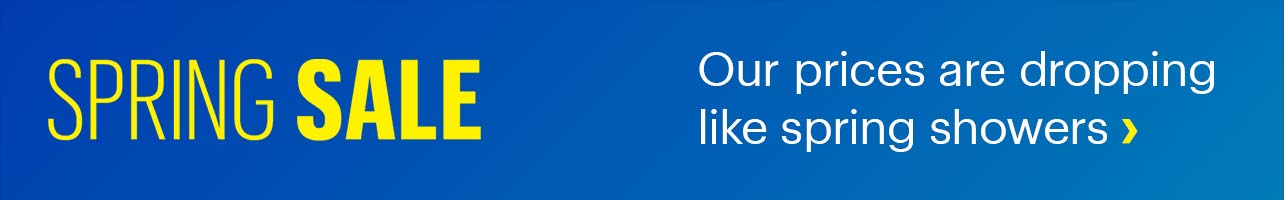Tired of dealing with tangled cables and worn-out charging ports? Wireless chargers are here to make your life easier! Imagine just placing your phone on a pad or stand, and voila—your battery starts to power up without plugging in a single cable. Sounds like magic, right? Well, it’s actually science.
Wireless charging has become a go-to solution for keeping devices powered up, offering convenience and reducing clutter. Ready to ditch the cables and simplify your life? Let’s dive into what wireless charging is, how it works, and factors to consider when buying a wireless charger for your needs.
What Is Qi wireless charging?
Wireless charging, often referred to as Qi (pronounced “chee”) charging, uses electromagnetic fields to transfer power from a charger to a compatible device without needing physical cables. Introduced by the Wireless Power Consortium (WPC), Qi is the universal standard and is compatible with most modern smartphones, tablets, and even earbuds.
Unlike traditional charging, which requires plugging a cable into your device, wireless charging relies on energy transfer through inductive coupling. By eliminating cables, Qi wireless charging offers a clutter-free, elegant solution to keeping your gadgets powered up.
How does a wireless charger work?
Wondering how your phone charges without a plug? The concept of wireless charging might sound futuristic, but it’s powered by simple yet effective technology. Qi wireless chargers use inductive charging, a process that relies on electromagnetic fields to transfer energy. Here’s how it works:
It all starts with the charging pad or stand, which must be plugged into a power source using a wall adapter. Once connected, an internal coil in the charger generates an electromagnetic field. This invisible energy field acts as a bridge to your device. Modern gadgets, like smartphones, come equipped with a receiver coil designed to capture this energy. The electromagnetic energy is then converted into electricity, which charges your device’s battery.
Safety mechanisms are also built into most chargers, protecting against overcharging, overheating, or interference from foreign objects. This ensures the charging process is not only efficient but also safe for extended use. For a comparison of popular wireless chargers, check out this blog article Comparing wireless chargers: Which type is right for you?.
How do I use wireless charging?
First, ensure that your device is compatible with wireless charging technology; most modern smartphones and gadgets support this feature. Here’s how to get started:
- Set up your charger
- Place the wireless charger on a stable, flat surface like a desk or nightstand.
- Connect it to a power source using the supplied cable and adapter.
- Align your device
- Position your device on the charger, ensuring the back of the phone aligns with the charger’s coil.
- For MagSafe chargers, the magnetic alignment will automatically position your phone correctly.
- Check charging indicators
- Look for LED lights, audible alerts, or on-screen notifications confirming that charging has begun.
- Remove when fully charged
- Most chargers stop supplying power once your device reaches 100%, protecting the battery and saving energy.
Which devices support wireless charging?
Wireless charging isn’t just for smartphones anymore! Here’s a quick rundown:
- Smartphones: Popular models like iPhone (8 and newer), Samsung Galaxy, Google Pixel, and others.
- Smartwatches: Apple Watch and Samsung Galaxy Watch models.
- Earbuds: Qi-enabled cases for AirPods and Galaxy Buds.
- Other gadgets: Tablets and even some laptops are starting to adopt wireless charging capabilities.
Always check your device’s specifications to confirm compatibility before purchasing a wireless charger.
Pros and cons of wireless charging

Wireless charging combines modern convenience with a sleek aesthetic, but it’s essential to weigh its benefits against its limitations to see if it’s the right fit for you.
On the plus side, it eliminates the need for plugging and unplugging cables. You simply place your device on a pad, and charging begins instantly. This also helps preserve the lifespan of your device’s charging port by reducing wear and tear. Many wireless chargers include safety features such as temperature regulation and automatic shutoff to prevent overcharging, adding to their appeal. Moreover, their modern and minimalistic designs enhance any workspace or home setup.
However, wireless charging isn’t perfect. It tends to be less energy-efficient than traditional wired charging, with some energy lost during the transfer process. Charging speeds can also be slower unless you invest in a high-wattage model. Additionally, precise alignment of your device on the charging pad is crucial; misalignment can interrupt or slow down charging.
Is Qi the same as MagSafe?
Qi wireless charging
Qi wireless charging is the universal standard supported by a wide range of devices, including Android phones, iPhones, earbuds, and more. This versatility makes Qi chargers a popular choice for users with multiple devices across different ecosystems. To explore options, check out a variety of Qi-enabled chargers.
MagSafe
On the other hand, MagSafe is Apple’s proprietary adaptation of Qi technology, designed specifically for iPhones (iPhone 12 and newer). It features built-in magnets that snap your device into perfect alignment, improving efficiency and speed. While it’s compatible with other Qi-enabled devices, you won’t benefit from its special features unless you’re using an iPhone. If you’re an Apple enthusiast, consider exploring MagSafe chargers for optimized performance.
Comparing the two:
| Feature | Qi | MagSafe |
| Compatibility | Works with almost all devices that support wireless charging, like Android phones, iPhones, earbuds, and more. | Specifically designed for iPhones (iPhone 12 and newer). Can work with other Qi-enabled devices, but without special features. |
| Alignment | You need to place your device correctly on the charger. If it’s not aligned, charging might stop or slow down. | The charger has built-in magnets that snap your iPhone into the perfect position automatically. |
| Charging speed | Speeds vary depending on the charger and device, ranging from slow (5W) to faster (15W). | Optimized for iPhones, offering faster charging speeds (up to 15W) compared to standard Qi chargers. |
Factors to consider when looking for a wireless charger

- Charging speed
- Chargers come in different wattages (e.g., 5W, 15W). Choose one that matches your device’s supported speed for the fastest charging.
- Compatibility
- Ensure the charger supports your device’s wireless charging standard (Qi or MagSafe).
- Design and setup
- Consider whether you prefer a pad, stand, or multi-device charger. Compact designs are great for travel, while stands allow you to use your phone while charging.
- Safety features
- Look for built-in protections like overcurrent prevention, temperature control, and foreign object detection.
Ready to go wireless?
With wireless charging, powering up your gadgets is simpler, safer, and more stylish than ever. From sleek charging pads to multi-device solutions, there’s a wireless charger for every lifestyle. By understanding how the technology works and what factors to consider, you can confidently choose the right charger for your needs.
Ditch the cords and upgrade your charging game today. Whether you’re an Apple fan or an Android user, the future of charging is here—and it’s wireless.
Explore the wide selection of wireless chargers available at Best Buy today.