
The Clicks Keyboard case, officially available for pre-order at BestBuy.ca and shipping on August 19, 2024, is an exciting high-tech yet retro throwback accessory for iPhone. Available for the iPhone 15 Plus, Pro, and Pro Max, the case was one of the most talked about gadgets from CES 2024. Naturally, I was excited to get my hands on one to see what all the hype is about.
What is the Clicks Keyboard Case?

The Clicks Keyboard case is a combination protective case and tiny QWERTY keyboard. It connects to your iPhone 15 series model via USB-C. (The brand does make options for select iPhone 14 models, too, which have Lightning connectors.) It also wraps around the perimeter of the device.
Once connected, you can start using the keyboard to compose messages, punch in web addresses, write notes, and virtually anything else for which you’d use the on-screen keyboard. This includes keyboard shortcuts, emojis, special characters, and numbers.
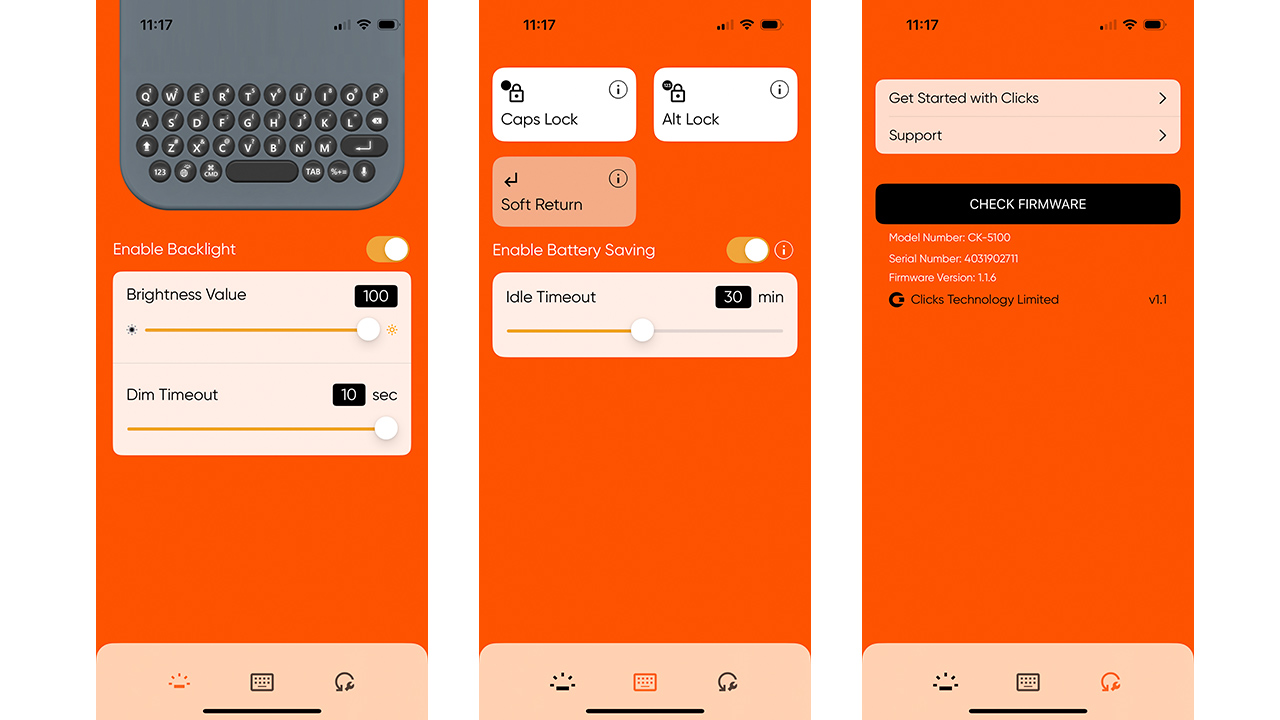
It pairs with an app to adjust the keyboard’s backlight and dimming timeout time. You can also turn caps lock and alt lock on or off from the app. Additionally, enable soft return to make the return key trigger a move to the next line, and press Shift + Return to send a message. If you disable this, the reverse will happen. The app also affords access to firmware updates.
Clicks Keyboard Case set-up and review
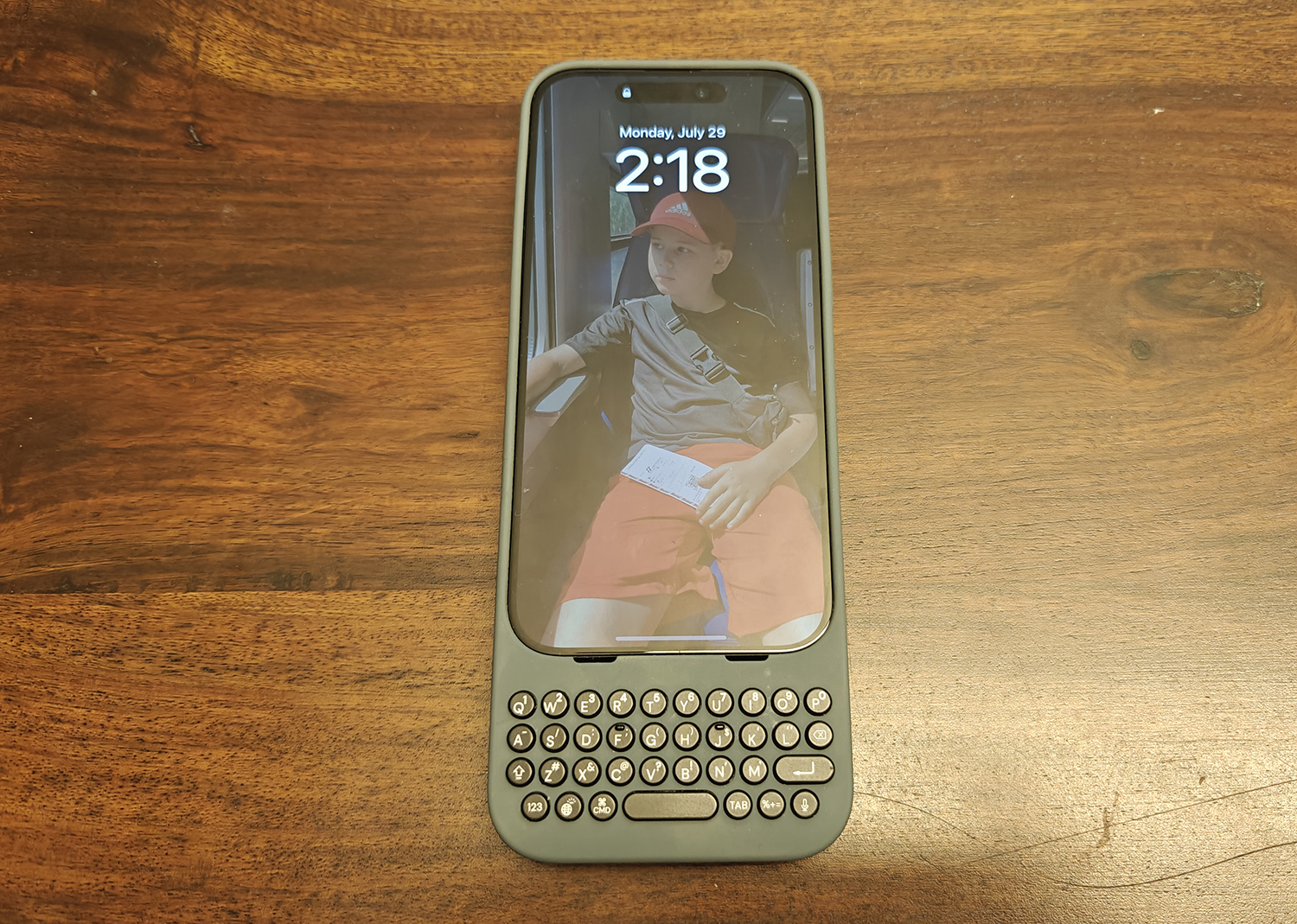
That’s all there is to it! So now comes the question: how well does it work?
Setting up the Clicks Keyboard Case
Setting up the Clicks Keyboard Case was super simple. I unboxed it, slid my iPhone 15 Pro around the USB-C port then popped it into the case at the top. To remove it, pop it out of the case from the top first, then slide the phone out of the USB-C port.
Don’t pull or tilt it to prevent damage. Thankfully, the case is super easy to put on and, more importantly, remove. I have used smartphone cases that are frustrating to remove, even broken nails trying to do it. So, easy removal is a huge plus.
How does the case look?
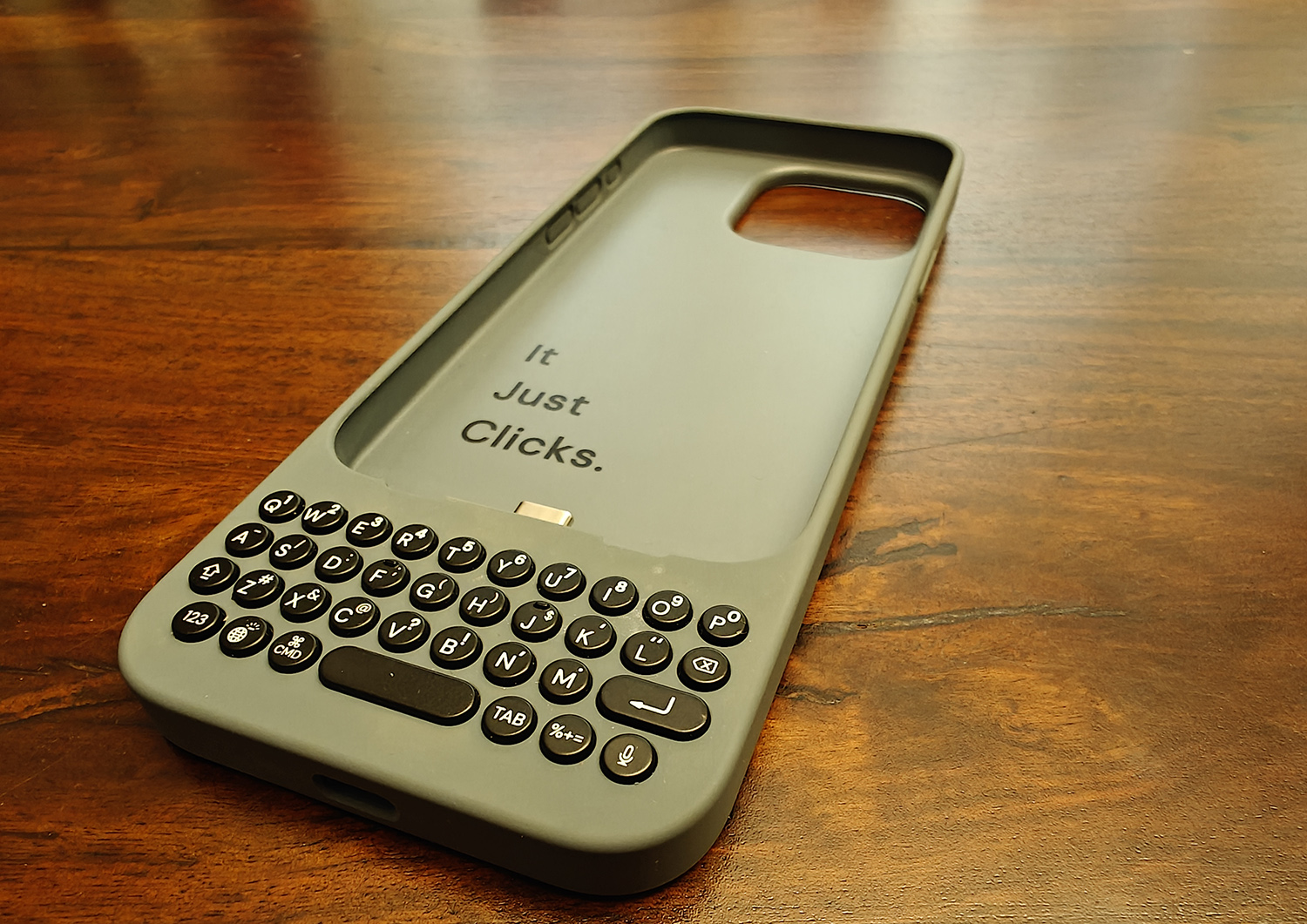
The case is slim and sleek (my review unit came in the elegant London Sky finish). But it adds a good two inches of length to the phone. This makes it bottom heavy and can also make it awkward to type. That’s especially so one handed or if you have other things in your hands while you’re furiously trying to reply to a message.
The case itself is feels nice, with a solid, grippy texture on the back behind the keyboard. There are raised lips around the perimeter to add further protection for the screen. Perfectly positioned cut-outs for the camera lenses and covers for the ports don’t impede access. It’s a rubbery texture around the three side buttons (for an iPhone 15 Pro and Pro Max) and power button. You don’t feel any resistance when pressing them.
The one main omission: it’s not a true Made for MagSafe case. You may be able to connect some MagSafe accessories and use some MagSafe chargers. But it’s technically not certified for use with these. I am able to connect my Clckr MagSafe Cell Phone Grip & Stand to the back of the case, for example. I was also able to charge the phone using my MagSafe portable charger. But the magnet itself is weak so you won’t get as secure a connection as with a Made for MagSafe case. The good news for charging is that the case does have a USB-C port on the bottom that enables pass-through wired charging.
Using the Clicks Keyboard Case

Admittedly, it takes some time to get used to using the keyboard. I first found myself typing with the tips of my nails. This was due to a lack of confidence that if I mashed my fingers overtop the keys, they would select the right letters. I was right to a degree. There’s a lot of auto correcting and accidental presses.
When I disabled soft return, I often sent messages by accident before I was done typing because my hand hit the button. Enabling it solved this, but then I was not able to hit enter after typing in a web address from the Safari browser. I wasn’t sure which to prioritize.

It also takes time to get used to the shift and number key to use common punctuation like commas and apostrophes or switch from numbers to letters. I do like that you can use alt lock when you want to do things like enter a phone number. Double tap the number key and enter the digits without having to tap the number key over and over to select each number in sequence. Tap it once again to turn alt lock off.
Overall, while you might initially not like the keyboard, it does get easier to use over time. I was typing much faster after a full week of using it than I was the first few days. It’s also a personal and subjective preference. I handed my phone to my 12-year-old son to try typing a few things. His verdict? He likes it! Those who are familiar with the BlackBerry experience might prefer the tactile keys as well.
Unique features I love

I love the backlight that illuminates once you tap the keyboard and the fact that you can adjust it to suit your preferred light level. I did notice, however, that the backlight would periodically disable on its own, even though I didn’t change the setting in the app. This was frustrating when I wanted to type something in the dark at night. I would have to log into the app to turn backlight back on.
I also appreciate that the case supports pass-through charging. You can still charge your phone while it’s in the case through a second USB-C port at the bottom of the case itself.
I would recommend enabling battery saving mode in the app. This cuts the power from the iPhone to the case after a specified period of time. The purpose is to help prolong your iPhone battery life. Tap the keyboard to wake it back up and re-establish the connection.
Small detail worth noting
I noticed that the phone doesn’t connect to CarPlay in my vehicle via a wired connection when the Clicks Keyboard Case is on it. You can, however, connect via Bluetooth. This is something to keep in mind if you used a wired CarPlay connection while driving. It might be worth keeping a separate case in the car to swap. Or remove the phone from the Clicks case and place it inside a car charger while you drive.
Why use the Clicks Keyboard Case?

For someone who has used a BlackBerry and a PDA (remember those?) back in the day, the Clicks Keyboard Case might conjure up some wonderful memories. For those who have never used a tiny QWERTY keyboard, only ever having been exposed to touchscreens, this is a fun “retro” novelty item.
The Clicks Keyboard Case provides the best of both worlds between touchscreen and physical keys. You can continue to use the touchscreen but also switch to the tactile feel of physical buttons when preferred.
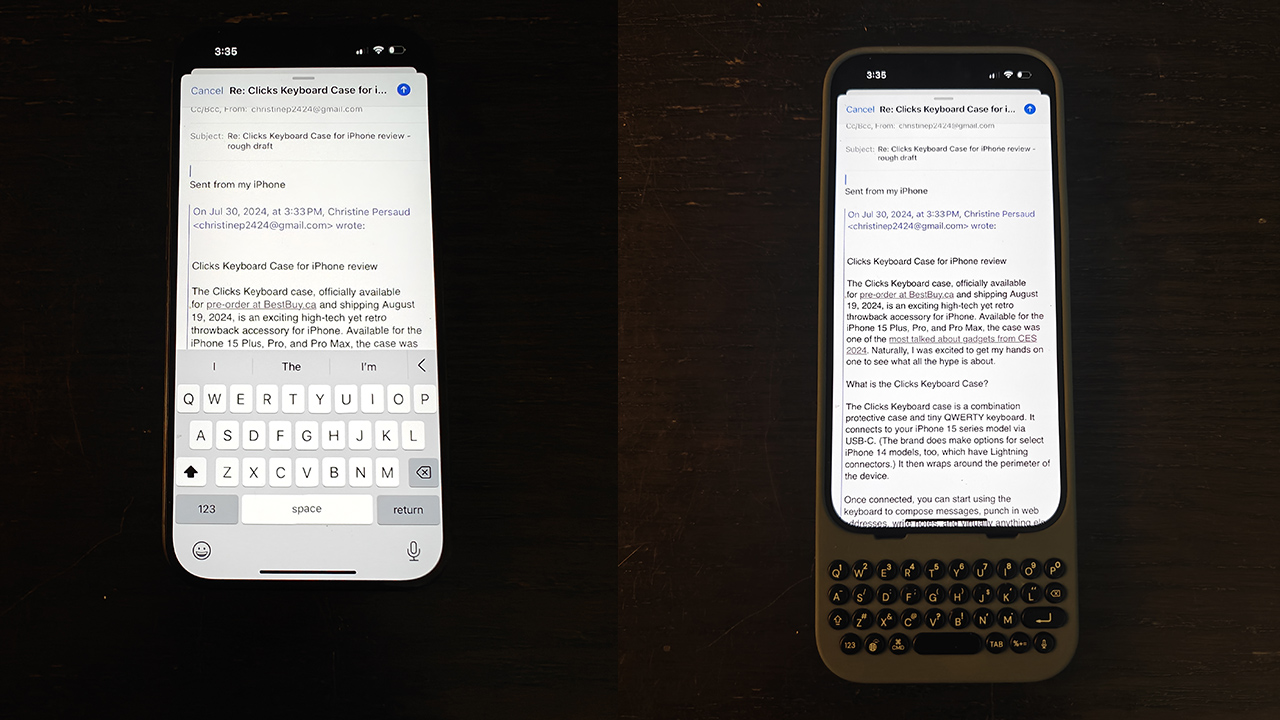
One big advantage is that you can use the entire screen to view message threads or documents while typing. The on-screen keyboard takes up the entire bottom third of the screen. With the Clicks case, there’s nothing blocking your view.
It’s also worth noting that the Clicks Keyboard Case has value for those who find using a touchscreen keyboard challenging due to a visual or motor limitations. Even some with other different abilities might find using a physical keyboard soothing. It can potentially make the experience more accessible.
Should you buy the Clicks Keyboard Case?
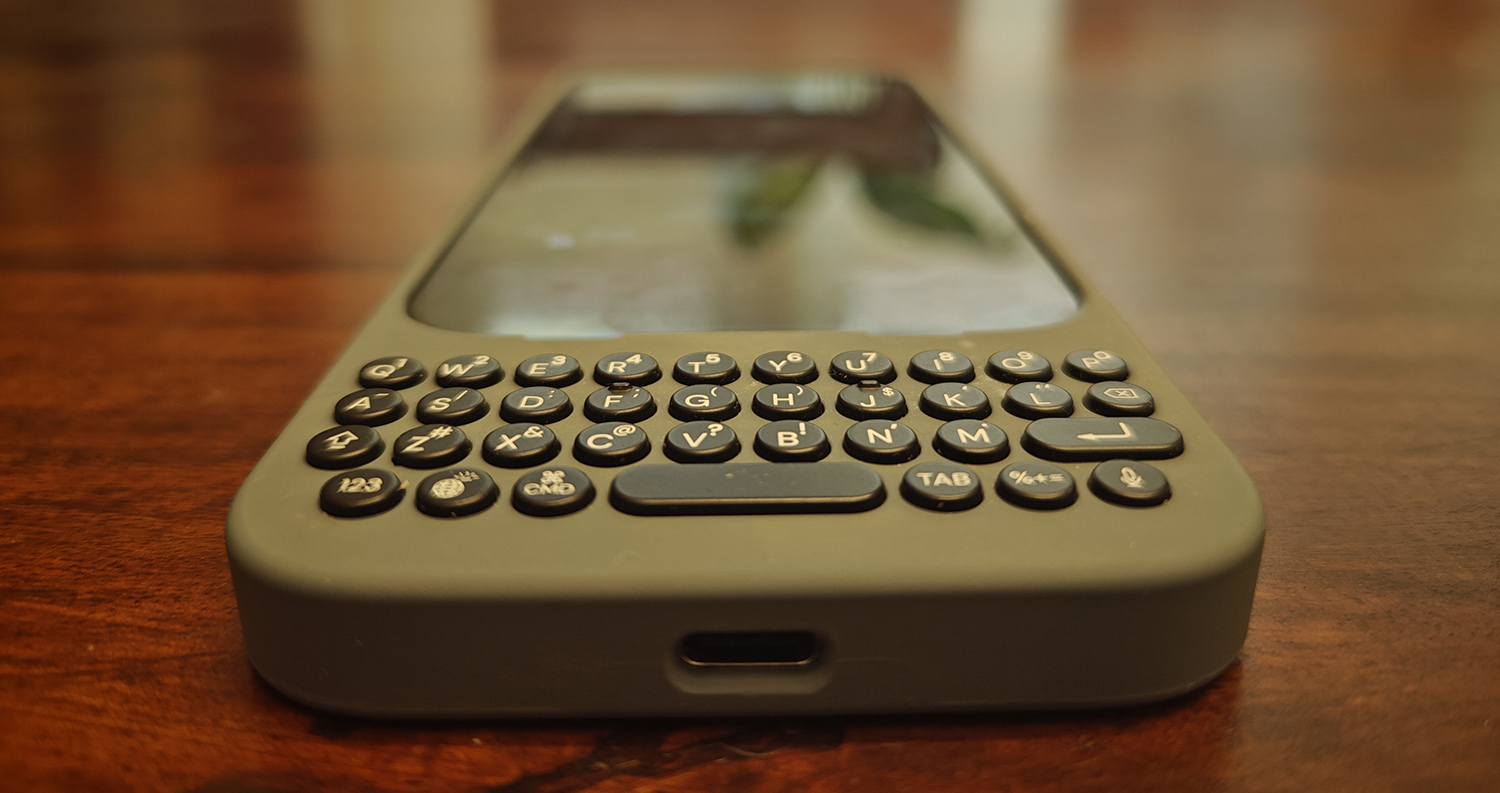
The Clicks Keyboard Case is an acquired taste. It isn’t for everyone. While I do find it easier to use over time, it isn’t a case I’d want to have on my phone 24/7. But that’s because I prefer the touchscreen experience. There are others who will think differently.
It’s purely a personal preference. If you’re missing the old BlackBerry or want to try what it’s like to have actual keys to touch on the go, there’s no better option than this innovative throwback accessory.
Pre-order the Clicks Keyboard Case for iPhone 15, 15 Pro, 15 Plus, or 15 Pro Max in Bumblebee, Royal Ink, Miami Beach, or London Sky finishes at Best Buy Online.




