
Think you need the best smartphone when you head back to class? These phones are designed to deliver everything you would want. Flagship smartphones are supposed to be the best a company can bring to market, while mid-range and budget-friendly models still offer plenty of value. It’s not just the specs, but also the design, functionality and user experience that help make them what they’re supposed to be.
You don’t always have to go the flagship route if you don’t need or want to to find the best smartphones for students. There are great smartphone options, with the features you need and very good cameras, suitable for any budget now that we’re back to school. This guide is to help give you some context on what’s available and what to keep in mind before you make the call.
What types of smartphones are there?
Budget-friendly phones
Not every smartphone has to be expensive, nor does everyone need a premium handset. Budget-friendly smartphones are all about being functional and practical. They’re less about specs and more about reliability, meaning you can count on them to just do the basics. Even the biggest phone brands recognize that and offer options that fall within the category. Often times, they may be past models from previous years that are still available and kept updated with the latest software. The Google Pixel 7a is a great example of that.

Affordable phones keep it simple: calls, messaging, browsing, social media, the odd photo. You can still run your favourite apps and keep in touch with loved ones. Budget-friendly can also mean higher quality, particularly if it’s a refurbished or open box model. These range in both price and sophistication, making it possible to get real bang for your buck. A prepaid phone is another option when you want to save even more.
Mid-range phones
Good mid-range smartphones strike a balance between performance and affordability. You pay more than you would for a budget-friendly model without all the features of a high-end one. That’s what makes them such popular alternatives. It’s a tricky category when it comes to iPhones because Apple doesn’t make a true mid-range phone. The iPhone SE is an example, only its performance better fits the budget-friendly side of things. Instead, you’d have to look at older iPhones going back to the iPhone 11.

For Android phones, options abound, primarily because manufacturers routinely offer different phones covering these categories. Good examples of those include the Google Pixel 8, Samsung Galaxy A35 and OnePlus Nord N30. These devices don’t have all the latest and greatest features from their respective brands, but they have the ability to last for a few years when you take care of them. Rather than flagship performance, you get solid everyday use, decent cameras and solid battery life. You sacrifice storage space, which is why 128GB is the standard amount in this category. However, you don’t always have to settle for a much smaller screen now that mid-range phones keep getting bigger.
You will want to consider getting a case to protect your phone, though. A screen protector is a good idea too. To cut costs, manufacturers usually use less expensive materials, like plastics over metals, to make devices in this range, so they’ll be more susceptible to damage.
High-end phones
These are the phones designed to bring it all. The latest and greatest features, new technologies and attractive designs—all to compete in bringing out the best. All major phone brands have something to offer you in this space, but whether you need them or not is a different question. The iPhone 15 Pro and Pro Max are currently the best iPhones money can buy because they offer Apple’s latest slate of hardware and software features. These are the models that will take the best photos (for an iPhone), utilize the most iOS has to offer, run the most intensive apps, let you play graphics-heavy games and work with the swath of USB-C accessories available. You sacrifice some things, but the iPhone 15 and 15 Plus are less expensive alternatives that still fall within the high-end category.

Samsung has high-end flagship phones that sort of fall into tiers. The Galaxy S24 Ultra is the best in the company’s lineup, followed by the Galaxy S24, which is much cheaper in comparison. While the Ultra pushes the envelope on camera and Galaxy AI features, much of the everyday performance you’d want is also available in the S24.
It’s slightly different with the Google Pixel series, where the Pixel 8 Pro does more than the standard Pixel 8. From a software perspective, however, Android largely runs the same between the two devices.
High-end phones, like those noted above, generally give you more memory and storage space, faster processors, advanced cameras and additional perks that you won’t see in affordable or mid-range handsets. Having the best camera may not be relevant to getting things done in school, but certain apps might. For most students, mid-range phones are perfectly fine addressing their needs.
Specialized phones
What qualifies as a “specialized phone”? Think of the foldable phones out on the market today. The Samsung Galaxy Z Fold6 and Galaxy Z Flip6 are two leading examples. As is the OnePlus Open. These are considerably pricier than most phones, and generally cost more than high-end flagships. The Galaxy Z Flip6 is an exception because it falls more in line with those premium models, except its cameras are closer to what mid-range phones offer. If you don’t need the novelty of having one, you can skip foldables completely and stick to something that falls within the other categories.
Key features and specifications for phones

Battery life
This one probably goes without saying since everyone likes longer battery life. Not all phones are made equal when it comes to how long they last per charge, but more often than not, you should get through a full day with most devices. Screen brightness is the biggest battery drainer, followed by video playback and gaming.
Camera quality
Unless your kid aims to be an aspriing photographer, the latest and greatest cameras aren’t always necessary. Mid-range phones are far better taking photos today than they were even five years ago, so options abound. The catch is if a phone camera plays a constructive role in school assignments or spurs creativity. Social media is always a pull for youngsters, and cameras are the most common medium for it.
Storage capacity
Storage continues to increase in your average smartphone, mainly because apps and files are bigger than ever nowadays. You’ll find 128GB is the standard floor, while 1TB is the typical ceiling. If either isn’t enough, you may need to pay for cloud storage to supplement it. For most kids, 128GB or 256GB should be more than enough. Just remember that manufacturers state the storage capacity without subtracting the space the operating system and preloaded apps take up. So, 128GB may be more like 110-112GB in reality.
Durability
Flagship phones often hold an advantage in durability because they get the most protection. Tougher builds, tougher glass, better water resistance. That’s also been trickling down to mid-range phones, so don’t be surprised if you see similar IP ratings for dust and water resistance. It’s still a good idea to get a case and screen protector to add another layer of protection on top of all that. Kids will be kids, after all.
Operating system
It’s down to iOS or Android. That may be an easy decision if kids already know what they want to use. Both have their pros and cons. If they’re on the fence, Android offers a higher level of personalization and customization, whereas iOS offers a tighter ecosystem and greater focus on privacy. Now that the iPhone supports USB-C (as of the iPhone 15 series), it is far more open to third-party accessories than it used to be.
Screen size and quality
What was once considered a big screen only eight years ago is now standard, no matter what category the phone is in. From budget-friendly to high-end flagship, screen sizes average over 6-inches now. At that point, it really becomes a matter of preference because kids have a sizeable space to look at, regardless of the content onscreen. The only catch is how durable the screen is, and that’s where the high-end always wins out.
Performance
This largely depends on what a student is looking to do. High-end gaming requires a high-end device. The best photos also usually require the best sensors and optics. A phone runs well when it has the right internal components and software but that doesn’t mean kids always need the fastest performance. So long as the phone matches everyday needs with no real issues, kids should be content with what they have.
Practical considerations
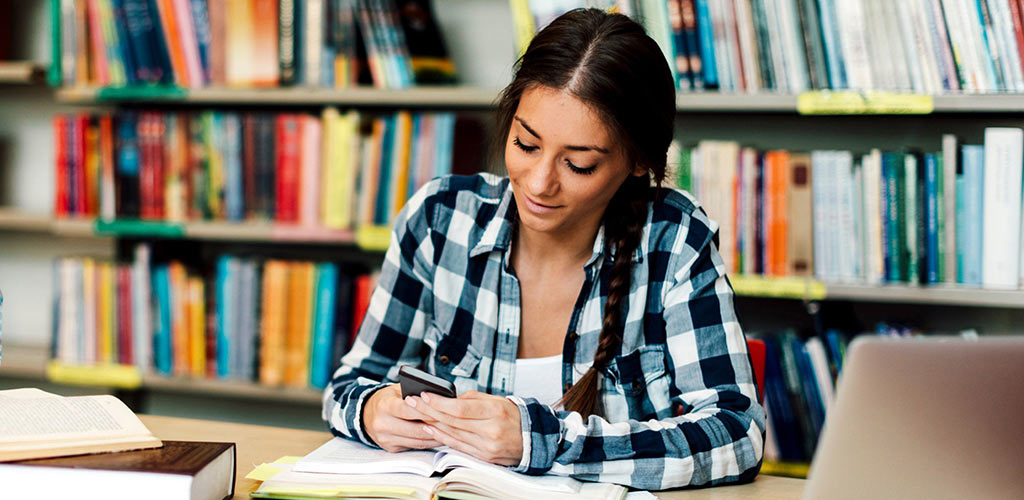
Price, features and compatibility
There are certain details that you should know before you make a choice. Unlocked smartphones generally work with all carriers in Canada. So, if you buy an unlocked phone, you can either take it to your current carrier or shop around for another. You also have the option of getting a phone through a carrier at Best Buy. Payment plans are available either way, ensuring you don’t have to cover the full amount off the bat.
The “iOS vs. Android” debate is still largely one of personal preference. There may be advantages students can point to in having one or the other but they both largely do the same things and run the same apps. Certainly, there are specialized differences between them, but they may not apply to what your average student needs. For example, the openness and customization of Android may not be relevant if you have no desire to explore that, just as the iPhone’s closed system may not matter if you’re already in it. Moreover, with the latest iPhones (and onward) using USB-C, you can use the same chargers and accessories with both.
The same goes for MagSafe, Apple’s magnetic charging protocol in the rear of iPhones going back to the iPhone 12. Android phones don’t have it, but the the right case or attachment (on any case) can enable them to benefit from it as well.
Parental controls
There are a number of ways to set some boundaries as a parent, regardless of which phone your kid ends up using. If it’s an iPhone, go to Settings->Screen time, where you’ll see a number of different options to set time limits for specific apps, as well as block access to websites, games, App Store purchases and more.
If it’s an Android phone, go to Settings->Digital Wellbeing and parental controls->Set up parental controls->Get started. From there, you can choose whether the phone is for a child, teen or parent. Go through the steps and so long as you link both the parent and child/teen Google accounts using this method, you should be able to set up what’s called Family Link.
Warranty and support
All phones get a standard one-year warranty from the manufacturer. If you want to extend that, you can opt for extra coverage beyond that through manufacturers’ programs, or even Best Buy’s cell phone protection plan.
Advanced considerations

Security features
By now, it’s common for smartphones to have biometric security features. Apple uses Face ID as a means to secure an iPhone outside of the standard PIN code. Android phones often use fingerprint sensors, be they onscreen or built into the power button as an additional security measure. Several also make use of their front-facing cameras for getting past the lock screen through face recognition as well. Privacy is also on solid footing either way, so long as students exercise diligence and restraint and not fall into malware traps.
Software updates
After a phone launches, it receives regular software updates to keep it current with the latest features. That can include big upgrades for iOS and Android, respectively, that introduce new, cool things the devices can do. Apple and Google will also release monthly security updates to add extra protection from potential cyberattacks and online threats.
Ecosystem integration
When it comes to ecosystems, Apple’s devices generally work well together, whereas it’s more brand-centric with Android. Samsung devices can work well together, much like Google ones can. Both can integrate with Microsoft Windows too. With the right apps, you can also get them to work fairly well with Macs, though third-party apps make that much easier to manage.
This is an advantage Apple has with its tighter integration, where apps like Messages, FaceTime and Photos work across its iOS and Mac products. Airdrop is a convenient way to share files between an iPhone and Mac, or vice versa. That’s not necessarily the case when using an iPhone with a Windows PC, where Android phones hold an edge.
Customization options
Android has long been generous in how it allows users to customize elements of the platform, which can vary by manufacturer. Samsung’s One UI overlay differs from OnePlus’ OxygenOS, while “stock” Android (meaning no overlay) on a Pixel phone has its own look. Any student or child can create a customized layout that works best for them. iOS isn’t as open that way, but there are plenty of ways to personalize an iPhone to give kids an opportunity to express themselves.
Finding the phone for you
Given the choices available, the best smartphones for students shouldn’t be hard to find. It just may not be the same one others have. You don’t have to feel locked into a brand or ecosystem; it’s never been easier to switch and transfer files from one phone to another. Without question, that process still remains easiest when both devices are from the same brand, but the gap is closing. Whether your budget is tighter, or you really want some of the goodies available in high-end flagships, take your time. For a broader perspective, check out the cell phone buying guide or take a look at the latest smartphones available now, as well as all the best back to school products you can find today.






i’m going to get an iphone xr 🙂 it’s the perfect size, has an amazing battery life and isn’t too expensive!!
Comments are closed.