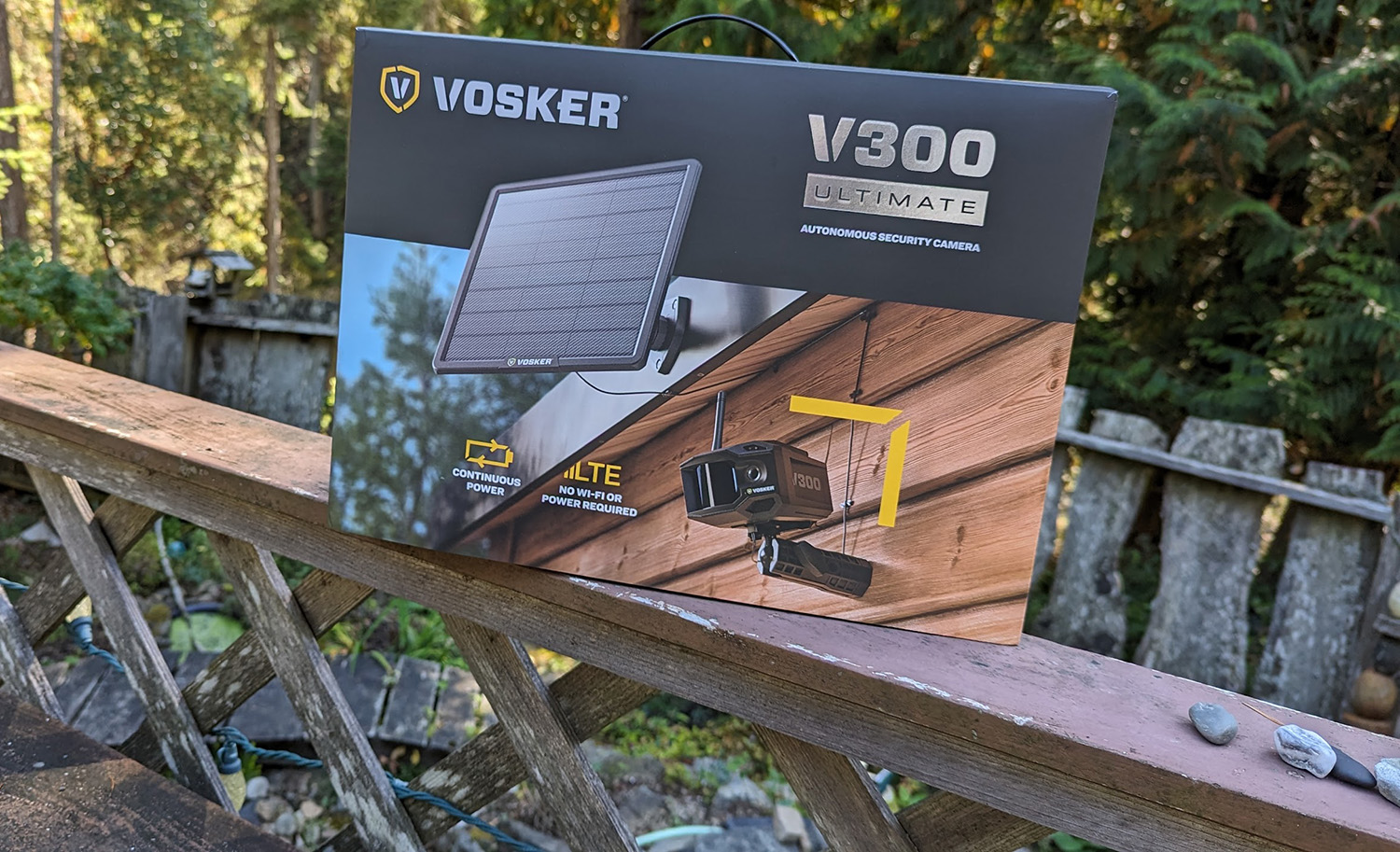
I’ve tested out a few VOSKER cameras over the past few years and I’ve always been impressed with how they stand up to off-grid use. My property is heavily treed and having a cellular-based security camera is appealing because you can put it in areas where Wi-Fi can’t reach. The latest VOSKER I’ve tested out is the VOSKER V300 Ultimate 4G autonomous security camera. It includes a 1080p Full HD camera and the VOSKER solar panel. I put it to the test by placing it in a few different areas including my secluded ravine. Here’s how it stood up in terms of photo and video quality, how well it connects to the local 4G-LTE network, and what the app is like.
Features on VOSKER V300 Ultimate

The VOSKER V300 Ultimate 4G-LTE security camera is a bundle with everything you need to mount your camera and keep it powered without interruption. Inside the box you’ll find the VOSKER V300 1080p camera, VOSKER solar power bank, microSD card, rechargeable battery, adjustable 360-degree swivel & tilt mounting arm, flat mounting plate, wood screw mounting option, DC power adapter, and a 3ft/1m USB-C to USB-C cable to connect the camera to power.
- No need for Wi-Fi as the autonomous 1080p Full HD security camera runs on the 4G-LTE cellular network
- 90-degree ultra-wide angle view and night vision
- CMOS sensor ensures clear, bright images
- Detects motion from up to 100 feet away
- Weather-resistant design and uses 15,000mAh solar panel paired with a 14,000mAh removable battery
- Remote monitoring and smart notifications via the VOSKER app
- Includes 32GB microSD card to store photos and videos
Setting up VOSKER V300 Ultimate outdoor security camera
The VOSKER V300 camera and solar panel are very simple to set up. There are a few mounts you can use, and VOSKER has added a new mount for the camera and solar panel. It’s a flat mounting plate, and I think it makes it much easier to install. You just attach the screws to the mounting plate and you can attach the camera and the solar panel to it.
I recommend you set up the camera before you mount it with the solar panel so you can test the connectivity before you place it. All you need to do before you use it is charge the battery for a few hours. You’ll also need to charge the solar panel battery for a few hours before use as well.
When the battery is charged you’ll place it inside the camera, turn it on, and securely close it. You’ll need to download the VOSKER app, tap to add your camera, and it will automatically pair. You’ll be able to see your battery level, adjust your settings, and see a live view of your camera. You can also see stored photos and videos or tap for a live view.
When your camera is ready to go you can use the 360-degree swivel and tilt mounting arm on both the camera and solar panel. You just thread the mounting arm onto the mounting plate and adjust the camera and solar panel in the best position. The solar panel has a short cord that plugs into the camera to keep it charged.
Testing VOSKER V300 Ultimate security camera
One of the things I love about VOSKER and the V300 in general is that it runs without Wi-Fi. It’s truly an autonomous camera like a trail camera, but the quality and functionality of this camera far surpasses any trail camera I’ve tried. I love how you aren’t tethered to a Wi-Fi network to monitor your home or property. I put it in my ravine as well as my pasture, both areas that are at least 500 feet away from my home network, and the V300 had a full signal both times. In my experience with it, it maintained a strong connection to the cellular network and I always connected instantly anytime I tapped live streaming. That doesn’t happen with some of my Wi-Fi based cameras, so I’m very impressed with the V300.
Solar panel charging on VOSKER V300

I’ve tested out a VOSKER camera without the solar panel and with the solar panel, and I’m 100% in favour of choosing a bundle like the VOSKER V300 Ultimate so you have access to solar power. It makes such a huge difference for the camera, especially in the cold months when batteries tend to drain faster. I have the solar panel pointed to the east so the morning sun hits it and the camera has stayed fully charged for the entire time. If I needed to adjust it, the 360-degree swivel mount makes it easy to point the solar panel in any direction.
As long as you charge the solar panel before you set it up it should have no problem maintaining power for the camera. I used it steadily for a few weeks and I captured hundreds of photos and videos. While the camera was triggering motion and capturing footage, the battery power stayed the same. We have had a lot of sunny weather though, so I’m not sure what will happen when it gets gloomier in the winter months.
Another thing I like about the solar panel is that, if you have it placed on a remote property with no access to power, you can use your solar panel to plug in and charge your devices. I wouldn’t use up the charge so much that I completely drained the battery on the solar panel, but it would be enough to give your phone a bit of a boost if you needed a quick charge.
Photo and video quality on VOSKER V300

The photo and video quality of the VOSKER V300 is fantastic. It’s 1080p Full HD so it’s able to capture clear, colourful photos. It has night vision as well, and the photos captured at night were also clear. Photos aren’t as detailed at night, but the camera does a good job of lighting up the area where motion was detected.
The range of the camera is 100 feet, so it will detect motion quite a distance away. During the day I could easily make out what triggered motion, but at night it was a bit harder because the illuminated portion of the photo is the area around the camera. It’s much darker when you try to look past it.
In my opinion, the camera takes great photos that are detailed and easy to view. The quality surpasses every trail camera I’ve ever used. Some areas of the photos and video were a bit dark as I had it placed near a hill and the trees cast a bit of a shadow, but everything was clear enough to see detail and the camera had a strong enough connection that uploads were almost instant.
Photo and video storage on VOSKER V300
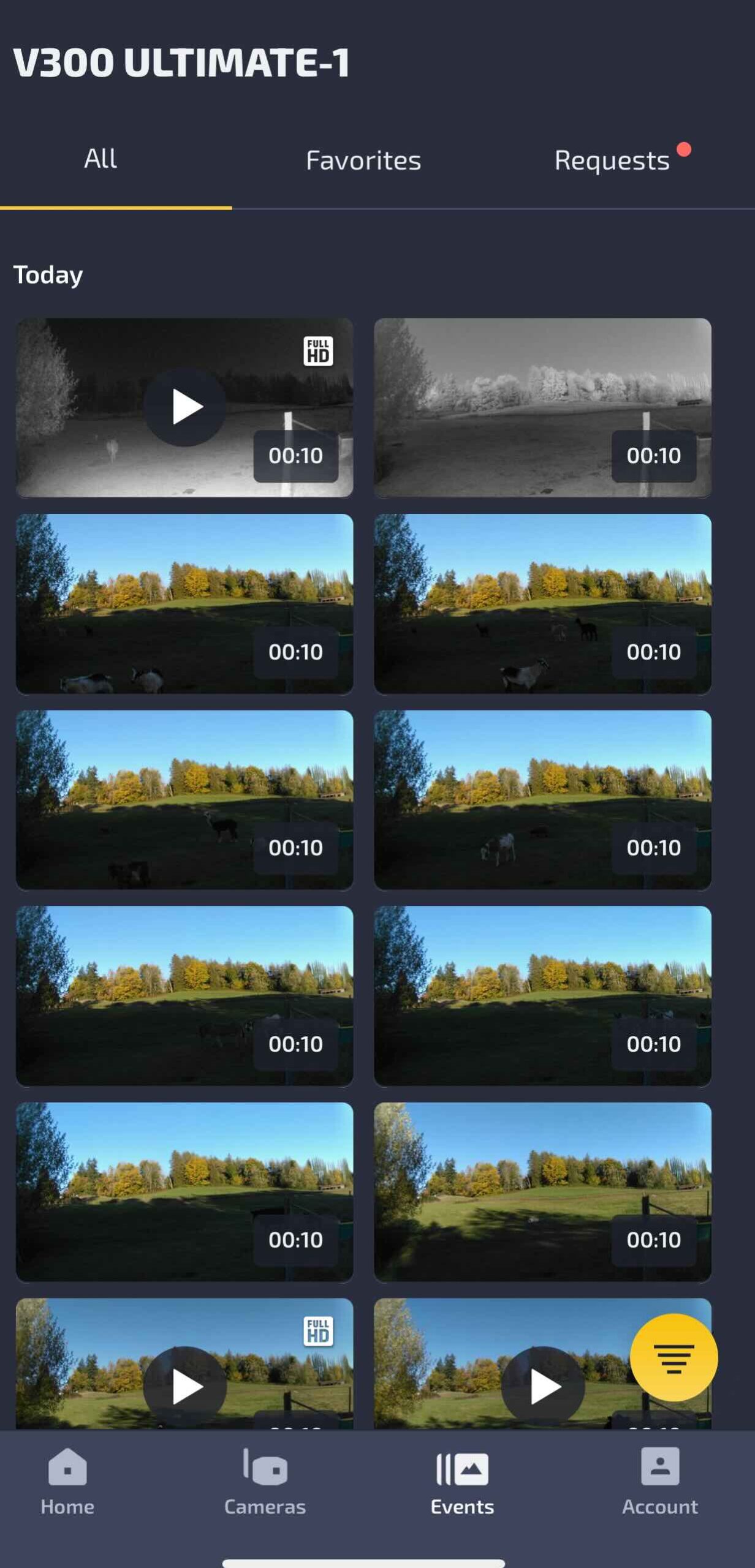
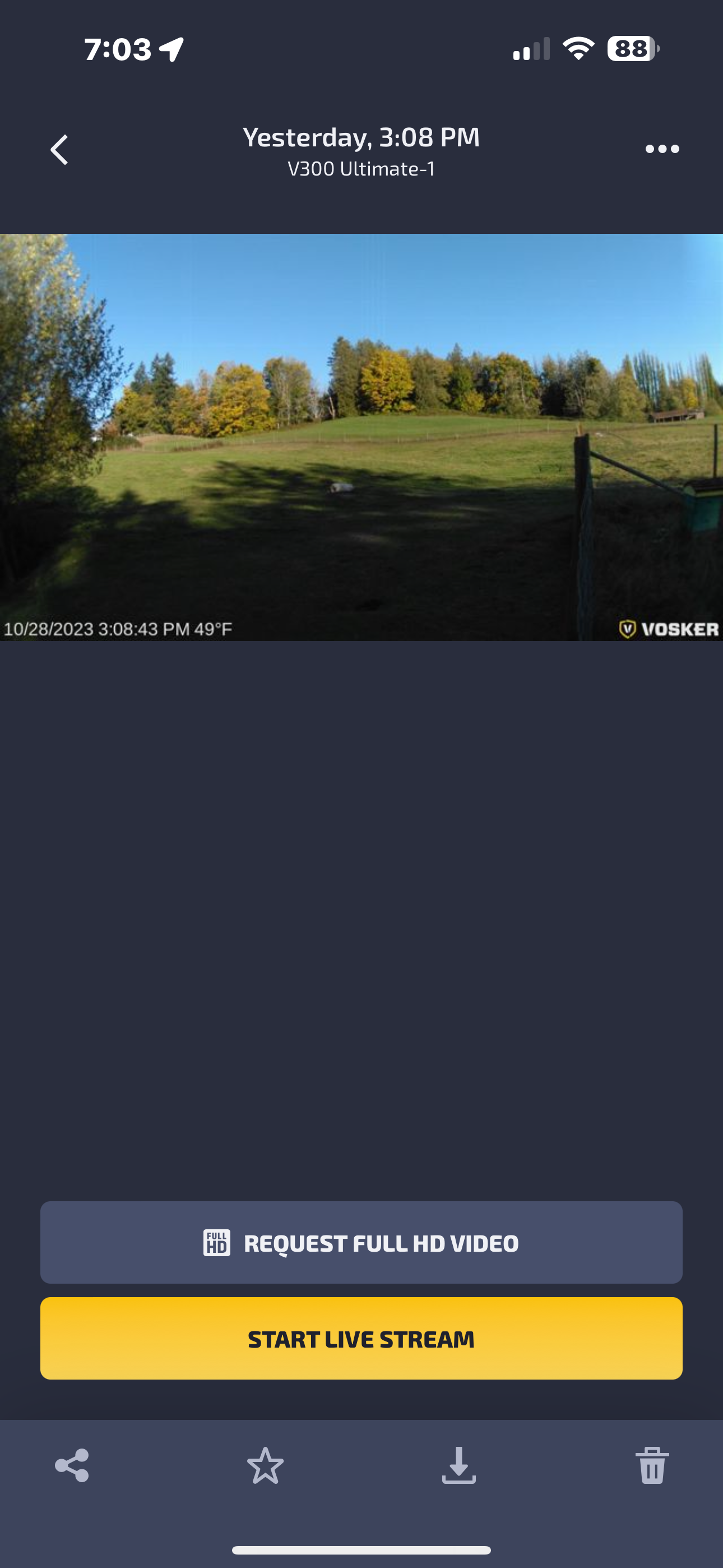
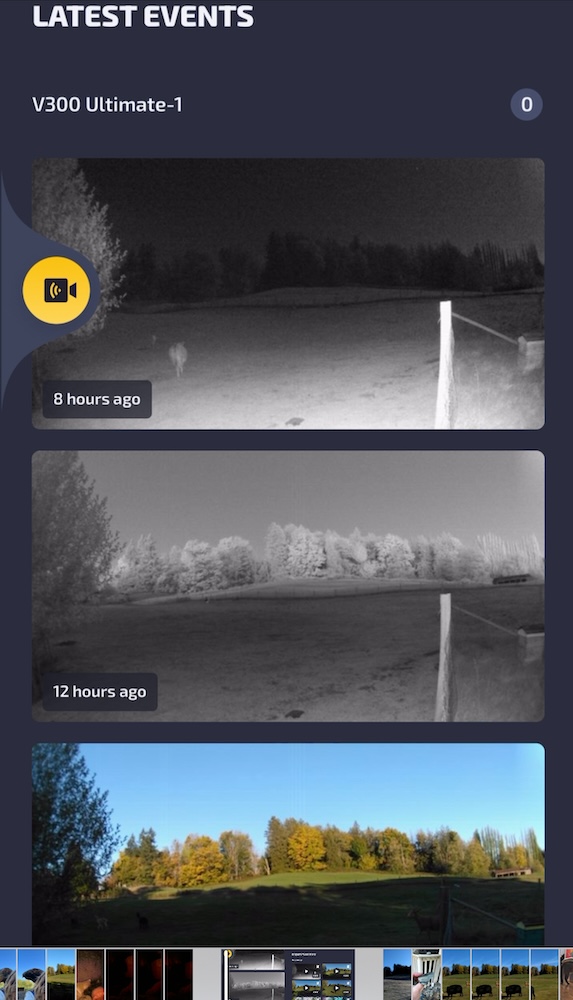
The VOSKER V300 captures and stores photos and videos in the app as well as in the memory card. When there is motion in front of the camera it will capture a 10-second video clip. A photo screenshot of your video clip will be displayed in the app library. When you want to view a video clip you’ll have to tap the screenshot and ‘request’ the video. It moves to the pending folder, and the next time the camera syncs you’ll have access to that video. Depending on which plan you choose you’ll have access to a certain number of video downloads. At first, I thought that was a bit limiting, but once you begin using the camera you’ll be able to see at a glance which videos you’ll need access to and which you won’t. For example, if an animal triggered motion on my camera I didn’t bother downloading the video. I was much more interested in the video if a person triggered it and it was the middle of the night.
VOSKER subscription options

While there is a trial period where you can test out the functions of the camera and access your footage, you’ll have to sign up for a subscription to access photos and videos remotely. There are three different subscriptions—Basic, Alerted, and Elite. The trial gives you access to the Elite plan, which gives photos, 40 full video downloads, live streaming, and cloud storage for 60 days.
The camera still works without a subscription, but you’ll need to remove the microSD card to view your photos and videos on your computer. If the camera is on a remote property that you don’t visit often, a subscription would make sense. I also like the subscriptions because of the smart notifications that you receive.
Should you choose the VOSKER V300 Ultimate?
I’m a big fan of the VOSKER V300 Ultimate camera. Photo and video quality is much better than a standard trail cam, and the connection to the 4G-LTE network is instant. It’s a reliable camera for anyone who lives off the grid or has a spot in their yard or property where you can’t access Wi-Fi.

I love how the solar panel is included with the VOSKER V300 Ultimate. It makes a big difference to powering the camera and you can also use the panel to charge your devices if you’re without power. It’s easy to set up, and the swivel mount lets you point it in any direction. I also like the new mounting plates because they make it easy to set the camera and solar panel up.
Overall I think the VOSKER V300 Ultimate is a great option if you need to monitor a remote area. You do need a subscription to use the app for remote monitoring, but the camera still works without it and you have the microSD card to access your footage.
You can find the VOSKER V300 Ultimate security camera at Best Buy right now.





I learned that there is night vision capability and detects motion up to 100 feet.
I learned that this camera has a 360-degree swivel mount so you can point the solar panel in any direction.
I learned that this security camera has a range of 100 feet.
I learned that this camera does not need Wi-Fi as it runs on the 4G-LTE cellular network.
I learned the V300 Ultimate’s 4G-LTE connectivity and solar panel make it perfect for remote surveillance, a standout feature for off-grid locations
I learned the V300 Ultimate’s solar panel not only powers the camera but also charges devices off-grid—a brilliant dual-purpose solution!
A cool feature is the 90-degree ultra-wide angle view and night vision.
Shelly’s review highlighted the V300 Ultimate’s 4G-LTE connectivity, offering off-grid surveillance. The solar panel and night vision add versatility—impressive
I discovered the V300 Ultimate’s 4G-LTE autonomy is perfect for off-grid areas. A versatile solution for remote surveillance, thanks Shelly!
The night vision capability is very cool.
This is a great camera. I learned that it is weather/water resistant and solar powered (if you buy the Ultimate model).
I love the night vsion on this.
its cool that there is no need for wifi
I learned that the V300 Ultimate can detect motion up to 100 feet away, that’s pretty cool.
It’s cool that the camera runs on the 4G-LTE cellular network and no need for WIFI
I learned that it has a 360-degree swivel and tilt mounting arm
I learned the V300 Ultimate’s solar panel not only powers the camera but also charges devices off-grid—a brilliant dual-purpose solution!
Runs on lte amazing!
Night vision is great
I learned that the camera still works without a subscription, but I’ll need to remove the microSD card to view the photos and videos on your computer.
I love that it is full 1080 HD. I can capture some sneaky wildlife shots to share!
Cool that it has night vision capability
I learned the system has night vision – a good feature. It would help catch the fox getting into the chicken house.
One cool feature is that it detects motion up to 100 feet, and can identify animals.
Its cool that it has a remote monitoring and smart notifications via the VOSKER app
Comments are closed.