
I often get asked about where and how to jump into smart home technology and how to do on varying budgets. You can start jumping into the smart home culture for less than 30 bucks nowadays but having a smart bulb and nothing but is a lot like having one solitary tomato plant and calling it a garden.
Granted, not everybody has hundreds, or thousands of dollars to drop at once on buying everything. If that were possible, companies would just sell you entire systems in a box. The reality is, your system will have to come together over time with one or two pieces here and there and over the course of months or even years. The technology over the last 3 years, for example, has progressed so much that I’m looking at some of my old tech and getting tempted to upgrade and/or hand down the previous generation to parents or family members.
Jumping in can be a bit daunting since it can be hard to just pick and choose and hop in. That’s why the bloggers and I are here. In this blog, I’m going to talk about how to find the right things based on your needs and then build out your smart home from there.
I won’t discuss specific dollar figures though. We all have our own budgets. Some of us can afford more, or less than others. This isn’t a race but we should all aim for an eventual finish line of smart home bliss.
 Finding the right “system”
Finding the right “system”
Part of building your budgeted smart home should hinge on research you do about different systems and what they have to offer. Home automation products in recent years have gone from being a set of single app lone wolves and have started living in automated harmony. This is thanks in part to companies like Nest and Apple, online applications like IFTTT and alliances like Z-Wave.
Finding a proper “system” that fits in with your needs shouldn’t be difficult. It might require a little bit of footwork.
In order to make your searching life a little bit easier, my colleagues Steven Hill (English) and Myriam Larouche-Tremblay (French) are featuring a multi-part series about different smart home series’ on their respective language’s blog. Over the course of 9 different blogs, you’ll learn about different systems and what they bring to the table. You can then take this information and make your final pick.
Deciding where to start
Once you’ve figured out what your starting budget will be, you need to figure out what you want to do first. Since my smart home journey started with products I was asked to review, I didn’t really map out a system. I also started in the days of the aforementioned lone wolves.
Your smart home journey should build out with a foundational base in mind. For example, if you’ve decided that you’re going to center around Apple Homekit or Works with Nest, do you start with a good smart thermometer? It’s a good idea isn’t it? This country is cold for enough of the year that having a good thermostat matters and you can center all of your other things around it and how everything works with each other.

The smart thermostat has proven to be a useful gateway to the other products. For example, with Nest, it is the functioning heart if your home is viewed as a body. Through your Nest Learning Thermostat, you can use other devices (like select Logitech tech) to tell it how it should operate, You can use wearables that track your sleeping and waking to control the heat in your house with the help of your body clock. You can even use the Nest app to partner with other devices to control everything at once.
Building a smart ecosystem
Whenever possible, try to make it so that what you’re buying and adding has some sort of impact on enough of your day to day life. For example, if you’re always coming and going through the front door, do you need a smartphone activated garage door opener? If you’re in a secure condo building, what sort of optional surveillance do you really need?
On the other side of that coin, you don’t actually have to be the one putting that tech to work every day. Smart water leak sensors and things like Nest’s Aware Carbon Monoxide detectors are helpful background allies to have.
No matter what you choose, try to get the best bang for your buck, especially if you’re working on a fairly conscious budget to build out. Don’t fall into the habit of buying something because it’s the newest or coolest tech when you won’t use it. What’s your take on that, Blackberry Playbook of mine that has multiple layers of dust from years of non-use?

It doesn’t have to be riddled with monthly fees
The thing about a lot of home automation systems from major carriers are that they come with the very things our society nowadays shies away from: Attached strings. Whether hefty monthly fees, contracts or both, it’s not really desirable nowadays to add another contract when you’ve already got cell phones, internet bills, blah blah blah and so on.
Granted, many security system-style home automation devices do still carry monthly contracts for cloud storage options. If you look at many IP cameras or video doorbells, they come with storage costs if you want footage to be stored remotely for longer periods of time. However, you’re starting to see companies try and break away from that. Some security systems come with USB ports to allow you to record footage locally for your own use and recently, Arlo’s announcement of their new security system came armed with the promise of 7 consecutive running days of free cloud storage too.
Most smart home products don’t have any contractual obligations or attachments. When you pay for the product, you’re paying for everything it offers and has out of the box.
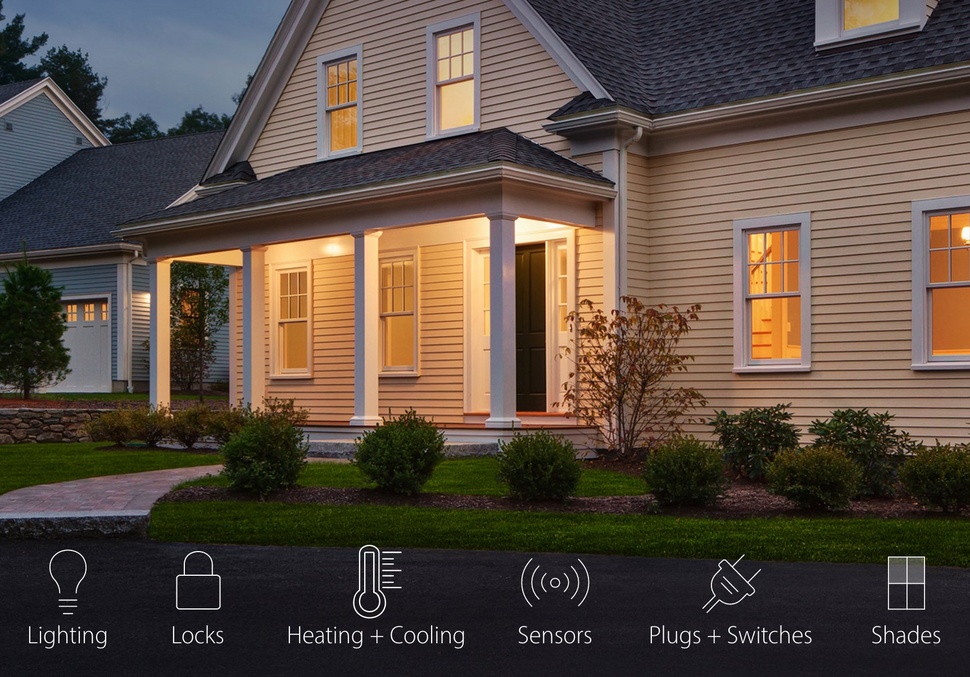
Figure out how your home works before making it work for you
That’s a fairly prophetic sounding phrase full of fluff but allow me to explain. Before you get caught up swimming in the sea of really cool smart home gizmos, you better make sure that your home is ready to accept everything. For example, all of those smart bulbs sound like a great idea, but they come with some of the same caveats of standard CFL bulbs. Skip smart bulbs if your home is full of closed light fixtures or ones that can be controlled by multiple switches. There’s also no point in putting them in open track lighting since controlling individual lights defeats the purpose of multi-point illumination. In my home, that literally leaves my kitchen table light fixture as the only candidate.
You should also be sure that the devices you’re buying are compatible with your phones and/or tablets. Bluetooth restrictions kept some smart home devices (most famously the original Weiser Kevo) from porting over to Android phones successfully. However, those dark days are thankfully past us. However, if you’re still rocking older technology (say, iPhone 4 or lower,) much of what’s out there has lapped your phone. Many of the newer products out there usually list the iPhone 5 / Galaxy S4 generation as minimum technology. Expect that to bump up again in a year or two.
In summary, whether you’re going to spend $100 or $1000, you can still have a smart home catered to your budgetary and product needs. With a little research work and a little intuition, you’ll be enjoying the wonderful world of Home Automation in no time.
Visit the Smart Home Category on BestBuy.ca and get started!
Additional Recommended Reading
Smart Home System Series: Works with Nest
Smart Home System Series: Netatmo
Smart Home System Series: Z-Wave and associated products
Smart Home System Series: Apple HomeKit
Smart Home System Series: Philips Hue and Lighting Control



