
Smart home devices can do plenty of things, and wielding that power only gets better when you use the right skills and recipes.
What makes a device “smart” is its ability to present information and control other compatible products or services. Amazon Echo and Google Home devices both come with these abilities built-in. Some third-party ones do, too. But what truly makes them interesting and inclusive is how they make things convenient.
What are ‘Skills’ and ‘Recipes?’
That’s where skills and recipes come in. These aren’t just commands, they can be automated processes that tie in multiple devices together. In some cases, they can be on a schedule, or most times, totally on the fly.
They can also fall under different names. For example, Alexa commonly uses Skills to control devices and services it’s connected to. These can be pretty basic, or relatively intricate. It could be as simple as playing something simple, like white noise, or a sequence of devices to act in unison, which fall under what’s called Routines.
Recipes are jargon for what IFTTT, or IF This Then That, does. IFTTT is a free app on iOS and Android, and a recipe is an action that triggers another corresponding action. One example might be to automatically back up photos to the cloud after taking them. Another might be to turn on smart lights when you arrive home.
IFTTT splits what it does into Services and Applets. Services refer to the devices, apps, and services it supports, while Applets are the parts that can tie them together. You can choose to apply any of the ones others have already created or go about making your own. IFTTT supports a long list of services and products, so there’s plenty of room for experimentation.
Alexa Skills
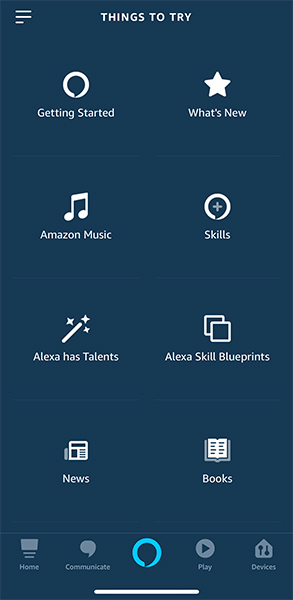 When Alexa is able to tie in to a product or service, it’s called a Skill. It’s quite a range, too, now that there are more than 70,000, according to Amazon. Browse for them on the Alexa App (iOS or Android) or through a web browser, and you will see the variation first-hand.
When Alexa is able to tie in to a product or service, it’s called a Skill. It’s quite a range, too, now that there are more than 70,000, according to Amazon. Browse for them on the Alexa App (iOS or Android) or through a web browser, and you will see the variation first-hand.
If you have a Spotify subscription, you can request any song, artist, album, or playlist by voice. Even if you created your own playlist, you can still access it that way. Tell it to shuffle tracks, skip, or repeat. You barely have to manage a tracklist this way, and it works with other services like Amazon Music, Deezer, and SiriusXM.
There are countless ambient sounds you can choose from. Want the sound of heavy rain or a tranquil rainforest to nod off to sleep? Listen to a Ted Talk presentation or an audiobook? Get a cooking recipe you can follow along with? Hear the latest news as you go about starting your day?
Games, like trivia, are also in there, as are short story Skills and content specifically for kids. Information that you might want in a pinch is often found through these Skills. You could want something specific to a favourite sports team, or create a grocery list to take with you on the app.
Adding a Skill is easy, and when you do, there are instructions on how to interact and use it. Browse or search for whatever you would like. Even if you doubt a particular Skill might be in there, you’d be surprised to find it probably is.
Alexa Routines
Routines are great for getting more out of Skills. The two default ones Amazon includes are “Alexa, start my day,” and “Alexa, goodnight.” The former can tell you something you didn’t otherwise know, plus provide weather, traffic, and news reports. If it’s before bed, the latter can turn off all lights. You can add Skills to these Routines, too.
Creating new ones is easy enough. For example, I have one where I say, “Alexa, I’m playing video games,” where it will adjust lights and play a fireplace sound out of one of my Alexa-enabled speakers. Another is, “Alexa, I’m watching sports,” which can also change the lighting to set the mood.
The Alexa App has a section called “Things to Try” that covers a lot of ground in learning how to get more out of the platform. Try the Blueprints section that lets you create your own custom Skills. It’s pretty cool.
Google Assistant
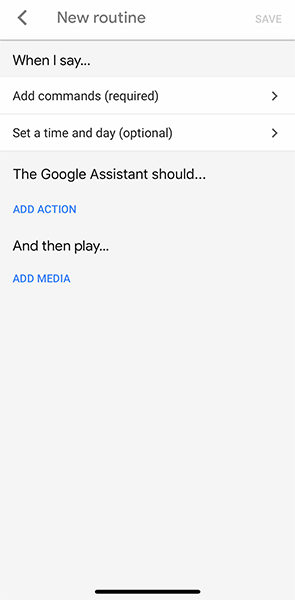 Google Home runs on Google Assistant, and with it comes a variety of commands and controls. There may not be the same number of skills or integration in some respects, but it’s no less capable. Google’s voice assistant can connect with countless products and services, and it has a wealth of information straight from the Internet.
Google Home runs on Google Assistant, and with it comes a variety of commands and controls. There may not be the same number of skills or integration in some respects, but it’s no less capable. Google’s voice assistant can connect with countless products and services, and it has a wealth of information straight from the Internet.
Newer features that Google added later include the ability to broadcast messages from one Home device to another, like an intercom. It’s a neat way to communicate with kids in another room, or even to play a prank on a friend or family member.
It also understands stringed commands, meaning you can ask for two things at once. For example, if you were to say, “Hey Google, turn on my kitchen lights and tell me about my day,” it would oblige. More recently, Google added its own take on Routines by including some that are ready-made, plus the option for custom ones. The common ones are for waking up, going to bed, leaving home, and commuting to work, though you can add your own, too.
Like Alexa, you can control compatible services and devices by voice. The number of third-party ones available continues to grow. Most are actual devices rather than services, so you may not find the same unique or obscure options available with Alexa, but there’s plenty there to work with. For more information on what you can control, look no further than this guide.
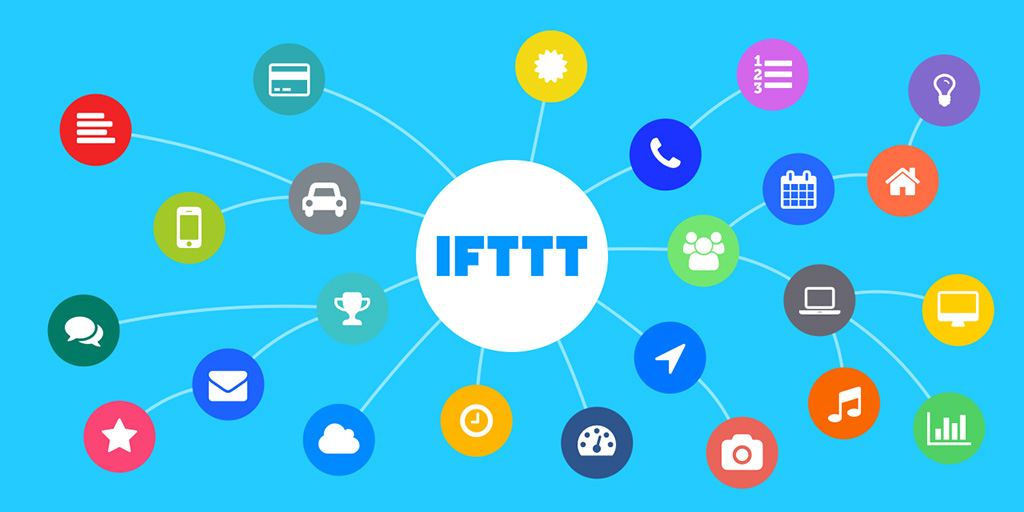
IFTTT Recipes
At first, it could seem confusing and daunting to enter the IFTTT world, but it’s pretty marvelous when you get used to it. The sheer number of services the app works with is impressive, and that does include voice assistants like Alexa and Google Assistant. Smart hubs like Wink and Samsung SmartThings are also included.
Creating recipes with the smart devices and services you use can make for some interesting combinations. For instance, say you want make sure you remember reminders, you can use an applet that combines Alexa’s to-do list with the iOS Reminders App. Pair a Logitech Harmony remote with Google Assistant, and you can turn your TV on or off by voice. Set a timer through Alexa, and have Philips Hue lights blink when it runs out.
It’s hard to encapsulate everything you can do with IFTTT here because the combinations are so numerous. Not every applet may work exactly like you intended, either by compatibility or technical limitations. For the most part, however, you will probably come away surprised at what’s possible.
Get More Out of Your Smart Home Devices
Your smart home devices evolve through software updates. Sometimes you apply those updates manually, other times they install automatically on their own. They bring new features with them, opening up further functionality over time. The more comfortable you get configuring your voice assistants and smart products, the easier it all gets.
Check out the latest smart home devices available.




That’s a great review and great tips on how to get more out of all your smart devices.
I really like how 3rd. party applications such as IFTTT and Yonomi interface with smart assistants such as Google, Alexa, and Apple’s HomePod.
Comments are closed.