
Home Automation Security systems are a dime a dozen. You can get them for your doors, windows and for your front and back entries. However, I’ve yet to see one that hooks directly into an outdoor lighting system and draws power from there. Moreover, I’ve yet to see one named after one of the most trusted advertising birds in the animal kingdom: The Toucan.
Today, that interest takes me to Toucan’s new and unusual smart Surveillance system. The Toucan Surveillance System is an unusual one for sure, claiming that no batteries or hard wiring is required for it and that it hooks up as easy as hooking up a light bulb. If this claim holds true, it would definitely be one of the easiest surveillance hookups in the history of home automation.
What is the Toucan Smart Surveillance System?
The Toucan Smart Surveillance System is unique to say the least. Instead of intrusive wiring or day long installations and features, Toucan actually coordinates with one of your outdoor light fixtures. You simply connect a base, feed a USB Wire into a camera base, pretty up the installation and sync it all up to an app.
Since Toucan syncs up to your WiFi, consider the strength of your connection where you’re placing it. If it’s directly outside the home, it may be fine. If it’s on a detached private structure like a garage or shed, you may need to purchase a range extender in order for there to constant connectivity.

Easy installation but not so easy compatibility
Here’s the thing. Toucan’s installation only takes about 10 minutes, if that. I’m going to put that aside though because many of you may end up in the same boat as me and should know what you’re getting into before you commit to something like this.
I tend to be fairly candid about my difficulties with a specific installation or product and so I just wanted to be honest and pass on the problems I had with setting up the Toucan Surveillance system.
- Finding a compatible light switch: Here’s where your purchase of Toucan will be make or break. You don’t have a lot of flexibility in how you can install this. It has to be placed in a slightly contained or completely open hanging external light fixture. The first thing this meant for me was that I could not hook this up at my front door which is all exterior pot lights. After checking with all of my exterior contained fixtures, they also did not work due to mid-90s lighting technology, the containment wasn’t safe enough for the manufacturing company not to put a shielding sleeve around the socket. This meant that because of the width of Toucan’s base, I was out of luck and could not install it without purchasing a brand new fixture.
- Bulb Wattage: If you’re still running through your old stash of light bulbs, Toucan won’t accept them. The Toucan base only accepts 40 watt bulbs and under (though you should be able to retrofit an older bulb in there until it burns out.) This isn’t really that big of a deal for open fixtures. However, many CFL bulbs do not recommend use on a closed fixture so that creates a bit of a conundrum. Newer exterior light fixtures seem to have spacing and better heat management that internal fixtures though. To be realistic, you might be getting away with using a CFL bulb outdoors that shouldn’t be used in a contained fixture already and you don’t know it.
- Not a lot of creative solutions out of the box: I was thinking about ways to get creative with the installation of Toucan, but doing that will require a little bit more intuitiveness than the box calls for. The weather shield for the USB wiring is rigid and on a sliding track. This means you can’t really bend it at all. If you want your Toucan to look down from high toward your front door or get a wider view, you’ll have to get creative yourself. Otherwise, the box comes with the necessary tools for you to install the camera exactly the way it displays in all of the advertising.

Now let’s talk about installation
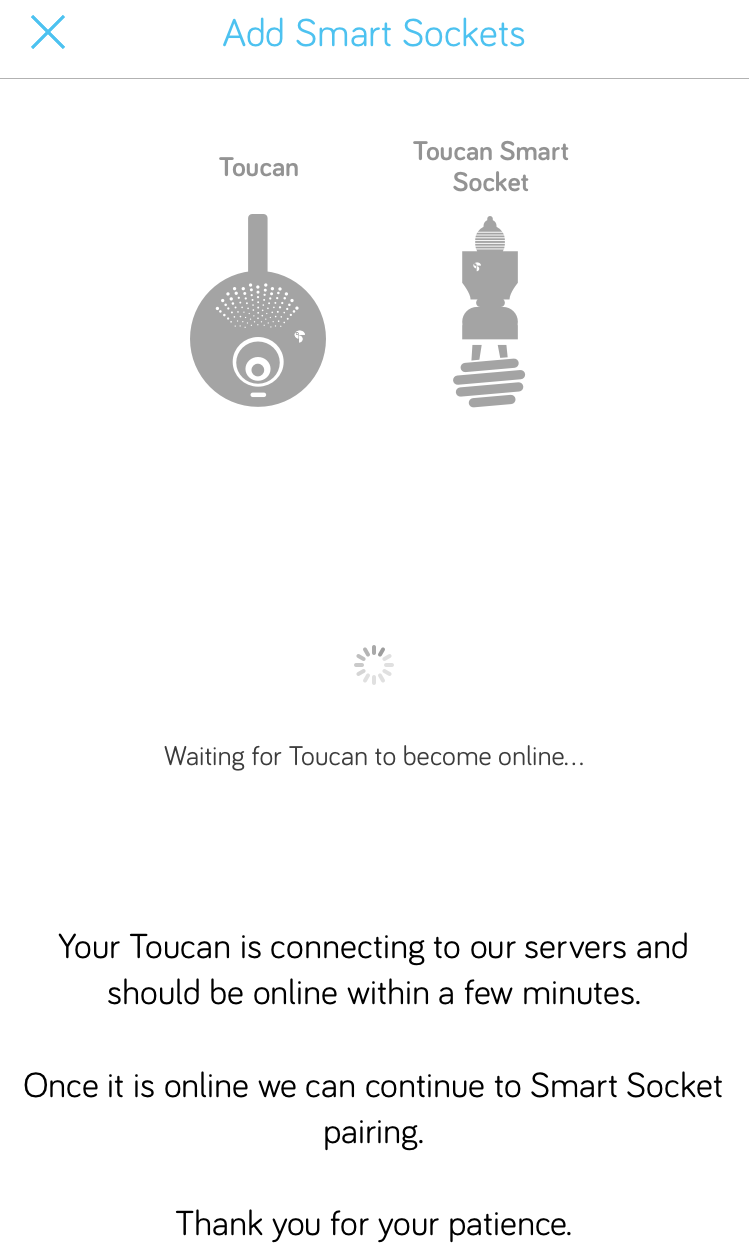 Ok, since I’ve gone ahead and aired my grievances, let’s talk about the goodness of the Toucan Surveillance system. Installation is actually really easy. The Quick Start guide is only a handful of steps, half of which are installation and registration on the app.
Ok, since I’ve gone ahead and aired my grievances, let’s talk about the goodness of the Toucan Surveillance system. Installation is actually really easy. The Quick Start guide is only a handful of steps, half of which are installation and registration on the app.
The Toucan itself is only 3 pieces anyway and is all good to go once you’ve opened up the fixture you’re installing it into. First, you take the base and pull open the USB door (it looks like a slider, but it’s actually a plug.) Unscrew your current light bulb and then screw the Toucan base in. Now screw the light bulb in. Connect the included USB Wire to the base and then connect it to your camera. From here, you just need to make sure you’ve left enough slack that it attaches well to the wall and then permanently affix the base and wiring shield. You`ll find that the USB cord is a fairly generous size and you may have leftover slack. You can spool it in the camera itself and then close it up.
From here, open up the Kuda app, register, log in and begin the synchronization process. This entire process from start to finish should be in the neighbourhood of 10 minutes. You could realistically go to your breaker box and shut down power to the light fixture if you wanted to, but given that you’re basically just screwing a couple light bulbs, it might be overkill.
Using the Toucan
Toucan’s uses are fairly straightforward. It functions as a motion sensing camera (it’ll send you notifications when somebody passes by) a warning siren (a 100 decibel alarm that’s loud enough to say the least) and two way communicator. Latency, or lack thereof is very impressive. I found that the Toucan was only a couple seconds behind displaying real time action in terms of video and the audio communication was maybe a second behind.
You might have to experiment placement of the camera before you create a permanent home for it and it might be helpful to have some help with you moving the camera around. The adhesive backing only stays sticky for so many test runs before you will have to attach it permanently and the glue will come off after a couple test runs, especially on chalky surfaces.
If your house has siding, you also cannot lay the Toucan flat, so you’ll have to find a creative way to hide the power wiring since you can’t use the sleeve that’s included with the packaging. You’ll definitely have to hide the wiring somehow to make it work. If you’re not worried about the rain, worry about the fact that it is a fairly straight forward little wire that can easily have its feed cut if not hidden away.

Is this the camera for you?
In closing, I’d say that this is a good idea in theory. I think that the installation is simple and that I’d put it in the top 10 of simplest installations I’ve ever done. No busting into walls, manipulating wires or anything of that sort.
The fundamental issue I continue to have with Toucan is actually in its power generation. The purpose of placement of exterior surveillance is that you’ve got to have it somewhere that it’s inaccessible to defeat. It doesn’t have to be hidden, but I’d think that it should be perched out of the reach of most people. Since you’re installing this in an outside light fixture, it’s just … there. You’re also left to install at whatever view your light switch area provides. Yes, you can move it but as you saw in my example, this may not necessarily be ideal since half of my view (the only spot I could install at because my front door has pot lights and so Toucan would hang down like a punching bag if it actually worked there)
Granted, Toucan is jet black which means that it’s hard to see at night without looking for it but it sticks out like a bit of a sore thumb during the day. With all of the difficulties I had installing this (which you will see in the install video,) it is hard for me to recommend this to everybody. If you can make the situation out of the box work well, you can’t argue with a cloud storage enabled quick installing security camera. Otherwise, if you’ve got siding, pot lights or even lamp fixtures with upward bulbs (again, something you’ll see in the install video,) it’s advisable for you to look elsewhere for other options before you commit to Toucan.
The Toucan Surveillance Camera is coming soon to Best Buy and online at BestBuy.ca



