
When I heard that I was receiving the Uniden App Solo for review, I had to do a double take. You see, I’ve known Uniden mostly for their telecommunications products over the years. Just about every member of my family had Uniden cordless phones in their home, and I remember my uncle having Uniden walkie talkies for camping trips. It’s not so surprising to me that they’re looking into the smart home security market though. It is surprising that it’s taken this long for me to get ahold of one of their products.
This review focuses on the App Solo package I received, which has a single camera. You can add more cameras at any time to create a multi-camera system throughout your home.

What is the Uniden App Solo
The Uniden App Solo is an IP (Internet Protocol) security camera you can place anywhere in your home, inside or outside. Inside your home, you might use it in entrance areas, high traffic areas, or any place that you want to keep monitored. The camera itself is wire free, which means that the messiest part of your installation will simply be ensuring that you have a strong enough Wi-Fi connection wherever it goes.
The Uniden App Solo is completely wire free; it is powered by batteries. The good news is that Uniden says these batteries have an approximate 180 day lifespan on standby.
The Universal features on the App Solo include 10 metre night vision, a 130 degree field of vision, two-way audio, recording in 1080p, a highly sensitive PIR (Passive Infrared) motion sensor, and a low battery feature which advises you when your batteries have reached 10% or lower life left. You’ll receive feeds whenever motion inside or outside captures anything of note as well, and longer term storage is available through a MicroSD card.
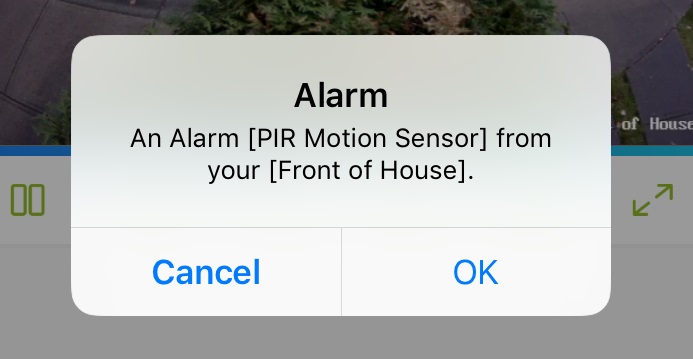
Installing your Uniden App Solo outside
While installation inside the home (where it’s warm and protected from the elements) is fairly self-explanatory, taking the camera outside is a different question. In addition to ensuring that your Wi-Fi signal carries out to where you want to install it, one of the things that we Canadians have to worry about is performance in cold or wet weather. Out here on the west coast, my biggest weather worries are wind and water. It feels like it’s windy and raining here all the time between October-June, with some reprieve when the clouds break for summer. To address the elements to start, the Uniden App Solo has an Ingress Protection rating of IP65. The numbers themselves are broken into two categories.
The first number (6) represents the fact that the product itself is fully dust-tight and that no dust particles can enter. This is a definite benefit for those windy spring and autumn nights, like those we have here in Vancouver. The second number (5) represents that it’s fairly water resistant. In order to get a 5 rating, approximately 100 litres of water per minute have to be fired at the test model for at least three minutes. Three minutes doesn’t sound like long, but there aren’t really many scenarios in real life where your IP camera is going to be soaked with rapid force by water like that.

This is the first camera I’ve received that comes with an actual tree mounting kit! Indeed, the Uniden App Solo comes with a fabric strap and a plastic mount to go with it specifically for the purpose of mounting this to a tree if need be. You can rest assured that the camera is designed for performance outside. The manufacturer states that this camera will perform in temperatures ranging from as low as -10 to as high as 40 degrees celsius.
Setting up and using your Uniden App Solo
Setting up and using the Uniden AppCam is fairly simple. Just download the app on iOS or Android and follow the quick start guide instructions to sync your camera with the app to get it working. Unless you’re going to sit your camera on a bookshelf or somewhere inside the house, be sure to complete the install and sync procedure before you mount your camera somewhere.
 Mounting itself is simple and can be done in one of two ways. The camera has a magnetic bottom, so if you are mounting indoors or outdoors (and not using the tree mount straps), you just have to attach it to the heavy base and put it where it needs to go. Moving the camera around becomes a snap then, since all you have to do is shift it around into place.
Mounting itself is simple and can be done in one of two ways. The camera has a magnetic bottom, so if you are mounting indoors or outdoors (and not using the tree mount straps), you just have to attach it to the heavy base and put it where it needs to go. Moving the camera around becomes a snap then, since all you have to do is shift it around into place.
For the purpose of this review, I installed the camera outside with the tree mount. My home doesn’t have a lot of action inside throughout the day (unless you want to see a cat sleeping and walking in and out of the kitchen for food), but I live near a park and have people crossing by our front driveway all the time. Installation should take about a half hour total.
When you have the camera where it’s going to be permanently, make sure that you adjust the motion sensor’s sensitivity to where you’re satisfied. There are different settings depending on how often you want reports. If your settings are too high, you’re going to get a lot of false reports and way too many notifications. This is actually one of the things Uniden warns against in the quick start guide, and with good purpose. It can be a bit concerning to wake up to 100 notifications of things happening inside your house when it’s just your pet meandering back and forth through the living room.

How does the Uniden App Solo stack up?
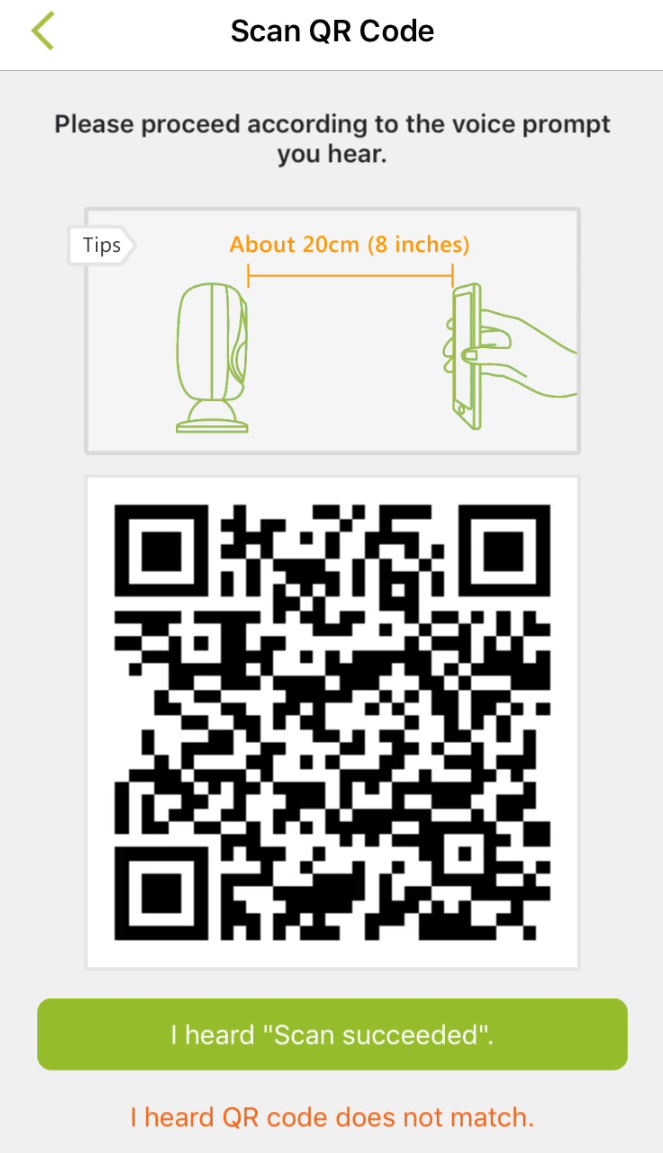 Before I reviewed the Uniden App Solo, I went online to read some reviews from other bloggers so that I could be aware of any problems in advance. One of the difficulties a couple of bloggers noted was the difficulty in setup. I honestly didn’t have any such problems. It may have taken me all of 5 minutes to get the camera up and going (once I undid the battery case, which was the only actual challenge I had).
Before I reviewed the Uniden App Solo, I went online to read some reviews from other bloggers so that I could be aware of any problems in advance. One of the difficulties a couple of bloggers noted was the difficulty in setup. I honestly didn’t have any such problems. It may have taken me all of 5 minutes to get the camera up and going (once I undid the battery case, which was the only actual challenge I had).
The app basically takes care of the majority of synchronization through a QR Code. All you need to do is give it your Wi-Fi network and password, and it basically does the rest itself. One thing I will add is that you don’t need to provide any log-in information to get things started, which means that all of the functions are contained within the app itself. There’s no PC/Mac functionality, but the app itself has enough going on within it that you can accomplish everything on your phone.
In addition to following your feed in real time, you can manually select for the camera to record too. You may find this helpful to use in a pinch if you don’t have a MicroSD card inside to auto-record your footage, which is what I’m going to address next.
No Storage Options included onboard
One of the things I would REALLY recommend doing is buying a MicroSD card to go with this camera (I would recommend grabbing a class 10 one just to be on the safe side for recording and playback). There’s no other way for the camera to archive any footage, and with the card inside your security camera, it will automatically record any notified incidents onto it and send you a ping that it has caught something. The other great thing about having a MicroSD card is that it creates a timeline in your app of when incidents have occured.
Rather than popping the card out each time you want to back data up, you can remotely download any videos you want directly onto your phone and then ask your camera to reformat the card. The app is really customizable, from the way you want the camera to record (colour/black and white), to the way you want to be notified (such as phone alarms, and whether you want e-mails too). There are a fair few things you can do within it, and it’s worth playing around with for a few minutes to tweak what you’d like your camera to do for you.

Video Playback is really clean and really clear. Playback is available in two options. “Clear Mode” is the default recording view. It records in 1080p at about 15 FPS. “Fluent Mode” is something you can select for recording too, but I wouldn’t recommend it. Fluent Mode is the default realtime feed, which I think is just okay, but not great. The biggest difference is the frame rate drop. Fluent Mode broadcasts at a lower frame rate, and if you compare the two videos side by side, clear mode is superior.
The 2-way speaker is good and really clear too, but I found that trying to access it occasionally to speak to people outside would cause the app to crash. If you’re interested in seeing the camera in action, please check the review video. I have a quick demo of fluent mode, and I also show some regular (day and night) recordings.
The Uniden App Solo is a good basic smart home security start
Uniden has been around for a really long time, and I think that their product line and the number of available features on the cameras will continue to grow. One of those features that I feel is missing right now from this is cloud storage. The way the camera operates right now (being woken up when there’s motion) is what allows it to carry such a good battery life. The Quick Start Guide says that batteries will last about 14-16 hours of straight recording.
Unfortunately, a completely localized solution means that for better or worse, a lot of footage runs the risk of being lost or walking away if the device is stolen. In fairness, Uniden is beta testing cloud storage in Australia right now with their AppCam+ cameras, and I would hope that it’s only a matter of time before the North American market sees it too.

One of the other things of interest to me is how companies are getting around the idea of having customers climb ladders to replace batteries on wire-free cameras, especially if they’ve mounted them high enough that you need to climb up a 15-20 foot ladder every 6 months. Companies like Netgear and Ring have started selling solar panels to power these cameras.
Uniden has also introduced a Solar Panel overseas for AppCam+, and I wonder if it is something that they may bring abroad too as they grow their North American home automation footprint. It doesn’t look like it’s something that will be available for the App Solo itself though, so plan accordingly. The app keeps a running tally of battery life remaining, so you can stay aware of when to change the batteries.
Overall, the Uniden App Solo is a really good step into the smart security market if you’re looking for a fairly simple wire-free and weatherproof camera. Installation is a snap, and once you have tinkered with the sensitivity the way you like it, it’s a great virtual ally to have around your home. The Uniden App Solo is now available at Best Buy and online at BestBuy.ca




Hi Matt,
Many thanks for your excellent review.I am wanting to set up security for a shed. This is approx. 30 metres from the router. I can receive a wifi signal (on my iphone at least) where I intend to set up the camera but I have been told that the alarm must be in close proximity to the router for it to work. As the alarm is set on the camera this means the alarm will be 30 metres away from the router. Is this too far? How can I fix this issue?
Many thanks Charlie
Hey Charlie,
Great question. I think your signal strength is going to be the biggest trouble with receiving those alerts in realtime. I had this camera positioned about 10m away from the router and it worked just fine. However, tripling that might cause some problems.
With a range extender/wi-fi mesh system, your biggest challenge will be how well it holds up to weather, especially if you live somewhere that’s cold this time of year. There are some systems out there that are made specifically to extend coverage outdoors that are weather resistant, so that might be a good place to start. If you’re putting it in your garage, you probably have to worry more about the temperature than whether it’ll get rained/snowed on.
I know Netgear has an outdoor version of their Orbi that is weather resistant but I haven’t seen any place in Canada that’s selling it yet so you might have to take your search for that online. If you can get a stronger signal out to your sheds, you should be good.
Can you tell me how to set up the email alert. What do I input for the password when I set up the notifications. I have hotmail and gmail accounts and neither work. The test email has not gone through and I’ve switched the recepient email to other addresses but no success. Great video.
Great videos. My concern for this camera is the battery seems gonna cost a lots. I really hope they made those battery rechargeable so it will be perfect!
Hi Chris — Thanks for reaching out.
The battery life is really driven by how high you make your sensitivity in capturing activity outside. If it’s set to high and you live in a medium to high traffic zone, the batteries will need to be replaced around every 45-60 days. If you set those settings to low to only capture longer/more meaningful incidents, that’s where you’ll probably only need to replace 2-3 times a year.
Hello
Thanks to your article as a solution in places where you can not install a camera, RFID can be used to identify cars and individuals through this.
Comments are closed.