 Light. When you come right down to it, light is a pretty essential thing to our lives. Without it, we’d all have severely stubbed toes, right? But, aside from allowing us to see our surroundings, light has quite an impact on our lives. Consider how much the dwindling orange light from a magnificent sunset can set a romantic mood just right, or how a sunny day after a week of clouds can bring out the smiles.
Light. When you come right down to it, light is a pretty essential thing to our lives. Without it, we’d all have severely stubbed toes, right? But, aside from allowing us to see our surroundings, light has quite an impact on our lives. Consider how much the dwindling orange light from a magnificent sunset can set a romantic mood just right, or how a sunny day after a week of clouds can bring out the smiles.
So, if the quality, brightness and varied colours of light can affect our moods, body and health, why not try and have a little more control over the lights within our own living spaces? That’s the thinking behind a lot of the Smart Home lighting products out on the market today. One such system is from Ilumi, and I was able to get my hands on a couple of the company’s smart light bulbs to test out. Here’s my hands-on review of the Ilumi Lights.
The ilumi Light Bulbs
 I tested out the Ilumi A19 LED Smartbulb, and the BR30 Outdoor LED Flood Smartbulb. Both have similar features, and work basically in the same way. One is for indoor, and the other for outside. The A19 is a 60-watt equivalent bulb that you can put in any room in your house where you would fit a conventional bulb. Same with the flood light. It fits anywhere outside (like on your porch) where you would fit a similar conventional flood light.
I tested out the Ilumi A19 LED Smartbulb, and the BR30 Outdoor LED Flood Smartbulb. Both have similar features, and work basically in the same way. One is for indoor, and the other for outside. The A19 is a 60-watt equivalent bulb that you can put in any room in your house where you would fit a conventional bulb. Same with the flood light. It fits anywhere outside (like on your porch) where you would fit a similar conventional flood light.
Setting Up The Ilumi Smart Bulbs
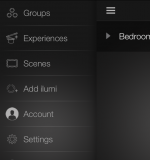 It really couldn’t be easier to set up the Ilumi bulbs. You don’t need an Internet hub at all, and you can simply connect the bulb directly to your mobile device via Bluetooth. The first step is to screw in the light bulb (and it doesn’t matter how many politicians, or other group it takes… go ahead, make your jokes). Power on the light, and then download the handy Ilumi app from your iOS or Android app store. You’ll then need to make an Ilumi account, and voila, your smartphone or tablet will be automatically detect your Ilumi light bulb, and you’ll be ready to explore just how smart this smart bulb can be!
It really couldn’t be easier to set up the Ilumi bulbs. You don’t need an Internet hub at all, and you can simply connect the bulb directly to your mobile device via Bluetooth. The first step is to screw in the light bulb (and it doesn’t matter how many politicians, or other group it takes… go ahead, make your jokes). Power on the light, and then download the handy Ilumi app from your iOS or Android app store. You’ll then need to make an Ilumi account, and voila, your smartphone or tablet will be automatically detect your Ilumi light bulb, and you’ll be ready to explore just how smart this smart bulb can be!
The Ilumi App
 When your Ilumi app first detects your light bulb, it will go through a bit of a tutorial that shows you the various features and options available to play around with. Just as a heads-up, your app store will likely show you two Ilumi apps. The newest version does not yet have all the functionality of the original app, so Ilumi does recommend that you download both apps and use both until the new one is brought up to speed. Personally, I only used the old version for my tests, and it worked just fine.
When your Ilumi app first detects your light bulb, it will go through a bit of a tutorial that shows you the various features and options available to play around with. Just as a heads-up, your app store will likely show you two Ilumi apps. The newest version does not yet have all the functionality of the original app, so Ilumi does recommend that you download both apps and use both until the new one is brought up to speed. Personally, I only used the old version for my tests, and it worked just fine.

You can connect up to 50 Ilumi bulbs in total, and arrange them by “Groups” in the app. From the app, you can then change the settings for these groups of bulbs, or play with them individually. Most of what you can do with the bulbs can be found under the “Experiences” section of the main menu. The main menu also offers your account and app settings, as well as the ability to add additional bulbs, set saved scenes, and contact support. Tapping on a specific group, or single light, brings up a colour wheel, which you can then use to set the colour and vividness of that colour coming from your light bulb.
The Ilumi Experience
 As I said, most of what you’ll be doing with the Ilumi bulbs is under the Experiences tab of the app’s main menu. Here, you’ll find “Rise & Shine,” an alarm scheduler that lets you awake to a sunrise experience instead of your blaring alarm clock. It also lets you choose which sunset to awaken to, from Barcelona to Maui! There is also the “Scene Scheduler” which allows you to replay perfect light scenes you’ve captured in the past at the precise time you choose. The “Music Sync” function makes your Ilumi light pulse to the beat of your music (perfect for a house party!), while the “Vacation” feature can make it seem like someone is at home, even when you are away enjoying a real Maui sunset! Just set the day you leave and the day you’re coming back, and the app will randomly turn on and off lights while you’re away.
As I said, most of what you’ll be doing with the Ilumi bulbs is under the Experiences tab of the app’s main menu. Here, you’ll find “Rise & Shine,” an alarm scheduler that lets you awake to a sunrise experience instead of your blaring alarm clock. It also lets you choose which sunset to awaken to, from Barcelona to Maui! There is also the “Scene Scheduler” which allows you to replay perfect light scenes you’ve captured in the past at the precise time you choose. The “Music Sync” function makes your Ilumi light pulse to the beat of your music (perfect for a house party!), while the “Vacation” feature can make it seem like someone is at home, even when you are away enjoying a real Maui sunset! Just set the day you leave and the day you’re coming back, and the app will randomly turn on and off lights while you’re away.
 Additionally, the Experiences menu also features a Circadian setting, which tunes your smart light to the natural light cycle of the sun. So, it throws off cool energetic white light during the day, and slowly transitions to a relaxing warm glow in the evening. Another handy function is “Torch” which lets you slip you phone in your pocket and wander your house with the app turning lights on and off as you enter and leave rooms. Let Ilumi light your path to the bathroom at night! No more tripping over Legos or the cat. Rounding out the Experiences menu is a “Simon” game where you have to remember and match the colours as they flash. Pfft, and you thought lights could just go on and off. C’mon, now they’re playing games with us!
Additionally, the Experiences menu also features a Circadian setting, which tunes your smart light to the natural light cycle of the sun. So, it throws off cool energetic white light during the day, and slowly transitions to a relaxing warm glow in the evening. Another handy function is “Torch” which lets you slip you phone in your pocket and wander your house with the app turning lights on and off as you enter and leave rooms. Let Ilumi light your path to the bathroom at night! No more tripping over Legos or the cat. Rounding out the Experiences menu is a “Simon” game where you have to remember and match the colours as they flash. Pfft, and you thought lights could just go on and off. C’mon, now they’re playing games with us!
The Bottom Line
I like the idea of Smart Lights. Why settle for a regular, boring white light bulb that you have to turn on and off by yourself like a sucker (to quote Homer Simpson inaccurately), when you could have all the colours of the rainbow, plus the sunsets of the world, soft light alarms, scheduling, and everything else the Ilumi Lights offer? Why wouldn’t you want a light bulb on your porch that senses when you are approaching home and walking up the driveway, and then turns on automatically to greet you? I also like that the Ilumi doesn’t need an internet hub to work. However if you do want a lighting system with a WiFi connection, then I’d suggest the Philips Hue Lighting System, which I have previously blogged about.
Do you like Smart Home lighting, or own some bulbs yourself? Let me know what you think about Ilumi, smart lighting and the whole Smart Home technology revolution in the comment section below.



