 The Blink XT2 (also available in multi-camera options) is the latest offering from the Amazon-owned Blink company. This security camera is available for use indoors and outdoors and provides a simple, fairly out-of-the-box solution for those that want an easy security system without the hassle of wires. I installed 2 Blink XT2 cameras outside my home, and in this review I’ll be sharing installation steps and my thoughts.
The Blink XT2 (also available in multi-camera options) is the latest offering from the Amazon-owned Blink company. This security camera is available for use indoors and outdoors and provides a simple, fairly out-of-the-box solution for those that want an easy security system without the hassle of wires. I installed 2 Blink XT2 cameras outside my home, and in this review I’ll be sharing installation steps and my thoughts.
What are the features of the Blink XT2 Security Camera System?
The Blink XT2 Camera System is a very adventurous one. It’s fully cloud-based, meaning there are no SD or Micro SD card slots. In exchange, there are no recurring cloud storage fees. You’re provided with about 2 hours of cloud storage for free, and, based on your prompts from the free Blink App, you can set notifications about expiring footage (or to automatically overwrite when your cloud storage is exceeded).
You’ll have to register for a Blink account through the app, but it’s all fairly self-managed after that. Blink also allows you to log in from multiple devices, so more than one person in the family can have access to live and recorded footage if they want it.
The Blink XT2 has some configurable recording options, but it can record in up to 1080p with H.264 encoding. It comes with night vision Infrared onboard, temperature sensors, and a 110 degree field of vision. It also has two-way audio. With an IP65 rating, the camera is essentially water-resistant and ready for a couple of bouts with Mother Nature.

Since the Blink XT2 is a completely wireless camera, this means that it runs on batteries. Included in the box are 2 AA Lithium batteries capable of an entire lifespan of up to 2 years.
The app itself controls everything, including temperature settings/notifications, recording lengths, sensitivity zone recognition, and frequency of recording. While the batteries will run for 2 years with the right settings, they will obviously run for less if you record more often (and the higher your sensitivity settings are).
Since Blink is owned by Amazon, that also means that it has full Alexa support. At any given time, you can prompt Alexa to show you a live-view of your home based on whatever you’ve named the camera. This isn’t just for your phone. If you have any other Alexa supported media (like a Fire TV), you can view it there too.

Installing your Blink XT2 camera system
 Installing the Blink XT2 system in your home is pretty easy. The first thing you’ll need to do is set up the Blink Sync hub. The Blink Sync needs to be placed in fairly close proximity to your modem and router. Both the hub and the cameras get added to your Blink ecosystem through the use of QR codes located on the back side of the modules.
Installing the Blink XT2 system in your home is pretty easy. The first thing you’ll need to do is set up the Blink Sync hub. The Blink Sync needs to be placed in fairly close proximity to your modem and router. Both the hub and the cameras get added to your Blink ecosystem through the use of QR codes located on the back side of the modules.
From there, the cameras are the next step. When you are installing, be sure to put it in a place where you’re recording side-to-side and capturing walkups indirectly. It’s harder for the camera to gauge somebody walking up to it. If you are installing your camera indoors, you may or may not need the mounting hardware (depending on where you’re putting it). If you’re installing it outdoors, it comes with a 2 piece mount.
The cone shaped piece is the main part of the mount, while the circular disc behind it serves as an extender. The extender is necessary if you’ll be angling the camera around at all, since it will give it a bit more room to move. You’ll need a power drill and a screwdriver. It doesn’t come with any sort of paper guide for the screws, but drilling the pilot holes and installing should be easy enough.

You can do this step before or after you sync your cameras. Make sure that the camera is near the sync hub when you add it to your system as it may require a quick firmware update before it’s ready to be mounted. Once that’s all done, mounting is pretty simple. You just take the camera and snap it onto the mount. The mount itself has a moving head so that you can angle the camera the way you like it. All of this should take you about 15-20 minutes total. In fact, I think the hardest part of this is actually trying to take the back cover of the camera off to put the batteries in. The instructions tell you to press the mount down and slide the cover off, which is easier said than done.
Recording with the Blink XT2
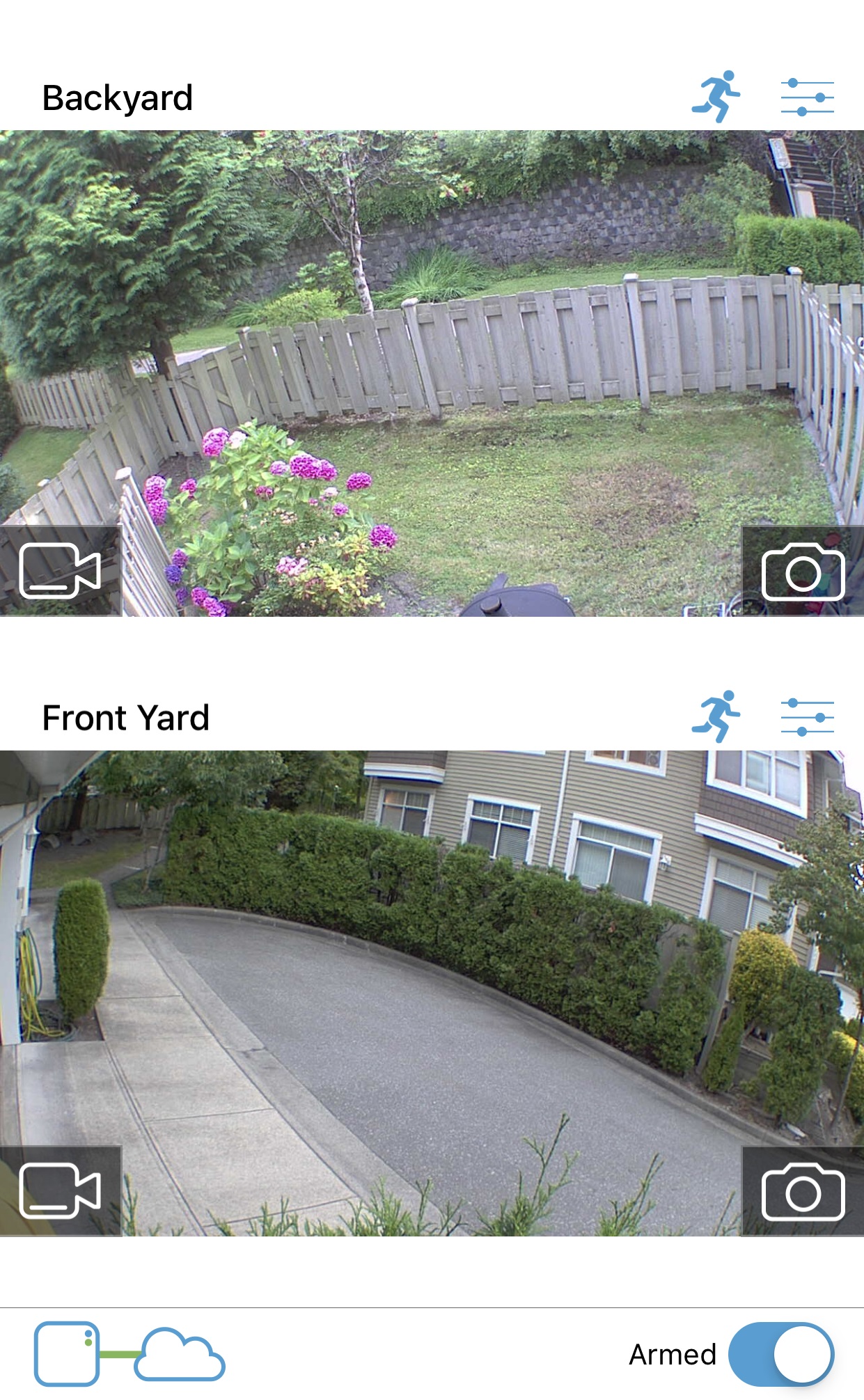 The Blink XT2 recording system is all set up automatically through the app. All you have to do is set the frequency and sensitivity of recording. There are a lot of different features you can use to record, but even if you leave things defaulted out of the box, you’ll still get a decent stash of recording options.
The Blink XT2 recording system is all set up automatically through the app. All you have to do is set the frequency and sensitivity of recording. There are a lot of different features you can use to record, but even if you leave things defaulted out of the box, you’ll still get a decent stash of recording options.
You’ll have to tinker a little bit with the sensitivity settings though, as well as the footage capture angles. When you’re placing the camera, it warns you about different hindrances that might affect your recording choices. Heed these warnings. If you set your sensitivity settings too high, you’ll start getting recording notifications when that tree in the corner sways in a breeze. If they’re too low, you’ll capture nothing.
You will also get the ability to keep recordings active for a certain period of time after movement is sensed or if it ends once the person or object is out of the desired zone. The latter can make for some weird scenarios, especially if the person or object moves closer to your home and ends up out of the immediate capture sensor. It’ll stop recording even though that person should still be recorded.
It’s all a work in progress though, and I’m sure with a couple hours of trial and error, you’ll have it down. Watch the review video for some day and night video footage.

You can bring your saved footage up through the folder icon on the top right hand corner of the app. You can also download footage to store locally from your cloud storage at any time. As you view the video, there are sharing and saving options. If you have the accompanying app for it installed, these save options include uploading to another cloud storage option (like Dropbox) if you have a video you want to save (and don’t want eventually overwritten).

Are there any cons to the Blink XT2 Security Camera System?
There aren’t a lot of arguments against installing Blink XT2 cameras inside your home, but outside the home is a different story.
If you want to install these cameras, you’ll have to find carefully selected spots. The Blink XT2 can run at temperatures of -20 to 45 degrees celsius. Here’s the thing with that: If you install your camera anywhere in the path of the sun throughout the day, the camera will run hotter than the temperature outside as the sun beats down on it.
I checked my cameras in the middle of the day on one warm afternoon (Vancouver warm, which is about 26 degrees celsius). The front camera (installed directly underneath an awning) registered exactly 26 degrees, while the back camera (where the sun was shining indirectly around the area) was showing at 45.2 degrees, which is slightly above its optimal operating temperature. It still ran properly, but I was surprised to see that it was that warm.
That said, there’s a pro to that too. You can set temperature notifications, which means that if you install inside, you can have your camera prompt you if it gets over a certain temperature.
The two-way audio was also a bit spotty every time I used it. There was a lot of background noise and a lot of popping, especially on the front camera. It might have been the placement of the camera though, as I did not have this problem in the back.
There’s a noticeable video quality difference between the default and enhanced settings as well, especially at night. I don’t know how much difference this makes to battery life yet. I imagine it isn’t significant, but you’ll probably get much clearer facial recognition with the enhanced settings at night, which should probably make it worth the decreased battery life.

Should I get the Blink XT2 camera system?
I’d say that for most homes, the Blink XT2 system will be more than enough. It’s easy to install, quick to bring online, and has free cloud storage, which is always a good thing. I couldn’t find any place to expand and buy more cloud storage, but after having the camera up at home for a while, I think that two recorded hours of storage is enough.
For those of you with larger homes and more zones to cover (in the neighbourhood of 6-8 zones), you might want to weigh the cost of adding more cameras (and sufficient Wi-Fi coverage options) before jumping into the Blink system. Since it relies solely on Wi-Fi, you have to ensure that all of the cameras receive a sufficient signal (which may require range extension if they don’t).
Overall, I thought that this was a good little camera system, and the app is both smartly put together and very user-friendly. Everything is well laid out, and even the least technical person in your family can figure it all out.
The Blink XT2 security camera systems and additional add-on cameras are now available at Best Buy and online at BestBuy.ca.



