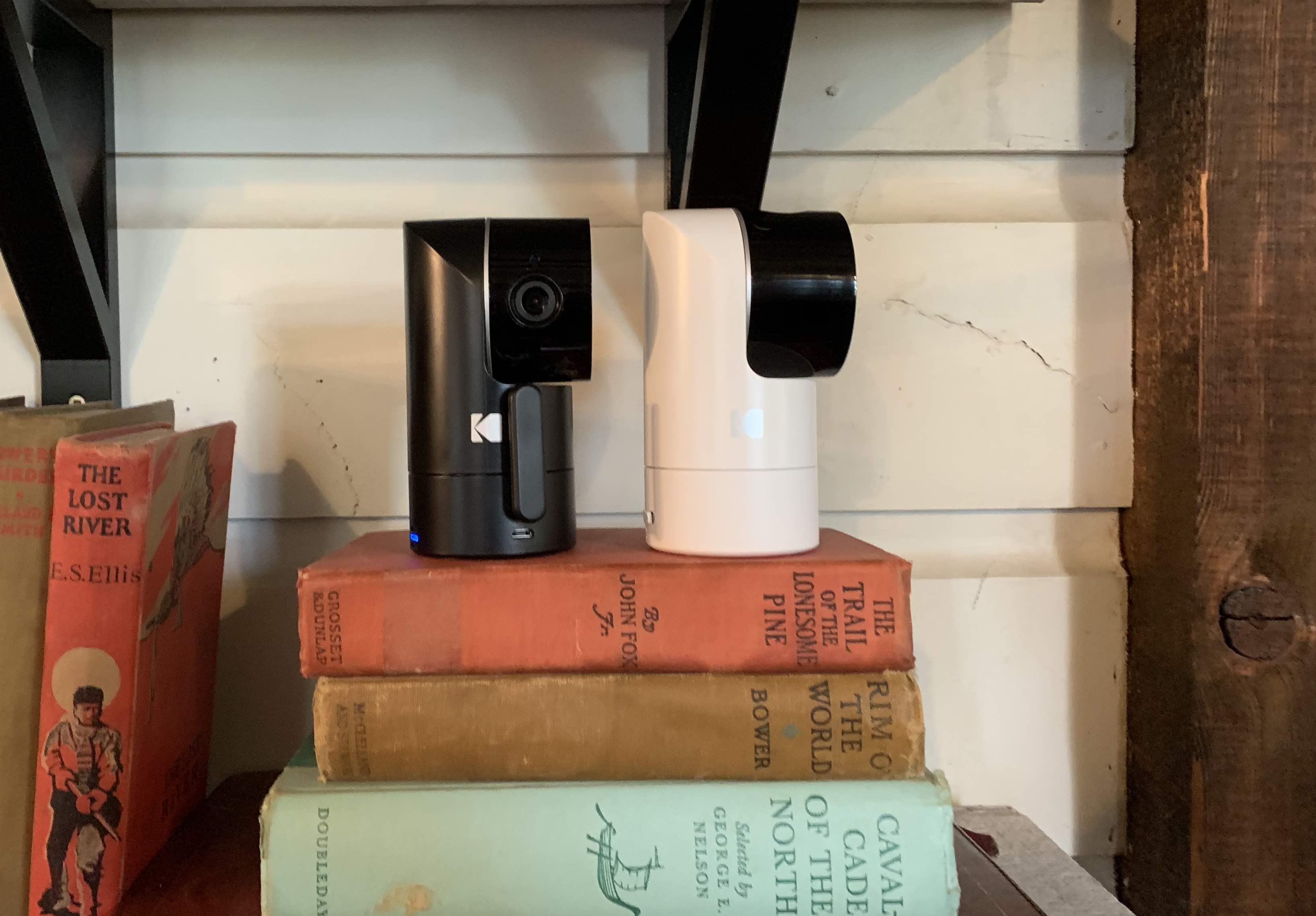
I was given my first camera when I was 10. I remember that because I really wanted to be a photographer when I was a kid, and my camera of choice was the very popular Kodak Extralite. When I received it, I also received a box of 20 Kodak 110 film canisters. I think I spent a year using up all that film, and I still have the photos to prove it.
When I was asked to test out the new KODAK Cherish F685 Home Security Camera and the KODAK Cherish C525 Video Baby Monitor, I was hit by a small wave of nostalgia. With all of the big names in home security cameras right now, I never thought of KODAK as a brand that would be listed there too.
After trying them both out, I think KODAK’s home security cameras are definitely worthy of being added to your smart home. I tested them for a week, and my biggest takeaway is that the video feed is pretty amazing. I also spent a little too much time feeling sad that the KODAK Cherish C525 Video Baby Monitor wasn’t available when my youngest was a baby.
It would have saved me a lot of sleep.
A Few Things About KODAK that Might Surprise You
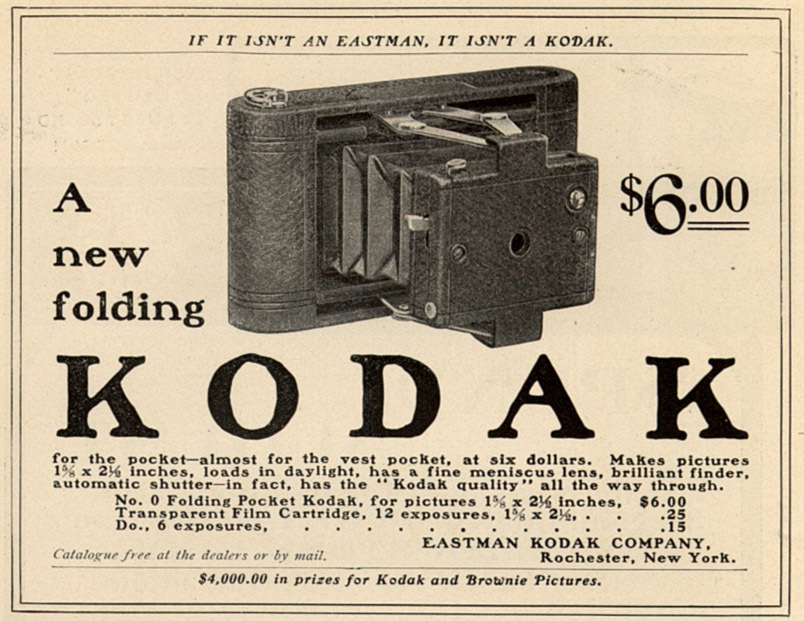
By the time I started snapping photos with my first KODAK camera, the company had already been around for over 100 years. The first KODAK camera hit the market in 1888—the Victorian era. Since that time, KODAK has been responsible for quite a few technological innovations. If you’re a camera buff, you might be surprised to learn that a KODAK engineer created the first image sensor.
Researchers from KODAK also created the first organic light emitting diodes. Known as OLED, you might hear that term popping up when you’re looking for a new 4K TV. It was KODAK (in partnership with Sanyo) who created the first OLED display. The company was also the first to develop a digital camera, creating the first camera-sized megapixel sensor back in 1986.
Long history lesson short, KODAK has been behind the scenes developing some pretty amazing technology that is widely used today. That’s why it’s not surprising at all that they’ve jumped into the home security camera market.
Two Unique KODAK Cherish Home Security Cameras

KODAK has always been a company with a focus on staying connected to your friends and family. With KODAK Cherish home security cameras, the company who brought you all of those “KODAK moments” is still keeping you connected to your family while adding a layer of security to your home.
There are several different models of KODAK Cherish home security cameras. I tested out the KODAK F685 Home Security Camera and the KODAK Cherish C525 Video Baby Monitor.
Similar in shape and appearance, they’re both made from durable plastic, have extended Wi-Fi range and excellent connectivity, and are viewable from anywhere you are via the KODAK Smart Home App. They also run on rechargeable batteries, so you can charge them up and take them anywhere.
While one is a baby monitor and the other a home security camera, these cameras really could be used for any situation. With both, you can tilt, pan, and zoom in on your video feed to see small details, and in the case of the KODAK Cherish C525, you also get a small 5-inch widescreen display you can set up beside your bed to watch over your baby.
Because KODAK Cherish cameras run on your Wi-Fi network and stream to the KODAK Smart Home App, you get the benefit of smart notifications for motion and sound.
Appearance and Features of KODAK Cherish F685 Home Security Camera

The KODAK Cherish F685 Home Security Camera is a small smart home camera. At first, you want to point the camera with the widest end out, but that’s not where the lens is. The lens is almost hidden on the side of the camera, and the widest area is actually the speaker. Given the design, at first glance, you’d never realize the camera was pointed at you.
The lens itself can wirelessly tilt, pan, and zoom, so the camera is designed to allow it to swivel back and forth or move up and down.
The KODAK Cherish F685 has many features to offer your family peace of mind.
- 1080p HD Video and 120-degree field of view
- Focal distance of over 10 metres
- Built-in Wi-Fi and a built-in light sensor will automatically monitor the light levels in the room and turn on infrared night vision for the clearest picture
- Sound detection and smart notifications will alert you if sound is detected
- Two-way audio lets you talk to whoever is near the camera
- Micro-SD slot lets you store video to the camera, or you can store to the KODAK Cloud
Setting Up the KODAK Cherish F685 Home Security Camera
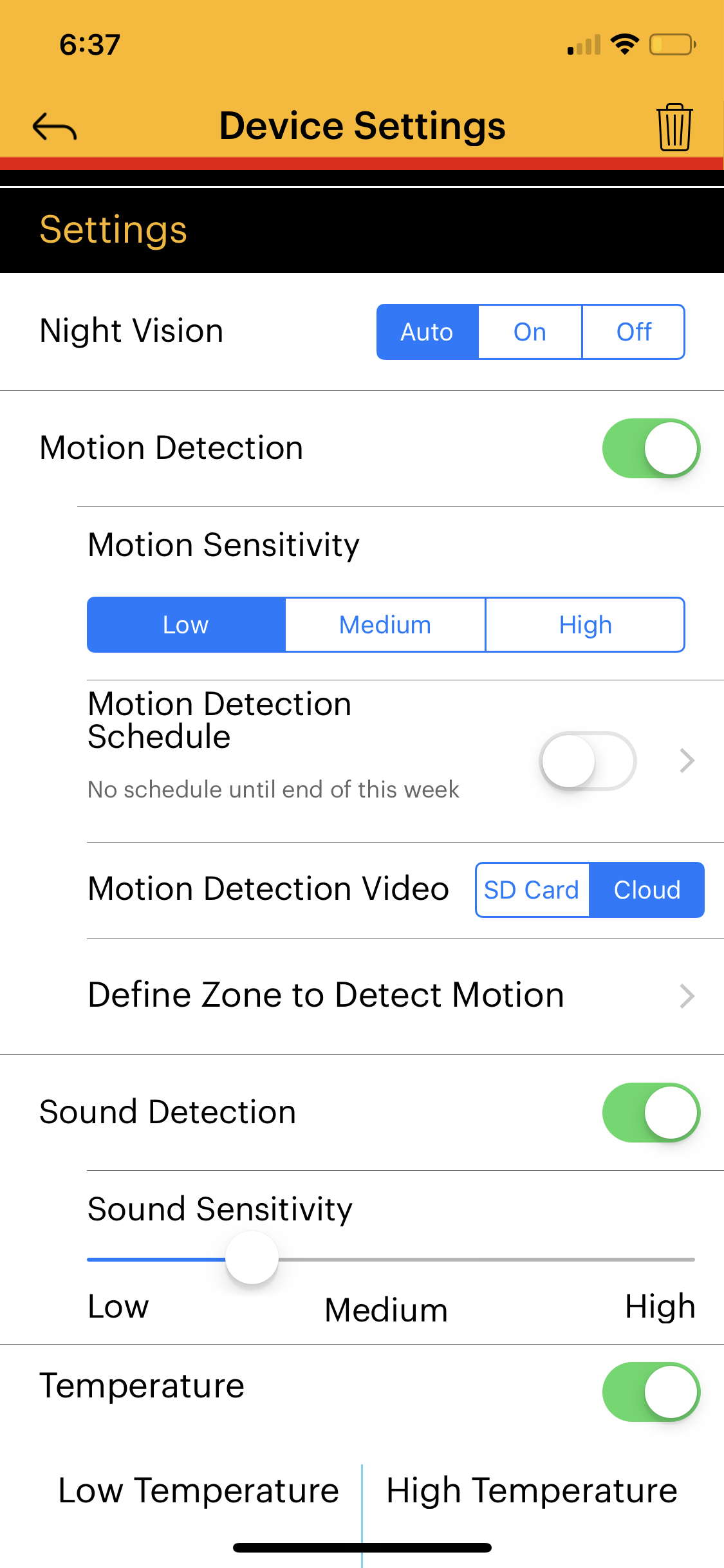 Setting up the KODAK Cherish F685 couldn’t be easier. To charge it you’ll need to plug it in for about an hour, and once it’s charged you can unplug it and place it anywhere.
Setting up the KODAK Cherish F685 couldn’t be easier. To charge it you’ll need to plug it in for about an hour, and once it’s charged you can unplug it and place it anywhere.
To connect it, you’ll need to download the KODAK Smart Home App and add your camera to it. KODAK Cherish cameras run on a 2.4 GHz Wi-Fi connection, so if you have 5G, you’ll have to make sure your camera doesn’t default to that connection. There are vocal prompts that come through the camera when setting it up, so if you aren’t sure what step to take next (or you aren’t sure what’s happening), your camera will let you know.
Once you’ve connected your camera, you can see a live feed of it in the KODAK App. You can set motion detection and sound detection options, set your notifications to “do not disturb”, or just watch a live feed and tilt, pan, and zoom around your room.
Testing the KODAK Cherish F685
Video Quality on KODAK Cherish F685

Two-Way Audio on the KODAK Cherish F685
Temperature and Humidity Readings
Battery Life on the KODAK Cherish F685
 There’s nothing wrong with keeping this camera plugged into a wall outlet, but because it has a battery, you have the freedom to move it around in places without power.
There’s nothing wrong with keeping this camera plugged into a wall outlet, but because it has a battery, you have the freedom to move it around in places without power.Using the KODAK App and KODAK Cloud
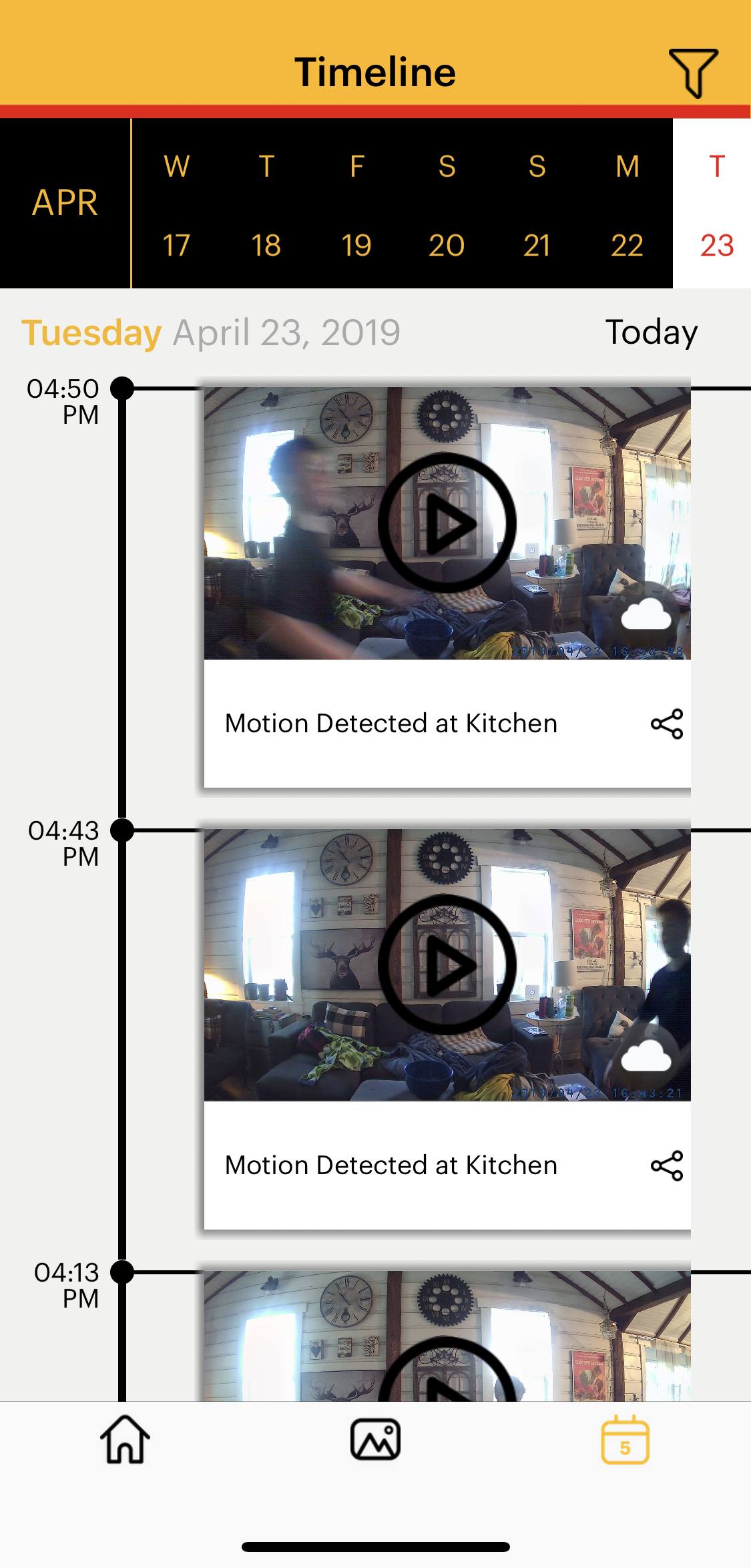 To watch a live feed of this and other KODAK Cherish cameras, you’ll need to use the KODAK Smart Home App. It’s an easy to use app with a user interface designed with the traditional KODAK colours.
To watch a live feed of this and other KODAK Cherish cameras, you’ll need to use the KODAK Smart Home App. It’s an easy to use app with a user interface designed with the traditional KODAK colours.Appearance and Features of the KODAK Cherish C525 Video Baby Monitor


- Connects to your Wi-Fi network and streams to the monitor and KODAK Smart Home App in HD
- Camera and monitor have rechargeable batteries so you can watch your baby from anywhere
- Record to the KODAK Cloud, or use the SD card slot to save your clips
- Camera is wall mountable, so you can position it precisely
- Two-way talk lets you hear and speak to your child
- Temperature and humidity sensors monitor the room so you know if your baby is too hot or cold
- White noise feature lets you play several different selections, including heartbeat
- Infrared night vision is automatic. In low light, it will switch to night vision for a clear image
- Display can be turned off so you can just listen for your baby at night without a bright screen
Setting Up the KODAK Cherish C525 Video Baby Monitor
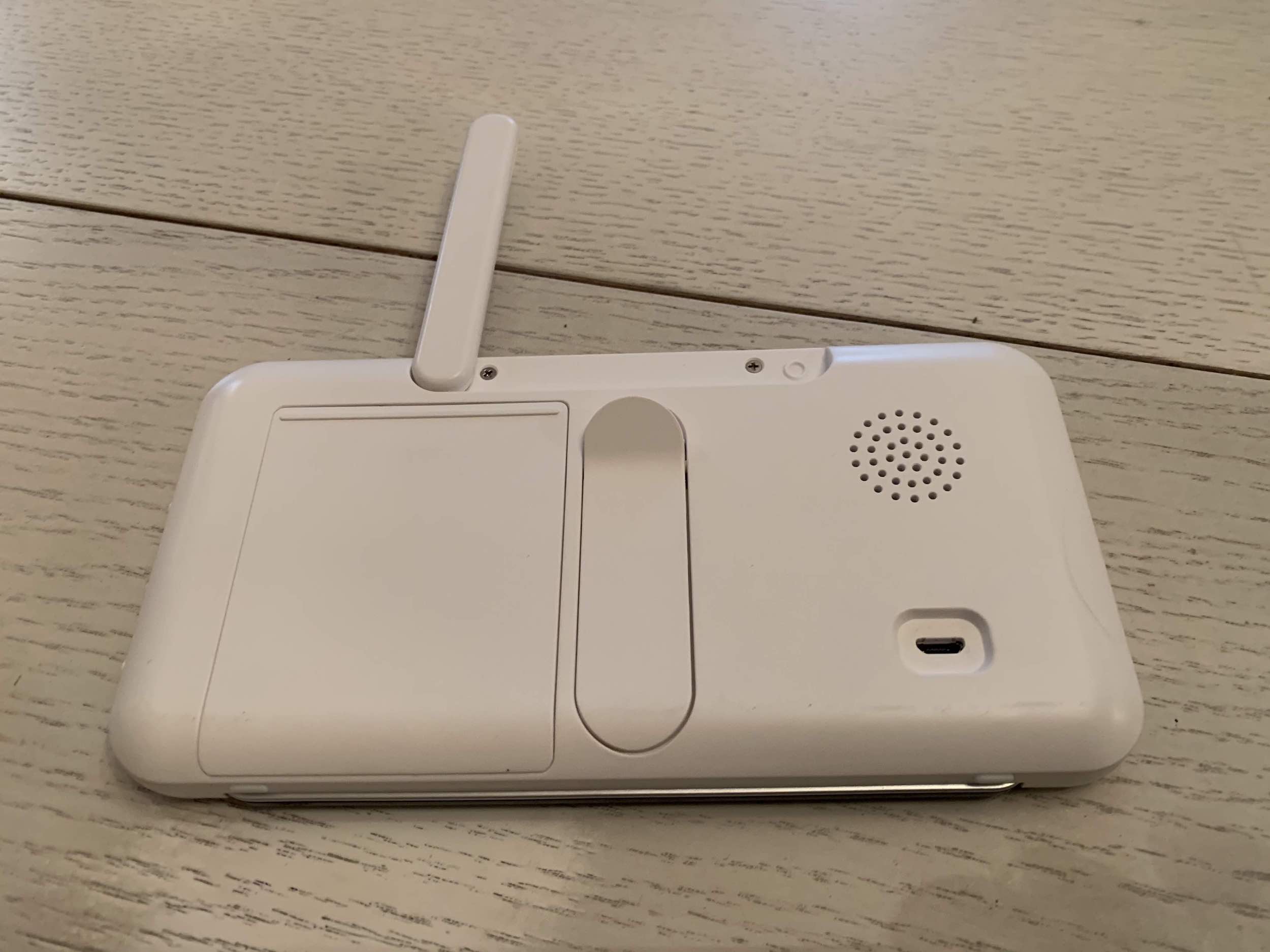
Just like the KODAK Cherish F685, it’s easy to set up the KODAK Cherish C525 Baby Monitor. The camera adds to the app exactly the same way you add other Cherish cameras, and you’ll just have to slide the battery into the back of the monitor. The monitor and camera need to charge for an hour or two before they’re ready to be unplugged.
Once your camera is connected to the app, you can watch your baby via the app or the monitor. All of your KODAK Cherish cameras will be available in the app, so you can switch from one to the other just by tapping.
Testing the KODAK Cherish C525 Baby Monitor
After using the KODAK Cherish F685, I knew what to expect with the baby monitor, but the addition of a 5-inch monitor is a great plus.
Whether you mount this camera on the wall or place it on a shelf, you have the option to look around the room using tilt, pan, and zoom. This is such a great feature for parents—especially if you have babies who wake up with the slightest creak of the door or step on the floor. I found the camera to be very responsive when panning around the room, and you can just pinch to zoom in on the app or use the arrows to zoom in on the monitor.
My babies were such light sleepers that I didn’t even want to go into the room to check on them, but I couldn’t help myself. This monitor lets you look around the room without ever opening the door.
Video Quality of the KODAK Cherish C525

The video streaming to the app and the monitor is HD quality, so it’s very clear. It’s slightly grainy when you’re watching in the dark, but the night vision is still very detailed. I really liked how the night vision would kick in when there was low light and turn off when it became a bit brighter.
All of your clips will be saved to the KODAK Cloud. Just like other KODAK Cherish cameras, the clips will erase after 24 hours.
Clear Two-Way Audio Makes it Easy to Hear Your Baby
Besides video quality, you want your video baby monitor to have great audio so you can hear your baby when he or she cries. I think the audio on the KODAK C525 is very clear, and it picks up even the faintest sound very easily.
When talking back and forth, keep in mind that it’s more like a walkee talkee—only one person will be heard at a time. Once you stop speaking, you’ll be able to hear the other person clearly.
With the extended range on this camera, you should be able to easily see and hear your baby anywhere in your home or yard.
Monitor Your Baby’s Room Temperature
It’s important for babies not to overheat when sleeping, so the temperature and humidity monitoring on the KODAK Cherish C525 provides peace of mind. When I compared the temperature the camera was picking up to what my thermostat said, it was exactly the same.
Using the KODAK Cherish C525 Monitor

The monitor itself is not a touchscreen, so while I enjoyed the image quality and easy connectivity, I struggled to stop myself from tapping the screen whenever I wanted to adjust something. That being said, once you get used to the navigation, it’s easy to use the side keys to move the camera around the room.
The monitor lets you do everything the app does. You can switch between cameras if you have more than one KODAK Cherish C525 Baby Monitor, and you can choose different white noise sounds or lullabies for your baby. I love white noise for helping little ones to sleep, so this is a nice feature. It wasn’t as loud as an actual sound machine, but you can hear it from across a small room.
If you want to hear your baby at night but don’t want a monitor glaring in the dark, you can turn the monitor screen off while still listening.
Battery Life of the KODAK C525
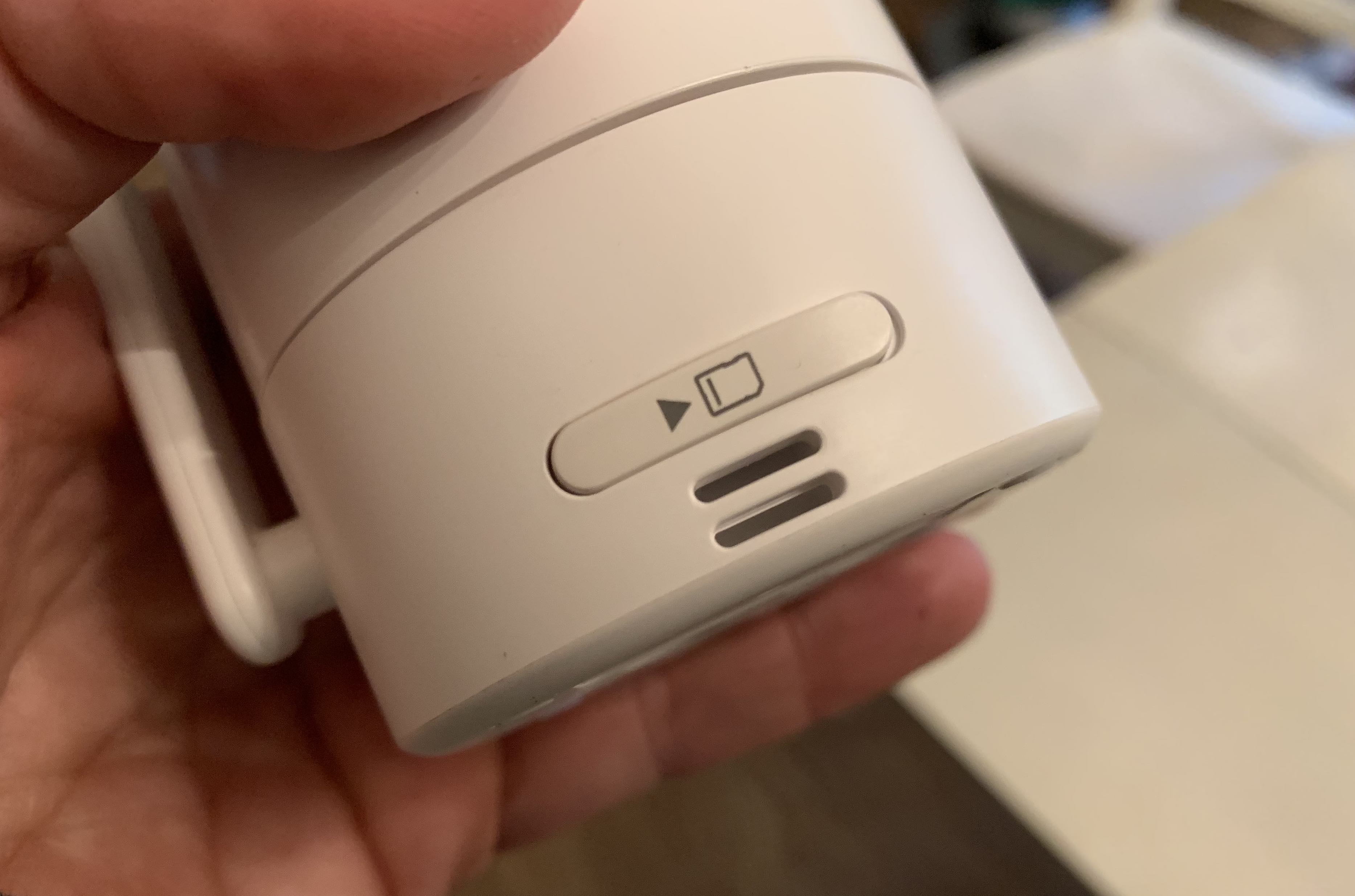
Both camera and monitor can run on battery power, but they will only last for around six hours while disconnected. It’s a nice option if you’re ever in a situation where you really need to be free of the power cord, but for peace of mind, you’ll want to keep your camera and monitor plugged in.
Should You Buy KODAK Cherish Home Security Cameras?
I really like using both the KODAK Cherish F685 and the KODAK Cherish C525 Baby Monitor. I was surprised at the clear video quality and the responsiveness of the camera to panning and tilting around the room. The video was always sharp—even in low light, and the automatic night vision ensures you have detailed video no matter when you’re streaming.
If I had a baby right now, I know this would be my video monitor of choice. It’s not glitchy when streaming, and it doesn’t fragment the video at all. The sound is great too: If the room is quiet, you can even hear your child breathing.
The only downside to these cameras is the app. An update could address the issues where the app is non-responsive to tapping or opening a camera. The dashboard of cameras is well laid out. You can see and download video clips easily, and changing the settings of the camera is simple (but you might have to close and re-open the app a few times before the cameras will open up).
Given the tech and design options on the KODAK Cherish home security cameras, I think either or both would be a great addition to any smart home. Take a look at the KODAK Cherish F685 Home Security Camera and the KODAK Cherish C525 Video Baby Monitor available at Best Buy right now.



