
You’ve decided that you need a security camera to keep an eye on your home. In the past, to get a good system you likely would have needed to hire a company specialized in security systems to install a complicated network of wires and cameras for you. Today’s options provide better functionality, you can install them yourself, and they are much, much less expensive. I recently had a chance to test the D-Link DCS-8600LH HD Wi-Fi Camera. I set up the outdoor security camera in a few different places to determine how easy and useful it is.
Unboxing
 I am not used to finding screw anchors and wall plates in a gadget box (because I don’t tend to hard-mount anything anywhere). There is a mounting plate for the camera itself, and a second one for the power supply. You wouldn’t want the power supply hanging loose and pulling on the power cord. The included quick setup guide was short and easy to follow.
I am not used to finding screw anchors and wall plates in a gadget box (because I don’t tend to hard-mount anything anywhere). There is a mounting plate for the camera itself, and a second one for the power supply. You wouldn’t want the power supply hanging loose and pulling on the power cord. The included quick setup guide was short and easy to follow.
Physical Setup
As mentioned above, there is hardware to install before you can get the camera up and running. It’s easy to mount the two wall plates, and once they are mounted, you simply click the connecting pieces into place. The mount for the camera is a magnet, so attaching the camera to the mount is simply a matter of moving it near the mount. The magnet makes it easy to adjust the camera angle and direction.
You should leave mounting the power supply to the bracket as your last step. The QR code that identifies the camera to the set-up app is on the back of the supply, so you would end up taking it off the mount after putting it on. Don’t worry—both the magnet mount and the power supply can easily be removed from the wall plates.
A cautionary note about placement
It’s easy to attach the camera to the magnet mount. That also means it is pretty easy to pull it off the magnet. I would recommend that you mount it high enough that an enterprising miscreant can’t run up to your doorstep and help themselves to the camera. Also, it needs to have a strong Wi-Fi connection to work, so keep it away from any network dead spots you may have in your house.
Software Configuration
You’ll set the D-Link Wireless Indoor/Outdoor 1080p HD Camera up using the MyDlink App on your mobile device. The app uses Bluetooth to pair your device with the camera, and then you can configure the Wi-Fi connection and various admin settings. The app was very easy to use and can manage every compatible D-Link device in your network. As an FYI, you cannot use the MyDlink.com web portal to configure the camera.
D-Link DCS-8600LH 1080p HD Wireless Wi-Fi Camera Features
Storage options
 You have two options for storing the images and videos captured by the camera. You can use a micro SD card inserted into the camera itself, or you can use D-Link’s cloud storage for the videos.
You have two options for storing the images and videos captured by the camera. You can use a micro SD card inserted into the camera itself, or you can use D-Link’s cloud storage for the videos.
I had a little bit of difficulty getting a micro SD card properly inserted, but if you want to maintain as much control over your data as possible, local storage is your solution.
The cloud storage option worked well. The basic cloud account is free, with limits on how much it can hold and for how long. For a monthly fee, you can increase the storage size and time, as well as the number of cameras you can connect to it.
Connectivity Integration
The D-Link Wireless Indoor/Outdoor 1080p HD IP Camera is compatible with Amazon Alexa and the Google Assistant, so you can use voice commands to interact with the camera. You can also stream the video feed to any Echo Spot or Google Chromecast device.
Google Assistant
No one likes fumbling for their phone when they’re fully reclined on the couch watching television, just to see who’s at the door. Luckily, I had a Chromecast already set up on my television. I used the Google Assistant App to add the D-Link Wireless Indoor/Outdoor 1080p HD IP Camera to the controllable device.
I was tempted to give the camera a ridiculous nickname; however, since that would be the name I’d need to shout to activate it, I resisted the urge. Well, almost. After a few seconds of setup, I had the ability to say “Hey Google, show me the front door eyeball on the TV,” and, conveniently, the camera’s video feed would appear on the television screen.
(If you have questions about this feature be sure to put them in the comments below and I’ll happily help you out!)
Two-way communication
The built-in microphone and speaker mean you can communicate with the person or persons in front of your camera with a push of a (virtual) button. If you’re like me and are hesitant to buy a dedicated video doorbell, the D-Link Wireless Indoor/Outdoor 1080p HD IP Camera can serve as a substitute.
Push Notification
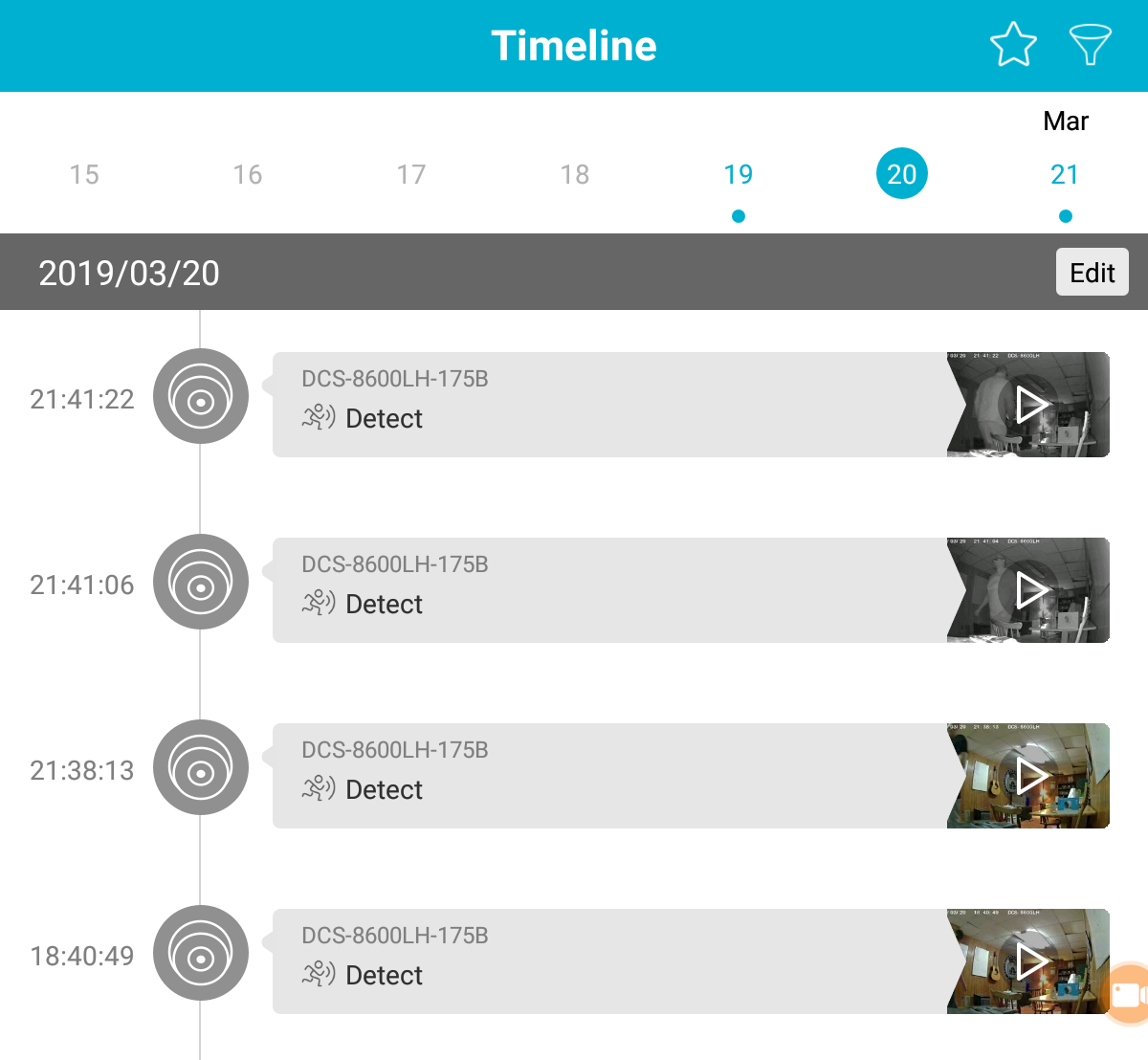 I’m not going to tell you how to have fun, but I will suggest that constantly watching your camera’s live stream may not be the best use of your time. Fortunately, most security cameras can send notifications to your mobile device when there is something you need to see on the camera. The D-Link Wireless Indoor/Outdoor 1080p HD Camera will send push notifications when the motion sensor on the camera has been triggered. Once I got the sensitivity set correctly, this was an easy way to get notified without being constantly distracted.
I’m not going to tell you how to have fun, but I will suggest that constantly watching your camera’s live stream may not be the best use of your time. Fortunately, most security cameras can send notifications to your mobile device when there is something you need to see on the camera. The D-Link Wireless Indoor/Outdoor 1080p HD Camera will send push notifications when the motion sensor on the camera has been triggered. Once I got the sensitivity set correctly, this was an easy way to get notified without being constantly distracted.
Resistant to bad weather
The D-Link DCS-8600LH 1080p HD Wireless Camera is ready for the harsh conditions of the Canadian outdoors. It has an Ingress Protection (IP) rating of 65, which means it is totally protected from dust getting inside the camera, and fully protected from low-pressure jets of water. I didn’t test its resilience in the face of a power washer, but for the regular amounts of water that an outdoor camera might face, this camera was up to the challenge.
Night Vision
I set the camera up in my garage for a night, and it gave a good view of the room and my vehicle. In the unfortunate situation that someone is trying to browse through my car for loose change and things to sell, it’s comforting that I could catch them on video doing so.
The D-Link Wireless Indoor/Outdoor 1080p HD Camera has night vision up to 7 metres from the camera, so there was basically nowhere someone could go without setting off the motion detector in the camera.
As a second test, I set it up in my dark basement, and it easily captured the nightly shenanigans of my tubby cat. I’m sure she’s disgruntled at the invasion of her privacy down there.
Overall Impression
This was my first experience with a D-Link security camera, and I wasn’t sure about how I’d fare setting it up and using it. Fortunately, it was incredibly easy to set up and use. The integration with the Google Assistant made it even more useful to me, and overall I highly recommend the D-Link Wireless Indoor/Outdoor 1080p HD IP Camera.




Hi Chris,
The specs say this camera works with IFTTT.
Do you know if this would work:
– whenever this D-Link camera motion senses something…
– …I can have that trigger my Lutron Caseta controlled porch lights.
Thanks.
Comments are closed.