
Latte art is one of those cafe classics that people (understandably) can’t get enough of. A great cup of coffee on its own is a pleasure to enjoy, but a great, beautiful cup of coffee? Well, that’s even better. You can take your coffee drinks to the next level and beyond with this latte art printer, which I’ll be reviewing here.
I’m both indulgent and practical when it comes to coffee. When I’m making something for myself at home, I don’t need the latte art—but when it’s there, I do really enjoy it. Printed latte art isn’t something that I’ve seen often at all, and the novelty of it still feels very special.
What’s in the box of the Latte Art Master Printer?
Inside the box, you’ll find the printer itself, its power cord, and a corded webcam. What you won’t see would be the edible ink cartridge. Instead, WISHILO ships one cartridge to you separately, free of charge, from a different warehouse. It’ll go to the same address as your printer.
Why ship it separately? Well, edible ink has an expiry date. They’re shelf-stable, but only good for so long. A sealed cartridge is good for up to 12 months from when it’s made, but once you open it, you’ve got about 6 months to use it. By sending it separately, WISHILO makes sure you get the freshest ink possible.
Each cartridge can print around 1,000 cups, which means you’ll get plenty of use before needing a replacement. When the time comes for a new one, additional cartridges will be listed for purchase on BestBuy.ca.
How does a food-safe printer work?

Food-safe printers like this one work a lot like a regular printer! They follow a similar spray-ink, ribbon design, but with a twist: They need to know where the “paper” is. This machine uses sensors to make sure your cup is where it’s expecting it to be. (Your cup or dish must be full to the brim for every use.) It prints with a resolution of 600 DPI, which is high enough to create crisp, clear lines and shadows. It can handle everything from clip art to selfies.
This particular model of beverage printer prints from its library, which you can add photos to via USB and Wi-Fi. It can also print off its webcam (included).
How do you set up the Latte Art Master Printer?
Once you receive your WISHILO ink cartridges, you install them into the beverage printer. This process is very similar to installation in any other inkjet printer. They’re clicked into place in the top of the machine after you register your new printer cartridge’s serial number.
One key thing that I want to note is that I had to gently push the printer track to the left before I was able to install the cartridge. The “off” position for the printer head sits too far to the right for you to be able to install the cartridge without this step. I didn’t need to push it far—just under a centimetre—but it’s a step that cannot be skipped.
What does this food and beverage printer work on?

As a long-time coffee machine reviewer, I know better than most that there’s more than one way to make a coffee drink. On top of that, this printer is described as a product that can print on a variety of different foods and beverages (listed below). I knew I had to test out a ton of different variables to make this review as comprehensive as possible.
- Coffee
- Beer
- Lattes
- Select desserts
For this latte art printer review, I tested out surfaces including:
- Foam (dry foam)
- Microfoam (wet foam)
- Milk (cold)
- Milk (steamed)
- Paper
- Tissue
- Crema
What I found was that this printer excels at printing on microfoam specifically, and it will only print on an object if a) you know exactly how wide it is, and b) its internal sensor’s edge detection agrees that your object is the size that you’ve told the machine it is. (There are rings on the printer’s rising stand that help you estimate the size of your cup if you’re not sure what size it is.)
So, what does that mean for us as users of this product? Well, it means that you have a much lower risk of staining something that isn’t your drink, for starters. It also means the printer works best on specific surfaces, rather than just anything. You can’t print on paper, things that are similarly too flat, or desserts that are too curved. While you can print beautiful images on microfoam, you can’t print onto a liquid or onto foam that’s too… “Foamy” is the best way to describe it. More precisely, I mean that your images won’t look as nice on a foam with pores that are too large.
How I achieved the best latte art possible with this latte art printer

For the best possible results, keep things simple! This printer works fantastically well on a latte made with a dense, wet microfoam on top. Use a steam wand for the smoothest foam possible. The printed image will last for about as long as standard latte art will. It’ll slowly break down as the bubbles pop and/or you sip at your drink.
I’d avoid using this printer on drinks topped with whipped cream, cold foam, or milk froth. They’re not even enough, and their larger bubbles pop quickly when they come into contact with the printer ink. (The resulting image ends up looking uneven and pitted quite quickly.) I’d also avoid using it on frothy drinks like beer and soda, as well as uneven surfaces like ice cream.
I haven’t been able to test this product on the following items, but I’m pretty sure it would work incredibly well on them: Egg tarts (Chinese, not Portuguese), cheese foam (like on a bubble tea), sugar cookies, dessert tofu, and yogurt.
My experience with this printer

My first impression of this printer was that wow—it’s huge! At roughly 34 cm by 27 cm, it takes up a fair amount of space on my countertop. It’s tall, too (41 cm); tall enough that I have to pull it forward from underneath my countertop in order to prop its touchscreen up. I like the design of the product—it’s very basic, white, and minimalist—but it doesn’t feel like it fits in my home kitchen. Not only is it deeper than any coffee maker or espresso machine I’ve ever tried, it’s also just too tall to work well in any kitchen with upper cabinets.
Despite its bulkier design, this printer is seamless to use. It’s easy to turn on and operates on a simple, two-touch basis. Selecting and printing photos is seamless. Uploading new images and taking new images using the included webcam is also very easy. The printing process itself is also much faster than I was expecting, which was a nice surprise. Images take 10-15 seconds to print, which includes the time it takes for the device to raise and lower your drink. (Doesn’t that feel SO fast?)
While the webcam is a fun addition, it’s not something I found myself needing. Any pressure on its cable cuts its feed, and it features face-tracking technology that cannot be turned off. While that can be a benefit, it also makes it very difficult to put your face in a different part of the frame, as the tracking technology will simply re-centre the face again and again. The webcam makes the entire product experience feel a bit unreliable, despite the fact that the printer itself offers a very seamless experience. Plus, the printer’s Wi-Fi functionality is seamlessly easy to use—it needs, in my opinion, nothing more than that.
What does this printer ink taste like?
To me, the flavour of this printer ink is unnoticeable for most of the image. In areas where it’s more concentrated (for instance, large shadows), it tastes slightly bitter. It looks brown or black as you drink your beverage, but you can see once it’s diluted that it’s actually a vivid green. It doesn’t obviously stain my tongue after I finish my drink.
If you can taste regular green food dye, you’ll be able to taste this “ink,” too. For most people, I think the flavour will be completely unnoticeable—especially overtop the strong taste of coffee!
Safety considerations
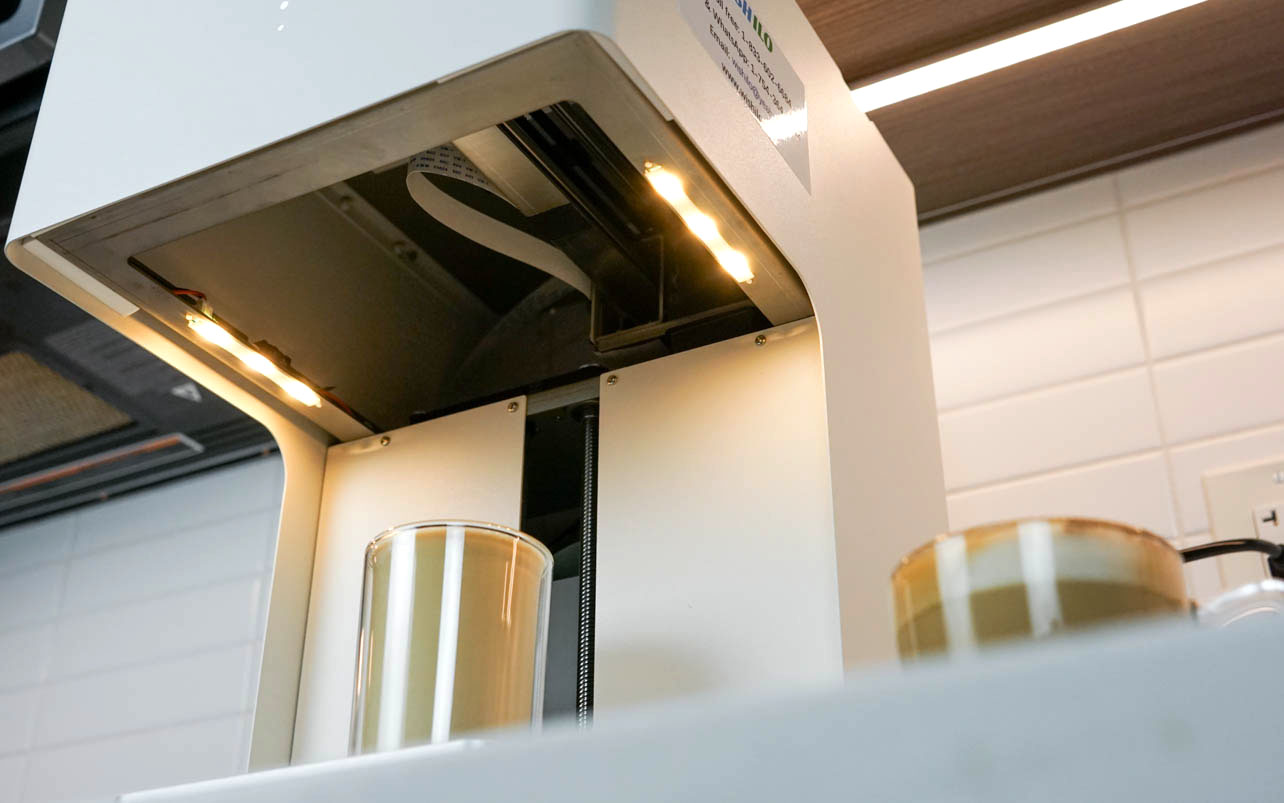
Another factor to consider is that this small appliance is fairly open. Unlike with a coffee maker, an espresso machine, or a regular inkjet printer, you can reach right up into the printer itself both in and out of use. The printer’s the self-rising plate mechanism is also fully exposed. As an adult, the printer feels absolutely safe to use. With kids in the house, however, I’d be a lot more careful.
Kids love to stick their tiny little hands in things, and this printer offers no protection against that. (This also applies to cats.) There’s no barrier between the printer and the outside world. That includes no safety shield over the front while the machine is in use and no auto-shutoff if something gets lodged in the printer during operation. When the printer does run into an error, like a cup not being the size or height it’s expecting, it simply stalls out and has to be turned off and back on to reset. There is no manual override to freeze operation if something happens, and no way to force-reverse the direction of the device if something or someone does get caught in it.
As with any product, the final word on safety is you. You know what works for your household, your lifestyle, and your tendency to get your fingers caught in things! I wasn’t expecting this piece of machinery to be so exposed based on its product photos, and luckily, it works for my life. However, I know that may not apply to everyone’s lives the same way.
Who is a food-grade printer right for?
This printer is undeniably novel and fun to use—but it’s also a commercial-grade, experimental product, and it’s priced like it. Given its size and cost, the Latte Art Master Printer may not be the most practical addition to a typical home coffee setup. It’s larger and more expensive than most coffee makers and even many espresso machines. That said, it could be a fantastic addition to a business or event setting. Its unique printing function would be so fun to see at a cafe, wedding, product launch, or fundraising event. It takes about 30 seconds to upload and print a new photo, which is reasonable. When using a pre-uploaded photo, the process takes just under 15 seconds.
In conclusion

The WISHILO Latte Art Master Printer is a cool, niche product. While it may not be the most practical fit for everyday home use, it truly shines in commercial or event settings where presentation is key. I can’t speak to its long-term maintenance or longevity, but I found it to be very easy to use and I had a lot of fun with it!
Shop the WISHILO Latte Art Master Printer and other small kitchen appliances online at Best Buy today.




