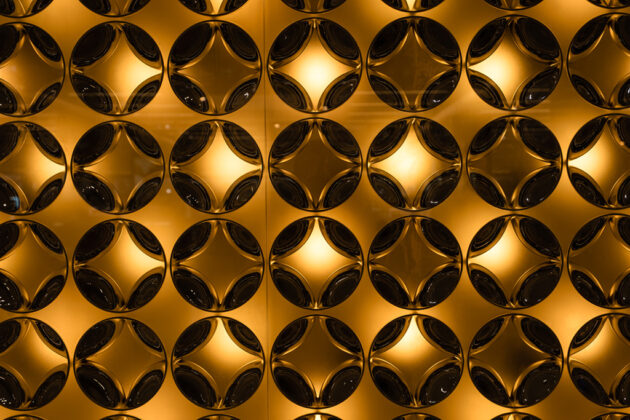The Fujifilm X-H2S is a serious camera for those who want to take photography more seriously, though you need to make some choices before you start shooting.
The ‘S’ in the X-H2S refers to speed, particularly in how many frames it can shoot in one burst. At up to 40fps with the electronic shutter, it’s one of the fastest cameras available, and with improved autofocus, it’s supposed to be one of the most precise. This isn’t a camera you pick up when you don’t know what you’re doing. However, it can be the camera you graduate to when you want a challenge with a lot of features.
It’s also using a 26-megapixel APS-C sensor, so not full-frame like other mirrorless shooters in its price range. That does offer food for thought on the best way to go, but as is, the X-H2S proves it can be more than capable.
Design of the Fujifilm X-H2S
There’s a lot going on with the X-H2S, all of which is worth observing the moment you pick up the body. The grip comes with a fair level of girth, while the overall body will feel a little hefty when considering its 660-gram weight. That’s without a lens, so attaching one will likely push it beyond a pound. Despite that, Fuji still had to make room for all the buttons and dials arrayed all over it.
That meant rearranging a few things from the layout in the X-H1. The mode dial sticks around, though the shutter speed dial is gone, while the LCD shifts over toward the middle to make room for new buttons to control ISO and white balance. There is a front dial to control shutter speed, plus a rear dial for aperture—unless the attached lens has its own aperture ring. That was the case with the XF16-55mm Fujinon F2.8 R LM WR lens I used the most while testing out the camera. I also shot with the Fujinon XF55-200mm F3.5-4.8 R LM OIS.

Buttons play a big role in managing the camera and its features. Between the two unmarked ones in the front, plus the four up top (including ISO, WB and recording) and seven in the rear, there are a lot of buttons to keep track of. But they all serve purposes, and 10 of them are customizable, including the “View Mode” button on the viewfinder and Q, AEL and AF ON buttons. Each one of the directional buttons access their own quick access features when you’re shooting. Meanwhile, the joystick moves the focal point when you want to manually choose where the camera should autofocus.

The 3-inch LCD touchscreen tilts and articulates to make it easier to shoot from various angles, including shooting video in just about any direction. To make that case clearer, the X-H2S has a dual memory card slot that can take any combination of one or two CFExpress Type B or SD UHS-II memory cards. Even the other ports are extensive enough, with a full HDMI port complementing headphone, microphone and USB-C ports. If you want to use a vertical grip, that’s easy to connect via the onboard connector hidden behind a cover at the bottom.
About the Stacked CMOS sensor
The X-H2S is unique in that its 26-megapixel image sensor is a Stacked CMOS chip, which stacks the image signal processor with the DRAM memory to speed up how fast it can capture photos. In other words, when a camera has a higher megapixel count, it can slow down its ability to capture a burst of images quickly. That can be a problem when shooting wildlife or sports, for instance.
Stacked sensors cut that time down significantly, especially when you choose an electronic shutter over a mechanical one. The X-H2S offers that option and you can find it by going into the menu under Shooting Setting -> Shutter Type -> Electronic Shutter. You can shortcut to it by pressing the right directional button anytime as well. By default, the shutter will make a sound, but you can silence that by going to Set Up (wrench icon) -> Sound Setting -> Electronic Shutter Volume -> Off.
With the ability to read faster, the X-H2S can hit speeds of up to 40fps in burst. A silent shutter may also keep you from scaring away unsuspecting wildlife. Or, if you’re shooting a wedding or event where you want to stay as quiet as possible, that silence can also be helpful.
Setup and layout

The mode dial has no less than seven custom modes (C1-C7) you can program into the camera. Apart from the usual manual, aperture-priority, shutter-priority and program, the Filter mode is the most automatic one available, offering a slew of different film simulation types to shoot with. You have little control over composition in that the shutter and aperture are set for you, but you can adjust exposure compensation and ISO. Also, you can shoot in RAW in Filter as well, adding another editing option should you want to play around with those simulations.
Learning the menu system (if you don’t know it) is important simply because of all the choices you can make. Under AF/MF, you can select what you want the face/eye detection settings to be, even down to wether you want the camera to prioritize a subject’s left or right eye. One step lower is subject detection for animals, birds, vehicles, motorcycles/bikes, airplanes and trains. That’s just scratching the surface of what’s available. One of my favourite go-to features is the Q button, which shortcuts to various settings that you can navigate by either using the directional buttons or joystick. Once you land on a selection, use the rear dial to cycle through the options.
Even under the shooting settings, options abound. If you’re graduating up from a more entry-level camera, or you’re new to Fuji’s system, it’s worth exploring what the features are and what they do. Much of what’s in the X-H2S is extensive, and that’s by design.
Autofocus on the X-H2S

Fuji largely kept the autofocus (AF) structure it utilized in the X-T4, except it now has a more vigorous eye/face/subject detection to go with it in the X-H2S. Sometimes, too vigorous. The eye/face detection were so effective they became a drawback in certain situations where I was manually controlling where and what I wanted to focus on, only to suddenly be overrun by the onboard AF picking out a bystander’s face instead.
The flip side of that is it makes it considerably easier to stick with a person in action scenes. If you’re shooting sports, concerts, events, children, or anything involving people moving, you grow to appreciate that kind of stickiness. What’s more impressive is that the camera can do that in burst as well. While I’m not sure it will be quite as good with animals and objects, it proved highly efficient with people. I just wish Fuji would consider merging both of those menu options into one, rather than keeping them separate.

The key is to lower the burst. At 40fps, you may waste half the shots because the AF can’t always keep up. Drop it to 30fps, and especially 20fps or less, and the results improve dramatically. The added benefit of dropping the frames in a burst is that you can probably pull it off with a good UHS-II SD card, rather than relying on a CFExpress card to do the job.
Outside of that, it’s a joy to apply focus where you want on anything that’s easy to shoot. From portraits to scenery or objects, the X-H2S AF system simplifies things and locks on quickly.
Image quality

I prefer to shoot in RAW and always defer to that as my main option, though I did try shooting in JPEG and HEIF too. For the most part, the images you see in this review were captured in RAW and edited in Adobe Lightroom. Those that look like film simulations are untouched JPEGs.

A couple of things stand out. First is how easy it is to shoot handheld in varying conditions. The in-body image stabilization works with Fuji’s existing digital image stabilization to keep things steady when a tripod might’ve been necessary. The superb viewfinder and its accuracy are also a big part of that. Second is the camera’s handy customization. I grew to really like having a base to start with using the C1-7 sets on the mode dial. I just found they cut time down when I set a few up based on different circumstances, like a bright day, action or low-light/night.
It’s not a surprise the X-H2S can capture great images. I expected as such, and was rarely disappointed, though there are a couple of points to keep in mind. My own style is to shy away from shooting at higher ISOs for fear of inviting problematic noise I’ll have to painstakingly edit out in post-production. The X-H2S can introduce more noise at higher ISOs (2500 and above) relative to what I experienced with the X-T4. The other is that you will need to find the right balance when shooting in low-light or night situations because of the potential for noise.
It is also a camera inviting some real experimentation when you learn to try out some of the other features. Press the trash button, which doubles as the Drive mode, and try out bracketed, HDR and panoramic shots. Press the left button to shortcut to different film simulations when shooting the same scene in full manual. The available tools and features should be enough to really stir some creativity.
CFExpress and SD cards
I only got the chance to test the X-H2S with a fast UHS-II card, but to get the most out of the camera’s speed for stills and video, it’s best to go with a CFExpress card. It can cut processing time in half and reduce the buffer when shooting in burst. It’s also more ideal for shooting high-resolution video, especially if you want to reduce lag or avoid rolling shutter when panning/following a moving subject. Don’t get me wrong, a fast UHS-II SD card works just fine, but if your plan is to shoot action, get your hands on a CFExpress.
Video on the X-H2S

The X-H2S maxes out at 4K and up to 120fps, as it prioritizes speed over resolution (see the video review). That 120fps mode is with a slight crop, but at 60fps or less, you get a full readout from the sensor, leading to solid footage. If you need to crop after the fact, shoot at 6.2K at 30fps. I never got to test the X-H2, but the higher resolution it offers may be good for detail, whereas the X-H2S appears to be the better choice for shooting action because of the reduced rolling shutter, among other things.
There’s a lot to consider on the video side for the X-H2S when you break it all down. It is possible to shoot in ProRes 422 in a variety of ways, though that’s yet another reason why you’d probably want to get your hands on a CFExpress card.
Focusing is critical in getting the best footage, and may be the one piece of the puzzle you need to figure out most. The in-body stabilization makes it easier to shoot handheld, even if you are trying to follow a subject, so it won’t be as hard to keep things steady. It’s just that the eager face and eye detection can become a challenge if it thinks you’re trying to focus on someone else when you’re not.
Battery life
Fuji rates the X-H2S hitting about 390 shots per charge on Normal mode using the EVF (electronic viewfinder). Economy might stretch that to 500, but either way, there are nuances to how the battery lasts. I always use Normal mode because it doesn’t force compromises on how the camera functions. If you’re shooting sporadically, I can see that battery rating hitting its mark, but I’m not so sure if you’re constantly shooting or filming at an event, for example.
The LCD screen is certainly a drain on the battery, but it’s more keeping the camera active that affects its longevity. On two occasions, I saw what appeared to be an 80% charge, only to have it plummet just 200 shots later to a low battery warning that left me with few additional photos to take. Backup batteries are always useful when using any camera professionally, but for anything leisurely, it’s hard to quantify exactly how long the X-H2S can go, given the variables involved.
Final thoughts on the Fujifilm X-H2S
The X-H2S isn’t the camera you look to if you’re not interested in getting better as a photographer. It’s also not the camera I would recommend if you’re only interested in shooting a vacation. It has the tools and features to deliver outstanding results, provided you put in the time and effort to learn how. Established photographers will know exactly what that entails, which is why I hedge a little on whether it’s worth getting your hands on this one. You could also consider the Fujifilm X-T5.
This is a high-end mirrorless camera that also presents a question: do you go with this APS-C Stacked CMOS sensor or spend similar money to go with a full-frame shooter instead? That’s a decision you’d have to make based on your budget and comfort level. What I can say with certainty is the X-H2S performs well in capturing quality stills and video.
The Fujifilm X-H2S is available now in black (body only).