
[Editor’s note: this is part of a series of articles about home recording. At the end of this article are links to other articles in this series.]
If you’ve been on Facebook in the past few months, you’ve most likely come across many quizzes that, when taken, will tell you things like what Star Wars or Hunger Games character you resemble. I’m still waiting for BuzzFeed to put a quiz that helps people identify what kind of studio they’re most likely to use.
Shortly after I started getting interested in audio production, I got caught up in the excitement of buying gear and filling up my rack because, well, that’s what all the pictures in the magazines had. And that looked like fun! This is sometimes referred to as Gear Acquisition Syndrome (GAS).
Well, over a decade later, I finally realized that, for what I do in my studio, I didn’t need all that gear – equipment that was literally collecting dust and hardly getting powered on. I hadn’t really assessed my needs properly and had succumbed to GAS…
Before we get into specifics about what you might want to get to start building your studio, let’s start by looking at your needs.
When searching for sites or books that provide advice on setting up your home or project studio, you’ll get a lot of answers … a lot of different answers. Most of the answers will involve checklists of “essential” hardware and software gear that you’ll absolutely need.
I’ll tell you right up front: a lot of those sources provide some good, solid answers. However, one thing that a vast majority of them neglect to do before giving those answers is – to ask you a question first:
How are you going to be using your studio?
The answers to this question will set you on a path to figuring out what you might need to start your journey in recording. There are many, many different configurations of gear that can be assembled into a studio. Which configuration fits your needs best?
Choices, choices, choices …
A home and project studio can be used for:
- Songwriting
- Composition
- Recording solo artists
- Multitrack recording
- Mixing
- Mastering
- Sound design
- Sound effects creation
- Foley
- Voice over recording
The list could go on and on. It’s also likely that you will use your studio for more than just one of these disciplines.
I’m primarily a composer for film and TV but I also have used my studio to record vocalists and instrumentalists, mix multi-track recordings, master audio albums, create sound design for films and record voice over artists. My studio looks a lot different than what you’d see if you searched for “Recording Studio” on Google.


For the work that I do, the racks of gear, the large mixing board and the multi-roomed facility are things that I don’t need in my studio
In the last article (the first of this series), I split the studio into three main chunks:
- Input
- Capture and Editing
- Output
Let’s take a look at each of these sections to see what answers will come from asking the question above: How are you going to be using your studio?
Capture and Editing
How do you like to work?
Let’s start with the middle chunk first. The heart of your studio is going to be the device with which you capture and manipulate audio. There are two options here – a computer or a hardware recorder. Using magnetic tape is a valid option, but is not typical for the home and project studio.
Using a computer is probably the best way to go – most computers you buy these days have enough horsepower to get you started. You’ll most likely hear impassioned arguments about whether Macs or PCs are better, but for whatever platform you prefer, there are software options that will meet your needs. The Linux platform has some limited options, but unfortunately suffers from lack of support from the major software and hardware manufacturers.
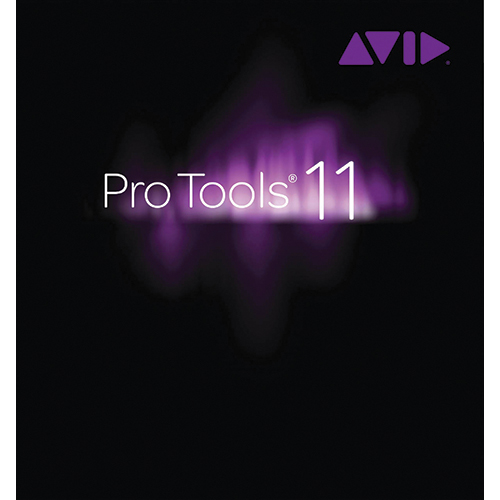
If you’re using a computer, then you will most likely need a specialized software package called a Digital Audio Workstation (DAW). Typically, these programs will be able to handle multiple tracks of audio and allow you to record, mix, add effects and export audio.
If you are on a Mac, then a cost-effective way to go is GarageBand – part of Apple’s iLife package. Other more robust options for the Mac include Logic, CuBase, Digital Performer, Reaper. StudioOne, Reason and ProTools. Best Buy carries ProTools – a dual-platform DAW for the Mac and PC.
If you are on a PC, there really isn’t anything comparable to Garageband. There are many robust DAW options including ProTools, Sonar, Reaper, CuBase, Samplitude, Mixcraft, Reason and StudioOne. In addition to ProTools, Best Buy carries Sonar – a robust PC-based DAW
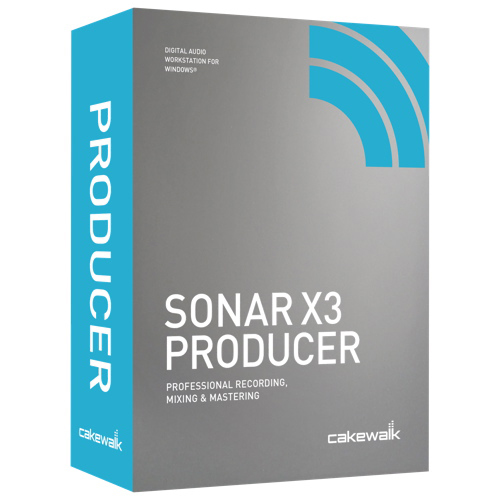
Assembling a computer-based recording system can be fun, but there are quite a few options that I’ll get into in the next article. Committing to one particular DAW at the start isn’t really necessary. Most of these programs offer demo versions that allow you to try them out before you buy – take them for a spin and see what works best for you.
If you aren’t comfortable working with computers, then a hardware recorder might be more your style. Typically, these devices are self-contained have everything you need to get started right away. Check out the Boss BR-800 – definitely something that will get you started recording with multi-track recording and mixing capapbilities.

Input
Will you be capturing acoustic, real-world sound?
If you think that you will be capturing performances live, then you’ll need an audio interface. It’s true that all modern computers have some sort of on-board processor for converting between analog and digital audio (recording and playing back), but typically, the hardware is noisy and not as precise as pro-audio interfaces. A majority of interfaces these days are portable, external units that make use of USB 2.0 or Firewire like the Focusrite Scarlett 2i4 USB interface.

If you think that you’ll be just recording electric guitars and line-level instruments such as keyboards, then you might not need any microphones. If you want to capture vocals, acoustic guitars and guitar amplifiers, then a microphone (or two) will be a must. Recording drums or many sound sources at a time will most likely require more than a couple of microphones, but we’ll get into that in another post. Dynamic microphones such as the Shure SM-58 and condensor microphones such as the Blue Spark are both great microphones that can get you started.


Not every studio will need to record real-world instruments. The vast majority of electronic music is created from sounds that are directly sourced on the computer. Virtual instruments, loops and samples can be manipulated to easily create some fantastic compositions. All one would need is an external keyboard such as the M-Audio Axiom 49 plugged into a USB port on your computer to play or trigger these sounds.

Output
How and where do you think you’ll listen to your creations?
You will be making a vast majority of your audio decisions based upon what you hear in your studio. Perhaps you’ve got an unfinished basement or garage that you’re looking to build out. Or, maybe, like most home studio beginnings, you’ve got a spare room that you’d like to christen as your studio.
Regardless, your environment will influence and dictate what will be the best way to monitor output from your system. Bare walls and parallel surfaces are far from ideal critical listening environments, but let’s take things one step at a time. I plan to get into isolation, reflection, treatment and absorption in an upcoming article.
The primary critical listening devices in a studio tend to be studio monitor speakers such as the M-Audio BX5’s. These speakers are different from your typical hi-fi speakers in that they’re designed to output audio with a flat frequency response. Where your typical hi-fi speaker is designed to emphasize high and low frequencies, studio monitors try to represent all frequencies at the same level.

What if playing audio through speakers in your home is not an option? Headphones such as the Sennheiser HD-280’s are a great alternative. As with speakers, there are headphones that are designed specifically for flat-frequency response studio use.

Next up!
Let me be the first to welcome you to this exciting and sometimes confusing world of audio production. It’s a life-long learning experience that will undoubtedly have its ups and downs.
Please, if you do get discouraged or have a question, don’t hesitate to leave a comment here or get in contact directly with me through the links below.
Next article, I plan on diving into some of the specifics around the heart of most studios – the software, the computer and the interface.
| Learn About Audio Software |
Learn About Audio Interfaces |
Learn About Microphones |
Here is a link to all the articles in the home studio series The Soundboard.



