
In the ever-evolving world of personal computing, choosing the right storage solution can make or break your experience. Both Solid State Drives (SSDs) and Hard Disk Drives (HDDs) have their unique advantages. Today, we’re breaking down the pros and cons of each to help you make an informed decision for your laptop or desktop.
Key strengths of SSDs and of HDDs
When comparing SSDs and HDDs, each brings its distinct advantages to the table. SSDs are renowned for their speed, providing users with lightning-quick boot times, immediate application launches, and an overall enhanced system responsiveness. This expedited performance can be attributed to the absence of moving parts in SSDs, which allows for almost instantaneous data access times. Beyond their speed, SSDs also shine in durability. Their lack of mechanical components means they are inherently less prone to failures from physical shocks or general wear and tear over time. This durability can be especially valuable for users who are mobile or may subject their devices to rougher handling. On the energy front, SSDs come out on top too, as they consume less power. This can be a significant factor for laptop users, as reduced power consumption often translates to extended battery life.

In contrast, HDDs have their strengths as well, with capacity leading the charge. When it comes to sheer volume, HDDs frequently offer larger storage options, often boasting multiple terabytes. And the kicker? They do this at a fraction of the cost-per-gigabyte when compared to SSDs. Another advantage of HDDs is their longevity in write operations. While SSDs have a limited number of write cycles, HDDs do not share this limitation, giving them an edge for specific, write-heavy tasks. And, of course, when it comes to overall cost, HDDs are typically more wallet-friendly, providing more gigabytes per dollar than their SSD counterparts.
Summary of benefits:
| SSDs | Speed | SSDs provide rapid boot times, faster application launches, and overall improved system responsiveness. Due to their lack of moving parts, data access times are almost instant. |
| Durability | With no mechanical components, SSDs are less prone to failure from physical shock or wear and tear. | |
| Energy Efficiency | They use less power, contributing to longer battery life in laptops. | |
| HDDs | Capacity | HDDs are available in larger capacities, often exceeding multiple terabytes, at a fraction of SSDs’ cost per gigabyte. |
| Longevity for Write Operations | While SSDs have a finite number of write cycles (not typically a concern for average users), HDDs don’t have this limitation. | |
| Cost | HDDs generally offer a cheaper cost per gigabyte compared to SSDs. |

Which is better for laptop users: SSD or HDD?
For laptop users, SSDs are often the better choice. Their speed and efficiency translate to faster boot times and overall better performance. SSDs are also more resistant to physical shock, an essential factor for on-the-go users. While HDDs are more cost-effective for storage, the benefits of SSDs, especially improved battery life, often outweigh the cost differential in the laptop arena.
Which is better for desktop computer users: SSD or HDD
For desktop users, the choice can be more nuanced. SSDs still offer significant performance benefits, especially if you run resource-intensive applications. But the cost per gigabyte is a factor. Many desktop users opt for a dual-drive setup: an SSD for the operating system and frequently-used applications, and an HDD for bulk storage.
Where does M.2 storage fit in
M.2 storage devices, often just called “M.2 drives,” are a new generation of SSDs that offer a compact form factor combined with blazing fast data transfer speeds. Unlike traditional SSDs that connect via SATA interfaces and are typically 2.5-inch in size, M.2 drives are narrow and rectangular, resembling a stick of gum. Their compactness allows for direct integration onto a computer’s motherboard, resulting in reduced latency and increased speeds.
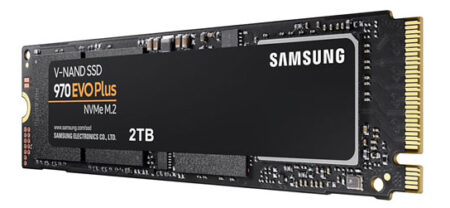
The M.2 drives use various interfaces, but the most popular and speedy ones leverage the NVMe (Non-Volatile Memory Express) protocol over PCIe (Peripheral Component Interconnect Express) connections. NVMe is a protocol developed explicitly for SSDs to unleash their potential, resulting in multiple times the speeds of traditional SATA SSDs.
Who stands to benefit the most from M.2 drives?
- Enthusiasts and power users: If you’re someone who craves top-tier performance, especially in tasks like 4K video editing, 3D rendering, or intensive gaming, an M.2 NVMe SSD can drastically reduce load and render times.
- Professional workstations: Those in professions requiring high-speed data access, like animation, design, or data analysis, will notice the M.2 difference immediately.
- Compact PC builders: If you’re building a small form-factor PC, the space-saving design of M.2 drives is invaluable.
- Everyday users seeking future-proofing: Even if you’re not a power user, opting for M.2 storage ensures your system remains snappy and responsive for the years to come, making it a worthwhile investment.
While M.2 drives come at a premium price compared to traditional SSDs, their performance benefits, combined with a space-saving design, make them a compelling choice for a wide array of users.

Additional factors to consider when choosing your storage solution
Future storage needs: As technology and our digital habits evolve, so does our need for storage. When considering an upgrade, it’s wise to think not just about your immediate requirements but also about what you might need in the coming years. For instance, as video resolutions increase, file sizes grow proportionally. If you’re someone who handles a lot of media, like a photographer or videographer, investing in more significant storage upfront might be beneficial. Furthermore, certain software applications become more resource-intensive over time, requiring not only more storage space but also faster access to data. Opting for a larger SSD or HDD today might save you from needing another upgrade shortly.
The importance of backup: Regardless of the storage solution you choose, it’s crucial to maintain regular backups. Both SSDs and HDDs can, and do, fail. While SSDs might offer greater resistance to physical shock, they aren’t immune to failures from electronic or firmware issues. On the other hand, HDDs have moving parts, making them susceptible to mechanical failures over time. Investing in an external drive or cloud backup solution is not just recommended but necessary to ensure the safety of your data. When purchasing, consider how your chosen drive fits into your overall backup strategy.
Understanding your usage patterns: Your storage decision should ideally be tailored to how you use (or plan to use) your computer. Gamers, for instance, may prioritize faster load times, making SSDs a clear choice. However, a large game library might necessitate a high-capacity HDD or a combination of both. Professionals using resource-intensive software like CAD tools, video editing suites, or 3D rendering software might lean towards faster M.2 SSDs to speed up workflows. In contrast, those primarily using their computers for browsing, streaming, or office applications might find an HDD or SSHD sufficient for their needs.
In essence, taking a holistic view of your current usage, anticipating future needs, and ensuring data protection can guide you towards a storage solution, whether that is an SSD, an HDD, a hybrid drive or some combination of these, that offers both peace of mind and optimal performance. While it’s one of the easiest upgrades you can do, opening up a PC isn’t for everyone. If you’re uncertain about the installation, you can still go ahead and do it by letting Geek Squad take care of everything for you.





I totally agree on having external drives. I have three WDs sitting on my desk. Much faster for saving and retrieving files than with a cloud service. I do like the cloud option for universal access –anywhere from anything– but tend to use that more for work in progress, and the drives for backup and archiving.
Usually, if what I want is additional storage, I will go with an external hard drive. Usually I go with Western Digital, I like using these because it makes it a lot easier to use large files on different systems. I know there are different cloud based systems that allow storage of data as well, but I have not looked into them much and am not completely comfortable with the idea of storing my data online. When upgrading my laptop hard drive I would probably go with a solid state because I keep many other files on my external drives.
Comments are closed.