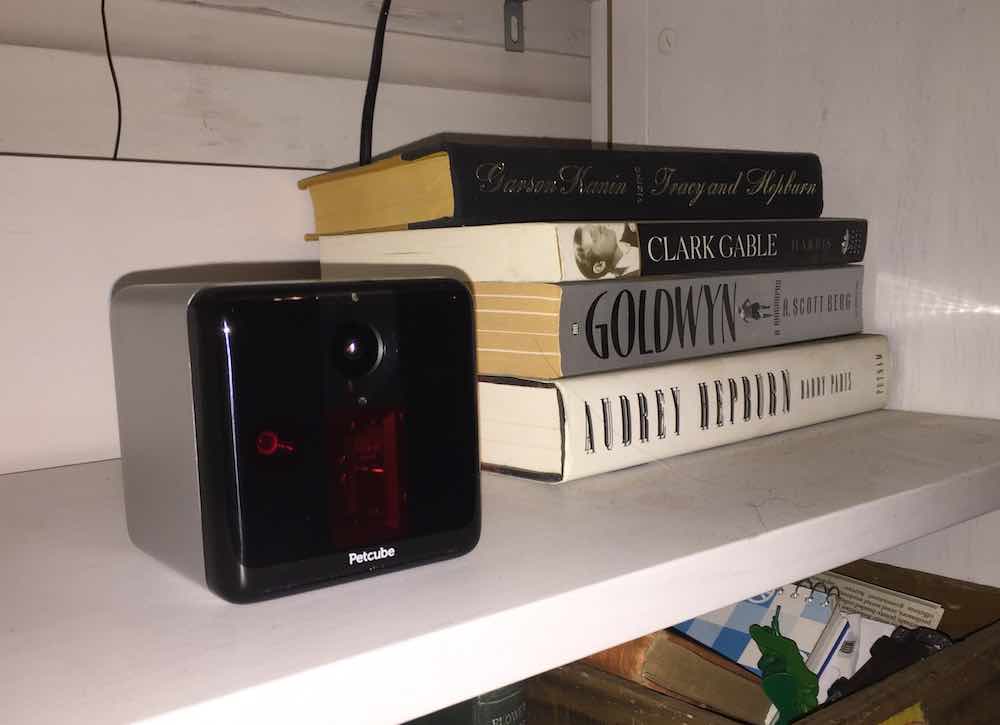
There are a lot of reasons why I love my pets, and I have a lot of them to love. Whether it’s my dogs, cats, chickens, ducks, llamas, or sheep, all of the animals that live here are pets to me.
Some of the pets I have are a bit needier than others, and while I don’t need to worry that much about leaving the outside animals for a few hours, it can be hard on the dogs when I go out. That’s why I was so interested in trying out the PetCube Play.
I already have two network cameras inside my house, and although I can see the dogs on both and one has two-way audio, the PetCube Play has a few features that would make any pet owner happy to have this camera in their home.
Here’s a look at my thoughts on the PetCube Play

PetCube Appearance & Features
The PetCube Play is a small, cube shaped network camera. It’s only 3x3x3 inches, 1.3 pounds, and it plugs in like any network camera, but PetCube Play has a few features that make it stand out from the pet cam crowd.
- It has 1080p HD resolution so you can view your pets in full HD
- It’s a wide angle camera with a 138° field of view
- 2-way audio means you can talk back and forth your pets via the speaker and microphone
- Works with the PetCube Play app so you can interact with your pets or capture photos and video
- You can play with your pet using the built-in laser
- The PetCube app lets you share your pet cam with a network of other pet cams from around the world, and you can play with other pets using the laser
 Testing the PetCube Play
Testing the PetCube Play
Setting up the PetCube Play was a lot like setting up any other network camera, but because I have a repeater in my house, it wasn’t as easy as plugging it in and streaming live video.
There’s detailed instructions in the PetCube app you can use if you have connection problems, so I spent a few minutes unplugging and replugging the PetCube in. I also moved the cube to a corner of my house that wouldn’t have interference from the repeater connections.
 Because the light on the cube wouldn’t turn green, I was instructed to flip over the cube and hit a very tiny reset button. You need a paperclip to do it, and once I pressed down on that button the light turned green and I was online.
Because the light on the cube wouldn’t turn green, I was instructed to flip over the cube and hit a very tiny reset button. You need a paperclip to do it, and once I pressed down on that button the light turned green and I was online.
Once you have the PetCube online you can place it anywhere you’d like. They recommend in the instructions to place it 3 feet from the ground, and because it has such a wide viewing angle, you can use it anywhere that your dog or cats will be hanging out and you’ll get a wide field of view.
I placed it in my living room right by where my dog Cleo has her bed and where my dog Blue would wander past in his constant quest to go outside. The video quality was pretty amazing for a pet camera. I’ve tried others and they were a touch on the grainy side, but this is full 1080p HD.
The two-way audio really comes in handy if your pet is up to no good. To use it you just have to open your camera and start talking. There’s a slight echo when you’re talking and you’re near the camera, and there’s a bit of static too. My dogs like to sleep on the couch so I called them out a few times over it. They’d quickly hop down, look at the camera, and walk away. They seemed to understand I was talking from the camera, but because I wasn’t physically present, they had no interest.I wanted to record a clip of me talking to them via the PetCube Play, but recording while the sound was on also didn’t work for me.
 Using the laser is as easy as using the two-way audio. You just open the app, tap on your camera, and drag your finger around the screen. The laser is very responsive when you get the hang of using it, and I could easily trace it up the wall and all across the floor. The only problem? My dogs weren’t entertained by the laser. I tried at least 10 times and the most I could get my border collie Blue to do is look at it.
Using the laser is as easy as using the two-way audio. You just open the app, tap on your camera, and drag your finger around the screen. The laser is very responsive when you get the hang of using it, and I could easily trace it up the wall and all across the floor. The only problem? My dogs weren’t entertained by the laser. I tried at least 10 times and the most I could get my border collie Blue to do is look at it.
But Blue and Cleo are the exception rather than the rule, because most dogs love the PetCube Play’s laser. I found that out by playing with other people’s pets via the public cam option on the PetCube app.
Playing with other people’s pets
There are several settings you can change on the app when you first turn on your PetCube and sharing is one of them. You can share your cam with just family, give friends access, or use the public settings and share it with the entire world. That’s one of the reasons why I had my PetCam trained on a specific area instead of my entire living room.
 When you share with the public, they can logon from anywhere and use the laser to play with your pets, so most people kept the PetCam in a small part of the kitchen or living room. You can change the settings so it’s only public at certain times of the day or certain days of the week, but from what I could see on the PetCube app, most people just left them on all the time.
When you share with the public, they can logon from anywhere and use the laser to play with your pets, so most people kept the PetCam in a small part of the kitchen or living room. You can change the settings so it’s only public at certain times of the day or certain days of the week, but from what I could see on the PetCube app, most people just left them on all the time.
I logged in and played with kittens in shelters, dogs waiting for their owners at the front door, and I even saw fish swimming in an aquarium. Once you start playing with other people’s pets it becomes really addictive. I was sending clips to my kids and texting friends about it, because it’s just so funny to play with a laser with a cat.
 It feels private when you have the camera on public, even if its not, because you can turn off and on both the laser and the sound. Every cam I clicked on had the sound turned off, and some had the laser turned off too. I set mine to public for a few hours and we all thought it was pretty funny when people would login and use the laser despite the apparent disinterest of our dogs.
It feels private when you have the camera on public, even if its not, because you can turn off and on both the laser and the sound. Every cam I clicked on had the sound turned off, and some had the laser turned off too. I set mine to public for a few hours and we all thought it was pretty funny when people would login and use the laser despite the apparent disinterest of our dogs.
I saw a few odd things too. People seemed to forget the cam was on public so when I logged into someone’s cat cam and I’d see people vacuuming, a couple of guys playing pool, and in one case a family watching a movie.
Within the PetCube app you can also friend or follow other people or share your favourite pet photos via an Instagram like wall.
Overall thoughts
I really like this camera, and although it’s nice that I’m able to check in and talk to my own pets, what really sold me is the network PetCube has created. It’s really entertaining playing with other people’s pets, and it’s a nice thing to do because it relieves their boredom when they’re alone. I played with one golden lab for quite awhile, and he seemed really excited by the laser. The kittens in the shelters were also happy to pounce and chase, and it was nice to give them something to do when they’re locked away behind a door.
You can check in on your pets and connect to the PetCube network by picking up your own PetCube Play. It’s available on bestbuy.ca right now.




The coolest tech toy I received was a N64!
The Yuneec Typhoon Q500 4K Quadcopter Drone is the coolest!
Comments are closed.