
Input lag is one of the great bogeymen for anyone who games, and it’s a very important issue to consider when choosing a new gaming TV. When it comes to gaming every millisecond of reaction time counts, especially for online play. Whether looking for a new gaming TV or trying to lessen any potential slowdowns, understanding input lag is essential to combating it.
What exactly is input lag?
Input lag refers to the time a monitor or TV takes to display the input sent from your device, whether that device be a gaming controller, mouse, or remote. In most cases, the transmission of information is a process that is instantaneous without any noticeable delay, although you’ve likely experienced a bit of delay when streaming from an overloaded phone or lagging TV remote.
Ultimately input lag can be caused by a number of factors, with one of the biggest culprits for TVs being overprocessing. A lot of TVs have quite a few post-processing features including upscaling resolution, implementing HDR, or frame interpolation. While these processes can increase delay and shouldn’t cause any problems when watching your favourite media, it’s a different story altogether for gaming.
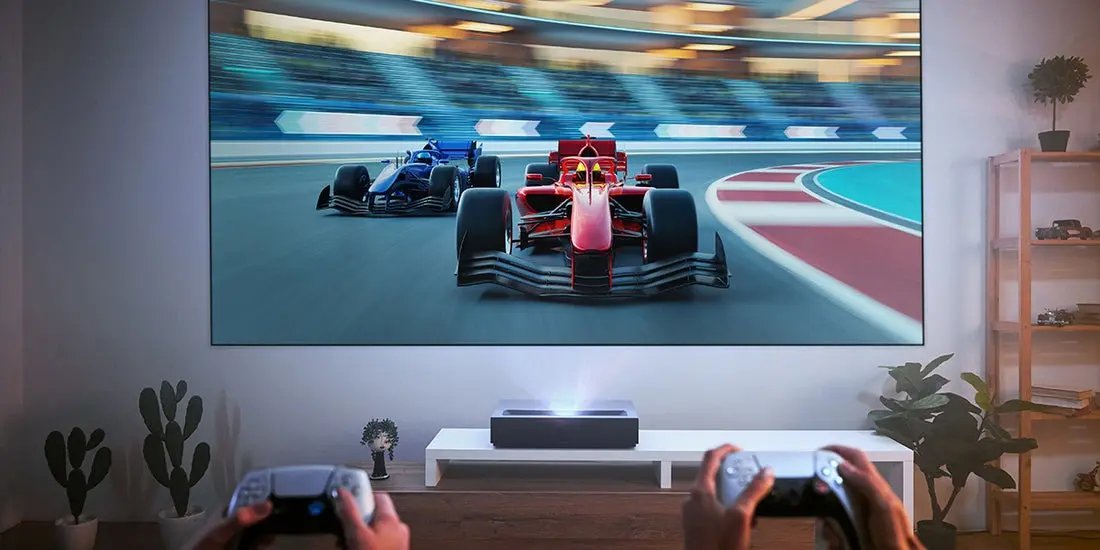
How input lag can affect your gaming experience
While input lag can be annoying in any case, it’s never more prevalent than in fast-paced action or online gaming. When it comes to online competition everyone is looking for something to give them an advantage, be it an expensive state-of-the-art mouse or speedy graphics card. No matter what hardware you have in your set up, if you have a TV or monitor with low refresh rate and you’re experiencing input lag, you’ll be at a frustrating disadvantage to any other players.

Common causes of input lag and how to reduce it

There are a few main causes of input lag on a monitor or TV, but the most important is your display’s refresh rate. To avoid input lag your best bet is to choose a TV with 120Hz or 144Hz native refresh rate. With a TV like that you shouldn’t see any noticeable lag. You can read more about native refresh rate and gaming in the gaming TV buying guide.
If you have a TV with fast refresh rate, you still may see slight input lag. Here are a few ways you can reduce it.
Wired vs wireless devices
One of the first things that come to mind for reducing input lag is to choose wired devices over wireless. Some gamers will only opt for a wired mouse or a wired keyboard. While it’s true that a wired device will be slightly faster than the wireless option, my opinion is that the difference these days is negligible. I’ve seen pro esports players use wireless devices in an environment where every millisecond of reaction time counts. If you’re deciding between wired vs wireless computer accessories and you want to be sure to reduce input lag, it’s important to compare the speeds and qualities of the different devices before buying.
Clean your hardware
The best way to combat input lag is the use of high-quality devices and maintain them so they are always working their best. The easiest way to keep your devices going strong is by performing consistent software updates and cleaning them. These simple actions can do wonders for increasing the life span and power of your devices.
Check for faulty Bluetooth connections
Depending on the kind of wireless device you’re using, you may not be experiencing input lag from your display at all. It may actually be from a faulty Bluetooth connection. There are plenty of Bluetooth devices that have more latency when left connected for too long, requiring you to reconnect it to get back to normal. Another thing to check for is any unused Bluetooth devices or connections that are active while not in use. If you have any Bluetooth device connected to your TV or monitor while gaming and it doesn’t need to be, be sure to disconnect it before you enter another match.
Activate game mode on your TV
One of the best ways to get more performance out of your monitor or TV is by activating ‘game mode’ in your display menu. Game mode is designed to increase frame rates and lower frame processing so you have as little input lag as possible. Even if your TV or monitor doesn’t have a ‘gaming mode’, you can still customize your settings to increase contrast or saturation to give you more of an edge while playing.

The right TVs for the best gaming experience
The best way to prevent input lag and other problems with a TV is by choosing one of the best gaming TVs of the year. By choosing a TV made specifically for gaming you’ll have all the accessibility options you’ll need for any kind of media. At the same time, there are a lot of TVs that boast tailor-made featuråes for a high-quality gaming experience without any type of delay.
HDR/UHD LED TVs feature higher-quality colour with more a lot room for picture settings and post-processing to make your display pop, and they offer 4K resolution without breaking your budget.
For a reliable all-around device, there are QLED TVs that offer high brightness and amazing visual quality. Some models feature backlight technology that allows for incredibly high frame rates at a low cost. There are also OLED TVs that are more dedicated to gaming by design. They are comfortable for long viewing sessions, have great gaming features and quick response times, and you can experience your favourite games with the best contrast available.
Better gaming starts with low input lag
The amount of input lag can vary greatly per device, so it’s important to know what the standards for each kind are before you buy. If you’re looking for a good gaming TV, you can find a variety of gaming TVs at Best Buy.



