
It’s exciting to bring home a new gaming console, and if it’s one of the latest consoles you can tap into some of the best new features in the world of gaming. Once you’ve got your new console the only thing left to do before you play is to connect it to a display. That’s where a gaming TV comes in.
A gaming TV is a type of TV designed with features to make the most of the latest gaming consoles. If you have a PS5, Xbox Series S or X, or a new Nintendo Switch, you’re going to want to take a look at gaming TVs.
Table of contents
- What is a gaming TV?
- Difference between a gaming TV and a gaming monitor
- Sizes and resolution of gaming TV
- Types of backlights on gaming TVs
- Features gamers should look for in a TV
What is a gaming TV?

A gaming TV is an 8K, 4K or 1080p Full HD TV with many of the same features that you’ll find in other TVs. They are smart TVs with Wi-Fi, AirPlay, and app stores so you can stream your favourite videos, but a gaming TV is much more than that. When you choose one of these TVs you’ll get added features to make the console look better than you can believe, and everything you play will be ultra-fast and so smooth you’ll feel completely immersed in every game you play.
This type of TV has low latency or lag times, a high refresh rate, and enough video inputs for all of your gaming consoles. While many gamers with PS5s or Xbox Series X choose OLED, you can also find gaming TVs in LED, Mini-LED, and QLED.
- Available in 4K UHD or 8K resolution with HDR
- Range in size from 32 inches up to 85 inches
- 4K/60Hz, 120Hz, 240Hz, or variable refresh rate (VRR)
- Ultra-low input lag, with some models as low as 6ms
- AMD FreeSync or NVIDIA G-Sync support
- Multiple connection ports including HDMI 2.1 and HDMI eARC for connecting soundbars and multiple consoles or devices
- One-touch gamer bar available on some models
- Some models offer built-in gaming platforms with all of your games pre-loaded
What’s the difference between a gaming TV and a gaming monitor?

You can read more about gaming monitors vs gaming TVs here, but the two have a few main differences. They are available in bigger sizes, with some models as big as 85 inches, while the average size of a gaming monitor is 27 inches.
Both are available in OLED, QLED, LED, and Mini-LED and both can have a resolution of 1080p Full HD or 4K UHD. Gaming monitors are also available in 2K and gaming TVs are available in 8K.
While a TV has features like low lag, high refresh rate, and compatibility with NVIDIA, gaming monitors tend to have lower lag times and higher refresh rates. They also offer you the versatility of use as a PC gaming display or a console display.
Sizes of gaming TV

Gaming TVs come in a range of sizes. You’ll find models as small as 32 inches. They are also available in 50 inches, 55 inches, 65 inches, and as large as 85 inches in 4K and 8K models. The Best Buy website makes shopping by size particularly easy. Visit the Gaming TV page and scroll down a little to the actual TVs. On the left side, you’ll see the selection as shown in this image. Note, you may have to click on “Categories” if the selections are collapsed. Select the range you are most interested in to see all of the TVs available at Best Buy.
Resolution of gaming TVs
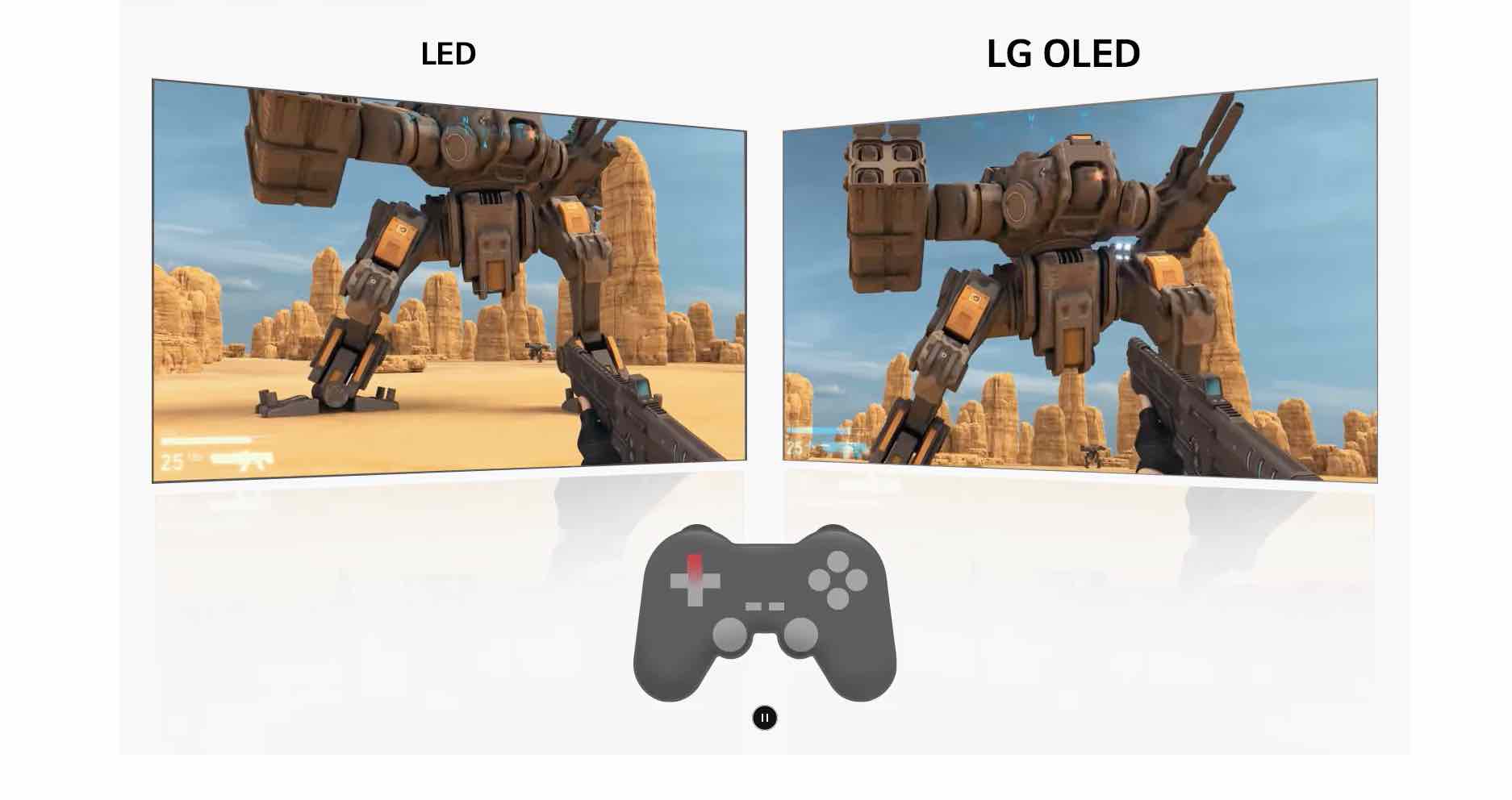
Resolution is one of the most important choices you’ll make when choosing a TV. Resolution is the number of pixels your TV can illuminate: the more pixels your TV has, the better the image quality. You’ll find TVs in 1080p Full HD, 4K Ultra HD, and 8K. You can read more about pixels and how they work in the TV buying guide.
When choosing the resolution of your TV, you’ll want to ensure you pick the most compatible resolution for your gaming consoles. If you’re gaming on a Nintendo Switch, you may be happy with a 1080p Full HDTV as 1080p is the best resolution a Nintendo Switch can produce.
On the other hand, if you’re gaming on a PS5 or Xbox Series X or S, you’ll want to take a look at 4K or 8K TVs. The PS5 and Xbox let you game in 4K resolution, and if your TV can’t produce that you will miss out on the colour and realism of your game’s graphics. Choosing a 4K TV to match the resolution of your console means you are future-proofing your gaming experience.
Should you choose a 4K gaming TV or an 8K gaming TV?
4K is the standard resolution for most TVs right now, but there is a case to be made for upgrading to an 8K gaming TV. While you currently can’t watch a video in 8K yet, the latest 8K TVs have upscaling features. That means everything you watch or play will be upscaled to as close to 8K as possible.
Having an 8K gaming TV also means you can future-proof your new TV. As the video begins streaming more frequently in 8K resolution, you’ll be able to watch it without delay.
Types of backlights on gaming TVs

A TV’s backlight is the light source for the display. You can read more about TV backlights on the TV buying guide and the 4K TV buying guide, but TV backlights are commonly LED, QLED, and Mini-LED. In each case, light is projected past the coloured pixel layers generating the appropriate image on the screen. The main factor affecting price is how much of the back is lit. You can select from edge-lit screens, with the backlight placed around the edges, or several variations of full-array backlighting where there are lights within zones across the back of the television. In contrast, there are also OLED gaming TVs. These have organic light-emitting diodes where each individual pixel is illuminated. You can read more about OLED TVs in the OLED buying guide.
Is full array or edge-lit better for gaming
As stated above, with most LED screens you will choose between edge-lit TVs and full-array TVs. An edge-lit TV has LEDs placed on the top, bottom, and sides of the display. Full-array TVs use LEDs too, but those LEDs are embedded behind the screen and are spread out in a grid pattern.
Because full-array TVs use more LEDs and the LEDs are embedded behind the display, a full-array TV is usually brighter, produces more vivid images, and can handle HDR (for more accurate colour representation) significantly better than edge-lit TVs. If you want your gaming console to produce the best graphics possible, you’ll want to choose a TV with full-array local dimming and HDR.
Why gamers choose OLED TVs for gaming
Out of all of the types available, OLED is one of the most popular for gaming. While a full array LED TV has zones of illumination where an individual LED will illuminate multiple pixels, an OLED TV is capable of turning on and off individual pixels. Such specificity results in vivid, realistic colour and high contrast. An OLED TV is capable of achieving true black because each pixel can turn completely off and on.
The only potential downside you may hear related to OLED for gaming is the potential for burn-in. Burn-in occurs when an image still seems to appear on the screen after you’ve turned the TV off. Fortunately, this would extremely rare in modern television as OLED technology has evolved significantly.
QLED and Neo QLED TVs are great for gaming too
With its true black and perfect colour and contrast, OLED is the best TV for gaming. If you don’t have the budget for an OLED display, the other great choice is QLED or Neo QLED. A QLED TV is less expensive than an OLED, but this type of TV has amazing picture quality and features designed for gaming. Because they use a backlight as their light source, QLED and Neo QLED TVs are brighter than OLED. If you have your gaming console set up in a very bright room, that peak brightness will be something you really appreciate because it can offset any ambient light or glare.
QLED TVs have many of the same features as an OLED. Some models of QLED and Neo QLED TVs have gaming engines or built-in game menus that automatically optimize FFS, input lag, and smooth out motion. They can enhance colour, contrast, and HDR content, and they have HDMI 2.1 ports so you can plug in and game at 4K/120Hz or 4K/144Hz.
Which features should you look for in a gaming TV
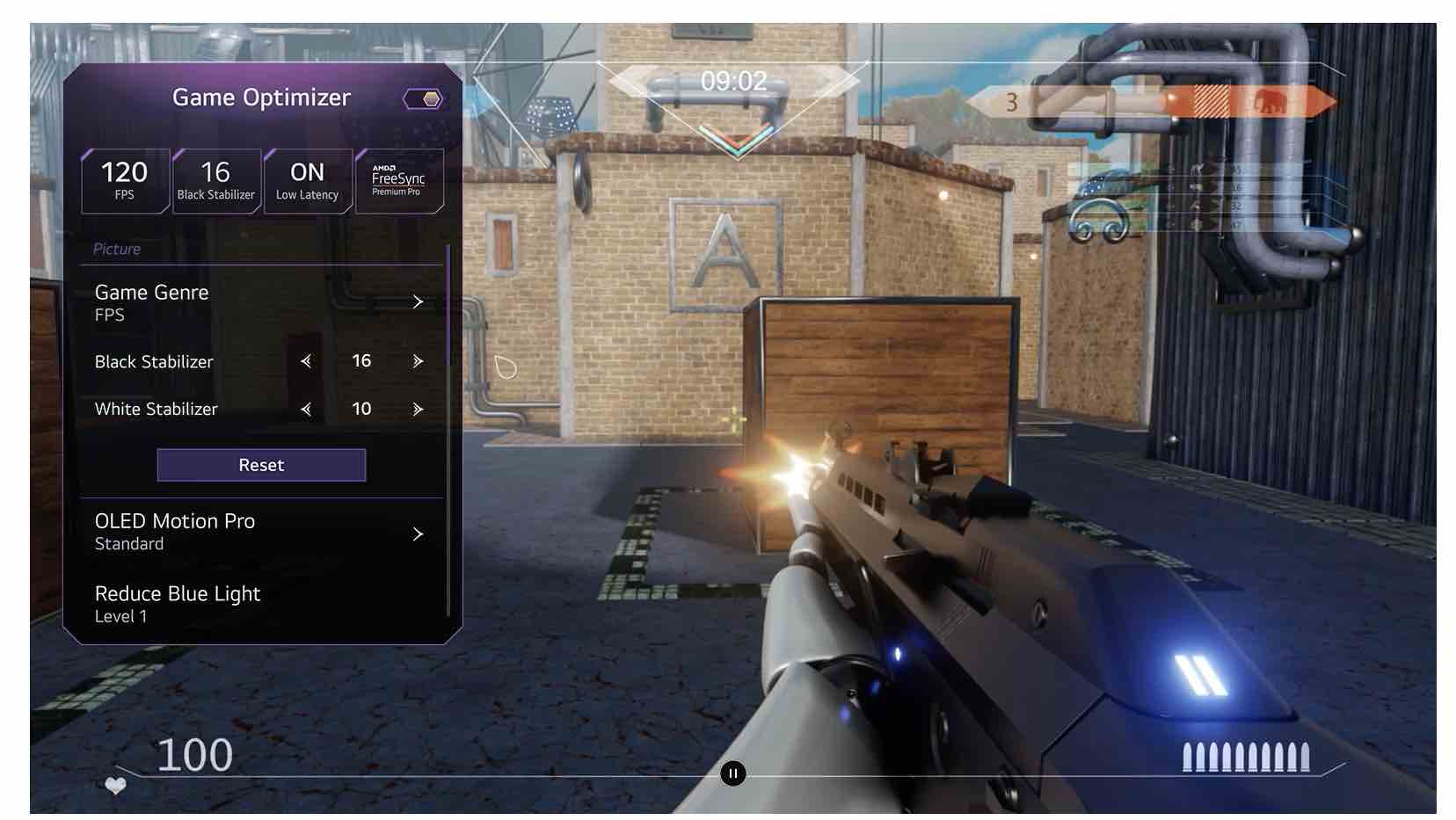
There are a few features gaming TVs have that other types of TVs do not. When choosing the best gaming TV for you, you’ll want to look for these features while keeping in mind that some features, like variable refresh rate, require other features, like HDMI 2.1, for the best possible experience.
1. Low input lag on a gaming TV
Input lag is the delay between your controller input vs what is happening on the screen. You’ll want to find a gaming TV with low input lag so there is no visible delay and everything feels smooth and fluid when you’re playing.
Input lag, also known as latency, is measured in milliseconds. While lag can depend on your console as well, most gaming TVs have a range of input lag from 5 ms to 16 ms or higher. If possible, you should always choose a gaming TV with less than 20 ms of lag.
2. HDR on a gaming TV
One of the most important features you’ll want on a gaming TV is HDR. HDR stands for high dynamic range, and it’s a technology that gives you improved contrast, a wider colour range, and a brighter picture. The result is game image quality that’s extremely vivid and a lot more realistic than a TV without HDR. Some TVs have Auto HDR so the HDR setting is automatically applied to all of your games, even games designed with standard dynamic range.
Some gaming consoles also support Dolby Vision. Dolby Vision is an HDR format with fine-tuned contrast, and both the Xbox Series S and X have games in Dolby Vision.
To tap into the potential of HDR you’ll want to choose a TV that’s as bright as possible. Brightness is measured in nits. For the best possible HDR experience, you’ll want to choose a gaming TV with a minimum of 600 nits. If you’d like the most realistic picture quality possible, look for a gaming TV with 800 to 100 nits of brightness.
3. Gaming TV refresh rate or frames per second

Refresh rate measures how fast your gaming TV can refresh an image on the screen and how many frames per second it can produce. Gaming TVs have a refresh rate of 60Hz, 120Hz, or 240Hz. The most common refresh rate choice for a gaming TV is 120Hz. Some models also have variable refresh rates (VRR).
What is a variable refresh rate?
When you have a variable refresh rate (VRR) on your gaming TV it means your TV can automatically refresh your images to match the frame rate of your gaming console. Having the option of VRR on your gaming TV means you won’t be committed to one fixed refresh rate. Instead, your TV will work with your console to adjust your frames per second for every scene or image that it displays. This results in the smoothest game play possible.
As an example, an Xbox Series X let you game in 4K up to 120fps via HDMI 2.1. If your TV can’t handle 120fps or doesn’t have HDMI 2.1, you won’t be able to game as smoothly as you could if your TV had those options. PS5 will soon offer a variable refresh rate as well, but as it stands right now it only offers 4K at 60fps.
4. Gaming engines
Some gaming TVs have a built-in gaming engine. A gaming engine is a software that automatically optimizes your TV for gaming. A TV with this technology offers the smoothest gameplay because it can detect what you’re playing and switch settings to enhance that specific game. It’s hassle-free because you don’t have to toggle through menus or guess what will work best – your gaming engine will do that for you.
TVs with a gaming engine will switch screen refresh rates to match your game. This type of TV can automatically detect if VRR is supported and use that setting when applicable. They will also improve HDR picture quality, heighten contrast, and can upscale content to as close to 4K or 8K as possible. All of your gaming settings will be available on one screen or menu, and some also give you access to graphics settings via NVIDIA G-SYNC and AMD FreeSync technology.
Most big brands offer TVs with gaming engines. TCL uses the AiPQ Engine for enhanced picture quality, clarity, and contrast. LG has Game Optimizer to optimize games for frames per second, enhanced colour, and reduced motion blur. Samsung has Motion Xcelerator Turbo Pro that automatically detects the best settings based on the game you’re playing and the console you’re playing it on. It can increase FFS so you can game at 4K/144Hz
5. Multiple HDMI ports
HDMI 2.1 is the latest in HDMI technology, and if you’d like to tap into the highest frame rate possible this is a must-have feature on your gaming TV. You’ll also want to make sure you have multiple HDMI ports and an HDMI eARC to plug in your consoles and sound bar if you have one. Other inputs to look for on a gaming TV are Ethernet, USB, coaxial, and s-video.
To take advantage of your HDMI ports, you’ll want to make sure you have an HDMI cable that’s capable of providing your max resolution. You can find 4K HDMI cables and 8K HDMI cables in varying lengths.
6. AMD FreeSync and Nvidia G-Sync compatibility
AMD FreeSync is a technology designed by AMD. NVIDIA G-Sync is a similar technology designed by NVIDIA. Both will adjust your TV’s refresh rate to match what’s being transmitted by your gaming console. If it’s supported on your console you’ll be able to use the technology to smooth out your gaming experience, and it will remove image stuttering or any in-game tearing you may experience.
You’ll find AMD FreeSync and NVIDIA G-Sync on quite a few different TVs including LG OLED, LG Nanocell, and Samsung QLED.
7. Game bar or game presets
Some of the latest TVs are offering a game bar built into the TV. Depending on the brand, a game bar is a screen on your TV that displays all of the data you need to monitor your console. As an example, the Samsung Game Bar displays input lag, frames per second, HDR, variable refresh rate, and sound quality. It offers a way to monitor all of your settings in one easy-to-access location.
There are also TVs with game presets located on the TV’s main menu. When you’re about to play you can tap on the game preset and switch to a mode where everything is optimized for your gaming console.
Take the next step

A gaming TV can help you make the most of your gaming console. Find the best gaming TV for you right now at Best Buy.







