
Build 2015 was the developer conference where Microsoft showed off the progress it’s made on Windows 10. With Continuum, Windows 10 could well be the first truly universal operating system while Visual Studio is going to provide the power to compile iOS and Android apps for the Windows environment. HoloLens provided the “wow” factor and Microsoft Edge was unveiled as the official name of the Explorer web browser replacement. Microsoft says the company is focused on changing user expectations, moving from an era where people needed to use Windows, to an era where they want to use Windows.
HoloLens
First up is the eye candy from Windows Build 2015, the second demonstration of HoloLens. It’s only been three months since Microsoft first unveiled its top secret augmented reality headset, but there have already been considerable improvements in the technology.

The hardware itself is now self-contained within what looks like a production-quality headset. It looks much more polished than the first prototype.
Microsoft showed off industrial, architectural, medical and educational use cases for HoloLens—all very important, because having a use besides entertainment will be important to making this advanced technology viable.
But it was the on-stage demonstration of HoloLens in use that stole the show. Someone wearing the headset can see holograms everywhere, including holographic pets and robots. Even cooler, all universal Windows 10 apps are compatible with HoloLens. Someone wearing the AR headset can call up the app and it will appear in front of them (or wherever they choose to place it) at which point they interact with it.
I’ll touch more on this aspect of Windows 10 apps shortly.
Project Spartan is Officially Microsoft Edge
One of Microsoft’s worst kept secrets over the past year or two was known as Project Spartan. It is the replacement for the aging Internet Explorer web browser.
Project Spartan is no more—at least the name no longer exists—as Microsoft Edge was unveiled as the official replacement for IE.
Microsoft describes it as: “The all-new browser built to give you a better web experience—one that’s made for easy sharing, reading, researching and getting things done.”
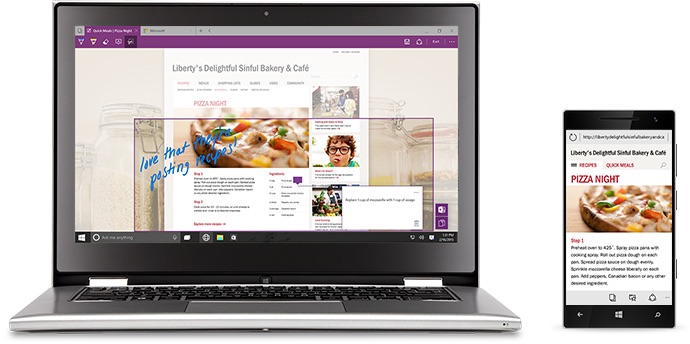
This means read-optimized views, offline reading, the ability to mark up and share web pages, faster rendering and Cortana—the virtual personal assistant— is onboard. In addition, Microsoft Edge catches up to other browsers like Firefox and Chrome in its support of extensions. In fact, thanks to Microsoft’s new development tools, it will be easy for developers to compile their popular Firefox and Chrome extensions for use with Edge.
Widows 10 is a Universal Operating System
One of the key advantage of Windows 10 over other operating systems is the fact that it uses universal apps.
With universal Windows apps, developers use a single codebase for an application that can be used across the entire range of Windows-compatible devices. That could be PCs, tablets, smartphones, an Xbox One, even within the HoloLens’ virtual environment. Distribution will be via a single Windows App store.
Contrast this with the legacy Windows experience, or Apple’s strategy of keeping iOS and OS X separate, and the appeal is obvious. For developers, it means maintaining one codebase and having a much larger potential market than just targeting one class of device. For consumers, it means buying an app once and being able to use it across all our devices.
Continuum
It’s a big part of the universal operating system equation, but Continuum deserves spiking out on its own. This is the idea that a Windows 10 app won’t just run on any device, it will actively optimize its interface for the device it’s being used on. In January, Microsoft showed how smoothly this works when switching between a tablet and a PC, but it now works with Windows phones.
This led to one of the most exciting demos of Microsoft Build 2015: running Excel on a Windows smartphone hooked up to an external monitor with a Bluetooth keyboard and mouse. Continuum presented a desktop user interface and scaled the content up for the big display.

The Windows smartphone essentially became a Mini PC that’s not only a fraction of the size of any desktop mini computer, when you disconnect the peripherals it’s back to a pocketable mobile device.
This might not have the flash of HoloLens, but the implications of a PC in your pocket could be far reaching.
Get Ready for Apps
Finally, Microsoft announced some seriously big news for Windows 10, particularly mobile devices running Windows 10. It’s no secret that Android and iOS enjoy a big lead in app development. One of the primary reasons Windows smartphones aren’t as popular as the iPhone or devices like the Galaxy S6 is that app gap.
Visual Studio, a Microsoft development tool, has been seriously upgraded with the goal of making it easy for software publishers to port their iOS and Android apps to Windows 10. How it all works behind the scenes is different for iOS and Android, but the result is an app that will run on a Windows 10 device, with the necessary changes made to support Windows navigation and services. All without having to completely rewrite the app.

The app push isn’t stopping at iOS and Android. Microsoft is also making it possible for popular Win32 and .NET software to be published as Windows 10 apps. In addition, Microsoft is offering the ability for web developers to publish website content as an app.
All of these apps will be offered through a single Windows Apps Store and—thanks to the universal operating system push—will be able to be run on any Windows 10 device. In other words, buy an app once, use it on whatever device you want.
I was expecting Microsoft might show off a new Surface Pro 4 at Build 2015, but that didn’t happen. Maybe they ran out of time (the keynote alone went for three hours). Considering it was just about a year ago that I was sitting at a Surface Café in downtown Toronto trying out the Surface Pro 3, I suspect we will be seeing another event from Microsoft in the near future, this one focused on hardware. In the meantime, start getting ready for Windows 10. It’s coming soon and every time I see more of Microsoft’s new operating system in action, I’m more impressed with the direction they’re taking.



