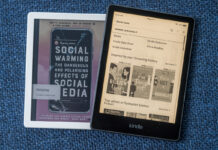Microsoft’s transition from being the company behind the operating system that powers the vast majority of PCs (Windows) and publishing the most popular productivity software on the planet (Office) to a being an actual PC manufacturer itself was completed in October when the Surface Book was revealed.
Microsoft had been leading up to this moment since unveiling its first Surface tablets in 2012. These were innovative new devices that offered a tablet form factor, powerful CPUs and with the Surface Pro, the ability to run Windows and Windows desktop software. Add the optional Touch Cover—which combined a protective cover with a built-in keyboard and trackpad—and the Surface tablets transformed into a laptop-like form factor. This design not only launched Microsoft into the world of actually making PCs for the first time, it introduced a new generation of category-blurring 2-in-1 or hybrid laptop devices that offer the portability of tablets and the productivity of laptops.
Several generations in, the Surface 3 and Surface Pro 4 are firmly established as market leaders. The success of the approach has spurred competitors to release similar devices, including Apple’s new iPad Pro with its Smart Cover keyboard.
If there were any doubts about Microsoft’s determination to be a serious contender in the PC hardware business, those were eradicated in October when the Surface Book was announced. While the Surface line had previously been tablets that converted into a laptop-like form factor, the Surface Book is first and foremost a laptop (and a high performance one at that)—and it just happens to have the ability to ditch the keyboard to turn the display into a standalone tablet.
Which Surface is the right one for you?
Surface 3
The Surface 3 is billed by Microsoft as “The smallest and most compact member of the Surface family.”

This is the Surface tablet that’s aimed at more casual users and it’s perfect for students. The Surface 3 is extremely lightweight, yet has the power to run Windows 10 and desktop Windows software. Use it as a tablet to surf the web, play games, read e-books, or watch movies on its Full HD display with Dolby audio. Add an optional Type Cover and combined with the Surface 3’s built-in kickstand, the device transforms into an ultra-portable Windows laptop. It’s also compatible with Microsoft’s optional Surface Pen stylus, for handwriting notes in class or drawing. And it’s affordable, costing less than many Windows laptops—even with the Type Cover factored in.
Unlike many competing tablets in its price range, the Surface 3 offers a full-size USB 3.0 port for connecting peripherals, a Mini DisplayPort for use with a computer monitor or TV and a microSD card slot for inexpensive storage expansion.
Considering the fact that the Surface 3 covers both tablet and laptop needs, one of these also means one less device for students to lug around and one less device for parents to buy …
Surface Pro 4
Microsoft describes the Surface Pro 4 as “The tablet that can replace your laptop.”

The target user for the Surface Pro 4 is someone who wants to avoid carrying multiple devices, and values the portability of a tablet compared to a traditional laptop. They need power and a large, high resolution display in order to run high demand Windows desktop software like photo editing, spreadsheets or even 3D modelling packages. Touchscreen input is important, but built-in support for precision drawing or handwriting capability using a stylus is often a requirement.
In other words, professional users.
Sure, a Surface Pro 4 combined with its optional Type Cover would do an excellent job of replacing the laptop you use at home for editing your digital photos, updating Facebook or tracking your budget. But with the option of a 6th generation Core i7 CPU, up to 16GB of RAM, as much as 512GB of SSD storage, a 12.3-inch PixelSense display and Windows 10 Pro, the Surface Pro 4 is a powerful PC that can take on many laptops in a business or enterprise enviroment as well.
It offers all the ports of the Surface 3, includes a Surface Pen for precision input and delivers battery life of up to 9 hours. For a professional who’s on the move, the 786g Surface Pro 4 may just be the ultimate hybrid device.
 Surface Book
Surface Book
According to Microsoft, the Surface Book is “The ultimate laptop.”
There’s a certain amount of marketing swagger in that statement, but the Surface Book actually lives up to the hype.
The 13.5-inch multi-touch PixelSense display offers an incredible 3000 x 2000 pixels of resolution, with high contrast and low glare. Even the base CPU is a 6th generation Core i5, and the Surface Book can be equipped with a Core i7—and an optional Nvidia GeForce GPU. The 8GB or 16GB of RAM is plenty for Windows 10 Pro and demanding applications, while SSD storage is offered in 128GB, 256GB or 512GB capacities. Microsoft includes a Surface Pen stylus and battery life is rated at up to 12 hours. The full-sized keyboard is backlit and features a smooth, glass trackpad. Construction is solid and stylish, with a magnesium alloy case.
But the star feature of the Surface Book is its dynamic fulcrum hinge and detachable screen. That hinge provides the stability of a traditional laptop, but has a quick release that lets the user detach the screen altogether and use it as a Windows tablet, in what Microsoft calls Clipboard mode.
The Surface Book isn’t cheap, but it’s not really looking to be a money saver. It’s a showcase laptop for the professional who wants the best, an extremely high-powered laptop for anyone who needs to run the most demanding applications and the most capable device on the market for someone who needs the versatility of being able to switch back and forth between a laptop and a tablet.
Ultra-portability, desktop power and unbeatable versatility are the key selling points of Microsoft’s Surface line. Between the entry level Surface 3, the professional Surface Pro 4 and the ultimate laptop Surface Book, there’s a Surface hybrid device to cover off just about any scenario.