
If you are a hardcore gamer—or someone in your home is a hardcore gamer—you need a Wi-Fi router that’s not going to hold you back. Gaming PC, console, or even a smartphone or tablet, when you are playing online, that internet connection is probably the single most important factor in your online gaming experience. You don’t want to rely on your ISP’s internet gateway (even though it likely has a built-in Wi-Fi access point) and you certainly don’t want to be at the mercy of an outdated wireless router. You want Wi-Fi 6 and a router that is optimized for gaming to give you every possible advantage. ASUS has a solution in its ROG Rapture GT-AX6000 Dual-Band Wi-Fi 6 router.
I had the opportunity to try out one of these new ROG Rapture Wi-Fi 6 routers, and here’s what my experience was like.
ROG Rapture GT-AX6000 key specs
- Dual band Wi-Fi 6 (AX) with 6000Mbps total data throughput
- 2.0 GHz quad-core processor with 1 GB RAM, 246 MB flash memory
- 4 x adjustable external antenna
- Supports beamforming, OFDMA, and 1024-QAM high data rate
- 2.5 GHz LAN and WAN ports, 4 x Gigabit BaseT Ethernet ports, USB 3.2, USB 2.0
- WPS button
- ASUS Aura lighting
- Setup via ASUS mobile app
Setting up the ASUS GT-AX6000 gaming router

I’ve been setting up and testing routers for decades. It used to be a royal pain, but every year the process seems to get easier and less intimidating.
In the case of the ROG Rapture GT-AX6000, your smartphone can do the heavy lifting. With the ASUS mobile app and a QR code on the router, expect a smooth experience. The app also offers a full network management experience. If you prefer the old-school approach, you can still log onto a PC and do the setup and administration on the web.
If you’re holding off upgrading your old 802.11n or 802.11ac router because you’re avoiding the pain of setting up a new one, let it go. Embrace the many advantages of Wi-Fi 6 (speed and support for many more connect devices among them) with a modern router like the ROG Rapture GT-AX6000.
ASUS ROG GT-AX6000 performance: this router delivers both speed and coverage
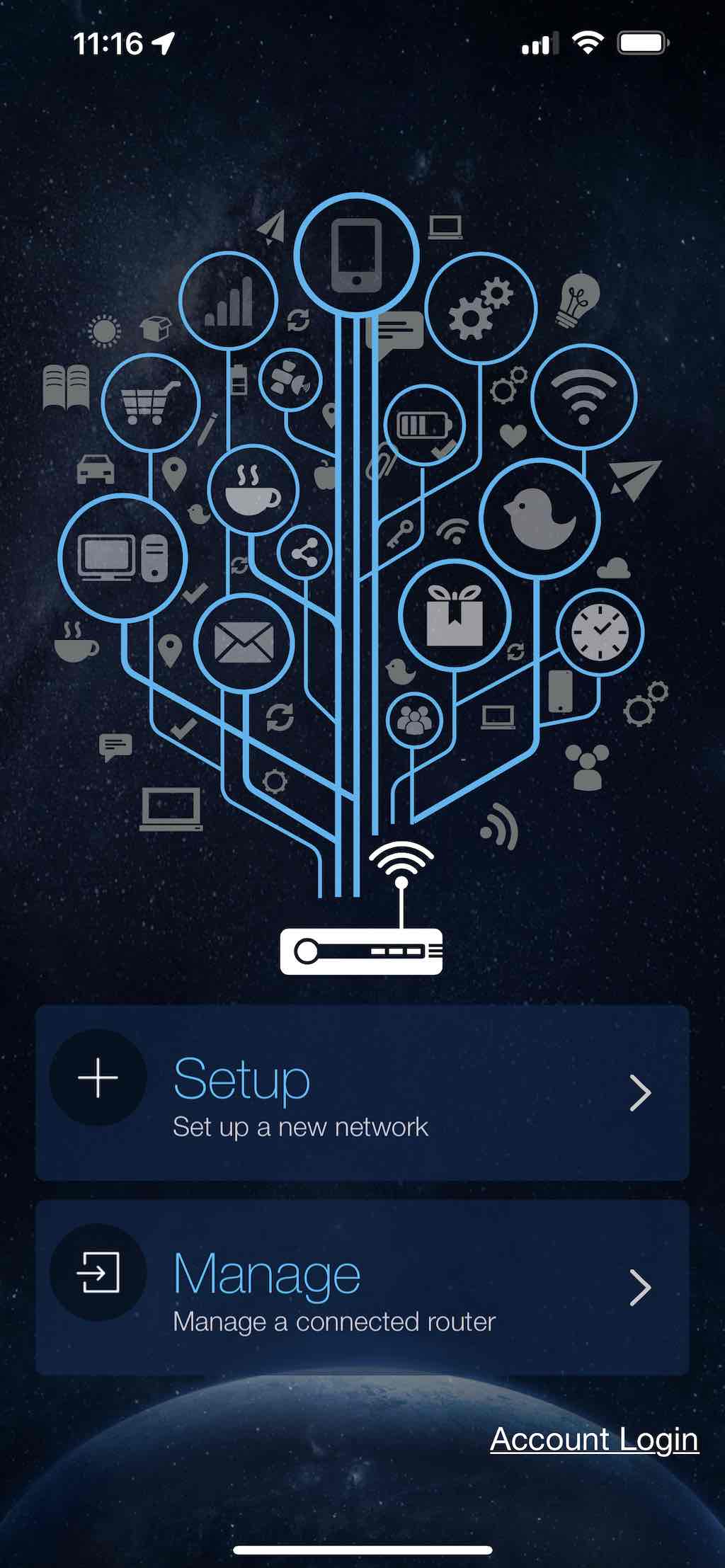
During testing, the ROG Rapture GT-AX6000 managed to exceed my expectations. I have a highly capable Wi-Fi 6 whole home mesh router, so I wasn’t really thinking I’d be seeing any major performance advantages. However, there were three ways the ROG Rapture router (which is capable of pushing 6000Mbps through its two bands) delivered an upgrade.
First, in a gaming-specific win, the ongoing issue I’d had with internet access and Diablo IV with my Xbox went away. That had been going on for weeks, requiring multiple restarts of the console before I could establish a connection and log onto the Diablo server… I didn’t have the time to poke too deeply into what made the difference, but the experience was definitely smoother with this router.
Second, this router delivered better connection speeds than my current system. I have Gigabit internet access through my ISP, but that doesn’t usually translate into actual 1000Mbps speeds, especially when not in close proximity to the router. However, with the ROG Rapture GT-AX6000 I consistently clocked speeds in the 800+Mbps range throughout the house, compared to an average of 700Mbps on my current router.

Finally, I had a pleasant surprise with Wi-Fi range. I have an outdoor TV in my back yard and rely on Wi-Fi to stream content to it. It’s roughly 60 feet (plus an outdoor wall) away from my router, which is in the house. The problem with this setup is I just barely clear the 15Mbps Netflix recommends for streaming 4K content. This results in occasional spooling and even the odd dropped connection. The ROG Rapture router—aided by four external antennas and RangeBoost Plus technology—easily topped that when I placed it in the exact same position as my current router, consistently allowing the TV to connect at over 20Mbps. That doesn’t sound like a huge gain, but it gives some breathing room and makes for a much more consistent connection.
Gaming-specific features

Naturally, as an ROG (Republic of Gamers) router, this one is loaded with a wide range of gaming-specific features. For example, it is equipped with triple-level gaming acceleration (ROG devices prioritization, Game Boost game packet prioritization, and Gamer VPN), dual-function 2.5Gbps LAN/WAN ports that support link aggregation, and easy port forwarding.
It is also equipped with Aura RGB lighting, which lets you customize the lighting of the logo on the top of the router.
But it’s not just for gaming
While gamers are obviously the target market for this router, it would make for a solid upgrade for anyone looking for the advantages of moving to Wi-Fi 6. If you are streaming a lot of 4K video, spending time on Zoom, or you have a home full of connected devices like cameras, then this router will serve you well. It has plenty of bandwidth, it has great range, and it can easily handle having many devices connected simultaneously.
It is also equipped with AiProtection Pro security and with ASUS AiMesh can be connected to another compatible router to create a whole-home mesh network. Dual USB ports allow you to connect a hard drive for networked storage, or a printer.
What if you need more… ?
The ROG Rapture GT-AX6000 is a lot of router. But what if you need even more? For example, if you are looking for a tri-band router that pushes Wi-Fi 6 to the limit with speeds of up to 11000Mbps and 10G Ethernet, then the ASUS ROG Rapture GT-AX11000 Pro may be a better option for your needs. It’s bigger, and it’s definitely badder!
Should you get the ASUS ROG Rapture GT-AX6000 Dual-Band Wi-Fi 6 router?

With its Wi-Fi 6 capabilities, wide range of gaming-specific features, easy setup, and overall performance, the ASUS ROG Rapture GT-AX6000 router is a great option as an upgrade. IF your home puts a lot of demand on your Wi-Fi network and you have gamers to keep competitive and happy, you will likely be looking at your options for a very fast, versatile, and future-friendly networking device for your home. This should definitely be on your list of considerations.



