
Who wouldn’t want to save 90% on printer ink costs? And who wouldn’t be thrilled about being able to go two years without having the hassle of replacing ink? I know lots of families, students, parents of students and home office owners that would jump at this. Ink is the big draw of the Epson EcoTank ET-4760 wireless all-in-one printer. As in it comes with a two-year supply of ink (the equivalent of 80 standard individual inkjet cartridges) and with super-sized refill tanks you won’t ever have to swap out cartridges. Simply insert an ink bottle every few years and be done with it.
The appeal of a supertank printer
The Epson EcoTank ET-4760 is part of an increasingly popular category of printers known as “supertank” printers.
A supertank printer offers all the advantage of inkjet printers, including high-resolution, brilliant colour printing and support for special media like treated photo paper that makes the colours of printed images absolutely pop. But a supertank printer eliminates the two (related) disadvantages of inkjet printers: the frequency of ink cartridge refills required, and the cost of consumables.
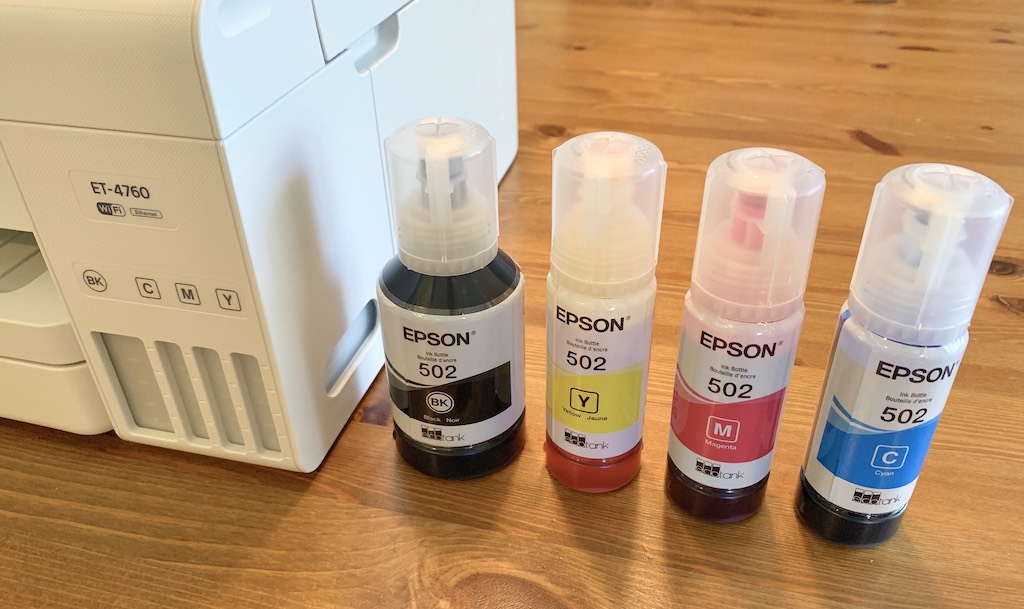
Instead of an ink cartridge that must be replaced every time one of the colours runs out, the Epson EcoTank ET-4760 uses four big ink tanks. Each has a clear window so ink levels can be seen at a glance without needing to open the printer, check the display, or run a supply diagnostic on a computer. You can see exactly how much ink is remaining, so there are no “out of ink” surprises. Epson includes four EcoTank ink bottles in the box (Black, Cyan, Magenta and Yellow) and you use these to fill up the tanks. Once done that’s it. With an estimated 7,000 pages of black and 6,000 pages of colour printing, you won’t need to worry about refilling for a long time—an estimated two years.
When you do need to fill up a tank, just buy the colour that’s run out—you don’t waste ink or money by having to replace them all at the same time. Speaking of saving money, the EcoTank ET-4760 also supports two-sided printing.
Epson EcoTank ET-4760 key specs:
|
This all-in-one printer does everything
Unless you have a home office, you probably won’t use the fax functionality, but this all-in-one printer is packed with other features. It includes a built-in flatbed scanner, and uses that capability to also act as a photocopier. Load up to 30 pages in the feeder and copy in colour or black and white. The paper tray holds up to 250 pages of letter or legal-size paper and it supports printing on a huge range of paper sizes and types. you can even manually feed paper up to 8.5-inches by 47-inches for printing banners.
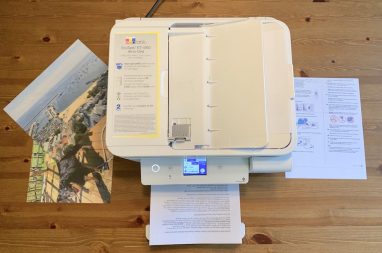
Print quality is excellent. Epson’s MicroPiezo and PrecisionCore technology offers print resolution of up to 4800 x 1200 dpi (dots per inch). Colour pages print at up to 8 ppm (pages per minute) while black can print at up to 15 ppm. In testing, text was black and crisp. I didn’t have any photo paper handy, but I printed several high-resolution photos on letter-sized copy paper. The images came out sharp, colour-accurate and despite the fact that I was using porous paper and printing over a large area, there was no sign of banding. The ink also dried very quickly with minimal rippling of the paper.
Lots of connectivity options and even voice control
Wireless printers are very popular (especially for home and small office use) because there’s no need for cables and they can be placed anywhere there’s room. Once connected to your Wi-Fi network, the Epson EcoTank ET-4760 offers all the advantage of wireless including the ability to easily print from not just a PC, but also your mobile devices. While I did print some documents from a Mac (no installation required, by the way, just pick the new printer from a dropdown), for the most part during testing I printed from my iPhone.
Epson takes the wireless connectivity to the next level with support for voice assistants. With a supported smart speaker or similar device and a little extra setup (including an Epson Connect account), you can tell Alexa, Siri or Google Assistant to print on the Epson printer.

Perfect for students and home office use
If your household prints a few pages here and there then you aren’t really the target demographic for a printer like the Epson EcoTank ET-4760.
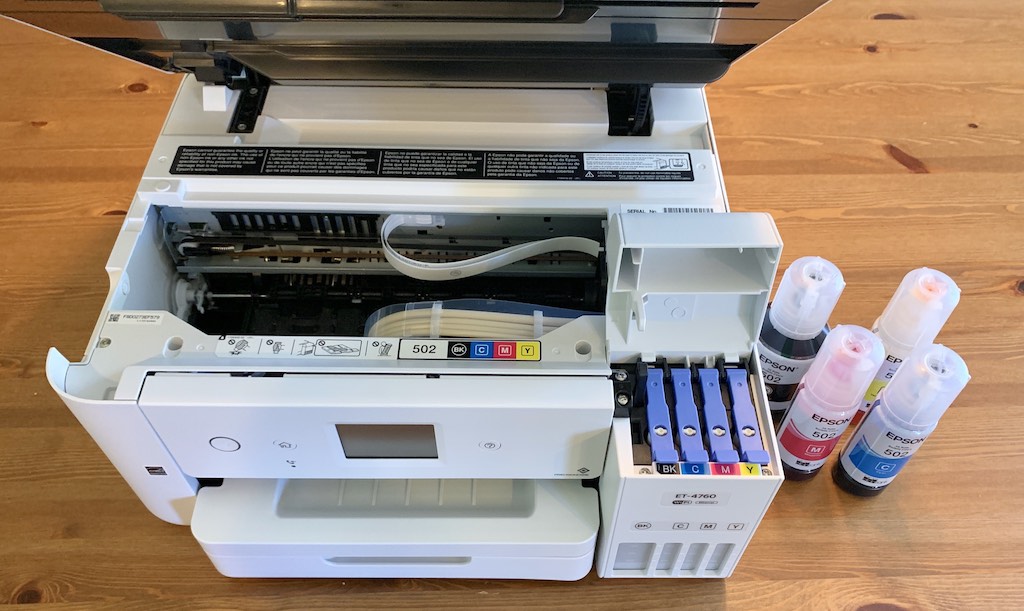
However, if you are a student or have students in your home, chances are you print a lot. Essays, assignments, images for projects, photos of family and pets. This is where the Epson EcoTank ET-4760 shines. It’s not only flexible and able to cover scanning and photocopying as well as printing, it’s going to save money on consumables and eliminate scenarios where you discover the printer is out of ink just before a school assignment is due. The same qualities make it ideal in a home office. It’s compact, wireless, incorporates all the functions you need (including fax capability), it offers flexible printing options, low printing costs, and it won’t leave you stranded without ink right before an important deadline.
Check out the Epson EcoTank ET-4760 and all the other all-in-one and supertank printers at Best Buy.




I like having the large ink reservoirs so I wouldn’t have to worry about filling up the ink as often.
I love the huge ink reservoir
I like that you don’t have to replace ink often – great when you have kids printing stuff, especially with the kids doing school work.
The multifunctionality in a space saving design, the ink savings, and how cool is it that this printer can also be controlled hands-free using voice control!! 🙂
4800 x 1200 resolution
The ink reservoir is definitely the best part! Especially in these days of working and schooling from home!
I am able to print for up to two years with the included ink.
Saving on ink, because it uses refillable ink tanks, not cartridges, and able to print for up to two years with the included ink.
A1 for the big ink reservoir, the double-side printing, and the high-resolution dpi printing!
Having 2 years of in would be so awesome, printing family pictures and mailing to family certainly takes a great deal, Offering great print quality is what I am looking forward to
I like the voice controls.
A1 for the big ink reservoir, the double-sided printing features, and the high resolution dpi printing!
first of all,the reservoir got me amazed,and the scanning modification on it would really relieve my cell phone of alwasy not scanning files right enough to be seen.i really love the printer and i dont have any doubt about it. thanks
Two years???? That’s amazing!! It feels like I’m always buying ink for my printer. I need this.
That large ink reservoir is a lifesaver!
TWO SIDED Printing!! No way! This printer has everything I want in a printer and more!
Finally something that fits my printing needs and you can print up to two years with the included ink!
Epson… you make being self isolated a wonderful thing! =)
This looks like it would solve all my printing needs!
Like the print quality.
I like that it’s a multi-function machine, it prints, scan and photocopies.
My favorite feature is the large ink reservoir and going up to two years without a refill.
Not having to get ink cartridges all the time.
This is the printer to have! I will save a fortune in ink cartridges Let’s face it, you gotta love it!.
Giving this a shot! Thanks for the opportunity
Oh I would love to have this printer with such large ink reservoir for printing out my pdf sewing patterns!!
Thank you for this article and video Brad. Cute dogs!
I commented on Martin’s article about what I think I like most about the Epson 4760 EcoTank Printer (he called it Epson SuperTank- I’m confused). I don’t want to simply copy and paste my comments, not do I want to repeat myself. Instead, I will add to my previous post by noting additional conveniences that I like.
I VERY much like the scanner feature. Yes, most printers have a scanner these days, but it’s worth saying that a built-in scanner is ideal for those living in small spaces (or just don’t want to over-consume the large space they have). My daughter has a “learning disability” (only at school, at home she learns perfectly fine) and for her, she seems to learn and focus best when putting a pen to paper. Teachers generally utilize only technology. At home, I have my daughter write her work out and it helps her remember and appreciate what she is doing. I have then be taking a photo with my cell and uploading it to Google Classrooms. The cell/uploading process works just fine, but I think that it would be much nice and presented properly if we were to scan and upload PDFs to her teachers.
Also— wholly ink Batman!
DISCOUNTS AND DEALS in this blogging group page:
https://www.facebook.com/groups/reininmoney (can I put this here? feel free to edit the post to remove this link. I won’t be offended).
I only use Epson printers! Would love to have the large ink reservoir model as I am constantly ordering ink. Can not wait to upgrade!
Finally what I was looking for! Less waste and better efficiency with the large ink reservoir 🙂
I would love not having to buy ink so often. Love the ink reservoir!
I think this is perfect for my sister-in-law who keeps emailing me to print her something … I love that it’s wireless and therefore doesn’t make a tangled mess. This is the perfect solution for her.
You had me at saving up to 90%! Two students, a home office and some extra printing for my Mom, who is deaf…I spend a lot on ink!
I love the huge ink resevoir.
To miss on the excitement of having to meet a deadline and finding the printer is low on ink…I would be down for this!
The huge ink reservoir
The huge ink reservoir and not having to get new ink cartridges all of the time.
I love the huge ink reservoir and 2 years without a refill!
I love that the Epson Ecotank 4760 printer has a huge ink reservoir. It’s about time someone came up with that – two year supply of ink and I will save so much money.
I like the huge ink reservoir, it’s a real benefit in a home office, I often run out of int during a big project and have to make a special trip to get refills.
I like the everlasting ink 🙂 Great review!
We print a fair amount for work and school in our household, so the long life of the ink is the biggest feature.
without having to refill for years is all i need to know
2 yr supply of ink is amazing I need this ! thanks for the chance
I like that it comes with a two-year supply of ink . I remember buying a printer and ink was dried within it. Theses cartridges are also a good size.
The Eco Tank makes price / copy very attractive while being eco friendly. The wireless features make it convenient, and the fact that it’s an all in one is the icing on the cake. Very nice!
I love that it is all in one!
I like that it is wireless for starters but the best feature to me is the refillable ink tanks!! So great for our environment and economical too.
The fact that its wireless and the large ink reservoir.
I started off with an Apple II+ and a Thermal Printer. It was quiet; but slow. Quality wasn’t so important at first, I was just amazed that it worked ! The document tended to fade quickly. My first practical Printer was an Epson dot matrix. Noisy, tracked paper jammed and limited (colour, photos) but I was amazed that it worked. I’ve become more demanding over the years and look for quality colour prints from photographs, The Epson EcoTank ET-4760 continues Espson’s reputation of high quality colour printing. Also I am impressed with the long lasting ink reservoirs and the small foot print for this All-in-One printer. I’m sure that I will still be amazed that it works so well.
I’d love to hVE THIS
Saving 90% on printer ink is fantastic for a university student printing lots of papers for my study
The large ink reservoir sold me.
Comments are closed.