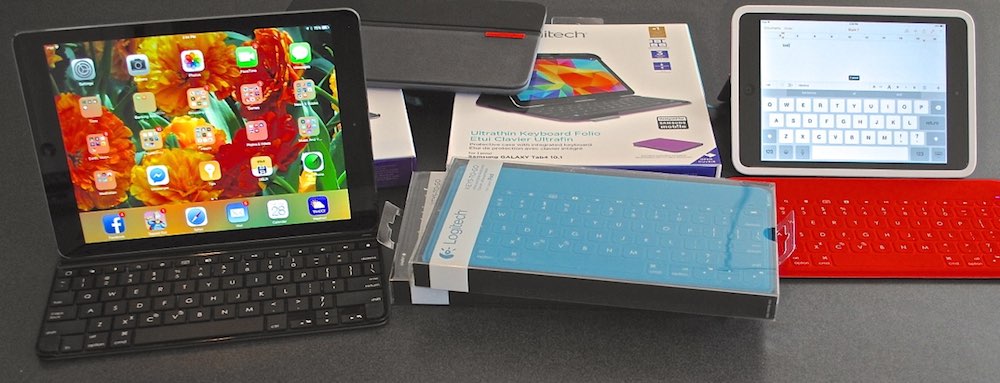
Check out that selection of Logitech gear! Colourful and useful…
Logitech is one of the industry leaders when it comes to peripherals, add-ons and accessories. The company sells a lot of gear. So it shouldn’t have come as a surprise that when Logitech sent tablet cases and keyboards to review, a box stuffed full of different examples would show up at the door. Included in the mix were the Keys-To-Go ultra portable keyboard, AnyAngle protective case, Ultrathin Magnetic Keyboard cover and Ultrathin Keyboard Folio. Logitech also covered off multiple devices and provided a bright range of colours. Here’s what I thought of the cases and keyboards.
Keys-To-Go Ultra Portable Keyboard
I love this little Bluetooth keyboard. Anyone who owns an Apple mobile device (or even an Apple TV) who has cast jealous looks at Microsoft’s colourful and thin Surface Touch keyboard cover will like it too.
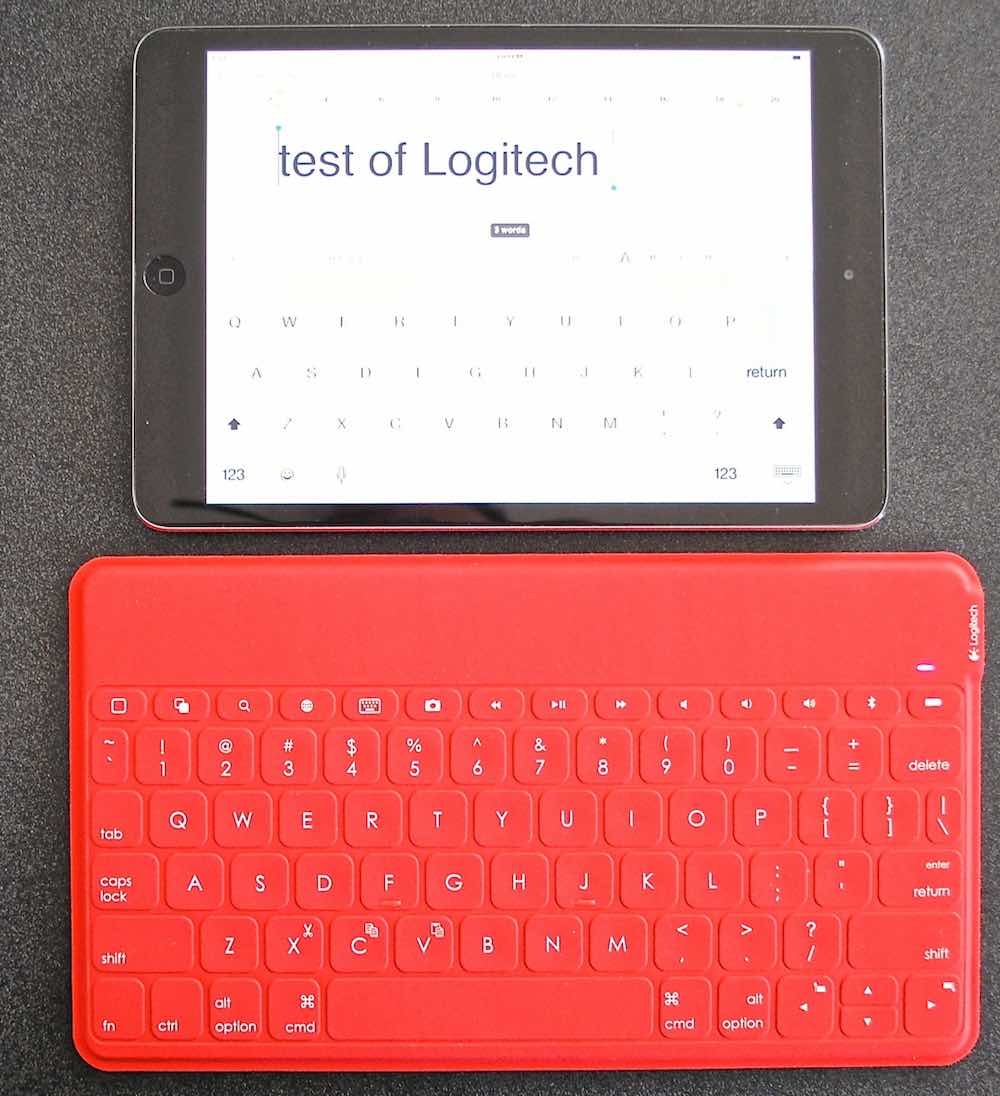
Unlike the Microsoft version, this one’s not a cover. It’s a completely standalone accessory. But it has the same soft rubberized cover, pressure-sensitive membrane keyboard and Bluetooth connectivity. It recharges via microUSB and Logitech says it will go three months on a charge (I didn’t have it long enough to verify the claim). Although I wouldn’t want to type out an essay on this one, it’s a step up from tapping the iPad display (and a huge step up over the iPhone) if you have a paragraph or a bunch of e-mails to bang out. It also has the standard iOS shortcut keys.
Keys-To-Go is thin, light and lives up to its ultra portable claim. It’s also easy to wipe clean if you dump a coffee on it while working in a cafe…
 Ultrathin Magnetic Clip-on Keyboard Cover for iPad Air 2
Ultrathin Magnetic Clip-on Keyboard Cover for iPad Air 2
My iPad Air is the original version, and it’s just chunky enough in comparison to the iPad Air 2 that I couldn’t test out the “clip-on” or “stand” features of this keyboard/cover combo.
I can say that the metal back feels solid and looks attractive. It should offer some much-needed scratch and impact protection for the display without a lot of bulk (keys are recessed so they don’t touch the glass when closed. It supports Apple’s auto wake/sleep. That magnetic attachment makes it dead easy to ditch the case when not needed, so using the iPad in reading or web browsing mode won’t be an issue.
I’ll also point out that the Ultrathin Magnetic Clip-on Keyboard cover positions the iPad just above the keyboard, with one third of the case behind it for balance. I have several clamshell-style keyboard cases for my iPad and the tablet attaches at the hinge—which makes them top heavy and prone to tipping. This form factor is a more stable approach.
The keyboard itself was very comfortable to use. It has physical keys with a decent travel and although they’re a bit close together, they are full sized. Unlike most wireless keyboards I’ve seen, this one doesn’t have a rechargeable battery—instead it uses a replaceable lithium watch battery that Logitech says should power it for two years.
The only complaint I have with this keyboard case is it lacks backlighting, a feature I really appreciate on any keyboard but especially one for mobile use (when lighting is not always under your control).
Ultrathin Keyboard Folio for Galaxy Tab 10.1
Android tablets don’t always have the same range of third party accessories to choose from that the iPad does, so it’s refreshing to see this Logitech keyboard folio for the popular Samsung Galaxy Tab 4 10.1.

The keyboard itself has the same high quality feel as the one in the Ultrathin Magnetic Clip-on Keyboard cover for the iPad (but with Android shortcuts). This one packs an integrated USB-rechargeable battery for up to three months of power and as a folio style case, the tablet clips into the upper cover with the ability to fold into an upright position for viewing or typing. The material is attractive, water repellent and offers impact protection.
AnyAngle Case for iPad Air 2, iPad Mini 2/3
These cases have a soft plastic frame that holds your iPad securely while providing protection from bumps. Ports and buttons are fully functional. Like seeing your Apple logo? The entire back of the AnyAngle case is a clear plastic window, so your view is unimpeded.
The folding cover is offered in attractive fabric (the ones I received were purple and grey/black) that protects the display from dings, scratches and water. When closed, it stays closed despite no visible latches (there’s a magnet in the frame) and the case supports Apple’s auto wake/sleep.
So you get protection from drops and the elements (and a splash of colour if you choose) in a lightweight case that adds little in the way of bulk.
But the real trick is the AnyAngle case’s namesake. Within that front cover is a hidden hinge that lets you adjust the case to just about any angle. And once you adjust it, it stays there. This is a really useful feature…
Do You Need a Logitech Case/Keyboard or Keyboard Cover?
If you own a tablet, you owe it to yourself to protect it. There’s nothing worse than that feeling of looking at what was once a shiny new tablet that’s now dominated by a spiderweb of shattered glass.
The Logitech AnyAngle case offers iPads decent protection from general bumps, bangs and even spills. It also provides an almost infinitely adjustable (and solid) kickstand, making it excellent for multimedia use or for those situations where you need a very specific viewing angle. And it comes in some very funky colours.
So if you have an iPad Air 2 or iPad Mini 2/3 and it’s not protected, the Logitech AnyAngle is a good choice.
Keyboards and keyboard cases are another matter. Most casual tablet users wouldn’t benefit much from a keyboard—the virtual one provided in iOS and Android is fine for typing quick messages or URLs. If you find yourself constantly replying to e-mails, writing short documents or even using your tablet as an ultra-portable alternative to a laptop, then a keyboard case makes sense.

Logitech’s Keys-To-Go is a cool little keyboard you can tuck away in a backpack, purse or briefcase for those times when you’re camped out waiting for a flight and answering a backlog of e-mail on your tablet. It’s a nice-to-have accessory that adds functionality to your tablet, but zero bulk to it.
The Ultrathin cases with their responsive physical keys, long battery life and ability to do double duty as a protective case make them well suited to those who want their tablet to be a productivity solution. You can get actual work done on these keyboards.
My suggestion with keyboard cases especially, is to try different models out if you have the opportunity. Each keyboard will have a different feel, the keys are slightly different shapes and sizes with varying spacing and what is great for one person may seem mushy or cramped for another.



