
It’s almost back to school time and hopefully you’re excited about what’s coming up on the horizon. Maybe you’re mentally ready to get back at it, but do you have everything to need to make it happen? Preparation is the key to success, or as a wise man once said—’Fail to prepare, prepare to fail’. With that in mind, let’s look at one important piece of your success puzzle—the printer.
Despite the fact that we’re working and studying paper-free nowadays, there are still numerous situations in which a paper copy is a must. And sometimes you just want to study distraction-free with good old printed notes, a highlighter and a pencil. So today I’m going to walk you through a few options to give you a head start on the quest to find your perfect printer.
What are your printing needs?
Of course the key to choosing the right printer is knowing how you’re going to use it, so try and figure out what your use cases are. Is this a printer you want to be able to print photos, flyers and assignments with? Or will your output just be reams and reams of plain ol’ text on paper? Do you need to scan documents or photocopy your classmates’ notes?
All-in-one printers
If your use cases are varied and you want a jack-of-all-trades, then consider an all-in-one printer. This gives you a single place to perform multiple functions, and might even make you very popular on campus. A printer like the HP OfficeJet Pro 8035 inkjet printer can print up to 29 pages per minute, and it also lets you scan, copy and fax documents. And it can do all of the above wirelessly, which means less wire clutter to contend with.
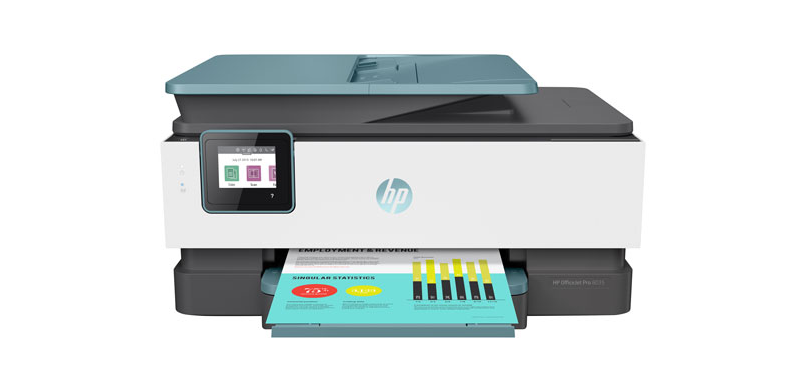
Supertank printers
If you do a lot of printing, you might want to consider a supertank printer. Not only do they sound cool, they are also very economical. You can get up to 4500 prints from a single set of inks, and save up to 90% on your ink costs. One very popular model among Best Buy customers is the Epson EcoTank ET-2760, which boasts up to two years of printing on a single tank.
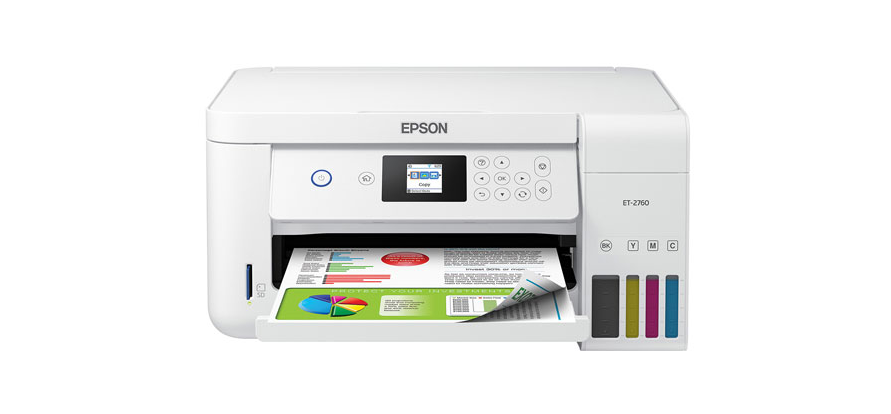
Read more about supertank printers here
Laser printers
Inkjet printers are the most popular printers nowadays because they are so affordable, but if you’re interested in a faster option, consider a laser printer. On top of the speed advantage, laser printers are also cheaper to run. Bear in mind that while laser printers are great for printing documents, they are not intended for printing photos. The Brother HL-L2390D is an affordable monochrome printer which prints and copies crisp black and white documents at speeds up to 32ppm. It can also scan colour documents.

There is plenty more research you can do before you invest in your next printer. If you want to learn more, be sure to check out our Printer Buying Guide.




Have to agree with the supertank recommendation. Shortly before the lockdown started we got a regular inkjet all-in-one because “we don’t print that much”. We’ve already spent the difference in ink refills and school hasn’t even restarted. Should have paid the extra at the start.
Thanks for that Declan!
Comments are closed.